LeadJoy VX2 AimBox Keyboard and Mouse Adapter, Wired

LeadJoy VX2 AimBox Keyboard and Mouse Adapter, Wired Converter with 3.5mm Audio Interface, Console Adapter for PS5, PS4, Xbox One, Xbox Series X/S and Nintendo Switch for COD, Rainbow Six Siege



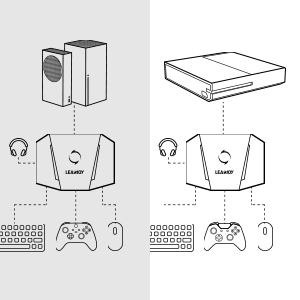
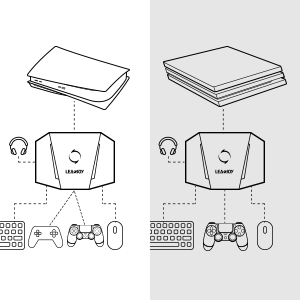
How to Connect to Xbox One / Xbox Series X/S
- 1. Go to PlayStation 4 “Accessories>Controllers>Communication Method>Use USB cable”(Just for PS4).
- 2. Connect the official PlayStation 4 game controller to the controller connection interface.
- 3. Connect the keyboard/mouse to the keyboard/mouse interface
- 4. Connect the VX2 AimBox to the USB port of PlayStation4/5 through the USB plug.
After the VX2 AimBox is started, the indicator light defaults to a phantom color cycle. When the indicator light flashes blue 3 times, it connect successfully.
How to Connect to Nintendo Switch
- 1. Go to switch “System Settings> controller and sensors> Pro controller wired connection”, and adjust it to the “on” state.
- 2. Connect the keyboard/mouse to the keyboard/mouse interface.
- 3. Connect VX2 AimBox to the USB interface of Nintendo switch dock through USB plug.
After VX2 AimBox is turned on, the indicator light defaults to the phantom color cycle. When the indicator light flashes red three times, it connect successfully.
How to Connect to PlayStation 4 / PlayStation 5
- 1. Connect the official Xbox gamepad to the controller connection interface.
- 2. Connect the keyboard/mouse to the keyboard/mouse interface.
- 3. Connect the VX2 AimBox to the USB port of Xbox Series X/S through the USB plug.
After the VX2 AimBox is turned on, the indicator light defaults to a phantom color cycle. When the indicator light flashes green 3 times, it connect successfully.
| Dimensions: | 8 x 5.79 x 1.85 cm; 160 Grams |
| Model: | VX2 AimBox |
| Manufacture: | LeadJoy |
| Dimensions: | 8 x 5.79 x 1.85 cm; 160 Grams |
| Origin: | China |
This works ok, it’s not the same as using a keyboard and mouse on a PC, and it’s not plug-and-play either.
Firstly there’s a little bit of input lag, it’s still playable and better than a controller for FPS, but it is noticeable coming from PC. It’s also a pain setting it up for different games, with lots of tinkering with the settings.
Value for money. Perfect for my gaming lad. Small and compac
Ottimo prodotto per giocare con mouse e tastiera su console ,facile da usare e configurare dall’app,in aggiunta ti danno 2 fili per i controller della old e next gen di oggi,comprende anche un collegamento jack per le cuffie.
Io l’ho provato con un mouse wireless che non ha dato problemi,non ho riscontrato molto input lag da parte dei comandi,il punto che si deve solo perdere tempo con il settaggio dei comandi e della sensibilit ecc.. e vale anche nel gioco, se siete pigri come me nell’app potete inserire vari script di altri giocatori dei comandi scelti da loro che potete ovviamente modificare.
I would like to say one of the best adapter to using mouse and keyboard to be honest this one the best the adapter no has input lag itself while using it and playing games
Ok i wrote a very bad review at first because I DID NOT UNDERSTAND the product. BUT THEN I DID SOME RESEARCH ! and it works just great, its quite hard to understand at first. i will let you know that if it dosent work its probably your mouse and keyboard that are wrong … try to use basic usb ones .. wired not wireless and no RBG. some might work but if it does not i guarantee its that.
This Aimbox works great on my Nintendo Switch. Don’t forget to go into the settings for controllers and turn on the option to use corded pro controllers (I don’t understand why this is turned off by default though).
Wow. Using a mouse in Splatoon 3 makes it easier to aim. Using the keyboard does not make it easier for me yet. I can’t remember which key does what. There is an app in the Playstore called VLead that you can download and use to remap the keys on the keyboard. It’s just that I’m new to using a keyboard (I haven’t used one to play games in years).
This was just plug and play. I plugged in the USB dongles for my wireless keyboard and mouse. As soon as you plug in the Aimbox to the Switch dock USB port then it will turn on. My Nintendo Switch recognized my mouse and keyboard as a pro controller right away.
This would be a huge game changer (in your favour though) if you normally use a mouse and keyboard to play games.
I can definitely recommend this Aimbox.
Pretty simple and straightforward device with a fairly specific purpose, allowing more precise gaming.
The device is small and doesn’t take up much desk space but there is also quite a bit of wires required.
Games where quick and accurate aim is required are certainly better thanks to this device.
Surprised by how well this works. I’ve always been more of a PC keyboard and mouse player, and have always struggled with controllers. This is a good solution to the problem, but takes a little getting used to, and some adjustments via the app. Yes, you have to install an app to adjust the settings. However, once you’ve got it all dialed in, the results are impressive. Still getting used to it, and not as seamless as the PC experience, but feels real close and i’m ranking higher than I normally would with just a controller.
As for criticisms, I have two. One the cord that connects to the aim box is quite short and doesn’t seem practical for console play on a couch, but is fine for desk use. The other issue I noticed is that the input delay is unusable when using wireless preferrals. With just one wireless peripheral it was noticeable, but with two – both wireless mouse and keyboard, it was unusable for competitive gaming. This means you have to use a wired mouse and keyboard for competitive gaming, and when coupled with the short aim box cord, makes for a messy wire setup for couch console gaming but you could solve the issue with a USB extension cord (e.g Search ASIN B09XHW7D4B on amazon) On an interesting side note, aim assist was still an available option on the games I tried on the PS5, as the system still thinks you’re using a controller. They may provide you with an arguably unfair advantage over other players, depending on your experience and preference level. I’m more used to gaming on a PC, and found the auto aim a bit distracting, so I turned it off, but with time I expect I would get used to it, and it would likely increase my hit percentage at distances.
Final Thought: Not a perfect solution but very good given the price. The short cord, and requirement for wired preferrals doesn’t lend itself well to couch console setups, but it’s doable, and works surprisingly well, and I’m ranking much better than I would if I was using the console controller. Solid 4.5/5 and would be a 5/5 with a longer cord.
After having tried this with an FPS I like to play on my Series X that doesn’t natively support keyboard and mouse, I can confidently say that it does actually work pretty well… actually better than I expected it would not having ever used one of these keyboard/mouse to controller input translator devices. After all, it is basically trying to turn your mouse movements into analog stick inputs… and while it isn’t really a perfectly 1:1 feeling you get with native mouse input it doesn’t feel too strange and I was able to get into it right away. You can connect it (via bluetooth) to a companion app on your phone that lets you set up profiles with different mappings for all of the buttons, switching them is a bit of a pain but it’s very flexible letting you change all sorts of stuff right down to acceleration curves etc. so it’s pretty comprehensive.
My only real gripe about it is the amount of cabling involved, which can be mitigated somewhat by using a wireless keyboard and mouse that only needs to have dongles connected to it. Thankfully I didn’t seem to need to add auxiliary USB power (optional extra cable for giving the connected devices extra juice if what it gets from the USB port of the console alone isn’t enough), but the device itself plugs into the console, then you’ve got the cabling for mouse and keyboard (if wired), and also kind of surprisingly to me it will ONLY work if you have an official regular controller plugged into the device too (wired) which threw me off at first because I didn’t expect that to be needed at all – which means whenever you want to use it you’ve got to go and get a cable out and plug your controller into it too.
Overall though, I think it’s worth 5 stars… it would be 6 stars if it didn’t require having your actual controller physically plugged into it to work and would just work as a standalone input device though but there must be some technical reason for this.
LeodJoy VX2 AimBox is a multi-platform console adapter that turns your console gaming into PC gaming. I planned to use this with my Xbox.
Pros:
– App is alright. There are options when it comes to rebinding, setting the sensitivity, and other configurations.
– It comes with 2 braided cables (Micro USB and USB-C) Both cables are short (3 ft)
– RGB Lighting
– Worked with my mouse and keyboard
– Manual is informative in 5 different languages
– The device seems solid and well-made. The rubber feet kept the device in place.
– There is a headphone jack on the side
Cons:
– Bluetooth was difficult to use. I had to fiddle around with it for quite some time.
– Definitely not plug and play. Setting up took some time.
This worked with my Xbox one. The unit does run a bit on the warm side. If you want to use the keyboard and mouse instead of a controller, this may work for you. Not all games work with this. You do need an official controller plugged into the device for it to actually work.
My son is over the moon with this product. He’s just got his own PC for gaming so is getting more and more used to using a mouse and keyboard but still likes to use the Switch for certain things.
This simple adapter allows him to play on the Switch using a mouse which for certain games apparently is way better!!
I have no clue on this but my son (17) wanted it and has no complaints (now there’s a first) haha x
Nice modern looking interface.
Seems to work well, and allows a nice interface for keyboard and mouse.
As others have said though, future support needs to be a must at this price range.
Would recommend
This lead joy aimbox is a multi platform adapter that can be used between console and television or similar. It can be used with Xbox one, Xbox series x/s, PlayStation 4, PlayStation 5 and nintendo switch. We have been using it with our switch with no problem at all. It is easy to connect and works just as it should. If you are wanting to use it with PlayStation you are worth checking the model/updates as I have read there can be problems with this. Neat little box.
I bought this gift for my friend for his birthday, who enjoys playing PC games, because I knew he would love it. A multi-platform compatible console input adaptor, this LeadJoy VX2 AimBox is compatible with the Xbox One, Xbox Series X/S, PlayStation 4, PlayStation 5, and Nintendo Switch. VX2 AimBox supports PS5 games, although on a PS5 console, you’ll need a Sony-licensed third-party controller.
Players can choose their preferred mouse and keyboard for this VX2 AimBox, whether they are wireless or wired. However, this VX2 AimBox Adapter needs to be powered by the consoles; if your keyboard is high-powered, please plug it into the type-C port; otherwise, your keyboard will not function.
My friend said that at his first use, he noticed that the mouse sensitivity is not working well. So he still needs to install the Vlead app for it to work differently. And for the sound quality, he was really amazed with it because it was considerably boosted, which is really obvious. It’s now a lot more vivid.
You may also adjust a wide range of settings for the control setup, including mouse sensitivity, using the VLead app. You can also create unique profiles with key assignments that you choose.
Setting it up and using it are really simple. Setting everything up wasn’t as difficult as he had anticipated.
The appliance has a wonderful, modern appearance. It doesn’t take up much space merely in front of the console and is lightweight and small. Most significant, though, is how well it functions.
However, they must fix the updating feature in order to prevent it from losing its functionality and becoming dated.
When you wish to quickly switch to a keyboard and mouse, etc., this device is quite useful. Overall, it greatly simplifies life for gamers for only 49.99.
Working in conjunction with my Switch very well.
It’s simple to use.
It’s a very well made item and looks great but I can’t help think it’s way overpriced.
Easy to set up. App is straightforward to use. Works well with Switch. You can configure your keyboard to use any key combination you want to suit you.
Thought I was going to struggle connecting to the xbox series sx
However it was uncomplicated
Connected first time
The blue light flashed 3 times and I was ready
Followed the prompt and connected the keyboard and the mouse to the interface
I got perfect visuals and enhanced gameplay
The product is not oversized or gets in the way neat and tidy.
Strong and sturdy
A great product a great price
Can say it’s a great adapter for mouse and keyboard .
Easy to use it. It’s wired and have 3.5mm audio interface.
Suitable for ps5, Xbox.
Price for it is good to.
And surely I can recommend it to all.
As a connectivity hub for a range of controllers this is not half bad. It worked on my Xbox One just fine in extending the possibilities for a cleaner interface with my console
There some suggestion that it also cuts out lag when playing someone remotely. I haven’t noticed any difference with this but then again I have a fairly stable Internet connection and only rarely experience these issues.
This is sleek, futuristic looking and well-designed but I think it is a tad on the expensive side in regard to what it actually delivers.
My son recently received an X Box X and this will allow him to easily add extras like keyboard etc so that he’ll not have to unplug controllers to use a mouse or keyboard.
Very compact little device which comes with brief instructions.
Hopefully he’ll get plenty of use from it.
So this works absolutely fine with ps5 and call of duty – my game play is limited to this and FIFA which I wouldn’t even try on keyboard but it does exactly what I need it to do for cod to give me more precise accuracy using my mouse and keyboard on ps5
This is a great device for gamers that like to use wired and wireless devices. You can use it on a lot of the new consoles and it works well. It is a small device and won’t take up too much space on your gaming setup, and it is easy to use but needs to be plugged in with a wire. It is priced well and makes life easier for gamers. Recommended.
Being a wired connection, there’s no lag or delay when we this with our PS4.
It’s incredibly easy to set up and get going with. I thought it would be a pain getting everything set up but it’s not at all.
The unit looks great and very futuristic. Small and light, it doesn’t take up much room just in front of the console. Most importantly though, it works really well.
The quality of the sound has really been amplified and that’s really noticeable when my husband plays FIFA. It’s much more immersive now. And this is such a simple way to do it as well!
Update:
I didnt see the first line in the manual “connect the offical Xbox one game controller” so if I not connect the controller doestnt matter wired or wireless (for wireless use usb C cable) until it not works, so my problem is too from my sofa from the console and I have to have connected with 3m cable accross the livingroom the controller if I would use that one as well.
Conclusion works but not nice solution to always have to have connected your controller, I think I just connect it with my keyboard and works without the wired controller but no.
I connected everything how the manual said but It dont want to flash 3 times green just change the colors
good adapter for keyboard and mouse and a phono input works well on console, price is a bit high but it is well made
This is a great little device and fits a lot of the new consoles that are on the market. It is a good price to. It is easy to set up and works well.
Very practical device when you want to easily switch over to a keyboard and mouse ect. Overall, it makes life a lot easier for gaming.
They need to sort the updating function out though otherwise it will become useless and obsolete.
so, for this reason, i give it a 4 out of 5.
As a PC gamer, I’ve always struggled with first person games on consoles using controllers so tools like this have always been attractive to me.
I’ve been using the LeadJoy VX2 AimBox Keyboard and Mouse Adapter with my Xbox series S and it has worked well, it’s not the same as using a mouse natively but you kind of get used to it.
When I first connected everything together and got the LeadJoy VX2 up and running I was a little disappointed in the mouse sensitivity. The provided instructions advise you to make sure the controller sensitivity is set to maximum but this setting isn’t always available. Then I downloaded the VLead app and everything changed.
Through the VLead app you can customise so many aspects of your control scheme, including mouse sensitivity. You can also set up custom profiles so with key assignments you select yourself.
The main challenges for me have been remembering which keyboard keys are assigned to which controller actions and recognising that the keyboard isn’t a keyboard anymore when connected to the Leadjoy (I kept expecting it to be able to type with it when games require text entry). I should also note I did experience noticeable latency when using a wireless mouse, less noticeable when I fixed the mouse sensitivity in the app.
In summary, while it’s not perfect and there appears to be issues with the PS5 implementation, for my Xbox use case it’s been just good enough.
Great for ps games or xbox.Ive tried it briefly and seems to work. Theres not good reviews about this product but I cant see a prob with it.
I am reviewing this after using it with an Xbox one. If you’re purchasing it to use with a PS5, you’ll need to check the product description for up-to-date compatibility, however, here’s what it says as of today:
1. If your PS5 console updates to 22.01-05.10.00, VX2 AimBox won’t support PS5 games anymore.
2. If you use VX2 AimBox and VX Adapter together, you can play all PS5 games. In this case, no need for any controller with VX2 AimBox to play PS5 games.
3. It’s not suggested to buy VX2 AimBox if you don’t have Sony-licensed third-party controllers.
4. Please kindly note that a Sony licensed third-party controller is needed to play PS5 games on VX2 AimBox and not all PS5 games are supported.
Most playable are PS5 exclusives as Returnal, Back 4 Blood, Battlefield 2042, Call Of Duty: Vanguard, Deathloop, Diablo II: Resurrected, Doom Eternal, eFootball2022, Far Cry 6, FIFA 22, Final Fantasy VII Remake, Fortnite, Ghost of Tsushima Directors Cut, GTA Trilogy: Definitive Edition, Kena: Bridge of, Spirits, Rainbow Six Siege, Sakura Nova, Sakura Swim Club, Warframe, World Of Tanks, Wreckfest, etc.
So, as previously mentioned, we have an Xbox one and this adapter was easy to set up and worked perfectly with it. The difference in communication was night and day and my son was able to have a much better experience with the audio side of things — hearing his teammates more clearly and getting more lost, than, usual, in the gaming experience. It brought an enhanced excitement and sense of being fully present in the game that was a definite step up from how he was playing before.
I loved that this makes the console more versatile. My son sometimes wants to switch over to a keyboard and mouse, but I’ve seen it as quite a bit of a hassle, this makes it easy and way better for him for shooting games — the responsiveness and accuracy are vastly improved from the basic set-up we attempted (and abandoned) in the past. It made it not too dissimilar to PC gaming, so I can keep him off my computer which is a huge plus.
My son also loved how he could fine-tune all the settings and get everything perfect for him — this is achieved by the easy download of the VLead App which gives him so many more options that without this bit of kit.
Overall, we’re pleased with it. My son is getting so much more outing of his gaming experience and access to settings that he wouldn’t have accessed before. 100% recommended.