| Interface | 1x HDMI 2.0 port,1x Gigabit LAN Port, 2 x USB 3.0 ports, 1x Kensington Lock Slot,1x Micro-SD Card Slot,1x 3.5mm Audio jack | 1x HDMI 2.0 port,1x Gigabit LAN Port, 2 x USB 3.0 ports, 1x Kensington Lock Slot,1x Micro-SD Card Slot,1x 3.5mm Audio jack | 2x HDMI 2.0 port,1xVGA,1x Gigabit LAN Port, 4 x USB 3.0 ports, 1x Kensington Lock Slot,1x Micro-SD Card Slot,1x 3.5mm Audio jack | 2x HDMI 2.0 port,1x Gigabit LAN Port,4 x USB 3.0 ports, 1x Kensington Lock Slot,1x Micro-SD Card Slot,1x 3.5mm Audio jack | 1x VGA ,2x HDMI 2.0 port,1x Gigabit LAN Port,4 x USB 3.0 ports, 1x Kensington Lock Slot,1x Micro-SD Card Slot,1x 3.5mm Audio jack | 2x HDMI 2.0 port,1x Gigabit LAN Port,4 x USB 3.0 ports, 1x Kensington Lock Slot,1x Micro-SD Card Slot,1x 3.5mm Audio jack |
|---|
| Wireless Connectivity | IEEE 802.11a/b/g/n/ac,Dual Band WiFi,BT4.2 | IEEE 802.11a/b/g/n/ac,Dual Band WiFi,BT4.2 | IEEE 802.11a/b/g/n/ac,Dual Band WiFi,BT4.2 | IEEE 802.11a/b/g/n/ac,Dual Band WiFi,BT4.2 | IEEE 8802.11ax,Wi-Fi6.0,BT5.2 | IEEE 8802.11ax,Wi-Fi6.0,BT5.2 |
|---|
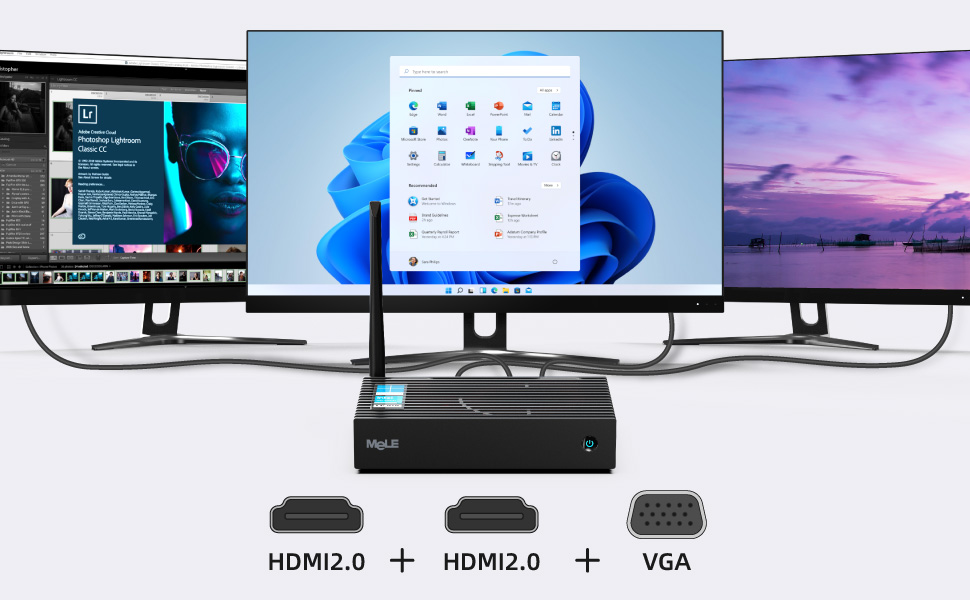
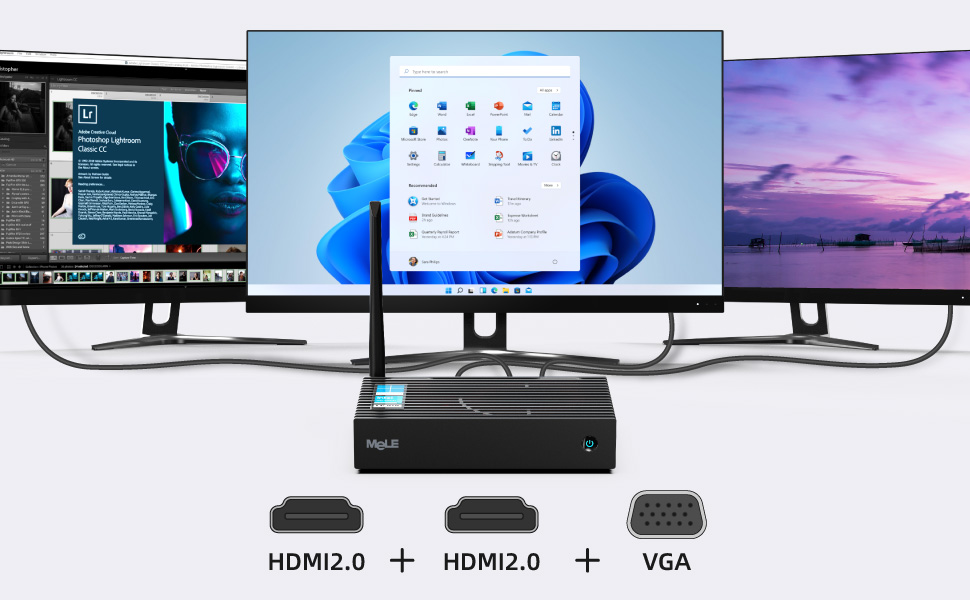
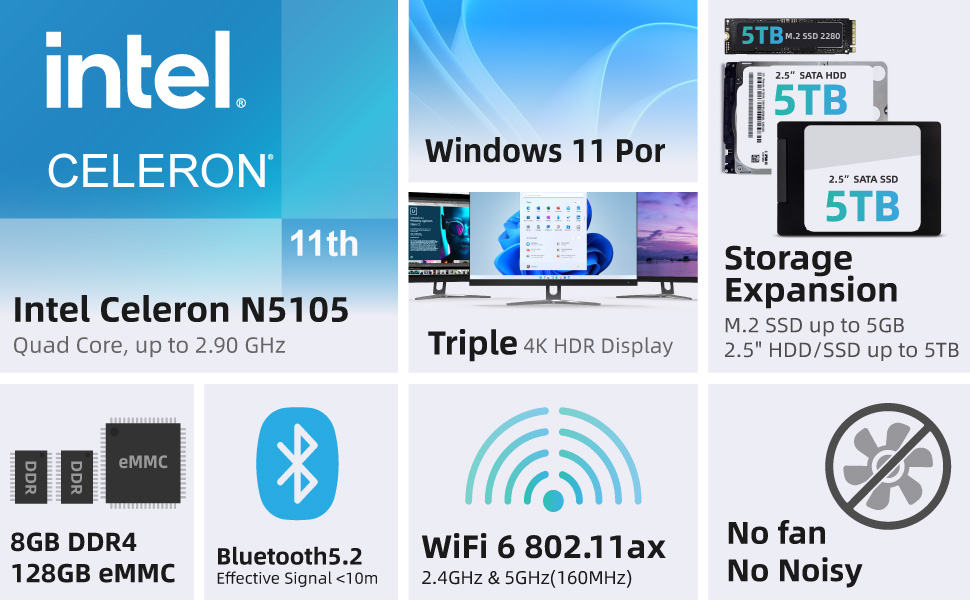









Mele mini PC are perfect for our POS system. They are fanless which is what we need in our stores and warehouses. PC’s with fans suck in dust and die. The Mele have been extremely reliable and a great option for business or retail use.
Great little pc. Can stream 4k no problem. Only gave it 4 stars, it came loaded with windows 11 but had Bluetooth issues with my Bose headphones. Contacted support and sent link to Windows 10 did reinstall Bluetooth issues no more. Contacted Bose and Microsoft about the issue and said I had to wait for an update. Just converted to 10 now don’t have to wait. Support was great.
It is win11. Easy to use. No noise at all. Good for browsing and watch YouTube only.
Set this up as a gaming device on the TV. Loaded with MAME for arcade games, and UltraStar Karaoke.
Internal SSD is fast, and device is silent.
Runs Win11 seamlessly and fast, which surprised me.
Internal graphics are not very quick, but similar to any Intel embedded graphics. Sufficient for simple games at full HD.
This computer was the smallest most powerful computer I ever owned until I bought another more powerful one even smaller. Recommend getting the extended warranty if you don’t want to deal with the manufacturer if something goes wrong. This is a new technology.
Nice quiet fanless PC Box, very expandable. It is perfect for a Home Theater PC and has a VESA mount to attach to back of a TV.
Space inside box for a SATA SSD (maximum 5TB although I don’t no why it should be limited), and also a NVMe M.2 memory stick (4 TB maximum).
Speed is very good for a fanless PC.
Avevo la necessit di poter gestire il mio archivio musicale e video dai miei pc e dalla TV, un prodotto silenzioso che facesse da server.
Questo miniPC soddisfa tutte le mie richieste, anche dopo ore rimane tiepido, assolutamente silenzioso, dato che non ha ventole, per l’uso che ne faccio decisamente veloce, si accende in fretta e non ha ritardi nei trasferimenti dei dati, riesco a vedere i video direttamente dalla TV senza impuntamenti o ritardi, i miei video sono in high definition H.264, non in 4K, con quelli non ho provato, non ho neanche provato a giocarci, ma non credo che sia stato pensato per questo.
Ultima chicca ha di serie Windows 11 preinstallato.
Che dire per me merita 5 stelle, anche il prezzo allineato alle prestazioni.
I have mixed feelings about this little PC. The small size is not as small as some of the better options, such as BEELINK devices but still a lot smaller than even the smallest of tower machines.
I won’t go into reposting all of the specifications like others have, it’s pointless as the company website is the best place to get this information, and instead, I will focus on the device and how well it suits our needs.
Like other mini PCs, this is perky. It can handle most applications that a non-power user would have installed; things like Microsoft Office, Adobe, etc., all run fine. Web browsing is fast, and streaming video from the usual sources provides smooth viewing. For anyone working from home that uses thin client (CISCO etc.) software to access the remote operations that do all of the heavy lifting, this works great. Many remote workers use software, thin clients, that connect them to servers where all of the applications they use and all of the data they need are run and stored. Think of this as more like using a browser than installed software. The browser access the data on remote servers, and thin clients work in the same way. This kind of connection means that the local machine does not need to have a lot of horsepower, and there is no vital data stored on the PC; as such, if it is stolen or crashes, there is no important data lost. At least not data that the company or employee relies on. Also, because of this, the data that is used every day does not need to be locally backed up.
When connected via the gigabit ethernet connection, I can achieve gigabit speeds when transferring data locally or when running a speedtest.
WiFi connectivity has ample speed for moving data locally when not connected to a wired network.
Audi quality when watching streaming video is excellent.
The M.2 NVMe drive can be upgraded if needed.
There is room internally for an additional 2 1/2 inch drive, although it does cause more heat and blocks off some of the venting.
As I mentioned, the video is very good for such a small package, but it has its limitations, and anyone who is looking for a machine that offers high def capabilities will be disappointed. That said, I don’t suspect anyone who is looking for that kind of performance would be looking at this machine anyway.
For this kind of service, the machine has more than enough capability and of course, given the limited space for hardware inside the case, it hasn’t been built to replace a PC used for gaming.
Unlike other mini PCs, the whole case is a heat sink as there is no fan, only a cavity system that is supposed to provide a means to cool the CPU. Any heat that is created needs to be channelled away from the CPU, and this is how the company is trying to achieve this. As a result, the whole case gets quite warm unless there is some source of moving air that can help cool things off. The heat channel (duct) doesn’t do much unless the whole device is set on one end, as both duct openings are on the same edge. If one was on the top while the other was on the side, there would be a way for warmer air to travel up and out while drawing in cooler air, but this design does not allow for that.
All of that said, there are some limitations that other makes of mini PCs don’t have. First of all, you can not upgrade the memory. It is eMMC, and 8GB is the max the CPU can handle.
While it comes preloaded with Windows 11, I installed Windows Server 2019 as I wanted it to run some gaming servers (Plutonium BOII and MW) for some buddies. It’s been in operation now for five weeks 24/7, and other than rebooting after updates, it’s not had any downtime. I wanted 2019 installed for stability and for the fact that it will download and install updates but NOT reboot automatically as windows 11 does. Most game servers do not need any GPU power and little CPU, and they utilize only a small amount of memory (unless its ARMA or DayZ, these things are resource hogs), so a small machine like this can easily handle four servers and since it draws about 10 to 15 watts of power, it’s a very efficient way to run these kinds of servers.
Ultimately, is it worth the price? I would suggest, before buying this, having a look at the BEELINK options as they offer upgrades to memory and SSD drive options. They also offer active cooling with a fan that is so quiet that unless I have my ear right next to the PC can’t be heard.
Very impressed with this mini PC; both in terms of performance, and build quality.
It packs the new Intel Celtron N5105 11 generation Jasper Lake processor (CPU) which has several improvements over its predecessor, the 10 gen J4125. The N5105 in this mini pc has much better graphics, single and multi-core performance, which makes it a better pc for media and 4K streaming. Passmark scores were impressive (1533) with a CPU score of 4329.7, 2D graphic score of 225, 3D graphic score of 901, memory score of 1708.6, and a disk mark score of 1176.8. The cpu, 2D and 3D, scores are much better than a J4125 (by at least a 1/3 or more). For comparison my older J4125 scored 1039.7. However, the extra power comes with extra power consumption – up to 24 watts, but that’s 1/20 of a desktop system. On the subject of power, the case has an integrated heat pipe type design that does a good job of keeping it cool, but I noticed that I was able to hit prolonged boost speeds of 2.87 Ghz if I put a small CPU fan on the top of the chassis where the heatpipe, otherwise it would throttle down to 2Ghz when under sustained load. Overall I was very impressed. The only spec that underperformed was the disk score of 1176.8 which is slow. However, it’s an easy upgrade to add a M.2 SDD. Lots of performance options available on amazon (e.g. ASIN B07MFZY2F2)
Build Quality – Excellent – The case/chassis is made of aluminum, has some heft to it and feels very solid. Much better than my other mini PC case which is made from plastic.
Setup was as simple as plugging in a monitor, wireless keyboard and mouse, the power cord, and hitting the power button. Windows 11 setup proceeded smoothly and only took about 15 minutes. Thereafter, windows updates took another hour to download and install.
Bootup takes about 23 seconds to the signon screen, and windows 11 is responsive, and I had no issues with some light word processing, browsing the web, and streaming 4K shows/movies. Been running it daily for several weeks without issues, and have been very happy with it.
Specs:
CPU – 11th Gen Quad Core N5105 Processor – Clock 2GHz with boost up to 2.9GHz
OS – pre-installed 64-bit Win11 Pro OS,
Memory 8GB LPDDR4 RAM,
Storage 256GB on board eMMC storage,
Micro SD slot to expand the storage up to 1TB,
internal 2.5″ HDD bay
M.2 SSD – M.2 2280 PCIe3.0 SSD
WiFi 6 (802.11ax)
Bluetooth 5.2
RJ45 Gigabit Ethernet (1000Mbps LAN)
2xHDMI,
1x VGA, supports three monitor display at 4K@60fps HDR, with
2xUSB 3.0 ports
2x USB2.0 ports
1x USB-C Port,
1x 3.5mm audio jack
1x Micro SD slot with support up to 2TB
Fanless Cooling Design
Size: 7.8*5.8*1.7 inch and 1.2 lb,
VESA monitor mount included (can mount on back of monitor)
Built in External Wifi Antenna (for increased wifi signal)
Kensington Security Lock Slot
Supports Wake on LAN / PXE/ Auto Power on/ RTC Wake,
Final Thought: Small enough to install behind a monitor or TV and enough power for a casual daily driver, browsing the web or doing some lite productivite. Would also make an excellent media center PC. Quiet, snappy, and checks all the boxes. Very impressed with the performance and solid build quality.
System immediately booted into windows into the set up and initialization as soon as I plugged it in I did not hit the power button keep that in mind when setting up. The instructions in the book provided indicate you must enter the bios and set it to open but I stated earlier did not need to. There is very little bloatware other than the standard Windows programs. I was impressed to see an OS install that was only three weeks old upon receiving the computer. easily connected to Wi-Fi and started checking for windows updates. There are a lot to download. Depending on how fast your Wi-Fi connection is give yourself about an hour for set up before you can really start using it. I was impressed on how quiet it was obviously because there’s no moving parts or fans also I was quite impressed on how quick the computer was to actually navigate windows as well as operate on the Internet. I don’t see this as a gaming machine for the simple fact that it is so far under powered you may get away with solitaire and that’s about it. I did install a 1 TB hard drive which is an M.2 slot on the motherboard I was also surprised to see a set up ready for a 2.5″ sata drive. Opening the computer was a bit difficult and had to use a little bit of extra force which made me feel uncomfortable however it is what it is and I got the computer open. If you’re looking for a very simple machine to navigate the Internet or small home tasks such as word doc or run a small printer this is perfect.
The unit is small, quiet as and good looking. Mounted on the back of the monitor its also out of sight, takes up no desk or floor space; the mounting bracket and screws are included. The boot up speed is fantastic all considered. It has replaced my huge desktop. Upgradeable !&$#^% too; have already upgraded with adding SATA SSD and M.2 SSD. Able to run POP O.S. which I installed on SATA. Windows 11 better than expected. I use the machine daily for reading news, checking emails, playing games and home office as well. Am running two Multifunction’s over Wi-Fi, one for photo prints and the other a mono laser so I have really pushed this unit. Nearly two weeks in daily use and operates seamlessly. One thing worth mentioning is before pushing the 12VDC power plug to the rear of the mini PC, make sure the mains adapter is unplugged from wall socket as the mini PC DC socket is at risk of arcing.
Great little pc – very fast – great as a media playe