CPR V100K Call Blocker for Landline Phones – Stop All

CPR V100K Call Blocker for Landline Phones – Stop All Unwanted Nuisance Calls at a Touch of a Button – Join Over 1 Million Satisfied Customers





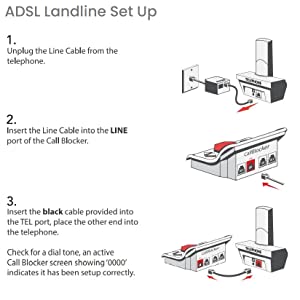
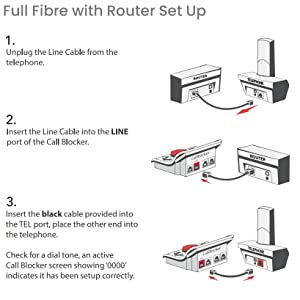
Standard Landline Set Up
ADSL Landline Set Up
Full Fibre with Router Set Up
| Dimensions: | 14.91 x 13.79 x 8.41 cm; 358 Grams |
| Model: | CPR V100K |
| Manufacture: | CPR Call Blocker |
| Dimensions: | 14.91 x 13.79 x 8.41 cm; 358 Grams |
I love this except that it doubles my caller id log. so if you call me, it shows your number twice on all lines. I have a business and if I happen to be gone then my caller id limit is maxed out. Help lol
This is my 2nd. One in 4 years. First one stopped working, and it was an older model anyway. This one better than the old round disc unit. Very satisfied
I was getting up to 20 unwanted calls per day! It was very frustrating. I was about to disconnect my landline. This blocker has been awesome! I still get unwanted calls occasionally, but very few. Great product, easy install, well worth it. Highly recommend it!
I have already blocked 20 Numbers…
Also the Preloaded number(s) got a call from an 305 area code it was already BLOCKED !!!!!!!
WE WERE GETTING SO MANY SPAM CALLS IT DROVE US CRAZY. ONE RIGHT AFTER THE OTHER AN STARTING AT 9AM UNTIL LATE IN EVENING. I DON’T KNOW WHY BUT DOESN’T STOP ALL CALLS FROM 800 NUMBERS AND UNKNOWN. IS SO MUCH BETTER THAN WITHOUT IT, AT LAST A LITTLE PEACE AND QUITE. I WOULD BUY IT AGAIN.
Problem:
Upon hitting the ‘Block’, once I hang up, seems to be a glitch where the Blocked number can call back as ‘Incoming Call’, still linked somehow?
Solution:
Upon hitting ‘Block’, do not immediately hang up, wait till scammer hangs up by definition of alternate dial tone, then you can hang up, without getting errant ‘call back’.
All in all, a good uni
Joseph M Lenard (aka: JLenardDetroit)
The product was received earlier than expected, was in excellent condition. Easy to install.
I’ve only had this for one week so this is the initial review, I was getting 20 to 30 unwanted calls a day now I am getting one call every 2 to 3 days. I did turn activate all the blocking codes so may be missing people who don’t send caller ID but it is worth it.
No issues. Does what it is designed for. Bye, bye telemarketing!!