Thermalright Intel 12th/13th Generation LGA1700 Anti-Bending

Thermalright Intel 12th/13th Generation LGA1700 Anti-Bending Buckle,CPU Stress Bending Correction Fixer, Curved Pressure Plate,Fully Fitted and Fixed Without Trace Installation (Black)


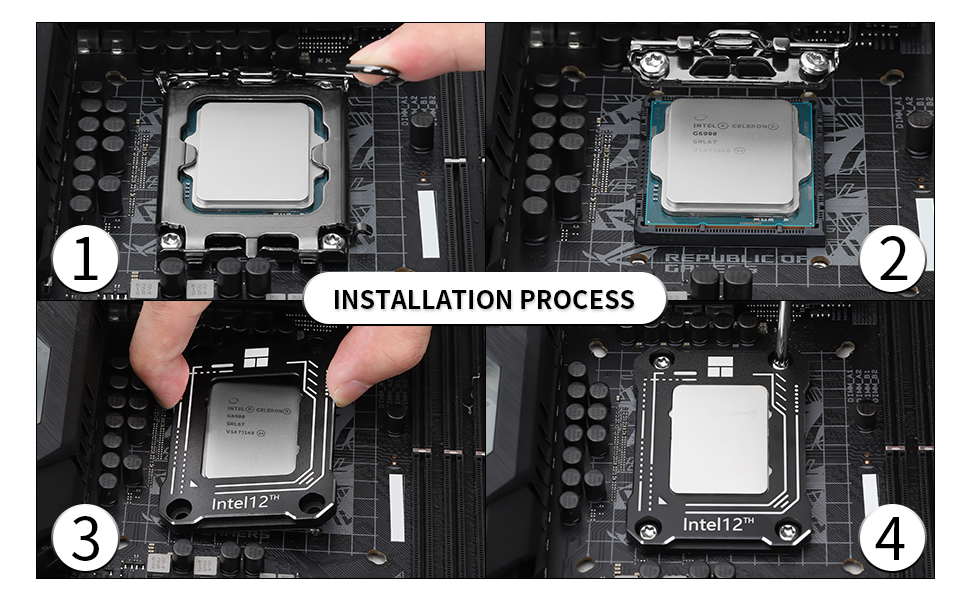
| Weight: | 57 g |
| Dimensions: | 5.33 x 6.86 x 0.61 cm; 57 Grams |
| Part: | LGA 17XX-BCF-BLACK D6-Y |
| Batteries Required: | No |
| Manufacture: | Thermalright |
| Dimensions: | 5.33 x 6.86 x 0.61 cm; 57 Grams |
| Reference: | LGA 17XX-BCF-BLACK D6-Y |






ead a load of horror stories about bent 12th gen cpu’s so thought, i aint risking that, brought this, and with a noctua cooler, the temps are insanely good on an lga 12600. i have another pc with a liquid cooler and this is cooler. think that bracket definitely helps
I had trepidation about removing the stock ILM on my motherboard to put this in, but the prospect of bent CPU and higher temperatures was too big a problem to ignore. Turns out I needn’t have worried. With some video advice watched on Gamers Nexus that I strongly recommend, installing this was really straightforward. I made sure to apply only light, finger-strength tightness to the screws, and with my cooler attached (which, let’s face it, probably applies more pressure to the CPU than this does), everything booted up just fine. Temperatures of my CPU are really very low – much in part due to my cooler, of course, but no doubt aided by the even pressure this frame applies. Easily recommended!
Cheaper and basically the same as the thermalgrizzly alternative, some small quality of use difference’s in terms of the torque marking on the more expensive option but it works the same helped drop 8 degrees off my 12770k verses the stock option on my Asus board
You know the score, work every bit as good as any other, good price and with prime delivery it’s a no brainer when fitting a new CPU
It makes much more sense to use this than stock socket! Had a drop of temperature of a few degrees and it’s dead easy to instal
Easy to install. You want to go criss cross in quarter or half turns until you need resistance. That’s making contact with the cushion layer. Then tighten slightly more until you feel second increase in resistance. This is compressing the cushion slightly. Then you are good to go. Don’t over tighten. Difficult to send product image of installation after the fact.
easy to fit, just need to see if it does the job it is designed fo
Reduced temptestures on my i9 by 20 degree c! Paired with Arctic cpu paste and a rog strix cooler.
Temperature at idle a little less, but much less when under load (by 8-10 degrees Celsius). A must buy for anyone with 12/13th gen Intel CPUs.
Keep my temp low. Also comes with thermal paste. Happy purchase
Not fitted yet, but looks good and feels quality, hopefully be better than the original 1700 bracket and not warp the board.
Works well to reduce CPU temperature. Only issue is that the thermal paste provided is very thick and difficult to apply.
The results speak for themselves.
A solid 8 degrees drop, over a fifteen minutes real bench torture test.
I used the same cooler with the original clamp and this one.
With the original clamp, the temperature climbed to 100 within a minute.
With this, it never got higher than 93 over the full fifteen minutes.
What more can you say?
And it tidied the build up.
Difference of around -5c from stock, worth it if you have something like my 13900k and it looks good also. Installation is straight forward, very easy as per instructions.
Really good quality, worth the change as the standard socket was pretty flimsy. I can’t tell if it’s better than stock as mine was a brand new build and decided to put it on straight away however with thermal grizzly and a 13700k barely going over 40 degrees whilst gaming (280mm aio intake)
Works very well in spite of the awfull design of the 690/790 retention bracket , remember to use this before mounting your cpu so your procrssor doesn’t end up dented
Was happy on how straight forward fitting this kit is
Well made
Recently upgraded from a 12600k to the 13700kf. I’d already read that temperatures would be a challenge and that this device from Thermalright might help. Prior to buying the device I’d had to reduce my max power down to 220w and with a mild under-volt was hitting 97+ degrees in Cinebench 23 and still getting occasional thermal throttling. Same profile with the device fitted got it down to a steady 87 degrees. Plainly, it works! This is on a system with air-cooling: Noctua NH-U12A and Arctic MX4 paste. Fitting was very straightforward – release the tension in the old clamp and undo the four screws. Remove the clamp and place the device on the board over the CPU. Refit the screws, add your paste of choice and refit the cooler. I also found a couple of videos online to which I would only add: leave the CPU in the socket at all stages to protect the pins!
I hoped it will fix the problem Inhad with temps being different accoss the cores, but it did not, same pattern across the cores where min-max temp would be ~ 10C at the same clock.
It accomplished exactly what was said on the box reducing temps on my daily fan profile by 5C.
Now my 12700kf sits 5.1Ghz across all cores comfortably and 5.2Ghz if not running 100% CPU workloads.
Easy to attach, maybe be careful that you tighten the screws evenly
Easier to install than I thought, reasonable enough price and it gives peace of mind . It shouldn’t be needed but it’s good to have just in case .
I saw this on Gamers Nexus and thought I’d check it out, it dropped my average temps by about 8C. This is the difference between full performance and a couple of cores throttling with an overclock. Well worth the money. The TIM is really decent too!
I used it on my 13600kf and saw 5-10 degree lower temperatures with arctic mx-6 and id cooling pinkflow.
Very pleased.