Logitech Business ULTRA HD PRO BUSINESS WEBCAM 4K Premium

Logitech Business ULTRA HD PRO BUSINESS WEBCAM 4K Premium Webcam with HDR and Windows®, 13 Mega Pixels, 1080p/60fps Ultra Fast Streaming, Adjustable Field of View, 5X Zoom, Black


Logitech BRIO
Step up to Logitech’s most technologically advanced webcam. BRIO delivers spectacular HD video up to 4K and advanced RightLight 3 light correction for pro-quality video calls, streaming and recording.

Capture every detail in 4K HD
Stream crystal-clear video with superb resolution, color and detail. BRIO delivers 4K Ultra HD at 30 fps or 1080p at either 30 or an ultra-smooth 60 frames/sec. Get a closer look with 5x zoom.

Look great in any light
Look your best in any lighting condition, even low light or bright sunshine. Built-in RightLight 3 and high dynamic range (HDR) technology auto adjusts to highlight the most important subject: you.

Security meets convenience
Powered by both optical and infrared sensors, BRIO delivers fast and secure facial recognition for Windows Hello. No need to type a password for Windows 10: simply look into BRIO’s lens to login.

Adjustable field of view
Choose from three field of view settings to perfectly frame your video. For a head and shoulders shot, pick 65 degrees. For larger groups or to capture more of the room, choose 78 or 90 degrees.

Certified for Business
If your video app recognizes a webcam, you can use it with BRIO. It’s certified compatible with Skype for Business, Windows Hello, Cisco Jabber, cloud services like BlueJeans and Zoom, and more.

Mounting + Privacy Options
Securely mount Brio with the adjustable clip or remove the clip to affix to your own tripod with the integrated thread. A removable shade flips down to assure privacy and peace of mind.

Make It Your Own
Customize your Brio and access pan, zoom, and image controls with Logi Tune Desktop app for Windows and Mac.
 App-friendly
App-friendlyWorks with virtually any video conferencing app and service
” data-position=”triggerHorizontal” />RightLight 3Advanced light correction auto adjusts color and brightness for natural lighting even in poor lighting conditions
” data-position=”triggerHorizontal” />Comparison table

BRIO

C270

C310

C920x
Description Ultimate HD calling up Plug-and-play HD 720p calling Essential HD 720p calling Full HD 1080p + stereo audio Resolution/fps 4K/1080p/720p HD 720p/30fps HD 720p/30fps HD 1080p or 720p/30fps Diagonal Field of View 65/78/90 degrees 60° 60° 78° Autofocus Yes No No Yes Auto Light Correction RightLight 3 + HDR RightLight 2 RightLight 2 RightLight 2 Noise-Cancelling Mic(s) 2 omni-directional 1 omni-directional 1 omni-directional 2 omni-directional Connection USB-A & USB-C USB-A plug-and-play USB-A plug-and-play USB-A plug-and-play Cable Length 7.2 ft 5 ft 5 ft 5 ft
| Weight: | 170 g |
| Dimensions: | 10.19 x 2.7 x 2.65 cm; 170 Grams |
| Brand: | Logitech |
| Model: | 960-001106 |
| Colour: | Black |
| Batteries Included: | No |
| Manufacture: | Logitech |
| Dimensions: | 10.19 x 2.7 x 2.65 cm; 170 Grams |




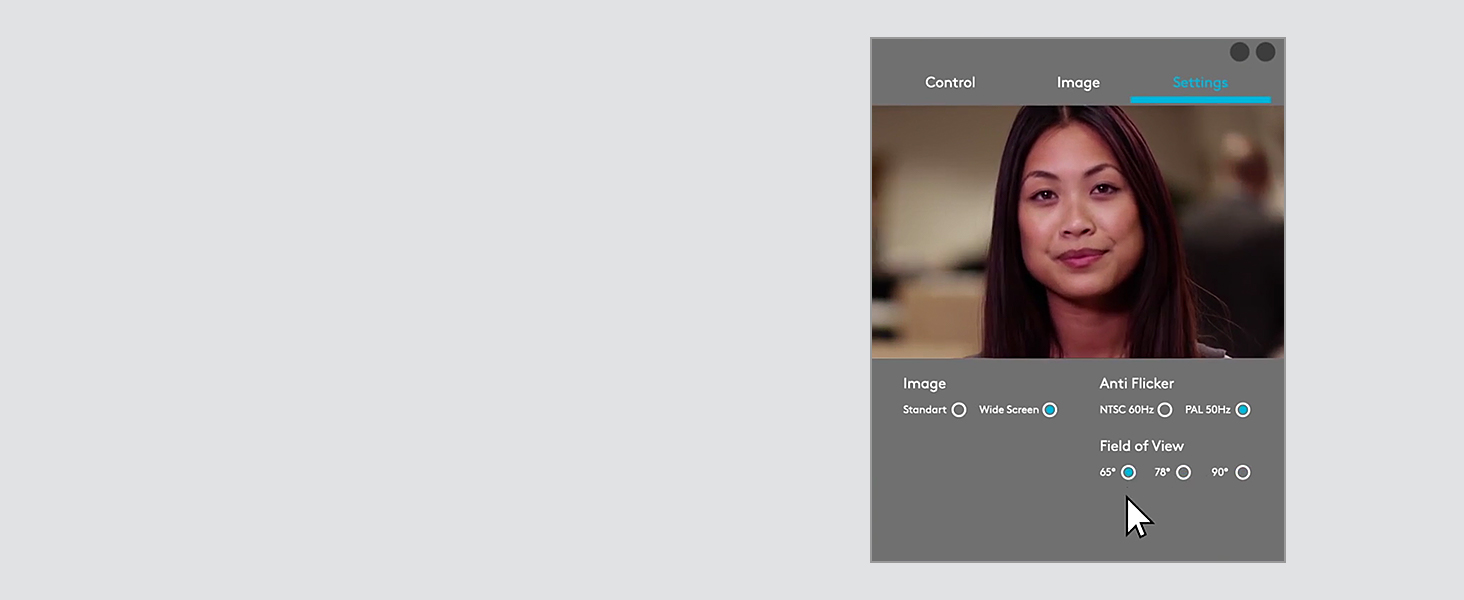






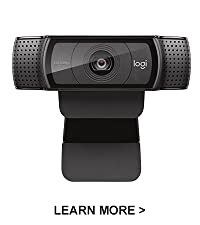
The Logitech Brio 4K Pro outputs an impressive image but its 4K resolution and high price are more than you need for video conferencing
Since my wife and I enjoy regular Zoom meetings this camera does work hard to improve our image.
I think Logitech have consistently made the best webcams, I’ve tried lots of other brands and been disappointed for various reasons. The BRIO is really good quality on both the video and sound fronts. The video is very clear and I’ve had people comment on it and ask me what I’m using as it’s always way clearer than other cams on calls. It works well out of the box, I’ve not had the need to install their full application though I did have to run a configuration application to stop the view being quite so wide as it was showing too much of the room. Once it was set the cam retained the setting.
Logitech camera quality was as good as ever, but
When trying to register the product on the Logitech website part of he process is to input a serial number. Turns out this is shown on an adhesive glossy paper tag attached to the power cable in the box EXCEPT that mine didn’t have one attached. Returned to the brown product box saw a white bar coded sticker, which wasn’t the Serial Number sticker. However, looked at it carefully and it was obscuring another sticker underneath which showed 2 further barcodes AND a serial number (Ending in 9). So I took a photo with my phone camera. Back on the website
The double-checked serial number wasn’t accepted and the Live Chat agent had to register it for me personally during a lengthy conversation. Short version
(1) according to the the Logitech operative, the webcam serial number should end in a number 8, the box serial number ( which the website rejected) will end in a 9.
(2) in order for operative completed registration, either serial number will be required PLUS proof of purchase (I took another phone photo of the purchase on my Amazon Orders page uploaded to via the Logitech system (a + sign by the side of the dialogue box).
(3) Apparently, the serial number may be shown on the underside of the camera amongst a lot of other information BUT the script is tiny and not easily visible AND I think the serial number is being almost wholly obscured by the factory fitted webcam monitor stand. This stand also interacts with and obscures the tripod screw fixing for the camera.
(4) TO REMOVE the monitor clip stand to see the Serial Number and tripod screw hole DO NOT try twisting the clip in a circular motion. The monitor clip PLUGS IN to the tripod hole and twisting to remove risks breaking the the clip plug and possibly leaving it in the tripod hole thus rendering both mounting methods inoperable (although Logitech does sell replacement clips). YOU MUST instead separate the clip from the tripod hole by levering it out gently I used a thin bladed screwdriver covered with cling film to minimise scratching the camera.
The good news is that the Logitech representative was most helpful, but at my age I still expect manufacturers to provide some form of paper setup guide with their products and the Logitech website is, to me, most unclear as to what the relevant software package(s) are for camera operation.
As a final parting shot, I was most gratified to find the installation guide document available from the Amazon.co.uk product information link on the item page showed me a user guide for a vacuum food sealing machine!!! Honestly, I’d have never have believed it.
Best current 4k webcam you can buy elgato did bring out a new 4k webcam that statistically should be better but it’s impossible to buy always out of stock so the brio is the best webcam you can buy
I’ve picked up 2 of these for game streaming and they work great. No issues setting up and working together. Easy to switch between them and nice quality video and audio.
Excellent camera and microphone, and compatible with Windows 11 Hello. Privacy filter is not integrated and bolts on, hence 4 stars
Good camera, picture quality great, etc but the supplied mount doesn’t swivel which means the camera has to be dead centre. Messes with my setup since I also have a screen bar.
The only downside is that it is doesn’t come with a tripod – because you really do need a tripod without which the stability in attaching to a laptop isn’t good and there’s no added versatility in having a camera at pretty much the same height, angle as the laptop’s own built-in webcam.
I like everything else about it. Slight nighle is that it does not work very well with Microsoft Teams. In my experience it has needed to be closed and reopened each time. Not good.
Not as good as my previous Orbit cam. Not easy to control from software.
I only had to replace the old one because there are no drivers for Windows 11. A terrible waste!
Picture and sound quality is superb. Very glad I spent that little bit more for an excellent product. All the reviews indicated that it was an outstanding bit of equipment and they are right. With the right software (I use OBS studio) – you can change dozens of setting to create the format perfect for your needs.
Out of the box, this camera does not deliver what I expect from an expensive high-res webcam. It was worse initially than a 60 Depstech, with an overly-soft image and somewhat warm colours.
After some adjustment, especially of the sharpness, it’s a much better image. I don’t generally use webcam microphones, but tried this one out for a few calls and no-one had any difficulty hearing me so it seems decent. However, one complaint remains – the auto-focus is awful. It’s very slow and sometimes doesn’t focus at all. Could – and should – do better, Logitech!
Been buidling a second smaller conference room at work, previous camera is a 1000 logitech one, needed to be cheaper so I opted for this, highest of their midweights, and was 50 cheaper here than anywhere I could find
Camera quality is great and there isa downloadable app that allows you to customise several functions, one which was important is the FOV (Field of View) it allows for a wide angle if there is a group, or a narrow angle for one or two people
4K looks great, picture is so sharp and clear, and the autofocus is bang on too
A sturdy camera with image quality that is excellent for a webcam. It’s fast to load. The wide field of view is excellent. I use OBS to customise the output, very good.
Picture focus crystal clear, natural colours, works very well in low light and auto focus good if a tiny bit slow to react. Most will not notice unless you are a professional streamer/Youtuber.
Very good built-in microphone
Good stable mount for monitors or a tripod (not supplied)
Supplied with a camera cover though it is a bit of a bolt-on rubbishness.
Works straight out of the box – but the Lenovo Capture app (download form the Brio page on the Lenovo website) gives you a wider range of complex settings most will not need.
Looks great, easy to keep clea
In fact, I’ve become something of a webcam/streaming camera nerd in the last 10 months, and have put together a multi-camera system. Since the first Lockdown I’ve been working from home and slowly evolved the third bedroom/box room into my office/pocket Broadcasting House. From the early weeks of doing my daily video calls to my colleagues and clients via the very ropey integral built-in camera in my company HP ProBook I am now streaming games across YouTube and Facebook with multiple cameras operating at once.
Despite being exactly a year since the original Lockdown began, webcams can still be quite difficult to get hold of and are commanding a premium. So, you begin to look around at what else is on offer. And you’ll find a lot of little-known brands, or cameras that don’t even have a brand. But are they any good? Do they even justify the small cost compared to a premium camera? I decided to pit five cameras against each other to show the difference. The two cameras from Logitech, and three budget cameras each promising different image quality. 1080, 2k and 4k. What did I find?
I will state right away that these are taken using the standard Windows Camera app. Although I’ve put them all together in Adobe Premier there has been absolutely no pre or post editing going on here to manipulate the image. The video review I did was done using my Blue Yeti condensing microphone for sound, however for each camera I state where I change to the internal microphone so that you can hear for yourself the difference. The videos were taken with each cameras best resolution setting but nothing else was touched. I’ve not played with or manipulated anything, simply plugged them in by USB and let Windows install them as standard.
Logitech C920:
The Logitech C920 has proven itself to be a fantastic camera, one that I would seriously recommend to anyone. It can sometimes be difficult to get hold of, and varies wildly in price, but if you can get hold of one at a reasonable price it’s the one I’d recommend to anyone. Seeing the footage side by side with the more expensive Logitech Brio I’d argue the standard settings make for a more natural feel. It’s only 1080 Full HD at 30fps, but it does this very well. There is no fish-eye distortion of the image. It comes with access to Logitech’s Capture software which gives you greater freedom of setting it up, including zoom and moving the centre of focus around. It is a standard USB A port connection, and comes with a mount to attach to the top of your screen which is good, however doesn’t have any method of rotating where the camera points. It’s a straight-on view only, so if you want more versatility you’ll need a tripod with a moveable head, which you can connect via the standard tripod mount under the mount.
The camera had a very visible pair of blue lights that come on when the camera is on, which is great. It doesn’t come as standard though without a lens cover, which is a disappointment, but I fashioned my own out of a bit of black card. Overall though, of all of the cameras I’ve used, I’ve found it to be the best all-rounder and best balance of quality against cost.
Logitech Brio 4K:
Not long ago I upgraded the C920 to a Brio 4K. It was more than twice as expensive as the C920, and I was expecting good things. If I’m honest, I feel it doesn’t quite hit that expectation. Don’t get me wrong, it’s a very good camera and better than anything I’ve tested. But against the C920 I don’t think it gives good value. The C920 is almost as good a camera, with arguably more natural tones without additional lighting. The Brio only really comes alive when paired with an additional light source. When set up correctly it’s fabulous, but how many people are really going to do that? I’ve got that because I stream to YouTube and you need that, but as a webcam you’re unlikely to go to those lengths. There is no fish-eye distortion of the image.
Like the C920 it has access to Logitech’s Capture software. In here you can control things like HDR, and whether to use 4K recording at 30fps, or 1080 Full HD at 60fps. The camera comes with a decent monitor mount, as well as a lens cover. However, if you wish to put it on a tripod you’ll need to remove the monitor mount to access the standard tripod fixing. That’s not a big issue though and is done in a couple of seconds.
I do have a few criticisms of the camera in operation though. The “on” indicator is quite a bright white light just to the left of the lens and it can be a bit of an irritation. You also find yourself looking at the light because you can’t see the camera lens very easily. Especially in a dark room, you really struggle to centre you vision on the camera. Additionally, the auto-focus does do a bit more hunting around then other cameras I’ve tested. If you wave your hand in an expressive way then you’ll notice on the recording that the focus has shifted noticeably. It is a very good camera, but I really think that the C920 is a better all-rounder.
But what about the budget cameras?
MHYDT 1080 Webcam:
The difference is stark. The budget cameras feel much cheaper. The MHDYT felt little better than the standard of something you’d get out of a Christmas cracker. I’d also say that the little tripod that comes with it is a bit cheap, but it’s a passable Gorillacam alternative. But in operation it’s passable as a webcam. You’re not going to be wanting to stream content to YouTube on it, but as a webcam it’s acceptable. With ambient light it’s a little on the dark side, but that’s better than being oversaturated as you can do something to improve it. Using additional lighting, it’s not bad at all. It also has its own integral light ring which is a nice touch and does make a bit of a difference. Not quite as good as a full seperate light ring, but it’s not bad. This is a three-step light and a useful inclusion.
For just under half of the price of the Logitech C920, the image is perfectly fine and likely to be a step up from your laptop’s built in webcam. It also has a much better lens than the other budget cameras I’ve tested as there was little to no fish-eye distortion around the outer edges of the screen. The Logitechs don’t have any hint of that, but budget cameras are notorious for this. The MHDYT scored well here.
Feimuosi 2K webcam:
The Feimuosi 2K webcam is a camera I tested a few months back. I gave it three stars, and although not currently on sale it is a generic camera chassis and available under other brands across Amazon. I was a little disappointed with the camera’s performance, however it doesn’t claim to be anything special and is available at a fraction of the price of the others. Usually in the 25 area, which is very good value. The picture is not at the level of the Logitech, suffering pretty nasty fish-eye around the edge of the screen, and the standard image is a touch dark so some detail is lost. However it is quite a nicely balanced image, and a distinct improvement on the in-built camera.
Unbranded 4K Webcam:
The unbranded 4K Webcam in this review had me quite excited before it arrived. I was really looking forward to reviewing this camera, with the claim of 4K at 60 frames per second a stand-out feature despite being a budget camera. Well, I’ve been left bitterly disappointed if I’m totally blunt. The image is washed out by terrible over exposure, and even sliding the brightness bar in Windows Camera was unable to salvage it. Added to that an awful fish-eye around the edges and it really is a disappointing experience. Despite claiming to be a much higher resolution than the Logitech C920 the Logitech’s image detail is significantly better to me. I’m highly dubious about claims of 4K quality.
As a budget option, and if you can’t get your hands on a reasonably priced name-brand, then these cheaper cameras can do a job as a webcam. But if you have aspirations of doing any video content for YouTube, Twitch or Facebook gaming I’d recommend spending a little extra and hunting down a C920.
The camera is really easy to use and set up. The picture quality is great – it’s like having an Instagram filter on. However, I don’t know the technical term (maybe autofocus) but the picture often goes blurry when I’m moving around the room but is easily fixed by turning the zoom camera off and on again.
At around 200 this is massively overpriced. The picture is good for a webcam, but not significantly better than some much cheaper ones, including Logitech’s own C920. It’s vastly inferior to a DSLR. I will say that the autofocus works very well though. I expected the three different fields of view to be useful, but for Skype and Teams calls the middle one (72) is all you need, and that’s the same as you get with any cheap webcam.
The Windows Hello! facial recognition took a few attempts to register successfully but once registered, it works reliably and is incredibly fast.
The bracket and lens cover both work very well and stay in place. This is where you see the quality you are paying extra for.
Is this a good webcam? Certainly. Is it value for money? Probably not, so only 4 stars from me.
Not the cheapest webcam around but worth paying for. The camera can be fitted to a traditional camera tripod and that was a great advantage as it can be positioned for a live event wherever you need it to be. With the downloadable Windows app, it is possible to control the camera by adjusting the wide angle view, turning left right up and down, only slightly but enough to make a difference if viewing something like a live talk where the subject does not stand still – a very useful feature. The auto-focus worked very well.
Mildly annoying faff to set up, and annoying that EU models are not set to PAL by default, but great once up and running
The camera is awesome. Very expensive but if you can afford it I would recommend it. It’s a bit tricky when it comes to software. For some reason Logitech website didn’t provide correct links on the product page. I had to look for it and tried various. What you might find useful is Logitech Capture and Logitech Camera Settings. And third-party ChromeCam if you want to remove background.
There are two things I would improve:
* privacy shutter is too loose. You have to be careful when using it otherwise it will fall off.
* the microphone is not perfect. It is quite good but I would expect something better for this price. In reality I found my Dell soundbar microphone better and use it instead.
I kept the C920 and scraped up the money for the Brio and I’m impressed with it .. I know several people across the world that have been very taken with it’s performance in low light, it’s colour and contrast etc etc.
There hasn’t been one minor criticism of it from me at all … download the software from Logitech, it will enable you to tinker with the settings like white light balance, colour, contrast and so on .. also you can adjust it to widescreen or normal.
However it doesn’t seem that you can run Logitech camera software AND Skype on the same screen .. set the camera software up, make all your adjustments to your satisfaction and exit from it, go in to Skype and you’re ready to go.
Logitech customer support are way better than average … I was really taken with them because they came back to me very quickly and helped me no end.
One thing … if you go online to register the serial number of the webcam … look for the number on the device and underneath, it is small writing but it’s the real serial number, not the one on the box.
From what I’ve seen you’d have to spend a lot more to up the game, I’m still running Windows 7 and a better computer would do it more justice probably ??
Firstly, the brio supports 4k 30fps which is fantastic for a tiny USB webcam and is probably the main selling point of the product. It also has a really long USB cable that is detachable from the webcam as well as the USB port, which is fantastic because the point where the cable connected to the camera is where my old C920 got broken.
While the brio supports a higher resolution than the C920, I wouldn’t say that the overall picture quality has improved that much. I found that I had to customise the settings on the logitech camera settings app quite a lot to even make the image acceptable and the image is still “webcam quality”. I also found that when I was using coloured lighting in the background of my shot, it would sometimes confuse the auto white-balance mechanism in the camera and get stuck on an incorrect setting until I restarted it.
One thing that I dislike about the brio is the stand it comes with. I’m not sure if mine had a manufacturing error, but it was completely unable to support the weight of the brio without tilting or sagging. Luckily enough I had a spare gorrillapod to mount it on instead, which is a fantastic upgrade.
Oh and if anyone is wondering what the difference between the “streaming edition” and the “business edition” brio is, you get a fancy box and a 12 month X split subscription with the streaming edition. When I purchased the camera there was a 40 price difference in favour of the business edition, so if X split is irrelevent to you its definitely worth checking out the price difference between the two units.
I don`t know what I was doing wrong with the C920, but under the same lighting conditions and settings the Brio is fantastic.
The Windows 7 software doesn`t allow you to take camera stills but using the Logitech Software for the C920 the picture capture is excellent.
After reading and looking at trillions of reviews for the Logitech Brio and seeing lots of negatives, I was a bit apprehensive in buying one, but I`m glad that I did.
I can highly recommend it. !!
Just read the spec sheet its the top of the range 4K webcam. Yes, it does 4k! The only reason why I have not given this a 5 star rating is like others have said, their software is a bit of a let down but I hope in due course Logitech will update it. I use this camera on twitch with obs and it works flawlessly. The cable length they give is also very generous too.
Pros
This camera IMHO will last be the last web cam you will ever need to buy (once you tweak a few settings and accept Logitech software isn’t fantastic.)
Cons
It does take a little tweaking just to get things how you want them, especially if you are streamer etc.
Software is a bit of let down, hoping Logitech will update this in due time.
Its good if you use an alternative software like obs or 3rd party.
Final thoughts:
Price: Now, yes this camera is very expensive and I wouldn’t blame you for thinking twice for not buying it or looking for alternatives – but! here me out, think about the company behind this. It’s Logitech’s premium webcam you are paying for a premium product. Is it worth 185? Probably not. However, there is no other competition right now that gets any where close to the spec’s of this webcam. Of course there are attempts to this, you got razer and creative’s 3d senze cam ( i have this one also and it broke on me.) I would rather pay for something a little more pricey knowing I am getting a solid product regardless if there software is a bit iffy right now.
I would, however, loved it to have come with software that allows you to record what you are taking a video of. They do give recommendations of software to play back or play out your steaming but nothing that uses the features of this unit.
I love the green screen idea but the feature doesn’t work with other software that can make good use of my captures. This may happen sooner or later but, in the meantime, it’s a top quality device which can deal with 4K as long as the software and receiving party support it too, of course 🙂