Turtle Beach VelocityOne Universal Rudder Pedals for Xbox

Turtle Beach VelocityOne Universal Rudder Pedals for Xbox Series X|S, Xbox One, Windows 10/11 and PCs

 Stable Mounting Solutions
Stable Mounting SolutionsSturdy metal construction with rubber pads and carpet spikes provides a stable base on a variety of surfaces and has pre-drilled holes for permanent mounting.
” data-position=”triggerHorizontal” />Adjustable Pedal WidthAdjustable pedal width accommodates a wide range of users, and plane types. Plus, when not in use the adjustable footprint provides convenient storage.
” data-position=”triggerHorizontal” />Differential BrakesThe spring-loaded brake pedals deliver precise runway braking control, or steering assist for tight turns when pressing one pedal at a time.
” data-position=”triggerHorizontal” />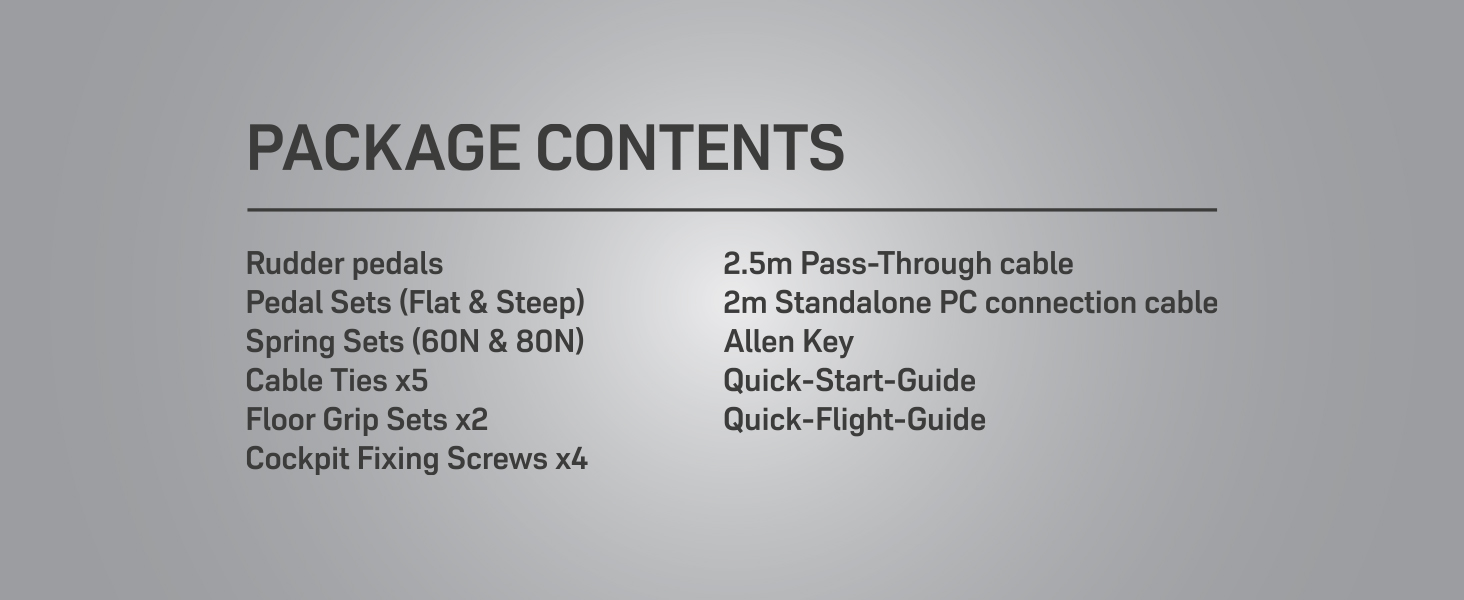
Do the Rudder Pedals only work with the VelocityOne Flight yoke?
No, you can use the Rudder Pedals with other 3rd party yoke systems on PC. However, if using the Rudder Pedals on Xbox, you must connect them to the VelocityOne Flight yoke system.
Can the Rudder Pedals be used on Xbox and PC?
Yes, on PC you can connect the pedals directly, however, if using the Rudder Pedals on Xbox, you must connect them to the VelocityOne Flight yoke system.
What games are the Rudder Pedals compatible with?
The Rudder Pedals are compatible with Microsoft Flight Simulator, Star Wars Squadrons, Elite Dangerous, Ace Combat 7 & War Thunder on Xbox. And on PC, it works with all of those games plus X Plane, Everspace, Star Citizen & World of Warplanes.
Are the Rudder Pedals adjustable?
Yes, the pedal width is adjustable as well as the shape of pedal heads which swap out easily for use with different plane types.
Can the Rudder Pedals be permanently mounted?
Yes, the Rudder Pedals have pre-drilled holes underneath for permanent mounting, and they’re also equipped with carpet spikes and rubber pads for stable usage in non-permanent setups.
| Dimensions: | 38.61 x 48.92 x 22.33 cm; 6.05 Kilograms |
| Model: | TBS-0718-05 |
| Dimensions: | 38.61 x 48.92 x 22.33 cm; 6.05 Kilograms |
| Origin: | China |
This joystick is great. It feels so lovely to use, the ergonomic stick fits perfectly in your hand and the adjustable pad makes fitting it to your hand nice and easy
I wanted a flight stick that had a ‘premium’ feel to it, and this definitely has that. It’s double the price of other joysticks but that’s reflected in the build quality; no sharp seams, strong buttons and decent resistance. The throttles on either side are a nice addition too.
Great that I can also switch over to xbox from pc, just plug in and switch settings
My only issue with it is that it’s tricky to keep it on the desk when you’re in intense flight. I got it for Arma 3 so the flights can get pretty intense and I’ve crashed due to the stick being pulled off the desk. It has screws on the bottom to mount it though, so there’s that
Overall I’d definitely recommend if you want a premium joystick that you can use easily on both xbox and pc. For someone looking for a full setup, you might be better off going for a more complete set but this stick is great either way
I am using this with Microsoft Flight Simulator 2023 on a Win 11 Pro PC. There are so many buttons and levers it is ideal straight out of the box with a ready made profile in Flight Simulator.
I find the look and feel perfect for me and the colours look pretty as well! You can change general settings and colours using your mobile phone which is incredible.
The first thing I did was update the firmware, and I can confirm that every button, lever, hat and wheel works. The Xbox buttons can be mapped as well. The touch-pad is too small, but does work if you have tiny fingers and has a left click. It is not something I would ever use.
So far highly recommended, especially if you have a dumb joystick.
Works very well and very good quality. The silver ring on the bottom is the menu controls, I didn’t notice it at first.
Real easy to set up. with a real good feel to it.
You can’t go wrong. It’s excellent and best price
Great to use levers could have beeb a little firmer.
BUT YES IF YOU USE MSFS2020 THIS IS IT, BEST YOU GET
Very Happy with product but extremely disappointment that item was not even put in a box so after spending over 300 on a Christmas present for my son for Christmas he now knows he has it so there goes the joy of surprise very poor as was delivered as is
I bought mine directly from Turtle Beach on preorder .
In conjunction with the Logitech flight and control panels and the Logitech rudder pedals it really bumps up the immersion in MSFS 2020.
The status indicator panel now works once the firmware update has been done.
Setting the correct profile on both the yoke and in game is a doddle and everything works nicely.
I also have the tobii eye tracker 5 and overall my sim experience is superb!
I’ve recently had a real flying lesson in a Cessna 172 and was surprised at the realism the sim offers with the quality of this product.
The only addition to the yoke I would like to have is force feedback. You don’t feel the effects of the forces on the controls that you do in the real plane, constantly adjusting the trim wheel to ease the pressure.
Overall, excellent product, highly recommended.
It’s it’s solid and well made, the yoke has some give when turning and climbing, it sticks a bit when pushing and pulling on it but this ease’s off with use. I use it with Microsoft flight simulator 2020 on the Xbox X and it works great.
Love the look and feel of the yolk and quad. I’ve read reviews about the stickiness of the yolk but I cant detect any issues. Thus has changed my flight sim experience 100%.
For an all-in-one the flying this is fantastic I’ve used it with Microsoft flight simulator 2020 I’ve actually separated the throttle from the yoke and mounted the throttle on a separate mouse mat pad that I can attach to my desk for better location.
I wouldn’t worry about the throttle resistance I think it’s just right I was considering adjusting the throttles to give a bit more resistance but there’s no need it’s all so great having the vernier controls the trim will can play on some aircraft but generally works fine without a problem.
I’ve met all of my buttons using my SIM hangers YouTube video which is absolutely fantastic.
Everything about it is really good, especially the trim wheel. The one complaint I have which stops it from being a 5/5 for me is to start with the yoke is a bit sticky and precise adjustments are a bit tricky but according to all other reviews this fixes itself with time! I’ll update soon.
Its a great addition to any flight sim, looks great too,
Negatives, the product isnt fully working on xbox, and the throttles are way too lose, the elevator is sticky meaning tiny adjustment are pretty hard to do, i feel the POV arnt set up perfectly, meaning your thumb doesnt move left/right naturally on the, as if they need twisting another 10 degrees
A must have for flight simmers . Not yet fully integrated with MSFS but the Velocity one has already had one update since release and MSFS are working to fully implement all aspects of the yolk etc ..
Bought it for my Xbox Series X. Takes MSFS2020 up a notch in realism. Best yoke & throttle I’ve used. Plenty of potential customisation of the various buttons & switches although I’ve found even the vanilla default set up works just fine.
The quadrant axis are a little on the loose side but not terribly so, a small felt pad on each lever improves the action noticeably for pennies – this should be fitted at the build stage.
It all integrates 100%, I created new profiles for it so i know exactly what does what, and have recently added a pedal set from another well known maker to complete the cockpit 🙂
I had a 3 concerns but i fill the 1st two are not a big deal and im sure the 3rd will be corrected in future updates
1, The yoke is Stiff this is mentioned in several reviwes (this does get better with usage as it wears in and is nearly gone)
2, The thruttle controls have virtually no resistance at present i dont find this an issue as there not likely to get hit when playing not sure how this will be in years to come but if i find issues i will just slide a felt pad on the arms.
3, the SID panael behind the yoke at present do not change colour to show issues or status of items this is ment to be corrected in a future firmware update and work from microsoft lets hope that happens.
I have only used this on a PC and love it looking forward to the rudder peddles that they have mentioned in several turtle beach videos but there is not much else mentioned or on there website will see what happens over the next few months or i will have to buy an alternative set.
I am new to flight sims, I started with the Thrust Master xbox series x stick control, which is much cheaper than this, but even with my limited experience the Turtle Beach kit is more comprehensive and realistic to use and improves the sim experience. For setting up unlike the Thrust Master it works correctly from the box and since I have adopted the setting recommended by Simhnager on You tube. The kit is great to use.
I’ve wanted this for ages. It was released but sold out quick, then it came in stock yesterday so I didn’t hesitate any longer to buy! Glad I got it! Came earlier today. The set up is easy to follow but takes time because you have to find a suitable place for it to go and then you have to connect cables. Then after plugging into Xbox you’ll end up tweaking some of the controls to suit your needs. For example, on the customisable panel on the throttle quadrant you can programme around 10 buttons I think to do what you want. I set to things like flaps up/down, landing gear, auto pilot, switch from external view to cockpit view etc. so the set up took a while.
The flying itself takes a little getting used to if like me you’ve just moved away from using the Hotas One joystick. It’s like learning to drive in a Mini and then buying a Porsche. So many buttons to customise and memorise. But it’s awesome and feels very much like a real plane. Makes this whole set up feel less of a “game” and more of a real flying experience.
I can’t recommend this enough. It works on PC as well as my xbox series S. no hassles at all setting up or using. The mrs wanted me to wrap it up for myself for Xmas day. She’s mental! it got opened and used right away and you will too like a kid on Christmas Day! Enjoy
Well packaged, colour coded cables and an excellent fitting system. No bits sticking out under the table once the built in clamps are anchored. Really neat.
Smooth operation of all parts except the push/pull yoke has stiff spots. Not an actual issue, as we have assurances from the manufacturer that it beds in and smooths out, confirmed by one YouTuber yesterday after he used it for two weeks.
The prop engine controls work very well (Throttle, Prop and Mixture) and feel like a real prop plane. The jet engine levers will allow you to fly a quad engined plane smoothly. On prop planes they double the other controls and add a flaps lever. For that, they feel a little “loose”, but I already have a fix in mind with a simple rubber sheath to increase the drag on them.
The Trim Wheel is fantastic, closest I have seen to the real thing, just make sure you’re not on “EASY” level on all settings, because FS2020 auto trims for level flight to help beginners. Easy to find and turn it off.
The many buttons, twin hats, additional 4way hats, and full set of Series X buttons are all fully configurable. There are two presets in the Flight Sim already for Prop or Jet, but you can make as many new ones as you like.
I use the XBox controller or a mouse for the FS2020 menus, just because the sim is designed that way, but once in the plane, you don’t need to take your hands off the yoke rig.
The initial yoke stiffness and slightly floppy levers are the only reason I took one star off an otherwise excellent rig.
I may buy some pedals in the future togo with it, but coping well with the responsive triggers on the yoke.
Currently working my way through the tutorials, landing challenges and so forth, with some free flights gradually learning where the default controls are before messing with them. The buttons are illuminated (your choice of colours) and stickers and spare panels are provided, with more functionality to be added in future updates.
There’s also an XBox app to let you update the Firmware without a PC.
I think that covers most of it. Worth the purchase price in my opinion.