CalDigit TS4 Thunderbolt 4 Dock – 18 Ports, 98W Charging, 3x

CalDigit TS4 Thunderbolt 4 Dock – 18 Ports, 98W Charging, 3x Thunderbolt 4 40Gb/s, 5 x USB-A, 3 x USB-C (10Gb/s), 2.5GbE, Single 8K or Dual 6K 60Hz Displays, Mac, PC, Chrome Compatible with 0.8m Cable

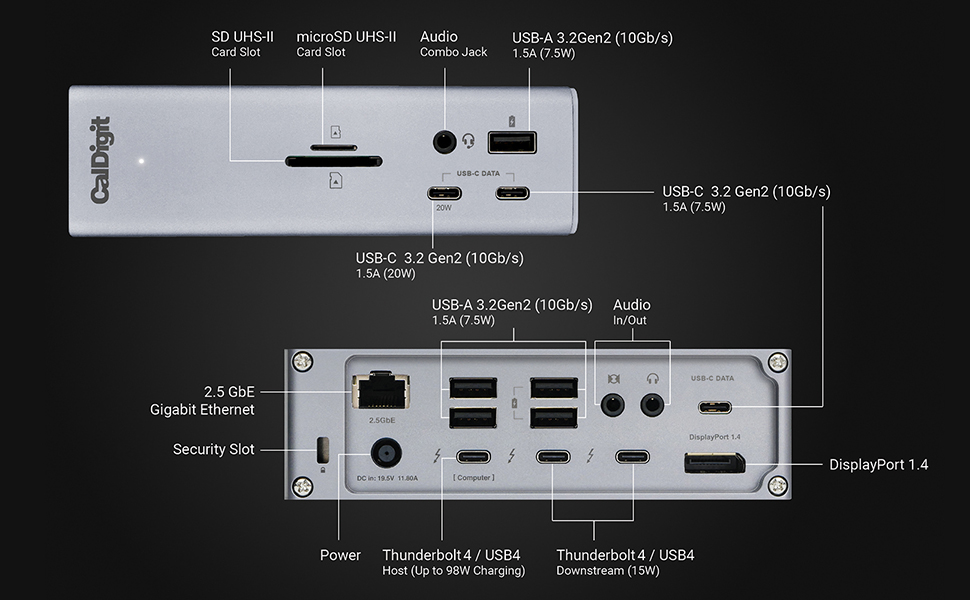
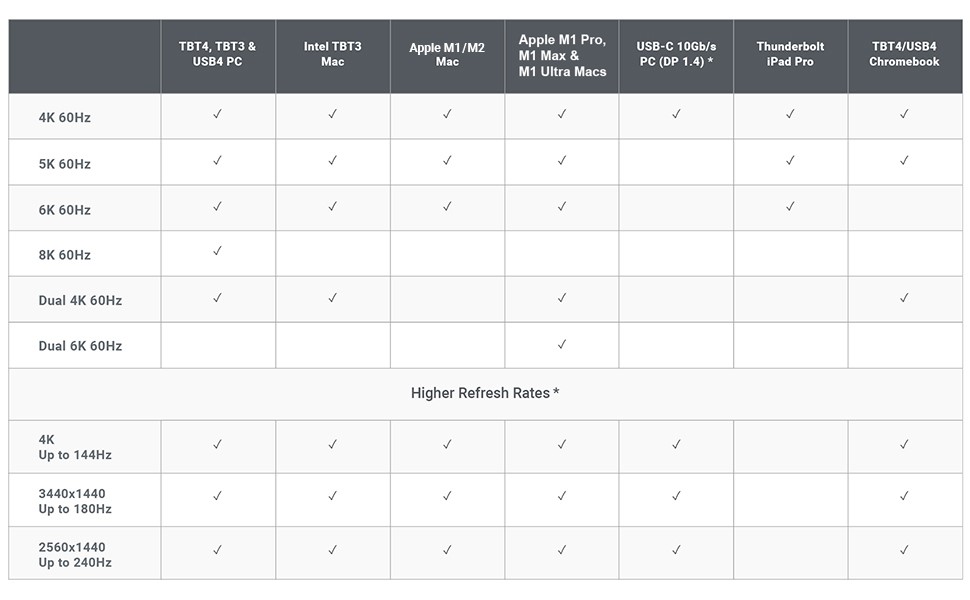
Technical Specifications
Interface
- 3 x Thunderbolt 4 (40Gb/s)
- 3 x USB-C (10Gb/s)
- 5 x USB-A (10Gb/s)
- 1 x DisplayPort 1.4
- 1 x SD 4.0 (UHS-II)
- 1 x microSD 4.0 (UHS-II)
- 1 x 2.5 Gigabit Ethernet
- 1 x Front Combo Audio In/Out (3.5mm)
- 1 x Rear Audio Out (3.5mm)
- 1 x Rear Audio In (3.5mm)
- 1 x DC In (19.5V 11.80A)
Power Delivery
- Thunderbolt 4/USB4 Host Port: Up to 98W
- Each Downstream Thunderbolt 4/USB4 Port: 15W
- Front 20W USB-C Port: 20W & Remaining USB-C Ports: 7.5W
- USB-A Ports: 7.5W
Size & Weight
- Height: 5.55” (141.0mm) | Width: 1.65” (42.0mm) | Length: 4.46” (113.0mm) | Weight: 1.41 lbs (0.64kg)
In the Box
- 1x CalDigit TS4
- 1x Thunderbolt 4 Cable (0.8m)
- 2x Rubber Feet Strips
- 1x Power Cord & Power Supply (230W)
¹ Requires macOS 11.4 or above
² Functionality is dependent on the host computer or tablet’s capabilities.
³ USB-C & USB-A ports are for data only. Users who wish to connect the monitors must connect them to the spare Thunderbolt 4/USB4 ports.
⁴ 2.5GbE performance requires a Thunderbolt host & 2.5GbE compatible devices or above.
⁵ Some refresh rates require DP.14 HBR3 and DSC 1.2 support from the host, GPU and the monitor. Some Thunderbolt 3 hosts that only support DP 1.2 will be capped at a lower resolution & refresh rate. The bit/color depth may vary in order to support higher refresh rates. The support of higher refresh rates may vary due to OS updates. Some Windows PC manufacturers have decided to restrict functionality on their Thunderbolt 3 and USB-C ports such as charging and monitor compatibility. Check to see if your PC supports external monitors.
| Dimensions: | 17.6 x 15.6 x 10.6 cm; 639.57 Grams |
| Manufacture: | CalDigit |
| Dimensions: | 17.6 x 15.6 x 10.6 cm; 639.57 Grams |
| Origin: | Taiwan |





This product is premium quality and you get all the connectivity you need. The product is expensive but is worth it in the long run. Would be great if the network port supports 10gb, but 2.5gb is good enough.
I was a bit concerned about the number of 1 star reviews but eventually decided to give a try. It’s great! Does what it says on the tin and the power supply, on my oone at least, is totally silent – in fact, I wasnt sure the device was working at first. Plenty of ports, plenty of power, and hassle free yo det up on my Silicon iMac 24″
Arguably the best in 2023 Thunderbolt dock in the land. It is a bit pricey at over 300 GBP but you are rewarded with a hysterically large number of ports and great compatibility , in my case with an Apple M2 based computer.
I do note the IntPC dock was almost as capable and half the price, but if you have the budget I would still recommend the Caldigit TS4
It’s pricey, but it is definitely worth the money. I have 1 cable connected to my 16″ M1 MBP, and it handles ethernet, big monitor, bunch of usb devices with ease. And it keeps the battery topped up too! Very happy with this purchase
Need to preface this review in letting you know that I am not the typical “professional” user of this item. More of a wannabe! Due to using a MacBook Pro I wanted to have more ports available to be able to connect and charge my devices. I have a single monitor 4K monitor connected to it and it also charges my MacBook Pro 15 inch laptop perfectly. The hub recognises the external SSD drives, microSD cards very quickly and I usually keep them plugged in. I also have a Rode Procaster Pro 2 connected to it and am able to use the full functionality of it whilst connected to this hub. The hub powers on when I switch on the laptop but also can be used to charge devices when the laptop is off. It does run hot and to this effect the design of the air vents maximise the surface area for heat dissipation. I do not hear the coil whine sound that some users are complaining off and I am usually sensitive to this so am pleased my unit was not marred by that. If you want to future proof your purchase and can see yourself eventually using it to its potential then it’s worth the hefty cos
Really pleased with the TS4. I previously had the Dell WD15 which gave me numerous issues. I finally ditched it when the TS4 came out as I needed a dock that was going to be future proof (I’m still on the Surface Pro 7 with USB). It’s worked seamlessly with the backward compatibility. Only issue is that the ethernet port does not work with USB 3 devices so I had to use o get an ethernet USB adapter. I have hooked up several peripherals (logitech litra glow, logitech camera, wireless keyboard and mouse, jabra wireless headphones via USB receiver, poly 20 speaker) plus an ultra wide monitor and everything works like a breeze.
I thought for a long time before I finally committed to buying this dock, but it has lived up to its price tag and the hype.
I have had it now for about a month and love everything about it. It has such flexibility in terms of the different ports, looks good on my desk, has a really solid and well built feel to it and despite some other comments I have had no issues with it getting excessively hot. I use it to connect to a 2021 M1 MacBook Pro and also a 2022 M2 MacBook Air and both work equally well. I have 2 screens, external back up hard drives, printer, scanner and various other peripherals connected and they all work smoothly. I find the 20W charging port on the front of the dock really useful to charge my phone or iPad. I work between two offices and being able to have only one cable to connect to my Mac which both charges it and connects all the peripherals just makes it so convenient.
Excellent dock and I would definitely recommend it!
Expensive but with all the ports I need, has made life much easier for me.
I was umming and arring over the price ordered, then cancelled but it arrived anyway. Installed and mission accompished. Clean desk achieved with mimimal cabling with M1 Mac.
DP to DP provided the best picture quality over thunderbolt/usb-c.
I only returned mine as I found I had plenty with the Element hub, and it’s 150 cheaper.
I tested this with two laptops, a thunderbolt 3 laptop, and a laptop with thunderbolt 4, both worked perfectly. but I believe the thunderbolt 3 laptop limited the display resolution… however, as I’m running 2 x 2560×1440 displays, didn’t have an issue.
Highly recommended if you need literally all the ports available to you at a moments notice. it’s solid, amazing build quality… there’s a reason why these are so loved.
I was slightly wary about ordering this because of review reports of an unbearable noisy PSU. However, the later reviews did not mention this, so I made the purchase, fingers crossed that this meant the problem had been sorted.
I’m pleased to report this is the case, there is zero noise from either dock or PSU. The dock worked well for me straight out of the box, when connected to a new MacBook Pro, presently interfacing a Thunderbolt3 disk, two USB2 connections from scanners and a USB3 connection from a camera. Nor was there any trace of audio hum, as had also been mentioned in another review. It’s a bit more expensive than the similar docks, but well worth it for the good quantity and selection of ports.
I like the design and it works well with Dell XPS 15.
One good design choice is that PC cable is connected at the rear, making desk setup cleaner. Choosing to have USB C ports instead of variety of video ports is also right choice in my opinion (there is only one DisplayPort).
One small issue I’ve had: according to specification, some ports are meant to stay powered, and others should be turned off. In fact, all USB ports stay powered. That begs a question if one can actually trust the products from the company which just outright ignores it’s own specification.
Great connectivity with loads of useful ports.
Ethernet didn’t work out of the box on macOS though. The power efficiency setting for the interface needed changing to NOT power efficient. Everything worked great after that.
It does everything it says it will, 2x4k screen, 5 external drives-full speed, 2 printers, 1 scanner, 2 card readers plus a charging device for my iPhone/iPad. With the EjectBar app, you can eject all drives with one click. So yeah, it is worth every single penny. 1 thunderbolt 4 cable to your Mac and your work is a dream. No more cable mess. Love it.
I’m using this on an M1 Mac Mini. I’m using almost all the ports (except for ethernet port). Seamless, convenient, everything I could want in a dock. I’m glad I waited until these were back in stock.
I’ve just replaced my old setup. This was a desktop computer (windows 10) with 2 screens. I’m now using this dock with two laptops. One is a Dell Precision 5540 (TB3), So far I have a 2K Screen, keyboard and mouse plugged in. Have been using it all day with no issues at all. The box gets warm, but not really that hot. I’ll be adding a second 2K screen to it today, so that I can get the most use out. I love that I only need to plug in a single thunderbolt cable and have everything up and running based on that.
My other laptop is an Alienware X15 R2. Again this plugs in a works great using it’s Thunberbolt 4 port. I’m able to access my devices, just as I’d like.
As my two laptops both require more than 100W of power, there’s no chance of me powering the laptops over the PD port. I’ve tried and whilst it does work, I get warned that it’s not a good idea. The precision needs 130watt, and the Alienware needs 240Watt (because of the graphics)
So far, I’ve used the network port, Three USB A ports, Displayport and a second TB Port (for a second display port adapter. Should be installing the second monitor this evening (technical reasons why it’s not done yet)
I’ve not seen any glitches in it’s functions, and once the network driver was installed (from the Caldigit website) the network adapter came up without any issues.
This dock should help to keep my setup work ready into the future. There are still spare ports. One more TB4 port, USB C on the back, USB A on the back (will likely plug that into a USB 3 Hub, the audio in and out ports on the back. As well as all the ports on the front. This will be very convenient for future use, and should help to keep my setup under control for the foreseeable future.
Update: Second screen is now up and running using the CalDigit TB4 to displayport adapter. Works a charm. My desktop setup is now insane. I love it.
I’m very happy with this. I’ve had so much trouble with thunderbolt docks in the pasts. It’s a breath of fresh air to have one that just works.
The selection of ports is better than any other dock I’ve come across. And they are all on a sensible place.
It’s not the cheapest solution but it’s definitely the best, in my case anyway. Definitely worth the money for me
Glad i bought this! – I’m future proofed.
The Display port is way more stable than thunderbolt to HDMI
Have the Caldigit DP to HDMI to for Apple Mac Mini M1 as my 2nd display.
Would have rated 5 star if product was 20% cheaper. Performance is there, connectivity is great. Build quality as well.
But it’s a high price for a dock… which is the only negative.
Easy to setup and no issues with installing an ethernet driver LOL (I mean those complaining about installing a drive on a laptop that has wifi is just stupid – its like a 2 min job)
Anyway – tested with Surface Laptop Studio/XPS 13 9370 and a few other devices, works like a charm
I have a USB switcher connected to this and my main desktop so I can share my keyboard/mouse/mic and audio depending on which I have on or which one I want to use.
2 Displays connected via USB-C/TB cables to HDMI (need to get higher rated cables but 2k/60hz works just fine)
No loud whining from the PSU either… solid dock, might cost more than your average dock but it does quite a lot.
It’s expensive but so far works flawlessly. No Ethernet problems or strange whining noises. It’s my second Caldigit dock as I also have the TS3+ which has done me well for nearly 3 years. Needed a second dock for my office setup so invested in the newer unit. Would give 5 stars except for the price!
Fantastic selection of ports especially the 3 TB4 ports, 1 for power and connection and other 2 for other peripherals. Great for use on a PC and Mac and allows connections for my legacy accessories. Its very expensive but its selection of ports and performance is superb. Much better than those cheap USB-C hubs/docks allows your high speed devices to perform at their maximum rates. Previously had the TB3 version however it failed within a couple of months. So far reliability is very good.