Drayton by Schneider Electric Smart Radiator Thermostat

Drayton by Schneider Electric Smart Radiator Thermostat, Black

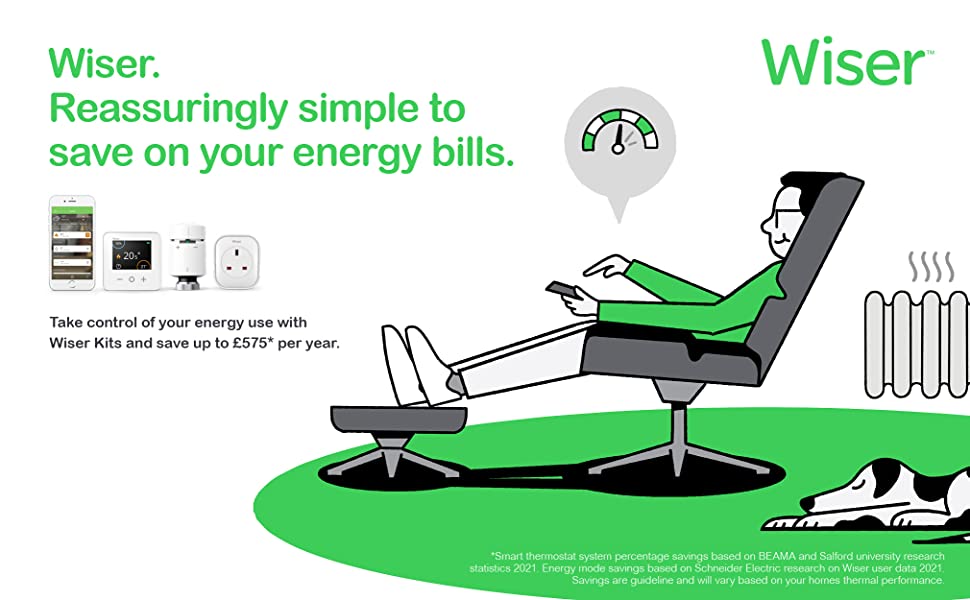
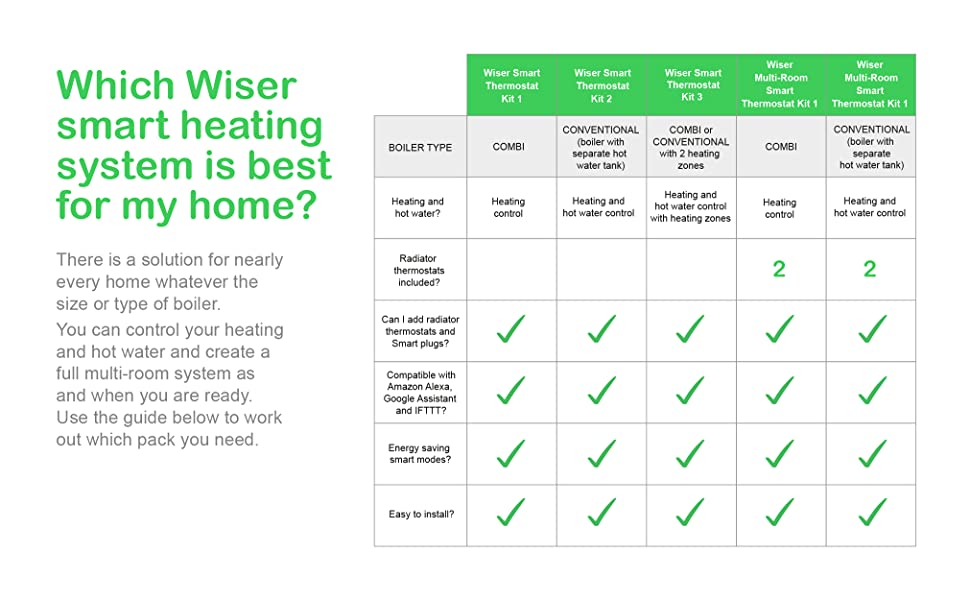
| Weight: | 24 g |
| Dimensions: | 6.1 x 12 x 9.5 cm; 24 Grams |
| Model: | WV704R0A0901 |
| Colour: | Black |
| Pack Quantity: | 1 |
| Batteries Required: | Yes |
| Batteries Included: | Alkaline |
| Manufacture: | Drayton Wiser by Schneider Electric |
| Dimensions: | 6.1 x 12 x 9.5 cm; 24 Grams |
| Quantity: | 1 |
Started upgrade with a Hub ,Thermostat and 2 Trvs.Easy to install and using the App is a breeze.Gives you control of every room (dependant on how many you add)You can control via App or Just ask Alexa to set heating .
I was impressed and will be adding more Trvs to Heating .Only one thing -If you have older 28mm Trvs you will need an adapter to size it up for fitting to 30mm.(or change the manual Trv Body to match.
Bought this thermostat so I could control my heating whilst away from home.
Chatted on line with Drayton Support who advised that all I needed to do was; remove my Digistat control box and sit the Wiser Heat Hub R straight on top of the existing backing plate, as wired the same.
Did this and connected to my Mesh WiFi. The Heat Hub R then failed to connect.
Rang Drayton support who advised that I needed to connect using my Sky Router’s 2.4ghz connection.
Reset the Heat Hub R and the system connected 1st time.
Going to add radiator thermostats now.
We have a 2-zone heating system plus hot water. After doing my research and working out exactly where all the wires went, I did the installation myself in a couple of hours. It’s worked pretty-much flawlessly ever since.
A couple of points. If you have a 2-zone heating system (+ hot water = 3 zones), try and buy the 3-zone hub and skip the 2 display thermostats. You don’t need them and you’ll never use them. Buy more TRVs instead. You’ll then be able to control more rooms separately, and that’s what all this is about, getting heat only where it is needed. You’ll be able to add TRV’s to the 2 different heating zones, so that heat is only sent to that one zone, and not the whole house. But the display thermostats almost never get used. I’d send them back if i could.
I will be buying more TRVs as these are what control the radiators and ultimately control the heat to your house.
Overall, really can’t complain. It does that it should with a minimum of fuss, and that’s all you want from your heating control system.
I had a Drayton Life Style programmer, it is a simple swop that’s why I chose it, I had to put a link across to terminals in the junction box as instructed, works fine after a bit of faffing, but Alexa is being a bitch.
This is a good heater / boiler time. I can now switch on the heater using my phone which is very convenient. I asked electrician to have this install for me as I do not want to bother with cable etc. It took him less than 30 minutes. so I guess it must be quite easy. I am pleased with the device. I was hoping the receive will have some display so it doesn’t solely rely on a mobile phone app.
We have had a heating control for a combi boiler operating since October 2021. Easy to fit, pair with wifi and use. But last week the wifi router was changed – out of our control as on a park site in a Lodge. The new system is a mesh network – it will not connect to a mesh network. It will not factory reset and reconnect to the old router as the system is open – no security, yet it did before, it can be controlled via the app while there but no longer have remote access, we also have an issue with connectivity to the new network so all in all a frustrating weeks holiday. Tech support have been very helpful but not found a work round without getting a data dongle on a mobile sim – reception is poor so don’t think it will work.
When we bought our first house we knew we wanted smart heating, but could not afford to buy the other well known brands and have it installed. This was a really good price and looked simple enough to install so we had a go and so glad we did! Neither of us have prior electrical knowledge. We googled a few things and looked at the wiring diagrams and gave it a go.
We have a Main Eco Elite 30 combi boiler, did have a neomitis wireless thermostat and receiver. All we had to do was change the one wire from position 4 to position 2 and sorted – picture showed the wiring before we changed it.
Had heating working immediately and absolutely love it. We will be adding radiator valves to the system in time, but for now we have the one thermostat and it has already saved us so much money easily paying for itself.
I have had a smart heating system for a number of years and just got feed up with the contrary way the signal is received or not. The Wiser system installed easily and the components all talk to each other without any signal booster. The App is simple to understand and is very easy to control each room “the away” feature is easy to use and just works. The two other pluses in my book are, they are made in Britain and they are at least half the price of the brand leader. Very pleased.
Bought this to add to already installed Drayton system. Fast delivery, great price poi
Well, I was determined to make it work. All that is required, in my case, is for the hot water to come on whenever the heating comes on. On the Tempus Seven, that mode of operation is selected using a jumper switch. Why that is not a software option in this controller is a mystery. Nevertheless, using the app it’s easy enough to program the hot water schedule to be the same as the heating schedule.
There is no 5/2 schedule mode, only individual day settings. Once you’ve programmed one day, you can easily copy that day’s schedule to other days, so you don’t have to enter everything 7 times.
For manual override, I programmed a “Heating On” Moment that turns both the thermostat and hot water on together, and a “Heating Off” Moment that turns them both off together. With these, I can emulate the Advance mode of the Tempus Seven.
Alexa operation is a little lacking. Alexa can’t see the Moments I programmed so you have to create Routines to operate the thermostat and hot water together. (** See update below **)
Using an Alexa Routine to turn the Heating On: Alexa can set a temperature on the thermostat and turn the hot water on, but the controller turns the heating off again after one hour. This emulates the Boost function of the Tempus Seven. I have not found out how to get the heating to stay on so if that’s what I want I have to use the app instead of Alexa.
Using Alexa to turn the Heating Off: Unfortunately, Alexa cannot turn the thermostat off; it can only adjust the temperature. I created an Alexa Routine to turn the hot water off and turn the thermostat down at the same time. But because the thermostat is not off, my central heating pump keeps running. Not ideal but at least the gas is switched off.
So, Alexa is great when you want to Boost the heating, but to toggle it on or off it’s best to use the app.
So far I’m happy with this controller. It allows me to control the heating remotely, which I couldn’t do before. But with a few software changes it could be perfect:
– I’d like to see a gravity fed mode;
– I’d like Alexa to be able to operate the Moments I created;
– I’d like Alexa to be able to turn the thermostat off;
– I’d like the heating to stay on when Alexa turns it on (On and Boost should be available separately in the Alexa skill).
** UPDATE **
I don’t know if anyone at Drayton saw this review but a week later and the Alexa skill can now see my Moments and I have been able to update my routines to give me proper On, Off and Boost via voice control. Thank you! Rating upped to 5 stars.
Fitting and setup was really easy, and replaced our Center Honeywell EHE0200361 Wireless Thermostat and BDR91 Relay without any modifications to the wiring from our Baxi Duotec combi boiler. See my photos showing the wiring layouts of both old and new.
Drayton being a British company is another big plus for me, I like to support our home grown companies.
Discovered this product while searching for feedback on the Google product, which I had expected to buy. This is much cheaper and after 3 weeks of use in my house seems much more powerful and ideal for my needs. I have 2 separate heating zones plus hot water, each with a motorised valve so bought Kit 3. Temperature control has hugely improved compared to my old mechanical thermostats. It’s too soon to tell if costs have reduced. I would give it 5* if the app was more powerful such as being able to extract data for more detailed analysis. Although it does integrate with smart meters I am unable to have one. I plan to add the radiator valve kits, fortunately I already have Drayton radiator valves so fitting should be very easy. Unfortunately thir pric on Amazon has just increased by 5 so will have to shop around
Does what it says on the box. Bit of an issue with app crashing but overall happy with the purchase.
Initially app was forcing me to touch thermostat as it couldn’t obtain the temperature but now after 1-2 month of use, that issue is gone. App keep loghing me off randomly and fails to launch many times. I just use the basic features but happy with purchase.
The Honeywell system is very nice and gets good reviews, but so does the Drayton at way less than half the price, and can control more zones. It’s a challenge to work out the components of the Honeywell system, and many are not available through Amazon now.
I wanted Alexa control, OpenTherm (though not using it yet), room thermostat and 6 radiator valve heads. The cost for the Honeywell system was about 1050, and the Drayton was 382, BUT on Black Friday I paid 274! It costs more than that just for the Honeywell controller!
Everything is easy to install, the hub comes with the industry standard backplate and cost me less than 50 to replace the old non-standard one; if your system has a standard backplate, you don’t need a plumber or electrician for any of this! Download the Drayton Wiser app, connect the hub, press the setup button, connect to your network, done.
Add the room thermostat, which is simple AND if it is assigned to the same room as radiator thermostats the room thermostat overrides, which makes sense as the temperature near the radiator is warmer.
The radiator thermostats are simple too, connect to network, assign it to a room, allow it to calibrate itself, finished. BUT, be prepared to spend time adjusting the temperature to get it to what feels comfortable where you are in the room, OR buy a room thermostat for every room; I didn’t.
The app is clean and simple and provides some useful analytics that show what you have set the temperature to, and what it achieves by when; there’s an eco mode that predicts when it’s getting near temperature and shuts off a bit before, as the water is still hotter for a while; there’s a comfort mode that will switch on early to achieve the set temperature for the time you set. If you’re a geek, they provide an API so you can write or download programs to extract data and control the system.
So, what’s the benefit of spending the money?
Before, like many, I had a wall mounted room thermostat that turned the boiler on/off, and manual thermostatic radiator valve heads to adjust the temperature in other rooms. The downside of this are many:-
I don’t sit by the wall thermostat, and I now know it’s actually 5C warmer there than where I sit!
The boiler was set at a temperature and was on unless the room thermostat or timer was off. Now, it can come on just to provide heat for the bedroom and bathroom a little before I get up, then mainly the lounge where I am most of the time, and the back bedroom which I don’t use gets a low level of heat at times when the other rooms are up to temperature i.e. a flexible dynamic system.
OpenTherm takes it a stage further and adjusts the boiler water temperature depending on what is required when, saving more energy.
I owned this smart plug and TPlink TAPO series smart plug as well. Some basic comparison between them, they have their special feature and pros/cons.
TPlink TAPO is relative cheaper in price. It do the smart plug function very well. The apps capable for scheduling with daily sunrise/sunset adjustment, however the plug doesn’t have Watt meter build in, also no other wifi/signal extension.
Wiser SmartPlug is somehow expensive. The apps only capable for regular time schedule with not sunrise/sunset adjustment, which mean you may need adjust the schedule regularly if you want sunset lighting automation. However it have a watt meter build in so you can see the plug power drawing from the apps. Also it have signal extension ONLY FOR DRAYTON HEATING SYSTEM, therefore if you need extending your Drayton heating system thermostat coverage, it could help.
If all goes well, this system is easy to set up.
After a week of use and a few days where heating is beginning to get called for briefly, I can see temperature control is responsive. Radiators are quiet and they heat up same as they did with the ordinary TRVs.
Some potential downsides.
1) You cannot control the system at all other than via wifi and software. So you could not, for example, turn off the hot water and/or heating manually other than by, switching off power (which in my case is the fused spur in the airing cupboard).
2) The wifi of the hub is weak.
Ping monitoring it, it regularly fails to respond. On two occassions the left LED has came on solid red and the unit was offline. I needed to switch the unit to setup mode and back and wifi connection came up.
3) The iTRVs seem lighweight. Some other reviewers here experience issues with these early on. I hope they last as they will form the bulk of the investment, if you go all out smart with Wiser.
Hopefully it manages to pay for itself with energy savings.
Once installed, I set up the schedules for each room individually. On an old system, you set all radiators to switch off at a certain temperature, but if you have all radiators set to 20 degrees, for example, then if the temperature is 18 degrees, then obviously all radiators will switch on. With the Wiser Smart Heating system, you then go one step further by saying (for example). I want the bedroom and bathroom to come on between 6 and 8.30 at 20 degrees with all other radiators OFF. I want the office radiator to come on at 8am at 21 degrees, and the bedroom and bathroom to go off at 8.30. I want the office then to turn off at 5pm, but I want the lounge and hallway to come on at 4pm till 11pm. And I want the bedroom to come back on a 9pm. Stuff like that. It basically means that I am running 1 or 2 radiators all day (or until they reach the required temperature), whereas before I would have been running 10 all day. I can only assume that with the horrendous price increases in the UK for gas, this has made a huge difference. We have a reasonable sized 4 bedroom detached house, and after April, our monthly gas and electricity bill will rise from 100 per month to 130 per month. This is the lowest of anyone we know. We are on standard tariff as our supplier went bust, so we had to change supplier recently to a new one, and they had no fixed price deals going, so we ended up on standard which is one of the highest, and we have smart meters, so they know exactly how much we use. People we know in smaller houses than us are paying far more than us (in some cases more than double). I can only assume it is the Wiser system making the difference. But it makes sense, as having 2 radiators on instead of 10 is a big difference.
The only negative. The app needs some more thought and some work. It’s great at setting basic schedules, but they need to listen to customers more. I think it must have been designed by a developer. When I first had it, I gave them some feedback saying it is really good, but you should be able to have overrides to the regular schedule for specific dates (like on Microsoft calendars). E.g Aunt Ethel is coming to stay next Thursday for 2 nights, so during that period keep the spare room at 21 degrees. The only way I can see is to wait until the day of arrival and then amend the regular schedule to suit or set it a constant temperature and tell it to ignore the schedule. But with both of these options, you have to remember to undo it afterwards. I heard nothing back.
Overall though, this is an exceptional system, far better than I could ever have hoped for, which I believe is saving me a lot of money, and probably paid for itself a long time ago. It just needs (like all apps) ongoing customer engagement and development. I would be happy to perform this role for free as I have been heavily involved in mobile app development and I love this product, and I would love to be able to help others save money with the fuel price crisis in the UK.
UPDATE AFTER ONE YEAR.
– all radiators fitted with Wiser TRVs except one room (not used, so normal TRV). Bathroom towel rails have no TRV
– gas savings of 38% in first year, translates into around 800 savings (so paid for itself) and at October 2022 prices annual saving of 1,001. Looking forward to savings
– I expected to “payback” after two years, so the higher actual savings were very pleasant
TIPS
– customer support is excellent. I installed a new boiler last month and installer incorrectly connected a faulty frost thermostat. Drayton customer service were excellent troubleshooting to eliminate the HubR as an issue (as installer and boiler manufacturer believed). Not the first time they have proved excellent.
– if you need differently timed heating on radiators, they require separate Drayton TRVs. At 40 each this can get expensive. Therefore in one room (not heated) I replaced with one of my non smart TRVs to give frost setting
– as separate TRVs required, I am not sure of the point of wall thermostat unless (1) you want all radiators to come on at the same time, meaning Drayton Wiser platform is overspecified for you (2) you have two separate heating zones
– experiment with turning down hot water and/or heating till you surpass your pain level :-). Part of the savings I made were from more intelligent use of both e.g. with an old uninsulated hot water cylinder and HW on 24/7 I was overusing gas by about 300 KwH per month. I saved by heating only twice a day
– smart meter with the Drayton app shows gas usage patterns per day, therefore can identify what is consuming the most and where to make savings
– replacing your boiler is around 4x the price of Drayton Wiser system but similar cost savings. Therefore, if you need to choose, change to smart heating. I have now changed my boiler, paid 2,500 and expect to make ~30% savings on gas (my 25 year old non condensing boiler was 20% less efficient when bought than my new boiler, i.e. 74% vs 94%). I will report back on savings in another year.
************UPDATE AFTER 7 MONTHS: System has worked well for the past 7 months and is saving on gas. Only issue I have had is some of the thermostats lose connection on a regular basis. However we recently had a power cut of about an hour after which all thermostats came online with no further drop outs. I must assume the range extenders were not functioning correctly with the thermostats. So if you have thermostats with intermittent drop outs perhaps switch of power to the main controller and any range extenders you have in your system for a few minutes.**************
Installed the system in a 5 bedroom bungalow with 13 radiators. Installing the control unit next to the boiler was simple. Removed old Drayton unit and installed new (uses the same mounting plate). Replacing the radiator thermostats was simple. System configured and now running.
Issues found was with a weak WiFi signal at the control unit next to the boiler configuring the timing and temperature settings was slow, slow to update. Had to move my WiFi booster closer to the boiler. To avoid thermostats not responding I also had to add two range extender/ plug units.
Ran the system for a few days to check if reliable which it is. Changed the mode to ECO mode so hopefully will start to make some savings.
It would help greatly if the App displayed the signal strength at the hub from each the thermostats. Determining the requirement for and positioning of the range extender/ smart plugs would be so much easier.
Also I don’t see the point of combining the range extender function with that of a smart plug in the same unit. The position of the range extender is determined by signal strengths and is unlikely to be where you need a smart plug. Drayton should make two separate units ie a range extender unit and a smart plug unit. It would make more sense.
Note: If you are someone not comfortable with modern technology and want a heating system which is simply on or off not involving batteries, wifi signals, thermostat signals, Apps, etc this may not be for you.
Replacing an old freezer and rescheduling the hot water is already making substantial savings on electricity and Smart Heating is an obvious next step.
First I reviewed the available products and decided that Wiser was the best value for money and offers all the functionality that we need.
I considered iTRV’s but eventually decided that the additional cost was not worth the investment but the option is still available in the future (though our Giacomino TRV’s also require a special adapter).
The big worry was installation and a bit of research showed that our BG UP25 controller has exactly the same wiring as the Wiser Smart Hub so I went for it. It took only a few minutes to shut off the power, unscrew the old controller and replace it with the new one. The existing thermostat is now turned to 100% on and will be removed in due course when the boiler is serviced.
Connecting my iPad and programming the hot water and heating was very straight forward and there are some youtube videos available to explain the different modes (away mode, eco and comfort) which offer savings on top of setting the old style TRV’s in every room.
The system has now been commissioned and is working as expected.
I am thinking that I will use Away mode in the Summer so that the heating does not come on and for the Winter I have a schedule with 15C at night and 20C during the daytime.
A bit of research and I found the IFTTT site which links to the Wiser account and allows you to create a free account and automate the system even further eg) an applet that runs at a certain time each day to switch to Away mode in Spring and Autumn so I don’t need to keep altering the heating schedule.
I would certainly recommend checking out this system if your requirements are simple and you want good value for money.
Update:
so it’s been in place for 7 days and I have been closely monitoring the system and the power use.
As regards hot water, I have put extra lagging on the cylinder (12) and I am only heating water on ‘bath nights’ (x3 a week) giving a clear reduction in electricity usage. It actually seems sensible to heat to 65C so that the water is still usable even after three days.
Central Heating – I am not sure that Comfort mode is working with my new condenser boiler set on Economy so I have turned it off and forward scheduled my settings to get the full impact of heating when I get up in the morning. I have also scheduled a boost on ‘bath nights’ so that it doesn’t feel chilly getting out of the bath.
Overall the system is working exactly as I want and giving me control and feedback my major power usage. I already have some understanding of the time it takes the house to cool down and heat up.
It will be interesting to review this when it gets to freezing and sub zero temps later in the winter.
Wiser smart Radiator Thermostat
==========================
Still very happy with the basic system so I tried adding a smart radiator thermostat.
My existing TRVs are Giacomini so I ordered the adapter which is available online from Conrad electronics or Amazon.
Fitting the adapter was ok but does requires a very small Allen key to tighten the nuts.
My experience is that the temperatures recorded by the smart radiator thermostat go wacky at the start of the day about 15 mins before the schedule kicks in and the heating fires up. (Photos attached).
I tried re calibrating and factory reset but the problem persisted and I’m still waiting for a response from the support team so I am looking to return this in the next few days.
Instead I am getting another smart thermometer which I will use as a sensor to record room temperatures and adjust the manual controls and existing TRVs. I could probably acheive the same with a simple digital thermostat but for a little extra cost the wiser smart thermostat will record the temperatures.
Update: 20/11/20.
===============
Overall I still have a very favorable opinion re: the Drayton Wiser Smart Heating system – as it is easy to install, performs well and allows me to control energy consumption in these difficult times.
The Smart Radiator Thermostat did not work for me at all and I returned the product which may have been faulty. As stated above, my strategy now is to have two Smart Room Thermostats and this is working very well. In truth I might have done the same by getting a cheaper analog max/min thermostat but it’s nice to have the data recorded and two rooms allows you to exceed the 8 event s a day limit on a schedule.
I’ve had two control systems from the boiler manufacturer, neither were cheap and both failed within two years. Won’t mention the manufacturer but they are one of the higher end domestic boiler manufacturer. The boiler is a combi but the wiser system would easily integrate with a heat only boiler system ( one with a hot water cylinder).
The system was very easy to install, the thermostatic radiator units simply unscrew and the wiser radiator unit screws straight on. I was replacing my old honeywell Thermostatic radiator controls. The kit comes with and adaptor which will allow the unit to fit most makes of radiator TRV’s without the need to drain the system. I found the unit very easy to set up and pair the TRV to the system. The only criticism is the system isn’t opentherm compatible so its simply a on/off but the way the system performs is very much like a opentherm system.
With standard thermostatic radiator valves these simply shut the water off to the radiator, this doesn’t interface with the boiler, only a room thermostat and time lock can turn the boiler on and off. With this system it is possible to turn the boiler on and off when any of the TRVs are calling for heat which is fantastic. For instance if your working from home and only want to heat say the living room and kitchen this system will allow these rooms to be controlled simply and efficiently without trying to heat the whole house, as long as each radiator has a wiser unit fitted. Instead of heating the whole house you can now control each room however and whenever you wish.
We have noticed a drop in the gas bill which is really why this system was fitted an long with reducing the CO2 footprint.
The house is small but WiFi is always an issue, ro the point the computer upstairs has trouble with WiFi so its hard wired, to date I’ve not had any issues with connectivity at all, this isn’t to say if you have a larger property or a poorly placed router a range extender maybe needed.
We have had this system. I have had to change the batteries in one or two units in that time, to be fair these are the ones that come with the unit so I don’t expect them to be the best, changing the batteries and reconnecting the TRV back to the system only takes a few minutes and probably will take less time now I know the procedure to rediscover the TRV.
Lots of data can be accessed in the app, so the tech minded gadget lover can see what the system has been upto.
Initial cost is a bit high but compared to the benefits this system provides is comparable to fitting a control system to a existing system, without the need to run cables to time clocks, room thermostats etc.
All in all I can’t recommend this system highly enough.
Very easy to install, with only 2 units – the combined boiler switch/hub/controller and the very small and neat wireless thermostat (the Hive had 3 units – the extra one required an Ethernet connection to your router).
One installation hiccup was although all three boiler controllers state they will fit straight onto your existing, industry standard, back-plate in fact the Hive would NOT fit (it has a couple of extra profiles on the side of the box) so I had to fit Hives own mounting (not very good quality terminals). When I came to fit the Wiser controller it would NOT fit onto the Hive back-plate – it would have fitted the Siemens original one though! So I ended up changing the back-plate on both installs – at least the Wiser version has better quality terminals.
A further problem arose when I was starting everything up on the phone app – it appeared the Hub was already registered to someone else – thanks Amazon! Strange as when I received the unit it seemed to be factory sealed,the batteries were shrink wrapped, protective film on screen ans even the clip in desk stand was included?
At this point I let go a few expletives as I knew that with the Hive system, once the hub is registered to an account, it absolutely cannot be re-assigned – you have to buy a new hub for about 70!
However I decided to ring Wiser support – not expecting much in view of my previous days call to Hive – nearly 2 hours long – 50% unintelligible audio, lots of resetting of my router, changing cables, standing on my head – all to no avail and when they said “advanced tech support would ring me within 72 hours” to sort it out I decided that was the taking the mickey – Screwfix refund beckoned!
My call to Wiser support was totally different – a very helpful, polite, friendly and knowledgeable lady, whom I could easily understand on a clear phone line, just needed to know where the kit had been purchased and the serial number of the hub. Within 5 minutes the previous user had been cancelled and the hub was now registered to me – excellent stuff, exactly how customer support SHOULD work!
Pros:
Easy to fit / very neat small thermostat unit with the option of wall mount or desk mount / so far the app works well (the ONLY way to program a schedule) and has lots of options and information / attractive colour display / simple 3 touch button control to adjust room temperature or select boost feature / possible to control the system from the app if your internet connection goes down – just press the “setup” button once then connect your phone/tablet WiFi to the built in Wiserxxxxxxx access point.
Cons:
No Hot Water display on the thermostat (HW boost or over-ride ONLY available at the hub or on the app) / often the flame symbol stays illuminated for a long time after the room temperature is satisfied and the boiler has turned off (very slow update) / no proximity sensor to briefly turn the display on when you approach it
Overall it seems a good workable system and if it proves reliable I might just shell out and fit the intelligent TRVs to all my radiators BUT, as I need 12 of these at a cost of around 480 I will have to be very sure of the reliability first – It would be nice to be able to schedule and temperature control various different rooms at varying times – almost like “zoning” without the extra plumbing and valves etc!
Just a last word on my previous Hive – when the hub failed it also managed to corrupt the time setting in the thermostat and although they say “you can still run the schedule without internet”, you probably could EXCEPT there is NO time setting function available in the menu so yes, it would run the schedule BUT about 8 hours out of sync with the actual time – useless!
We had a Worcester 34cdi with old drayton RF controller built in, and at night the bedrooms used to drop way below the setpoint of the wall thermostat – not great for kids bedrooms – especially when mold started for form in the colder rooms, so had been looking at Smart control systems. (Insulation is a few k so trying this option first)
This kit came on a treasure truck offer few months ago so bought it, plus 3 additional radiator valves.
Had to arrange an electrician to install the wall plate and the hub to the boiler… 60ish and less than an hours work.
The rest is done via the app on your phone.
Positives:
-Responsive accurate control of the system
-Able to have a temperature zone everywhere you have a sensor
-You can create a schedule of times/temperatures and assign multiple rooms to that schedule, or you can have a schedule per room (as we do as our use of each room fluctuates).
– Radiator valves (TRVs) *very* easy to install and setup (just observe the battery polarity markings!… as the typical “springs” arent the same as other appliances… I spent 30 mins trying to figure out why none of my valves was powering on…to see that the batteries were in wrong!). TRV up/down can trigger a 2c boost for 1hr for that zone.
– If you have a TRV and wall control in a single zone then the wall control automatically overrides the heating-demand on the TRV itself.
– TRVs are simple in that there is no pull out display like the honeywells. Just boost up/down twists to change current setpoint.
– Not too loud… slight whir for split second when temps adjusting… eg if too cold you hear the valve open, then the heating comes on. If the boiler is on and they dont want heat… then they whir shut.
– Make sure your valve-body pins are free… get pair of pliers and shift up down a few times with a little wd40 so the motors dont have quite as much work to do.
– We have solid walls, but didnt need the range extender. Furthermost valve needed to be connected to hub a bit closer, but always responds to control now connected.
– android app is intuitive and easy to make changes in; there are now also battery status bars for each device and alerts when getting low. Plenty of insights of how your house behaves thermally, compared with say the outside temperature and what rooms heat when. (Mine is saying to install a TRV in our lounge as we are overheating it constantly as its an “always on” radiator – which had suspected).
– comfort mode works out over time what your room takes to heat vs outside weather and turns on the heating before scheduled time so it reaches the set point when youve told it to. Works pretty well IMO.
– there is a “eco” mode but not tried it out. Apparently its turned our heating down quite a few times when not needed… time will tell if reduces bills, but we bought it more for comfort so that we didnt have to wake up in middle of night to turn heating up for the kids.
– hub range pretty decent. Our hub is in our outhouse round back of house and we still get 2/5 signal upstairs at front of house; the rad valves seem to maintain decent connection just the app sometimes struggles.
– each of the smart TRVs can be “locked” so can only be changed via the app… useful if you have little hands that like to fiddle with things that whirr and flash
Negatives:
ipad app:
– layout… doesnt landscape when you turn the screen
– doesnt have the “settings” options… for that I have to use my android phone… so wouldnt have been able to setup using our ipad. Also doesn’t work with older ipads (we have a mini it wont install on, which might have been useful to just put on a wall in the hallway)
Android app:
1. latest update… if low signal to the hub it sits waiting to connect to the hub before you can change any settings… previously you could go in, review and only when you came to change something would it complain about hub connection… now… it just blocks everything. Loathe to buy the range extender given its 1 corner of the house that has the problem and we are moving our boiler soon.
2. Initial setup – I couldnt create an account without the app being connected to my hub… so as such I couldnt do that side of things before my hub was actually installed
All access is via the “app”… that is you have to have a phone/tablet to control the system with any granularity; there is no way to login online and make changes, even though you can control the system via the app when away from home.
Only things missing IMO from the infrastructure are:
– TRVs dont have a temp display on them (see honeywell).
– a more advanced display control unit to upgrade to (see honeywell)
– underfloor heating manifold (again…Honeywell) (we are planning this on our extension next year, so if not available will have to change systems, but for the price “right now” this is a no-brainer)
– ability to login via a web-page and do all the same things the app can do
So far so good. Id **thoroughly** recommend and would buy again.
Update: replaced my lounge radiator lockshield with a wiser trv (for some reason this was our pass-thru, so moved them to the bathroom rad instead). Head registered then lights would randomly start flashing. +/- worked in opposite direction and then it disconnected and lights were flashing at random. Clearly a dud. Raised with Amazon who sent out next day replacement (which works perfectly) and now our lounge wont be epicly overheating whenever any other room demands heat.
If you have a smart meter you can also integrate with that, but my supplier (BG Evolve) doesnt do smart meters – not sure how it looks on the app.
I like the insights view shows you when heating was turned on or off during setpoint cycles. It shows external temp (from weather forecast) and internal temp in the room vs setpoint so you can see how outside temp influences internal temp and then when the system triggers. I guess it means you can look and see if its triggering when you arent using that room and adjust the schedule for that room – which I had done up front as our activity is fairly predictable
3 year (?) review:
Still love the system… so much so… we hardly notice it tbh
We have gone through a few sets of batteries so switched to 2800mah AA rechargeables – and the TRVs struggle a bit with power-levels as the voltage is ever so slightly lower than a non-rechargeable. I have had to disable power-low alerts as they were firing constantly. Drayton could update their TRV firmware to be able to self-calibrate for using rechargeable batteries.
Changing batteries… if the signal is weak… then have to identify the TRV the valve off-radiator closer to the main control unit and then fit it back…network signal seems to be ok then.
Maybe a suggestion for drayton: these are IoT devices… so why not allow use of a wifi network as a secondary connection from hub to devices?
So the secret to not spending 6 hours. Set your guest WiFi to 2.4 GHz. Run through the connection routine as far as the register page and remote control. At this stage you are directly connected to the hub on a temporary network. On your phone “forget” the passwords to your home WiFi networks or your phone may switch networks when it shouldn’t. At the end of setup, tell the hub the name and password of your guest WiFi. It should turn solid red. Make sure the hub setup light changes to solid green – can take 10 minutes. At that point, change your Guest WiFi back to 2.4 GHz / 5 GHz auto. Give it a few minutes to settle. Connect your phone to the guest WiFi. Complete the registration and click to remote connect. You may need to try a couple of times. If not return to the register screen, skip, logout, restart the app, try again. Perseverance seems to be required. Put your hammer and bottle of spirits away, relax with a nice cup of tea. You can now reconnect to your main WiFi and test whether the hub can be controlled from a different WiFi. Test with mobile WiFi too. Drayton support come back quickly if you need them but hopefully my experience will help you complete the process a lot quicker.
Once set up you can control both central heating and hot water remotely from your phone. On that basis I would give the product 5 stars but the setup instructions only 2 because whilst it is easy when you know what to do someone needs to tell you how when it doesn’t work first time. Switching WiFi networks around a couple of times – not in the manual, not intuitive unless you’ve gone through the pain before. Changing phones – never would have thought of that. Drayton support were good, 4 stars. So overall a 4 I think.
Pros:
– Easy enough to install and add new components.
– The Wifi range of the Hub is weak, but adequate in a thick-walled brick house as long as the hub is central, otherwise you’ll likely need some range extenders.
– The app works well whilst on WiFi and still seems to be getting improved. The boost function is great, adding a couple of degrees heating to a room.
– The app heating reports are very useful in seeing which parts of the house need more attention with regards to draughtproofing or insulation, or simply more heating
– Hot water schedule has been great, and very easy to give it a quick boost if needed.
– It occasionally fully opens and closes the TRVs around the house so they don’t get stuck through lack of use. The TRV motion is audible, but not overly loud.
– The granular control over the heating times and zones has halved my gas bill, recouping the cost of the system in just 2-3 months.
Cons:
– Rooms occasionally heat up or cool down randomly, rather than following their set schedule. Drayton Wiser support offered no explanation so my solution to this was to add more identical time points throughout the day, so they check every couple of hours and hopefully reset themselves accordingly. Seems to work.
– One of the TRVs has failed already, locked in the open position so an unused room was being heated towards 30 degrees – only noticed as the gas smart meter buzzed a budget alarm. Drayton Wiser support tells me this is not their problem, so doesn’t come under any sort of warranty. Thankfully Amazon exchanged it without question.
– Connecting to the hub remotely whilst out and about is very slow. Support tells me this is my phones fault and the home wifi networks fault despite all the other smart devices in the home being absolutely fine remotely.
– Support is patient with simple queries but do ignore any support tickets they don’t want to answer.
– The Alexa integration is a bit hit and miss. Asking for current temperature or extra heat works perfectly, using a simple routine to turn the heat off in a single room inexplicably sets the whole house to boost mode.
Suggestions:
– Set up a dedicated 2.4GHz SSID for your heating. Should be possible in your router settings.
– Let the hub update automatically to the latest firmware. There’s nowhere online that will tell you what that might be or what the changes are, and if it fails (due to network congestion or whatever) it gives up so it’s worth checking with support that it’s reached the latest version. They can also remotely restart the upgrade process if necessary.
– The warranty with Drayton appears worthless as they won’t accept that parts might fail. Buy it from a retailer that has a decent returns policy.
Despite all that I do like the control aspect and it is saving a lot of money, but do wonder if I might have had a better overall experience with another manufacturer.
Drayton Wiser is one of the cheapest internet-enabled heating control systems available but in many ways, it is the best, regardless of price. I’ve only been using it for a few weeks, but so far it has been brilliant. Only 4 stars, as Drayton say it doesn’t currently support underfloor heating, but more on that below.
Long version
Why Wiser? At this time it appears to be the only system which can control multiple heating zones and hot water from a single controller. When I say “zones”, I mean truly separate plumbing zones, each with its own independent motorized value. The controller, or “Hub”, can also control many wireless thermostatic radiator valves (TRVs), giving individual room control, as well as offering wireless room thermostat control.
By contrast, the Honeywell Evohome seems overly complicated, requiring many components to make a comparable system work. The TRVs are too big, and while it might seem nice to see a temperature reading on the TRV, it isn’t necessary and will just cause the batteries to run down faster.
By contrast, the Wiser thermostats and TRVs are minimalist, but provide all the functionality you need.
The Hive thermostats also appear overly complicated and likely to drain their batteries quickly if you use all that functionality frequently. The Hive system would also require a second Hub to control a second zone. It also requires yet another unit to receive the wireless signal from the Hub and connect to your WiFi modem via a cable. The Wiser Hub connects directly to the WiFi modem wirelessly.
So Wiser was a clear winner for my needs. What tips would I give to anyone thinking of buying Wiser?
Hardware Installation
This was simple in my case, as I already had a Drayton LP722 controller for the hot water and central heating. I had a separate Danfoss TP5 controlling an underfloor heating zone. Wiser Kit 3 is required for two zones plus hot water. The Wiser Hub uses the same UK industry standard backplate as the LP722, so it was just a matter of removing the LP722 panel (2 screws), moving the two wires for hot water and central heating from terminals 3 and 4 to terminals 2 and 1 respectively, attaching the output wire from the TP5 to terminal 3, and finally attaching the Wiser Hub to the existing backplate using the same two screws. Drayton could have made this even simpler by using terminal 4 for a heating channel, terminal 3 for the hot water, and terminal 1 or 2 for the second heating channel. The screws are on the underside of the Hub, so you need some clearance below to get a screwdriver in. If there isn’t much clearance I recommend a mini-ratchet, like this one: https://www.amazon.co.uk/dp/B002VJ7K88/ref=pe_3187911_185740111_TE_item
After installing this I discovered a statement on the Drayton FAQ page that Wiser does not currently support hydronic underfloor heating. This was disappointing, as it wasn’t mentioned anywhere on their product selector or other pages at the time. The reason is that the software in the Hub uses a “load compensating” algorithm, designed for radiators. In other words, it will start to switch the demand for heat on and off as it gets close to the required temperature, whereas underfloor works best with a simple on/off algorithm. That said, I’ve left the Wiser controlling the UFH zone, and it seems to be working fine so far. Their support team also informed me that they will be adding official UFH support in a software update later this year.
I didn’t install any smart TRVs at this stage, but I have done this subsequently and they work well. It was easy to replace the old Danfoss TRVs as the Wiser ones come with a Danfoss adapter collar. One small hex key was the only tool required to remove the old TRVs and attach the new ones.
The Hub is in a cupboard and the WiFi modem is in a different room, so the signal has to go through three wooden doors and round some corners in a Victorian house with thick walls. I haven’t had any problems with WiFi connectivity to the Hub. One of the smart TRVs is 3 rooms away and just out of range. This was easily fixed by using a single Wiser range extender plug at half distance between the Hub and far radiator. The Hub communicates with TRVs, room thermostats, and plugs using the Zigbee wireless standard. This is completely separate from the WiFi but does use a similar carrier frequency. Its range seems to be similar to the WiFi in my house.
If you have a large room with multiple radiators it will work best if you also place a room thermostat in this room, as it will give a more accurate temperature reading than the TRVs. In this case the Hub will use the room thermostat reading to control the TRVs. You should also use a room thermostat if you have radiators with TRVs inside a radiator cover.
The price can start to mount up as you add more TRVs, room thermostats, and plugs; however you can do this gradually, and it is still much cheaper than trying to achieve the same functionality with other systems.
Software Installation
I read a lot of negative reviews about the software app set-up process, as well as many positive ones, so I was a bit worried about this stage. I shouldn’t have been. The process was very slick and the whole thing was up and running in 5 minutes. Having read some of the other comments I did a couple of things to prepare for the installation that might have helped make it a smooth process:
1. Make sure your phone is connected to the 2.4GHz carrier on your WiFi modem. Most modern phones will try and connect to the 5GHz carrier if they can, as it can potentially have a higher data rate; however most Internet of Things devices that don’t need high data rates (e.g. heating Hubs) will use the 2.4GHz carrier, as it has a better range than 5GHz. The Wiser Hub uses 2.4GHz WiFi to communicate with your WiFi modem. During the set-up, your phone will need to be connected to exactly the same WiFi channel as the Hub. You can check if your phone is connected to 2.4GHz by looking in the WiFi settings. If it’s 5GHz you might be able to get it to switch by moving the phone further away from the modem. The best way is to log in to your modem settings page and change the WiFi name (SSID) for the 2.4Ghz channel to something different to the 5GHz carrier. You can then “forget” the 5GHz WiFi in your phone WiFi settings and connect to the 2.4GHz WiFi. This should also give you the advantage of a more reliable WiFi connection around your house, as some phones don’t seem to be very good at auto-switching from 5GHz to 2.4GHz when they start to lose signal.
2. In your WiFi modem settings, make sure the modem is not blocking any ports.
3. Have another device such as a laptop close by with your email open. You will be sent an account registration confirmation email during the set-up process. You need to click something in this email but apparently this might not work if you try to do it on your phone during the set-up.
Apart from that I just followed the instructions on the app. Within a few minutes I had all the rooms and hot water configured with daily schedules. It has worked flawlessly since then.
Operation
The app seems intuitive to me. It is easy to set up schedules for different rooms and copy them from day to day. The heat report feature is nice to see graphs of temperature over time for each room. The graphs also show the schedule target temperature. It would be useful if the graph could display when the Hub is calling for heat as this isn’t as simple as when the actual temperature is below the target temperature. They could use a small icon on the header bar for the heat report rather than taking up a lot of screen space with the button for this, outside temperature, and reminder of where you are, in case you forgot.
I haven’t used the eco or comfort modes, which try to predict when to turn the heating off and on to reach your target temperature by the scheduled times. I have a good idea about this myself already and just set the schedule to come on early enough.
I use the app for all control and checking the room temperatures. It works well wherever I am in the world, on WiFi or mobile data. I find I never need to touch the room thermostats or TRVs. I suppose those controls might be handy if the internet is ever down, but it is also possible to connect your phone directly to the Hub WiFi by pressing the Hub setup button.
In summary, it looks like Drayton has really thought about the design of this system. It is very powerful, but very simple to install and use.
I have a newly built 4 bed room town house (3 floors). I have 2 heating circuits with 2 room thermostats and a hot water tank with a thermostat. Lounge is on one heating circuit and rest of the house is on other heating circuit. I have ESI programmer, ESI room thermostats and Hot water thermostat.
My requirements were:
1) Independent room temperature control – Met
2) Easy installation without major wiring changes – Partially met
3) Geo fencing – Met with IFTTT
4) Amazon Alexa integration – Met but with limited operations.
5) Energy saving – Met
6) Opentherm interface – Opentherm itself is not compatible where the system has a hot water tank with external water temperature thermostat. So even though my boiler has opentherm module, the system won’t work with my setup. Opentherm enables wiser to control boiler temperature in real time to reduce the gas consumption.
Why I chose this kit?
I did a lot of research in this area and I found the following
1) Google nest: No seamless way of having individual radiator thermostat temperature control. We can use Energenie smart TRVs with MI software but the integration is clunky and unrealistic.
2) Tado : Features like Geofencing are subscription based which is not a great way to save money.
3) Hive: Although it is possible to install smart radiator thermostats to get individual room heating control, reviews suggest that the radiator TRVs are taking 1 hour to turn on. Recently hive released a firmware update to reduce this time to 30 minutes. This defeats money saving objective. Also, the radiator TRVs don’t have the same priority as the room thermostats. This way, if the room thermostat reaches target temperature, even if TRV calls for heat it won’t work.
Some information about the wiser system:
I purchased wiser kit 3 (Comes with Wiser hub, 2 room thermostats) and I purchased 4 radiator thermostats separately.
Wiser hosts a 2.4 Ghz radio network to communicate with room thermostats and radiator thermostats.
It is advised to use a 2.4 Ghz wireless home network with WPA2 security (But it worked ok with my dual band wifi network which hosts 2.4 Ghz and 5 Ghz frequencies with same SSID).
Installation procedure and issues I faced:
Note: It is important to know TRVs which are linked to specific heating circuits before starting the installation process.
Step 1) It is advised to remove the existing room thermostats and short the call for heat wire so that the thermostat calls for heating all the time. I achieved this by simply turning the thermostat to maximum temperature so that it is calling for heat all the time.
Step 2) I had ESI programmer which I removed from the back plate. The back plate of ESI programmer is different from wiser’s back plate. I had to removed the cables from existing back plate and labelled them. Then I removed the existing back plate, installed the wiser back plate and connected the cables to wiser back plate as described in the manual.
Step 3) After the wiser controller turned on, it hosted a wireless network. I installed wiser heat app on my android phone and from wifi settings, connected to the wifi network hosted by wiser hub.
Issue 1) Android system detects that the wifi network hosted by wiser hub is not providing internet connection and requests the user to switch wifi. While this prompt is open, wiser heat app can’t find the wiser hub. So, I had to select the option on wifi settings to stay connected to wifi network hosted by wiser. After this the wiser heat app found the wiser hub
Step 4) I paired the room thermostats and Radiator thermostats with wiser hub via the wiser heat app and started installing the radiator TRVs.
Issue 2) After pairing the radiator valve with the wiser hub, I went to the top floor to install the radiator thermostat. After the calibration started, the mobile phone lost wifi connection with wiser hub due to poor signal and the configuration failed. So, I came back to ground floor, connected to wiser wifi network and then completed the setup. This resolved the issue.
Step 5) After pairing and installing room/radiator thermostats, we have to connect the wiser hub to home wifi network which is by far the most painful step of all.
Issue 3) I hosted a 2.4 Ghz wireless guest network with WPA 2 network security as advised in the manual. I tried 10 times to connect wiser hub to this guest network but it failed every time. Ironically it connected to my dual band home wifi network (Which hosts 2.4 Ghz and 5 Ghz frequencies with same SSID/wifi network name) with WPA/WPA2 security with no issues.
Step 6) Created new account with email address etc. This completed without any issues.
General issues reported by users.
Some users reported that Wiser system has issues in homes with Philips hue lighting system. But I didn’t face any issues as I have Philips hue lighting at home.
I called wiser technical support to know the signal strength of my radiator TRVs. They told me that I don’t need to worry about signal strength until the TRVs show offline frequently in wiser heat app. So far, I didn’t see any issues.
The TRVs make some noise when they turn on and turn off. As my kids are older, I am not finding this as a real issue.
Look and feel of wiser heat app.
This app is functional but not flashy. It has everything that we need from a Smart heating system. If you are someone who can figure out things by using apps, then it should be a breeze for you.
Advise to product team:
The wiser hub power led blinks in the same way when it loses wifi connection and when it is updating the firmware. This won’t help the user to understand what’s wrong. Please change the power led blinking pattern so that we can distinguish the difference.
The Alexa integration provides very basic functionality. Please add functions to alter heating schedules.
In the next version of Radiator TRVs, try to reduce the noise.
Final verdict:
This is by far the best smart heating system for the price in the market but to set this up and use it, user must have a troubleshooting mindset. So, non-technical users must opt for professional installation 🙂
I am at home most of the day and need to have some rooms heated but not all of them. I live in an old house that is expensive to heat and hard to insulate. Having done what could be done, I wanted to save further on fuel and began looking at the rooms that were empty all day but were still being heated because the heating was on. The Drayton Wiser system appealed to me because I can set schedules for every room that would benefit and only heat them when they needed to be heated. It was fairly easy to install: my radiators had non-standard TRVs (Thermostatic Radiator Valves) and the smart TRVs would not find and neither would any of the adapters. In the end I drained down my system and swapped the TRVs for some very cheap ones from Toolstation that were compatible with the new smart TRVs, and then I could easily fit the smart TRVs where I needed them. I did the wiring myself – that was trivial.
My house is very spread out being a chalet bungalow and I found two of the smart TRVs were about on the limit of the range from the Wiser Hub, so I bought two Wiser Smart Plugs – these are very expensive compared with other Smart Plugs that I use but they also function as an amplifier for the Wiser Hub ensuring that those two zones always get a good signal.
I’m not going to write here about all of the benefits of a smart system – if you’re looking for a smart system then you’ll already know most of those from their advertisements. I looked at several systems including Hive and Nest and felt that the Drayton Wiser system offered the best value for me because of the ease of setting up zones. It has all of the features of the others apart from Nest’s ability to not have schedules instead opting to learn what you want by observing how and when you set your heating.
Drayton not only had the best match of features for me, but it was the best price, and Drayton have been making heating control systems for donkey’s years – they are a household name for heating.
The app has some very interesting statistics (graphs) to show you how your heating is performing. It has intelligent modes that can shut off the heating for a room if there’s a window open there. It works well with Alexa. With the help of Life360 and IFTTT it is easy to set up geofencing so that if nobody is home it goes into background heating mode and then automatically resumes the schedule when someone arrives back home again.
Now on to why I only gave 4 stars when what I’ve written suggests 5 stars…
[a] If there’s a power cut, or the internet drops out, then often the hub gets “stuck” and cannot reconnect to the Wiser cloud – it sits there with a red light on. My son-in-law has the same system and also experiences this issue. The heating still continues to work, but you can’t work it or monitor it remotely. The fix for this is to turn off the master switch for the heating, thereby shutting down the hub for 2-3 minutes and then turn it on again – but you need to be at home to do that UNLESS: I fitted a smart plug in the power feed to the Wiser hub so (remotely) I can cycle the power on and off. Fortunately, we don’t get many internet outages or power cuts.
[b] It’s quite an investment in time to set up all of the schedules and I change them with the seasons [1] Spring and Autumn, [2] Summer and [3] Winter – I have requested (but had no feedback) that it ought to be simple to have the App store your schedules as a SET so that you could restore each SET as and when you need it.
Bottom line: brilliant system but nobody’s perfect.
Trying to be clever and keep things tidy I initially installed the base unit very near the boiler. This was a mistake as you should put it in as central location as possible in order for it to see your router/TRVs. (and preferably away from large metal white goods that are going to interfere with signals).
Naively I assumed that the new smart TRV(thermostatic Radiator Valves) would be compatible with the old lockshield(tap) valve controls. You require compatible thermostatic Radiator valves and I had to install 4 new ones for the planned system. (cheap units are available for around 7 each – and you don’t seem to be able to buy just the valve body). These require the system to be drained and a bit of plumbing work.
Good points
While it takes a while to get used to the philosophy behind the new control, its great being able to switch individual radiators off. We have noticed that the system heats up so much faster and each radiator gets hotter.
I’ve found the app very intuitive and relatively clear.
The integration with Alexa is seamless and brilliant.
The thermostat is very accurate and the TRVs accurate enough.
You have the option for the system to switch on at fixed times (normal mode) or to be clever and use ambient temperature to determine start times (comfort mode)
Bad points.
Sometimes it takes a while for the boiler to be requested to fire despite the indication of Flame ON displayed on the app.
An indication of the position/status of each TRV would be useful.
It would be nice if the thermostat was non-backlit LCD with the display on all the time rather than having to wake it up to display the current temperature. I also assume that only the thermostat temperature is used in its assigned room rather than the associated rooms TRV — does the system just ignore the TRV temp?. (I also wonder if you can have a cheaper system without the thermostat as I’m not sure it adds much.)
Things that still confuse:
The app has too many ways to change room temperature. E.g
* There is a boost function which has a time limit. (also enabled from the TRVs control). Does enabling from one radiator automatically apply the same boost to others assigned to the same room?
* You can also change the room temperature without the boost time limit.
* You can also set the room to MANUAL (shown as a HAND on the app) control.
I’m still unsure if ALL or any of these settings are automatically overridden by a scheduled temperature change?
Word of warning for those with an older system. I had planned to smart control just 4 of 13 radiators in rooms only used part time. I did this but noticed how much warmer the whole house was. The problem being that 6 radiators/towel rails in my house do not have TRVs (just lockshield taps). The living areas would get up to temperature with bedrooms ‘smart controlled’ off, then prior to bed these would switch on but request the boiler ON for prolong periods to get them up to temperature. However, obviously the 6 radiators/towel rail with lockshield valves would then get very hot in rooms already up to temperature. So I’m now having to convert these to TRVs or smart. In summary — your house requires TRVs!
This is a very good system and I’m not entirely sure what features are missing or that you’d ever need. Only concern is the longevity of the motorised TRVs at 40 a pop.
My system consisted of a oil fired boiler that heated radiators all fitted with traditional Danfoss TRVs and a hot water tank that the boiler heated in the airing cupboard. This was controlled by a Drayton LP522 programmer and a traditional wired room stat in the hall.
Installation was easy. The Wiser hub fitted onto my existing programmer wall plate. I decided I didn’t want to get an electrician to bridge out the wired room stat as instructed. As if I didn’t like the system I planned to return it. So I set existing wired room stat to maximum so that was always calling for heat and Wiser then would control my heat.
Downloaded App, pressed set up button on hub but my phone would not find the Wiser wi fi. It turned out I was pressing button too long, its a sort quick press. Then connected no problem. Added Drayton wireless room stat, 2 Wiser TRVs to two radiators in Living Room also fitted Drayton smartplug/range extender which is not part of kit but purchased separately.
All worked well and I bought two additional TRVs. So what happens is this enables you to control temperature through App and Alexa.
Things you can do with Alexa.
Alexa What is temperature in Living Room?
Alexa set bedroom to 20 degrees
Alexa turn on hot water
Also use it to operate the Smart/plug to turn on power to a lamp plugged into it in hall
Not all my radiators are fitted with Wiser TRVs. What this means is if a Drayton TRV or the Room stat calls for heat an old manual TRV will operate at the temperature it is set at. So for example Living Room Wiser TRV calls for heat, boiler fires and radiator heats. Kitchen Radiator if old manual TRV open then that radiator also heats.
After about 4 days I ran into a problem. Devices (TRVs, Room Stat, and TRVs) all disconnected. So not visible in App. Switching off power to hub for 2 minutes eanbled them to connect again. But eventually they lost connection againTo cut a long story short I spoke to Drayton Customer services, they were able while I was on the phone to download data from my hub and diagnosed a very poor signal. Apparently the Smart Plugs/Range extenders are better at pushing out signal that accepting it from hub. So I ended up moving position of initial Smart Plug I had purchased and buying an additional 2 Smart Plugs. First Plug is 6 metres from Wiser Hub, second plug 11 metres from first and third placed upstairs.
Now everything seems to be working perfectly.
Easy to set up schedules in App so each room with a Wiser TRV can be controlled individually. There is also an Away setting that enables you to set a schedule or temperatures for when you are not at home. I use this for a frost setting. Of course you can monitor the temperature in your house wherever you are as long as your phone has a signal
I really like system and the control it gives me. Integration with Alexa is great and a real benefit.
As other have said in a large house signal seems poor and resulted in me buying 3 Smart Plugs in total. So maybe worth planning for this in case you have to go this route too.
I will update this review if I have more to add in the future.
It is 30/10/20, two years since I bought my Wiser system so I thought it was about time for an update.
I’m still pleased with my purchase.
I now have a total of 10 TRVs and 3 smart plugs (needed to extend range).
Two things I have noticed…
1 When away from home heatingis off. I often use Wiser to turn on the heating before getting home. Normally works well, but if there has been a power outage at home while away, even a really short one I cannot use the App to turn the system on remotely.
2 Last night TRVs were constantly operating motors. They were not operating heating but had lost connection to the hub. Looking at app this morning, devices not connected. I was on the phone to Drayton Support, they downloaded data from the hub. A smart plug which I used as a range extender had disconnected.
I had great, patient support from the two Drayton customer support people I spoke to. Was an hour on the phone but the problem was sorted.
As I said earlier, I am still pleased with the Wiser system.
Things I like and how I use it……
Increasing temperature in the room I’m inwithout moving of sofa “Alexa make the living room 21 degrees”
Working in the garden, feeling I need a shower. Open door, call out “Alexa, turn on hot water”, carry on working while the water heats.
Turning on heat/water while away so house heated for return (see note about power cut above)
I will continue to update my review as time goes by, but in summary the system continues to impress!