Devolo Wifi 6 Repeater 5400, Wifi Booster – Up To 5400 Mbps

Devolo Wifi 6 Repeater 5400, Wifi Booster – Up To 5400 Mbps, Mesh Wifi 6, Wifi Extender Booster, 2x Gigabit Lan, Wifi Repeater, Wifi For Home, White


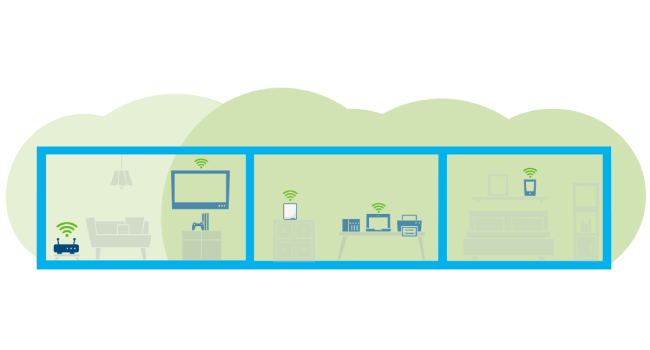
Wi-Fi with top performance
The devolo WiFi 6 Repeater 5400 sends your Wi-Fi precisely to where you want it. This stylish Wi-Fi 6 turbo unit can be installed wherever it is needed and offers the best reception for smartphones, tablets and laptops at your favourite spot, be it your home office, living room or kitchen.
How does a repeater work?
A devolo repeater picks up the Wi-Fi signal from an Internet access point such as a router and retransmits it. In this way, it amplifies the signal and increases the range of the Wi-Fi.
For which living space is a repeater suitable?
We recommend repeaters for small and medium-sized living spaces on one floor. For complete Wi-Fi coverage in several rooms and floors, we recommend devolo powerline adapters.
Is a devolo Repeater compatible with my router?
Yes. A devolo repeater works with all common Wi-Fi devices and Internet routers.
How does the installation of a devolo Repeater work?
To set up a devolo repeater, all you have to do is press the WPS buttons on the Wi-Fi router and on the Repeater. Alternatively, the installation can also be carried out using the devolo Home Network app.
How can I configure and manage a devolo Repeater?
You can control all functions such as child protection, time control or guest Wi-Fi with the devolo Home Network app (iOS, Android) and via a web interface.
devolo repeater in comparison
 WiFi 6 Repeater 5400 |  WiFi 6 Repeater 3000 |  WiFi ac Repeater+ |  WiFi 5 Repeater 1200 |  WiFi ac Repeater | |
| Wi-Fi standard | Wi-Fi 6 | Wi-Fi 6 | Wi-Fi 5 | Wi-Fi 5 | Wi-Fi 5 |
| Transmission speed | 5400 Mbps | 3000 Mbps | 1200 Mbps | 1200 Mbps | 1200 Mbps |
| LAN ports | 2x Gigabit | 1x Gigabit | 2x Fast Ethernet | 1x Fast Ethernet | 1x Gigabit |
| Integrated power socket | – | – | ✔ | – | – |
| Mesh Wi-Fi | ✔ | ✔ | ✔ | – | – |
| Access Point Steering | ✔ | ✔ | – | – | – |
| MU-MIMO | ✔ | ✔ | ✔ | ✔ | – |
| OFDMA | ✔ | ✔ | – | – | – |
| Parallel usable by | >3 people | >3 people | ≤3 people | ≤3 people | ≤3 people |

Extend your Wi-Fi with devolo Magic Powerline
Repeaters are ideal for small and medium-sized living spaces on one floor. For complete Wi-Fi coverage over several rooms and floors, we recommend devolo Magic WiFi Powerline adapters.

Ready for mesh integration
Forms a mesh network with other devolo Wi-Fi products. Ideal for expanding your devolo Powerline network or in combination with a devolo WiFi 6 Repeater 3000.
| Weight: | 670 g |
| Dimensions: | 23.8 x 18.9 x 9.2 cm; 670 Grams |
| Brand: | Devolo |
| Model: | 8965 |
| Colour: | White |
| Batteries Included: | No |
| Manufacture: | Devolo |
| Dimensions: | 23.8 x 18.9 x 9.2 cm; 670 Grams |


I use this as a wifi end point for a PC and smart trainer over ethernet in my gym. It was perhaps the easiest to setup wireless repeater I think I’ve seen yet. No hassle at all and the app is pretty decent too.
A few little niggles stop it getting 5 stars from me:
It’d be handy to have the ability to turn off it’s own WiFi AP and just use it as a high performance WiFi to Ethernet endpoint for multiple wired clients with a single device.
it’s startup time either when first setting it up or even once setup and just restoring power seems excessively slow (5+ minutes) which is a little bit of a nuisance given I cut all power to my gym when it’s not in use.
Beyond that, it’s on the pricy side for a WiFi AP but it’s pretty unique in it’s performance, features and ease of use imo.
So I use this as a very basic wifi extender so we get a better WIFI signal upstairs and in our garden. I’m not very tech savvy when it comes to more technical stuff (basics I have down) so I am probably not using this to its full potential.
The product works fine. I found the product pretty easy to set up through the app and if for any reason the WIFI goes off it reconnects itself, once you set it up you can forget about it and it does its own thing.
Now if you decide to switch your internet provider you may run into a few difficulties. After switching I remembered we had this, went onto the app to swap it to the new WIFI but it just wouldn’t have it. Turns out you can’t switch the WIFI over on it easily like you can with your phone or a computer and you have to completely reset the thing. There are no instructions in the app (none I could find anyway) to tell you you need to do this it will just keep telling you to reconnect to your old WIFI and no instructions on how to reset it. I did have a few issues with it not wanting to reset, probably human error and not holding the reset button long enough but again no instructions! I did eventually sort it out and surprisingly it seems to like the new WIFI better as it gives a stronger signal (gives 4 bars now instead of 2 or sometimes 3 like before) – nothing has changed, both WIFI box & extender in the same place just a different provider so no idea why it has a preference!
In a nutshell the product works perfectly how it should, I’ve had no issues with day to day usage. Do I think its worth the price tag? No not really but like previously mentioned I use it just for WIFI range extending and not explored using any of the other features so for my personal using needs I think I could probably get a similar thing for a much cheaper price.
By the way, choosing the correct Devolo product can be very confusing. I suggest a thorough read of the Devolo product choice guide. Type Choose a product – Devolo into a search engine and you’ll find it.
Unlike some repeaters, this is not a simple plug-and-play device. I got the impression that I could connect simply by linking the repeater with my router via the WPS button and the repeaters control button. This does not work, I had to download the Devolo home network app and install the setup using the on-screen prompts, including my wifi password.
The instructions are reasonably clear and they have a good well produced UK website. This explains all the products, plus detailed instructions on how they work and setting the system up. Devolo has developed an excellent system to ensure that your wifi signal always comes through strong and clear whatever your environmental hazards are.
I found that when using in repeater mode, I could only connect to my internet with devices that had the Devolo app installed and configured. In other words, this is not just a booster, it creates another network. In addition, devices that did not have the app installed had problems finding an IP to connect to the existing router
The range is marginally improved with careful positioning. If you have a number of devices connected to your router, using this system as an extended wifi range extender is a more straight forward way to go, as opposed to moving the router and all its extra wiring.
In conclusion, I would say this is a powerful and effective repeater, but not a simple plug-and-play device. Give yourself time to set up and be prepared to change your network IP connections for a successful experience.
My son has one of these at his house and it works really well to increase the wifi range. I was going to buy one too but was initially put off by the fact that my mains sockets are close to the floor- not ideal for wifi. So I bought a Netgear Nighthawk which had a mains lead. Bad decision. The Netgear has been awful, constantly losing connection and operating strangely. I eventually disconnected the Netgear and bought one of these Devolo repeaters (just like my son’s). As with my son’s it works well. I would recommend to anyone. However, I had to rig up an extension lead on the wall so as to have the Devolo at a reasonable height. Not ideal, so I wish Devolo sold repeaters with a mains lead. This was the only negative, however.
We bought the with blemishes option. Yes, the box was dirty but the contents were as new. Plugged in ,followed the instructions and voila, a very strong WiFi signal and a good LAN one too over the cables.
I was and continue to be utterly confused by this device. For two I tried everything to pair this up with my current (and very successful) Develo Powerline adapters (no signal in one out of seven rooms) but no matter what I tried I couldn’t get the lights to stay on to show a successful pairing although it did appear on the Cockpit.
On the third day I took my laptop into the bedroom with no signal (not for the first time though), switched it on and lo and behold! it automatically went through the motions of looking for a signal and then after that happened the device showed a steady three bars. Everything’s working perfectly now but I have to agree with several comments on here about the Develo helpdesk in Aachen – they’re not much cop.
The limitation if you will is the unit needs to be within range of your router or WiFi extender you have paired with otherwise the unit will not work. If you need to go further then look at the Devolo Powerline range which uses your house mains as a network so you can place a unit a greater distance from your router.
Hope this helps.