Inateck 4×6 Shipping Label Printer (100mm*150mm

Inateck 4×6 Shipping Label Printer (100mm*150mm), with Stand, 50 Thermal Labels, Cleaning Pen, PR02001



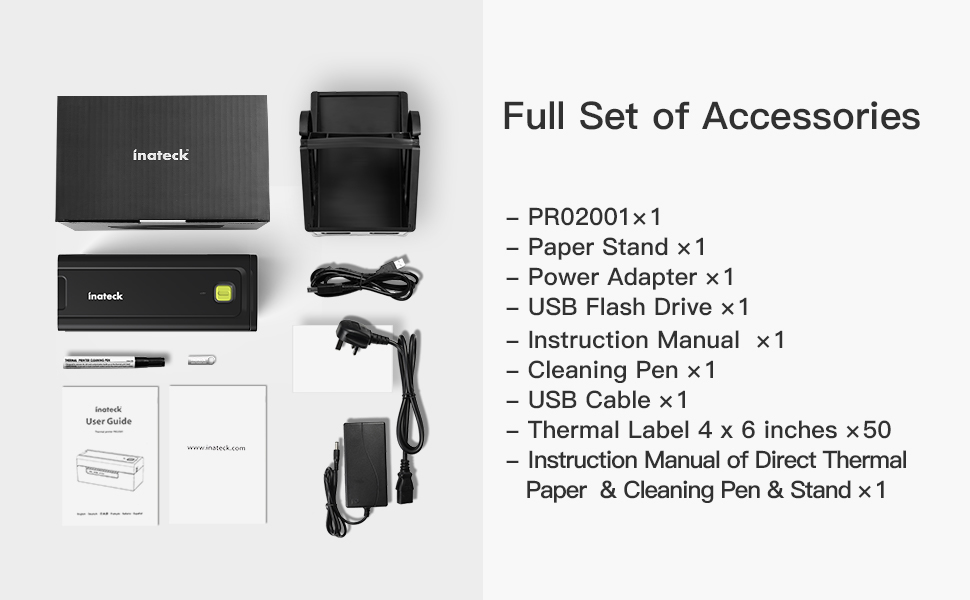
How to Use:
1. Make sure that the power switch is at “Off” status before connecting the printer to the power source.
2. Connect the printer to computer by using the USB cable.
3. Turn on the printer.
4. Insert the folded paper through the inlet of the printer or open its top and then put papers in.
5. Install the drive
Download the drive from the official site or the USB Flash Drive packaged. There’s a detailed Mac/Windows drive installation guide. Please carefully read the guide before installing the corresponding drive.
If you have any problems related to our product, welcome to contact Inateck. We’ll help you solve them with utmost sincerity.
FAQ:
Q: There are blurs, white dots, or white lines on the printed label.
A: Please increase the print density, lower print speed or wipe the print head with an alcohol cleaning pen (Please wipe the print head regularly to keep it clean.)
Q: The position of the print result is incorrect (not in the middle, deviates to left/right or up/down).
A: Check whether the paper is installed properly and whether the inlet clamp is clamping the paper closely.
Q: Why is there always a blank paper following a printed one?
A: 1. If such a situation occurs, please check whether the paper type is correctly set. You can set it as “auto-match” or “continuous form paper” under the settings “Printing Preferences” – “Paper/Quality” – “Paper Source”.
2. The label is oversized.
Q: What am I supposed to do if the paper gets stuck in the printer?
Turn off the printer and open the top. Pull out the jammed/stuck paper from the inlet and install a new one.
Q: Is the printer compatible with Amazon, eBay, UPS, Paypal, Fedex and other logistics platforms?
A: Yes, it is.
Q: How to set the paper size?
If the actual label size does not match the paper size, please go to “Printing Preferences” and click “Page Setup” to set a correct size.
| Weight: | 2.14 kg |
| Dimensions: | 19.99 x 7.9 x 9.5 cm; 2.14 Kilograms |
| Brand: | Inateck |
| Colour: | "black" |
| Manufacture: | Inateck |
| Dimensions: | 19.99 x 7.9 x 9.5 cm; 2.14 Kilograms |




This is a great cheap thermal printer. You get what you pay for – I use this for printing postage labels for my online store and it does the job. The print quality isn’t great, you can improve it on the print settings each time you print as it doesn’t save the settings, but this is tedious.
Easy to set up on my Mac.
Easy to set up. Does it’s job. Was worried because of few bad reviews but I’m happy I gave it a chance.
I bought this to print 6×4 postage labels. It was so much cheaper than the one recommended by royal mail and as far as i can see, is just as good. Drawback is that the spool holder sits behind the printer so whilst the actual printer is quite small, the overall product takes up a bit of space. That said, far easier to use than a normal printer without the constant need to change paper for label sheets. Good product and would recommend. Make sure to clean the printhead once a week (very easy with the pen provided) to keep the print clear.
Amazing printer, not possible to make work on windows on the Mac is amazing and so simple to use !!!
I used a normal print before for address labels, this saves soo much time and money!
Print quality is great. Easy to set up but sometimes stops printing, turn off and back on and it’s okay
It’s brilliant. Works really well and I have no issues with the printer at all. Definitely recommend.
I already own a Dymo printer for other labels but I couldn’t print at this size. After checking the price of the Dymo (250) I decided to give a go with this cheaper option.
The printer was easy to set up (the driver is included on a pen drive)
I didn’t give 5 stars mainly because the printing quality is not as good as the Dymo but totally readable and acceptable for a Royal Mail label.
To sum up, I’m satisfied with this purchase and I recommend it.