Logitech G Saitek X52 Flight Control System, Controller

Logitech G Saitek X52 Flight Control System, Controller and Joystick Simulator, LCD Display, Double Suspension, Illuminated Buttons, 2xUSB, PC – Black/Silve



Illuminated Buttons & LCD Display
Illuminated critical buttons on stick and throttle let you know where to press when time is of the essence. Enhanced LCD display gives you information about your button configurations at-a-glance.

Spring Centering Mechanism
A highly accurate centering mechanism ensures the joystick easily returns to neutral position after you let go. Non-contact technology on the X and Y axes enhances control while increasing durability.

Progressive, Adjustable Throttle
Progressive throttle with detents (markings indicate where actions activate) simplifies control of idle, afterburners and reverse thrusters. Tension dial adjusts throttle resistance to your liking.

Joystick 3D Twist Rudder Controls
They add another dimension of command to simulated flight. For more traditional control, a rudder lock switch disables the twist capabilities and confines input to the X and Y axes.

Advanced Grip Adjustment System
A five-position handle adjustment system with contoured finger grips conforms to your grip style and hand size for maximum comfort during epic flights.

Powerful Customization Software
Download to create custom profiles for your space and flight sims. Program 3 mode settings, pinkie switch, 3 HATs, mouse micro stick, and 19 LED color buttons with 105+ commands at your fingertips.
 Programmable Illuminated Buttons
Programmable Illuminated ButtonsCustomize commands and LED lighting colors for advanced cockpit control
” data-position=”triggerHorizontal” />Adjustable GripComfortable finger grips and 5-position handle adjustment to match your grip style
” data-position=”triggerHorizontal” />X52 System Requirements
- Windows 10, Windows 8.1, Windows 7
- 2-USB 2.0 Port
- Internet connection for optional software download
| Weight: | 1.76 kg |
| Dimensions: | 17 x 17 x 27.8 cm; 1.76 Kilograms |
| Brand: | Logitech G |
| Model: | 945-000006 |
| Colour: | Silver,Black |
| Batteries Included: | No |
| Manufacture: | Logitech |
| Dimensions: | 17 x 17 x 27.8 cm; 1.76 Kilograms |




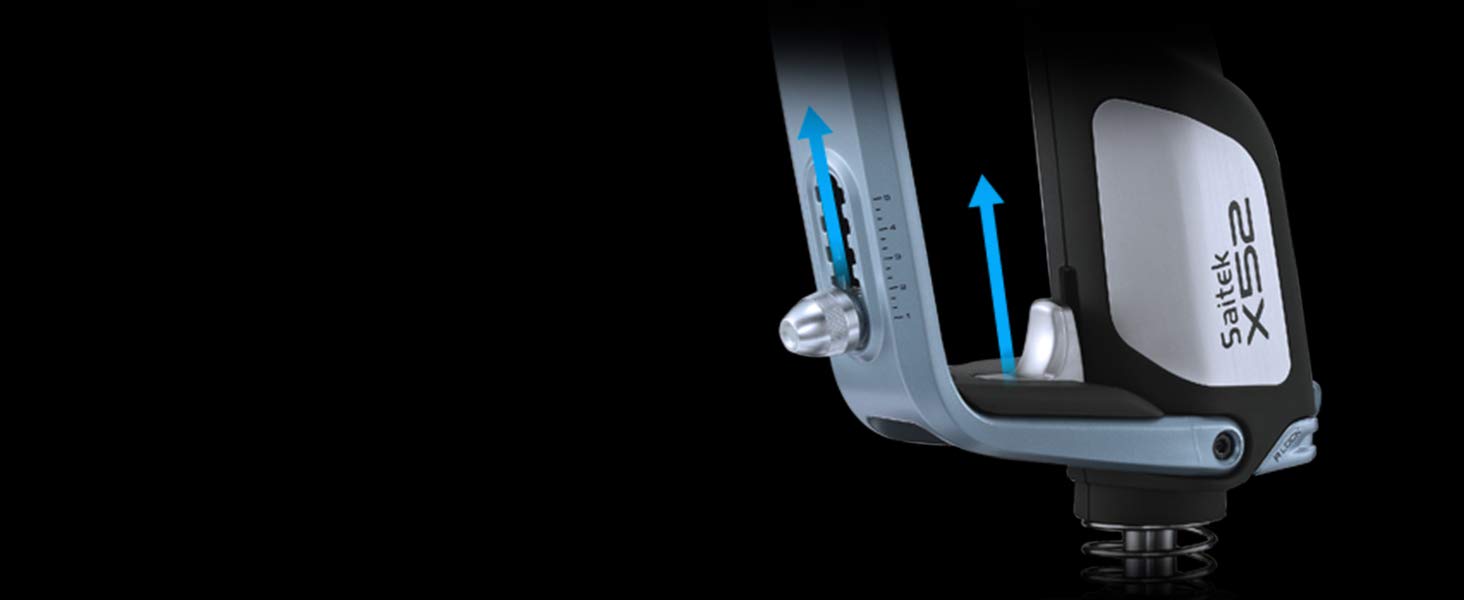
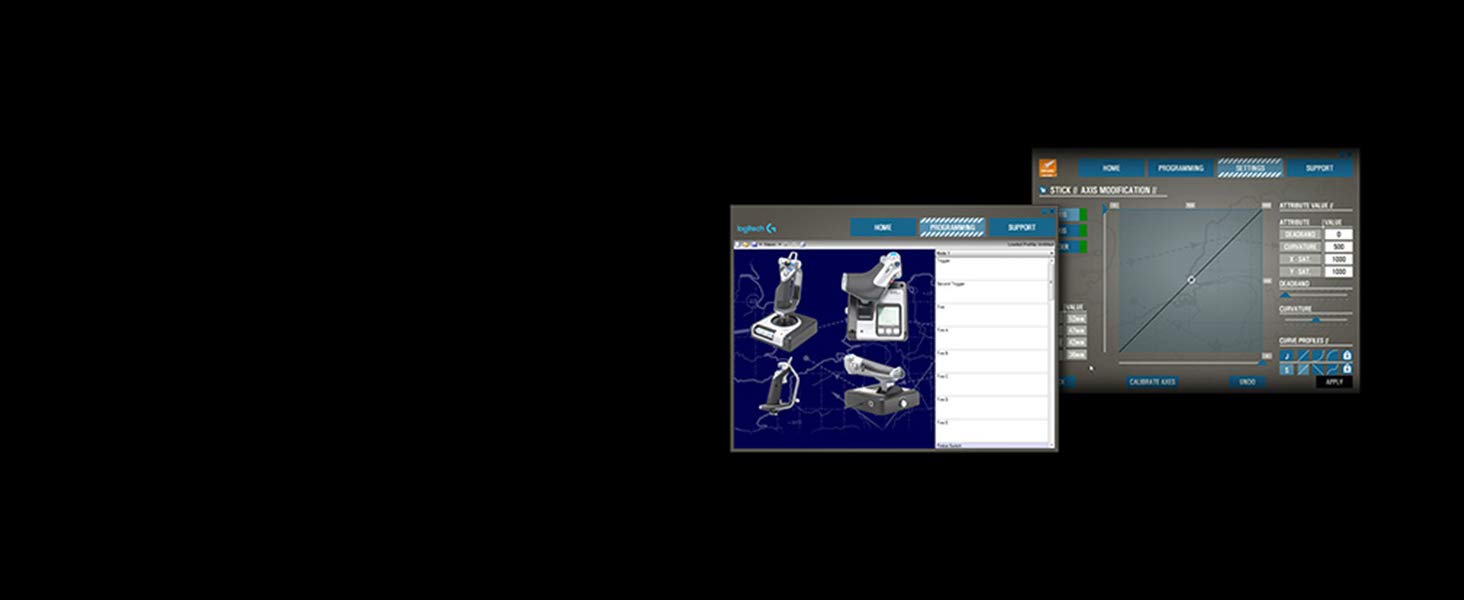

he spring could be a bit more tighter on it fit nicely into your hands used it for star citize
Only had it a few hours, but i would say for budgeting? It’s definately is the way to go, saying that, logitech have aways product value for money, the seller was prompt and very precise on what you are getting, fast packed well and value for money, I cannot fault the product, I’m use to joysticks, i would say it handles very well. Solid and by far not flimsy. I’m surprised at the price. It gets a 5 star from me.
Being left handed means I don’t use this as much as I’d like to
Sturdy but not great value for money. As a gift, product not used much as not always easy to move controls.
Can’t fault this. Fully adjustable, wonderful in MSFS (is detected and the game pre-configures the stick for you) and gives you fine control. The two parts are well weighted and work as they should.
Only negative is how sensitive the little mouse cursor joystick is, but that’s more down to my heavy handedness…
The main problems with this product are that A. a drift appears in the joystick after a long period playing (which can be fixed by unplugging it and plugging it back in) and B. there is lack of accuracy in the joystick’s sensor making fine adjustments impossible or very difficult in some sim games.
Other minor problems are the “sci-fi” look, the fact that joystick buttons are positioned in a way that requires giving up grip to press them and the fact that the throttle isn’t heavy enough and it has an annoying detent.
However, it’s pretty cheap and somewhat of a classic, which means there are pretty good default bindings in many games for it, and Elite Dangerous was arguably designed with it in mind.
As time passes this will become less and less good a choice, but for now, at around 100 price point it’s good enough vs competition.
A little bit awkward to set up for MS flight simulator, and needed to review a few online forums to get it working but now works great. Very ergonomic (though also very right handed) with an excellen number of controls. Great value for what you get.
I am going to go with 5 stars for this as it does the job well. I got it for Microsoft Flight Sim 2020 and Ace Combat 7 and on both games it works real well. I did use to own the X52 Pro but got rid of it some years ago, there is more metal parts on the pro to this but still this is a great stick. I would recommend this stick to anyone wanting get into flying games as a beginner stick.
It does have loads of LEDs that look cool and asthetically it looks great.
So nice hotas but sub par software.
I was surprised by the number of switches, lights, rotary controls, etc this thing has. Even dimmable blue LEDs on some. I bought it as a replacement for my old worn out Thrustmaster HOTAS, and am pleased with the accuracy and versatility. The two components are connected by a supplied PS2 lead, with a single USB connection to the PC, although I read an earlier review that stated each component had a separate USB connection to the PC. This not the case on mine, I considered the Pro version, but for my requirements, Elite Dangerous and X4, the X52 base model is plenty good enough.
A perfect flight controller for many space based games or flight simulators.
Working out how to get the different Modes on the thrust panel is a little difficult to start with & an instruction manual would have been useful.
Hardly use this joystick but feels and looks the part, be aware of the size of these before buying, I was quite taken back by how big they are when they arrived.
I was initially cautious buying this as I’d read some negative (pre Logitech) reviews about Saitek and it did feel much lighter/flimsier than my old Logitech Extreme stick. I’m pleased to say however, that was 18 months ago (20/1/17) and many hundreds of hours use. Definitely a good buy.
An extremely useful addition to any Flight Simulator software. I’m currently using with X-Plane 11, AeroflyFS2 and Dovetail games Flight Sim World. Easily mapped, with specific tasks allocated to your preferred configuration.
Throttle is great. Stick is not as smooth as I would like but overall is accurate. USB connector often needs re-seating. Suspect low-grade component. Not all the buttons are useful.
This I use for my various flying games, for which ideal, and the odd driving game (euro truck sim 2, forza racing game). I found the stick extremely responsive and accurate/precise. The number of buttons which can be customized to do anything in these sorts of games is great, there are several axis controls which is great for any simulator where control surfaces / engines aren’t just an “on/off” thing:
Joystick X/Y (and Z – twist motion/rudder etc)
Throttle lever
1 slider on throttle lever (where left thumb would sit – on the right handed version anyway, which this is)
1 dial on the top of the throttle lever (where your index finger would rest)
the throttle and joystick setups are obvious, but in say euro truck, i dont use joystick forward/back for throttle/brake – i use the throttle lever for ‘gas pedal’ and the thumb slider for ‘brake pedal’. Before I got trackIR – i used the twisty joystick to “turn my head” left/right to check for traffic etc. again – you can setup any axis/button to do any command in any game that has a controller/setup page, which 99.9% of games do.
I like that the main trigger has 2 stages, good for firing missiles etc, as a part pull you may setup to try get a radar lock on your enemy, and once you hear the buzzer confirmation, you pull all the way, the 2 steps are quite far apart, certainly far enough that you can’t accidentally pull trigger all the way, when you only intended for the initial half-pull. A good idea really, as there is every chance you are ducking and weaving and diving and you don’t want to waste a precious limited resource in such a situation due to a dodgy trigger!!!
I used windows 10 and on the machine I made, once I plugged this in, it was fully working within 10 seconds at the most. I didn’t bother installing the DVD software, but i’m sure there may be some settings or something on there, but it’s irrelevant for most uses as the thing just works. There is no force feedback of any kind on this model, so be aware that if you want the stick to shake, or go stiff when flying at higher speeds, you need something else. If you dont care for that, but want a high quality, nice to feel, comfortable and above all precise and accurate controller for your PC that’s as easy to setup as plugging in a USB cable and waiting 5 seconds for the driver to autoload – then this won’t let you down.
I saw a review by someone saying the throttle was “too stiff” – there is an adjustment to loosen the throttle, but if he had already loosened it all the way, I can only guess either he was doing it wrong, or had a faulty model, because mine only needed a little bit of loosening to get the throttle to how I like it, and I had plenty of loosening to go.