Samsung 980 PRO M.2 NVMe SSD (MZ-V8P500BW), 500 GB, PCIe

Samsung 980 PRO M.2 NVMe SSD (MZ-V8P500BW), 500 GB, PCIe 4.0, 6,900MB/s Read, 5,000MB/s Write, Internal Solid State Drive
Samsung PCIe 4.0 NVMe SSD 980 PRO


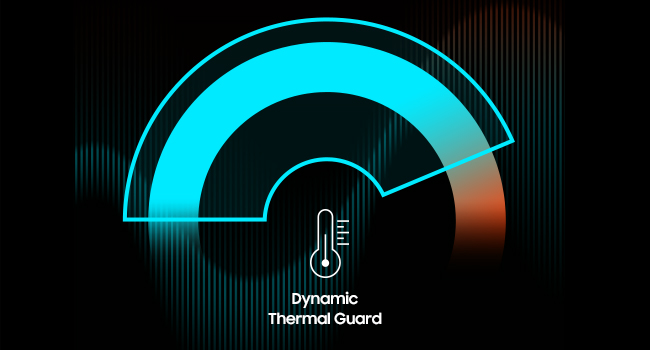

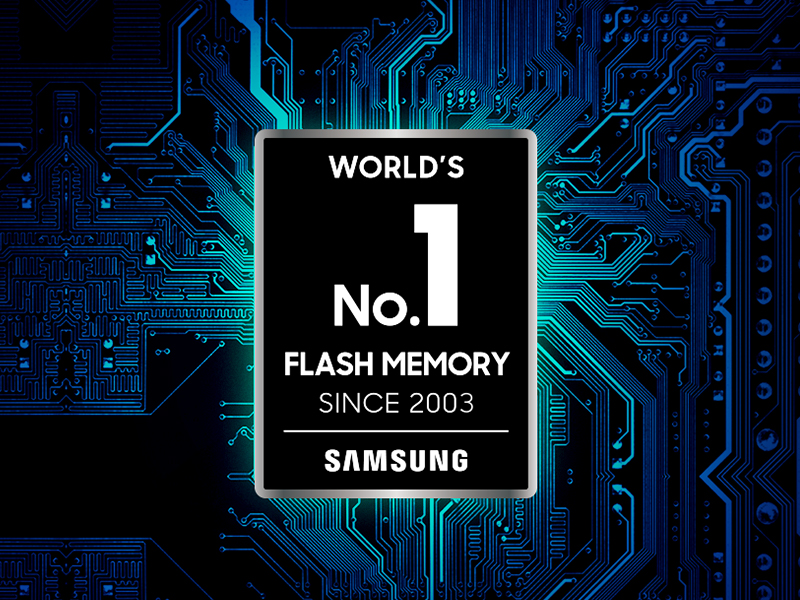
¹Performance may vary depending on the SSD’s firmware version and the system hardware & system configuration. Performance measurements are based on IOmeter 1.1.0. The write performances were measured with Intelligent TurboWrite technology being activated. The sequential write performances after Intelligent TurboWrite region are: up to 500 MB/s(250GB), 1,000 MB/s(500GB) and 2,000 MB/s(1TB). ²Results are based on a comparison with Samsung PCIe 3.0 NVMe SSDs and SATA SSDs.
³To maximize the performance of the 980 PRO, please check whether your system supports PCIe 4.0 at the Intel or AMD website.
⁴Source: 2003-2019 IHS Markit data: NAND suppliers’ revenue market share.
| Weight: | 8 g |
| Dimensions: | 8.01 x 2.21 x 0.24 cm; 8 Grams |
| Brand: | Samsung |
| Model: | MZ-V8P500BW |
| Colour: | Black |
| Batteries Included: | No |
| Manufacture: | Samsung |
| Dimensions: | 8.01 x 2.21 x 0.24 cm; 8 Grams |
Purchased two as precision but only needed one and returned the other. Product is quick and easy to install and the returns process is equally as good. Great customer service
Samsung known for their reliability and speed. I have been using the 970 EVO for years and I finally get the chance to step up to the 980 PRO. I’m building a new 13 gen gaming system so I thought I would put the 980 PRO in for storage.
Blazing fast with speeds really close to manufacturer claims. Recommended.
Speed test confirms read speed is very close to maximum stated speed. All good.
Highly recommend
So easy to install and format. Very happy with my purchase.
I got this 2TB version for my digital PS5. Highly recommended for extra storage. Installation was very easy just followed You Tube video.
Bought to replace a failing part been a month now and no issues and very fas
Not much I can say. Delivered, installed and working as expected.
Very easy to install, took longer to unplug it than it did to fit it.. Well done Playstation. Speed is great..
Bought for PS5, seems to be faster than M.2 that came with PS5!! Very satisfied
It loads games just as quick as the normal SSD on the console does, barley any difference noticeable.
Highly recommended to anyone that needs a bit more space on there console.
This is a beast – speeds as advertised – usual high Samsung standard – just wish they were a little cheape
These are very easy to install but the speeds are limited by the motherboard so you may not experience full speeds with an older board (I believe you need a gen 4.0 M.2 slot on your motherboard)
Otherwise this SSD is superb, very fast indeed. I only buy Samsung SSDs and I’m happy with this one.
The NVMe4 drive itself is also very VERY fast. It’s actually a little unnerving to see a 2GB file transfer in a quarter of a second. The dialogue doesn’t even have time to appear, the file just teleports.
I can’t say I’ve noticed a massive performance improvement over SSD in all games, though. My entire 32GB of DDR5 RAM should be filled in ~4 seconds from this drive, yet some games (Fallout 4 +mods) can still sometimes take 30-40s to load. I guess it’s a software/optimisation issue from the game itself.
I am using this SSD in a Thunderbolt 4 enclosure, connected to my Mac Studio.
For light duty /read/write (i.e. documents) it’s fast – Blackmagic typically shows ~2700MB read and write.
However, for sustained large data transfers, i.e. reading / processing / saving my photo library (integrating and de-duplicating several libraries from an aggregate of >600GB down to ~250GB) the drive/enclosure gets quite hot and the SSD is clearly throttling the data transfer speeds accordingly – the performance reduces substantially.
Install speeds are very fast on this and loading times are practically non-existent. I’ve never seen the drive get close to being over 40% usage on task manager even whilst installing 100 GB worth of files in one go. This is also dependent on your pc but it’s a peek into the amount of performance that this drive can do.
If you are video editing as well, this drive is very good at handling the live timeline in Adobe applications. This drive is highly recommended and can often be found on sales.
I have used my motherboard m.2 heatsink for the product and depending on your workflow this would be a recommendation but if you are going to be using it mostly for games or more ad-hoc work then you don’t really need any aftermarket heatsink.
One of the standout features of the Samsung 980 PRO is its exceptional speed. The NVMe PCIe 4.0 interface provides lightning-fast read and write speeds, making it an excellent choice for demanding applications such as video editing and high-end gaming. The built-in heatsink also helps to keep the drive cool and stable, ensuring consistent performance even under heavy loads.
Another great feature of the Samsung 980 PRO is its durability. The drive is built with high-quality components and is designed to withstand heavy use, making it a reliable choice for anyone who needs to store and access large amounts of data on a daily basis. The drive also supports AES 256-bit encryption, providing an added layer of security for your sensitive data.
In terms of ease of use, the Samsung 980 PRO is simple to install and use. The M.2 form factor makes it easy to integrate into your computer, and the NVMe PCIe 4.0 interface provides plug-and-play compatibility with modern motherboards. The drive is also compatible with the Samsung Magician software, which provides advanced features such as performance optimization, firmware updates, and disk health monitoring.
In conclusion, the Samsung 980 PRO M.2 1TB SSD with a built-in heatsink is an excellent choice for anyone who needs a fast, reliable, and easy-to-use NVMe PCIe 4.0 solid-state drive. With its exceptional speed, durability, and ease of use, the Samsung 980 PRO is definitely worth considering if you’re in the market for a high-performance SSD.
In terms of windows boot times, I noticed no difference coming from a 2016 960 EVO NVMe which is to be expected because once you reach a certain speed point the difference is negligible. Games loaded almost identical with the newer drive loading milliseconds quicker. This is a good purchase alongside another SSD used for storage. I wouldn’t use this as the sole drive in the PC unless you get the largest storage capacity they have to offer.
One benefit of solid state memory that I see others fail to mention in their review is how it helps your download speed stay consistent. For example I have a 1Gigabit download speed and when downloading games on steam to my hard disk drive it will only download data as fast the hard drive can write. With an SSD 2.5inch or NVMe your speed will be consistent all the way through.
Overall 10/10 and exceeded my expectations.
Turn PS5 back on and it should prompt you to format the drive. Once done you’ve got your additional storage ready to use.
Only niggle (and this is the PS5’s issue rather than the SSD) – whilst the PS5 can read games or apps stored on either the included internal or added/expanded SSD it isn’t smart enough to automatically flip the storage location when the internal drive is full but your shiny new SSD is empty – you have to manually choose the SSD expansion as the save location once the internal drive gets full. Not a big issue if you are doing everything via the console but if you’re trying to use the PS app when you are out and about to download a game ready for when you get home it might be an issue to be aware of.
All in all very happy with the purchase and would recommend!
PROS
+ Good price for class-leading all-round performance
+ Samsung migration software worked flawlessly
+ Not a DRAM-less design or cheaper QLC NAND like the budget 980
+ Does not require over-provisioning as a default but you can set it up like this
+ Samsung Magician software has performance profiles for the drive (e.g. full power, energy saving)
CONS
– As usual, no screw, thermal pad or even instructions in the packaging
– Thermals can get high without proper cooling (light use brings it to 44-45C with a solid aluminium heatsink)
– PCIe 4.0 does not seem as fast as expected and boot times are not noticeably faster
– Samsung migration software failed the first time to clone a drive (but this may be due to the NVME enclosure)
Honestly, I am clutching at straws to criticise the product with my two main gripes being heat generation and the similar boot times from the previous generation 970 EVO. Highly recommended – backed by Samsung quality, performance and warranty – just make sure you cool the drive adequately.
I would have like a larger capacity but they are way too expensive, so I opted for the 2TB version for the time being, in the future when the price drops I will change it for a larger capacity and install this in my pc.
I do have a 2TB Samsung T7 SSD connected via a usb socket on the back of my PS5 where I have installed all my PS4 games and they have run without any issues.
I also purchased a Heatsink as recommended by Sony, you do have to be aware of the size of heatsink as where it is installed has limited space, I purchased the (One Enjoy M.2 Heatsink Cooler) which cost 10.99 from Amazon, at the time of writing it is out of stock, I presume people are also upgrading their PS5’s.
It was easy to install the drive into the Heatsink and just plug it into the M.2 and secure with the fixing pin which is inside PS5 M.2 slot. Just turned on the PS5 and followed the on screen prompts.
I have run games from this drive and have not seen any drops in performance compared to the PS5 installed.
I highly recommend this drive especially if you want to add more storage to your PS5, it is extremely easy to do and there are videos on YouTube walking you through the process. I think the prices may rise in the short term because of demand but in a few months as more manufacturers make these drives the price will drop.
I’m currently using the (PS5) beta firmware and one of the enabled features was the activation of the m.2 port. I wasn’t lacking in available space as there is not a real lot of ps5 games released that actually interest me, I was getting by with my 4tb external drive and the stupidly small amount of internal SSD space on the console itself but I figured I would go ahead and buy a drive anyway.
Sony recommend you attach a heatsink to your nvme drive if it doesn’t come with one as standard,
After looking at factory heatsink nvme drives specifically the WD-Black SN850 1tb, it became apparent you pay a heafty price on top for the heatsink, At the time of writing it was 150 for the 1tb WD black and 235 for the same drive with a heatsink attached, probably hiked in price due to a Sony guy tweeting it was his drive of choice.
Anyway I decided to buy the 980-pro (this drive). It was marginally more than the SN850 and I’m presuming other people were showing interest as Amazon’s price algorithm jumped from 176 to 188 (then back down to 179 immediately after I bought it).. thanks for that, just my luck.
The heatsink I paired it with was the ‘EZDIY-FAB M.2 2280 heatsink’ (ASIN: B086X79CSN).
11.99 at the time of writing this.
Installing the heatsink and installing the drive was really straight forward, it fits in the bay nice and snug and the cover screws back down fine.
The drive installs (into the PS5) Samsung label/chip side up (facing you/installation door), so install the heatsink accordingly.
I have a external harddrive for PS4 titles which I will continue to use.
I moved all my ps5 titles from the console SSD to the m.2 and set the console to install to that drive from here on in.
I have been playing pretty long and hard today and not noticed any laggy frames (apart from a little screen tearing on AC: Valhalla, which happened occasionally when using the built in SSD)
Overall load times and performance is no different than the Sony SSD.
I do think the prices are outrageous, 350/450 for 2tb and the best part of a grand for a 4tb, hopefully the prices will come down in time, but as demand increases (when the firmware goes public). It wouldn’t surprise me if they get worse before they get better.
The SN850 is a little cheaper (none heatsink) and maybe a better choice.
Both drives offer the same limited warranty (5years or 600TB written, whichever comes first).
I can’t think of anything else to say, I should of taken a few pictures before I closed/plugged in my ps5. I will maybe open it up and take a few in the next few days..
Edit: There seems to be misinformation floating around regarding the removal of the Samsung sticker, It’s my opinion that you should not do this for two reasons..
1. It’s a thermal sticker designed to redistribute the heat, so it’s only going to help the tape/heatsink.
2. More importantly removing this will void your (Samsung) warranty.
Of course in the end the choice is yours.
Buy with confidence!
I hope this review helps in some way.
The software doesn’t come with it. You need to search for “Samsung Magician” and download that – that updated the firmware to the latest version in seconds. No need to mess with the Samsung “Firmware Update Utility” which I’d downloaded just in case.
Then download “Samsung Data Migration” app – this copies your old C: (all of it – not just Windows) to the shiny new drive. My 100GB took about 15 minutes to copy. I created a “Windows Recovery Drive” while I was at it (USB “emergency” disk), using the Windows tool, not the Samsung app.
Each step (firmware + migration) shuts down Windows so you need to power PC back up. A “cold start” is always best to properly reset plugged in hardware.
After the data migration I had 2 drives with identical drives labels and identical folders/space used – that’s a good start! My old C: was still C: – I just wanted to check the new Samsung drive was “all there”. It was (this became E: – your system may differ depending on other drives you already have).
I changed the drive label to “Samsung 980” to avoid confusion.
Another reboot, into BIOS, made the Samsung “boot order #1”, which pushed my old boot drive off the top spot. Restarted…
Woohoo! Windows came up in a flash. No message about “you’ve changed your system please contact Microsoft” like old versions of Windows might have. It just worked. “Samsung 980” was now C:
Thank you Samsung software – the software made this the easiest major flip I’ve ever done.
Performance…my mobo (Asus Z270 P) is old school “PCIe 3”, not the “PCIe 4” this NVMe can run at. I figured I’d update the mobo one day and made sense to be a step ahead, so purchased my new “C:” to be future proof (ish).
The only performance test I did was to run “tree c: > nul” from a command prompt and roughly time it. “tree” walks the directory structure printing it to screen as it goes. Adding “> nul” just hides the screen output to remove graphics from the timings. tree took about 15 seconds on the 980.
Ran “tree e: > nul” to do same to old SSD. 1 minute 30 seconds. Exact same directory structure.
For this rather lame performance test the NVMe took 1/5th of the the time my old drive did it.
It would be nice if they included a tiny M.2 screw. The attention to detail with the packaging, manual, software, hardware is “pro” but the omission of such a cheap tiny thing is annoying. Luckily I had a few from old mobo boxes. This doesn’t merit an entire star being knocked off – the free Samsung software easily makes up for it, but nonetheless I’d expect OEM “white boxes” to omit such things not premium Pro products.
I gather most manufactures omit this little M.2 screw so let’s not dwell on it too much.
I’m very pleased with this. The intention is to install the new MS Flight Simulator on it. That needs 150GB which is more than my entire old C: drive.
A big thumbs up from me. Again, the free Samsung software made upgrading my boot drive a cinch.