Corsair Vengeance RGB PRO 32GB (2 x 16GB) DDR4 3600MHz C18

Corsair Vengeance RGB PRO 32GB (2 x 16GB) DDR4 3600MHz C18, High Performance Desktop Memory Kit (AMD Optimised) – Black

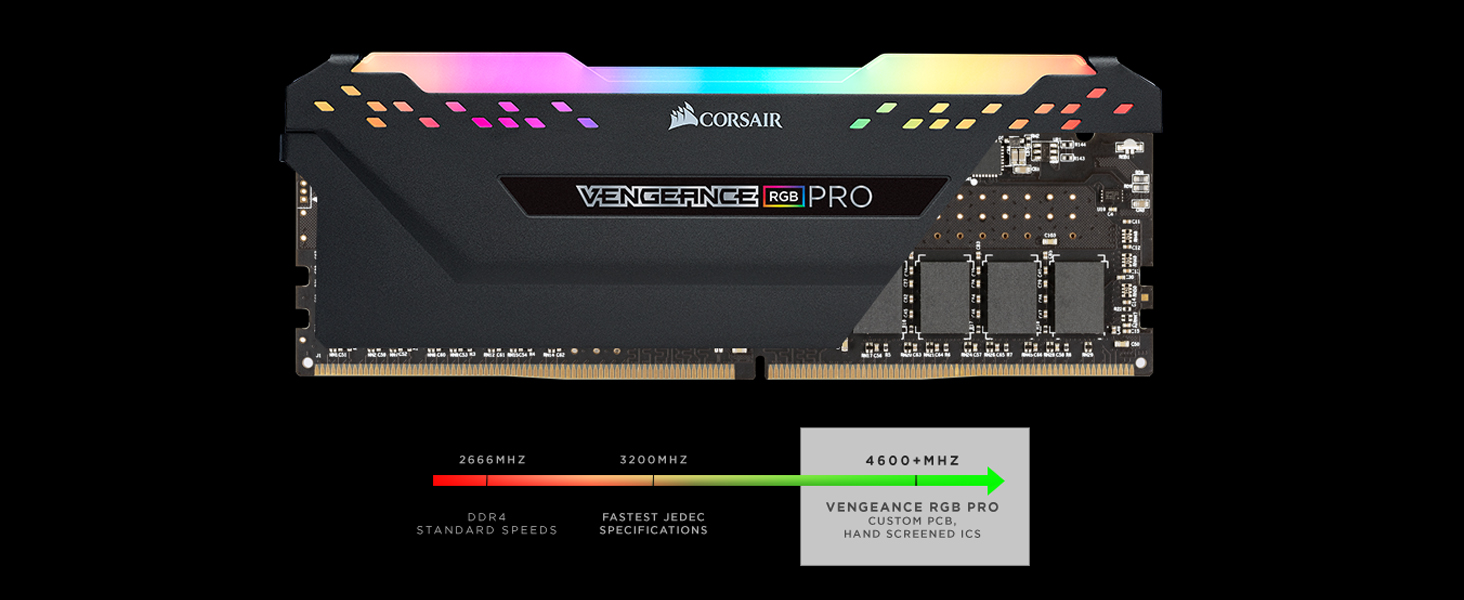

Tightly Screened Memory
Carefully screened ICs for extended overclocking potential.

Aluminum Heat Spreader
Improves thermal conductivity for superb memory cooling even when overclocked.

XMP 2.0 Support
A single BIOS setting is all that’s required to set your memory to its ideal performance settings, for optimum performance.

No Wires Required
Requires no extra wires or cables for a clean and seamless install.
What motherboards does Vengeance PRO RGB support?
Vengeance PRO RGB supports Intel 100 Series,Intel 200 Series,Intel 300 Series,Intel X299,AMD 300 Series,AMD 400 Series,AMD X570Series motherboards.
How can I adjust the lighting on Vengeance PRO RGB?
Corsair iCUE software can be used to adjust the lighting colours/patterns on Vengeance PRO RGB.
Do I have to plug in wiring to use the lighting on Vengeance PRO RGB?
No, Vengeance PRO RGB is completely wire free.
| Weight: | 150 g |
| Dimensions: | 13.82 x 0.76 x 5.08 cm; 150 Grams |
| Brand: | Corsair |
| Model: | CMW32GX4M2Z3600C18 |
| Colour: | Black |
| Batteries Included: | No |
| Manufacture: | Corsair |
| Dimensions: | 13.82 x 0.76 x 5.08 cm; 150 Grams |
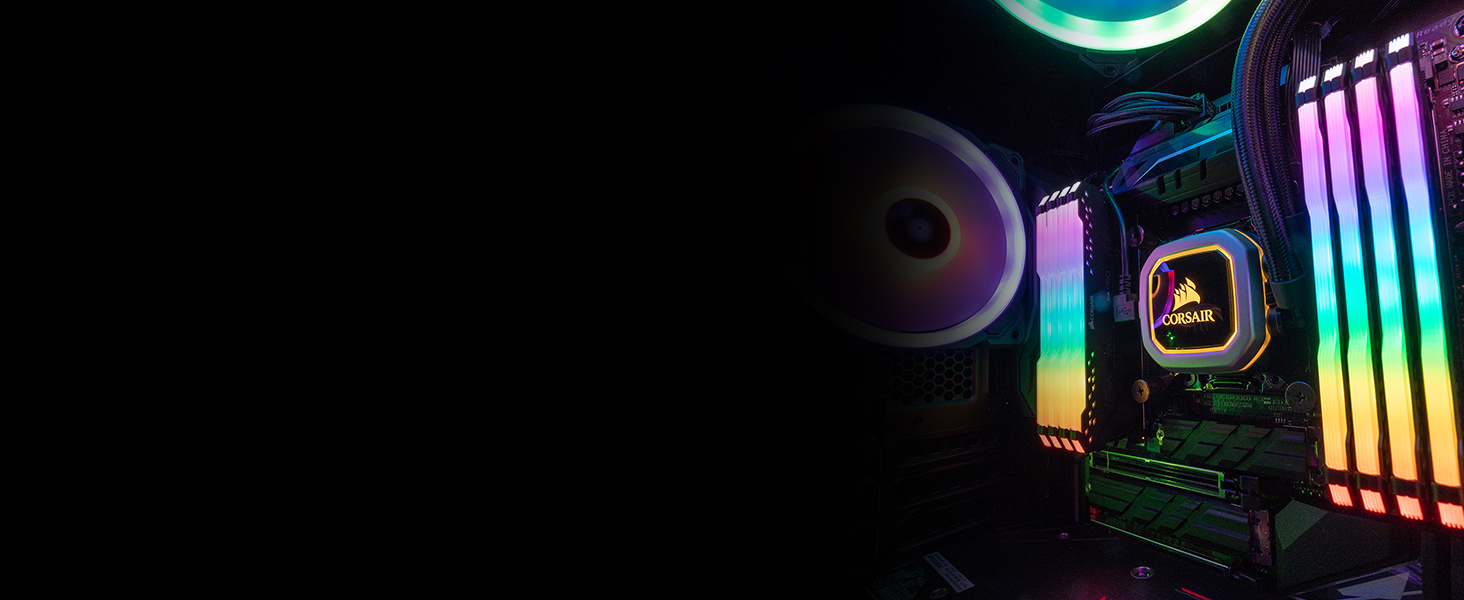

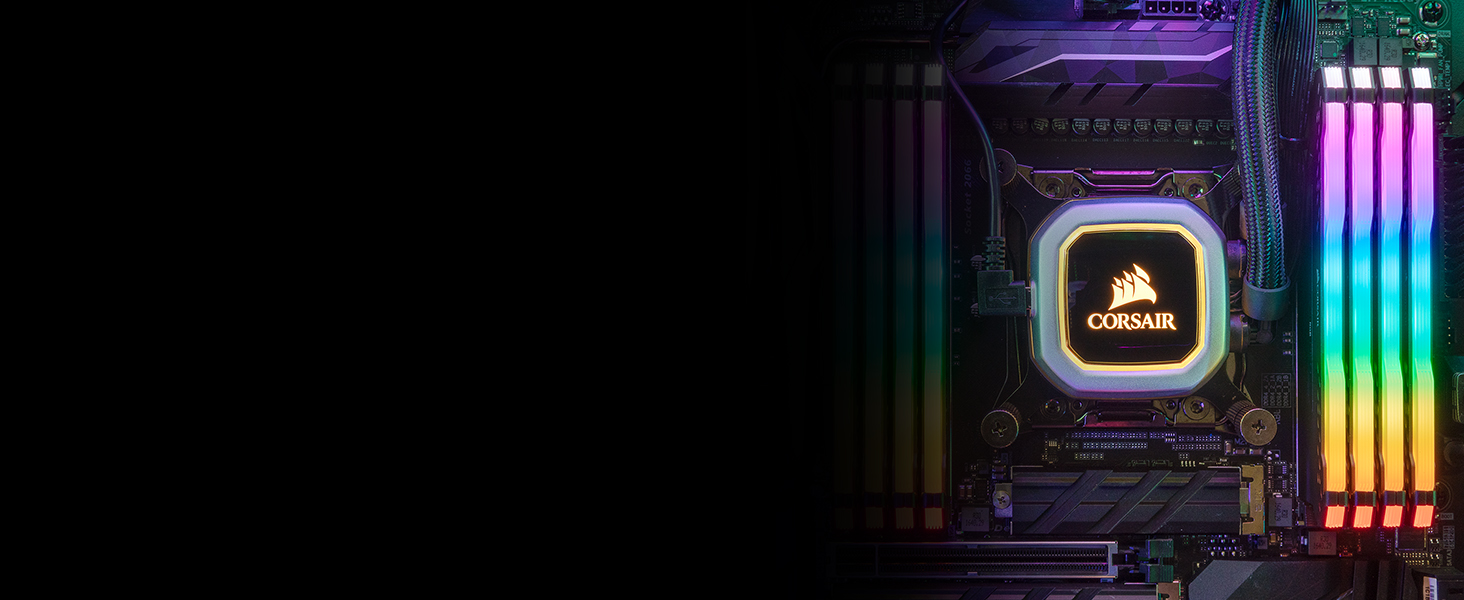

Very easy to install. Very easy to program rgb issuing the icue software. Looks fantastic. Has sent me down a route of MORE RGB.
Quite a significant improvement from my previous 2400mhz 16gb.
I recently upgraded my computer’s RAM, and I couldn’t be happier with the results. The increased performance and speed are truly impressive. Tasks that used to take forever now execute seamlessly, and multitasking has become a breeze. The installation process was straightforward, and the build quality of the Corsair Vengeance RGB PRO 32GB is excellent. The additional memory has provided a significant boost to my system’s overall responsiveness and efficiency. Whether it’s gaming, video editing, or running demanding software, my computer now handles everything with ease. If you’re looking to enhance your computer’s performance, upgrading your RAM is definitely worth considering. It’s a cost-effective way to unlock the full potential of your system and enjoy a smoother computing experience.
Works as intended. just slot them in. go to the Bios and set the correct speeds.
my CPU is limited to 3200 unfortunately, but still much better than my old Ram
Installed 64GB (massive overkill!) on an MSI MAG mortar wifi motherboard using an i7 10700k and a Aorus 1080ti. All works together just fine.
RGB works fine but mystic light can cause a few issues by taking over. You might need to enable lighting effects and hardware lighting profile in iCue to stop mystic light taking over. Corsair iCue software is OK but is not the easiest to use. I used the custom lighting profile to make the lighting in the video.
All in all. Works as advertised, mystic light can be tricky and iCue will control the RGB fine.
Fitted this into a system with an nvidia GPU and an intel CPU and it works exactly as expected.
XMP needed to be enabled in the mother boards bios but after that it ran at 3600mhz with the expected timings. Aside from having to go into the bios settings it was pretty much plug in and play. I’ve seen a few reviews saying it’s optimised for AMD and won’t work on intel motherboard / chip sets, this isn’t correct.
– Overall a 10/10 product.
– Pretty much the best DDR4 on the market (barring the obvious far more expensive stuff).
– You don’t need anything more than this.
– The RGB lighting is expensive looking and manages to avoid the ‘tacky’ look that can sometimes be found with RGB components.
Only things to mention for people is: make sure you properly check your CPU Fan and how much space there is to install this RAM under it/close to it. The LED’s use a lot more space than I originally thought too. Also for all the people having trouble getting your RAM to max speed, you have to change a setting in your Motherboard BIOS settings, after that you are good to go!
Installing the ram was as easy as any stick of ram and once the setting was set in the BIOS the ram ran at the advertised clock speed. However, the reason for my removal of one star is simply that you are paying a premium for RGB, personally it was worth it for my set up however, if you are simply trying to build a set up save the money and spend it elsewhere on parts. But the ram is reliable and will deffiently be future proof due to the amount of ram installed.
(2) The RGB on these Corsair RAM cards works fine with no issues after 6+ months like it should, Good job corsair I just wish they were cheaper but for me personally they are worth the money as they just work
Overall worth the money and does what it says on the tin 3600
1. 3600MHz is the advertised Overclock speed, so it will not work at this frequency as soon as you plug it in.
2. As with all computer parts, there is a “silicon lottery”, and your kit might not be the very best of the bunch.
I’ve bought two of these kits (for a total of 64GB of RAM) and after spending some time setting them up, they work at the advertised speed, BUT you need to enable XMP in your BIOS/UEFI and gradually up the frequency and/or voltage.
One thing to mention is that on my mobo, having them in XMP2 was unstable, but XMP works well. I managed to get mine up to 3400MHz with XMP. If you’re willing to go the extra mile and do manual OC, you should get 3600+MHz.
Now, the lighting, whilst it’s really bright and highly customisable, I have seen better. This is mainly due to the diffusion layer coupled with too few LEDs. This combination means that you will be able to make out the individual LEDs, but if you’re not that bothered with this aspect, then these are a solid choice for a DDR4 kit.
The last thing to mention is that lighting effects are controlled through iCUE, and that’s a take-it-or-leave-it thing. You cannot manage the lighting through any other software.
The RGB lighting effects can easily be changed using software to match a number of presets including one snapped to the temperature of the memory so it can go slowly change from green to yellow, orange etc depending on how warm they get. This is particularly handy to keep an eye on the current temperature levels inside your case.
If you are using an Asus TUF X570 motherboard the default clock speed is much lower by default so to get to the advertised RAM speed up to its full potential you need to go into the BIOS and select the correct speed.
Overall very happy and with some experimenting, have found this particular kit to more often or not be Samsung B-Die or E-die?l. So what does that mean? These types of RAM are desirable as it means they can be overclocked further still 9 times out of 10.
I’ve managed to tighten my timings down to CL14 and increase clock to 3666 for only a 0.2v increase!
Style wise – they look OK. They lose a star for not support hardware profiles (where the RGB colour information is saved to the device itself rather than software)
Value for money – with the overclocked I achieved, yes. If you were to get them and not be able to do so? That’s more questionable.
I however, do not regret my purchase decision at all.