Microsoft Wired Keyboard 600, UK Layout – Black
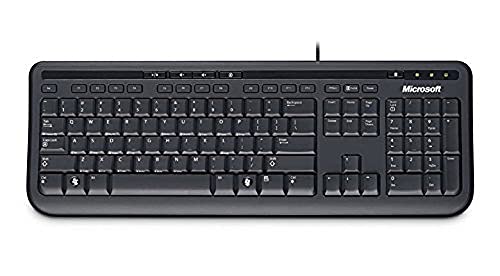
Microsoft Wired Keyboard 600, UK Layout – Black
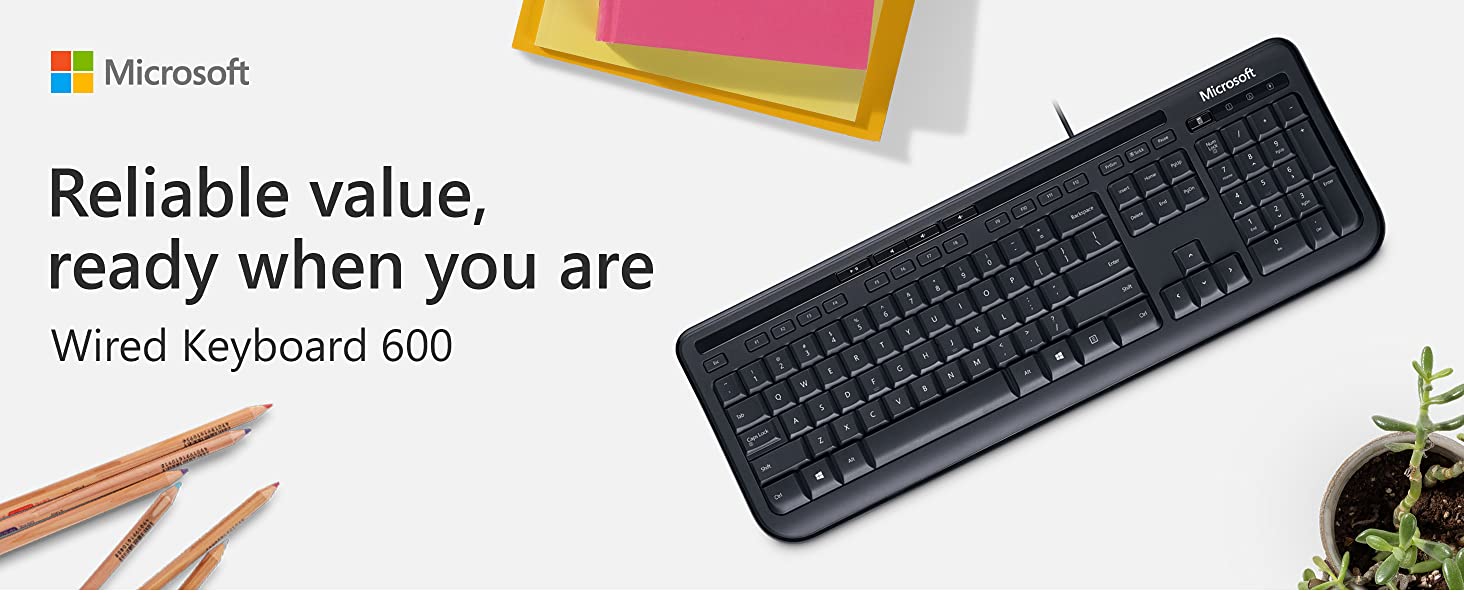

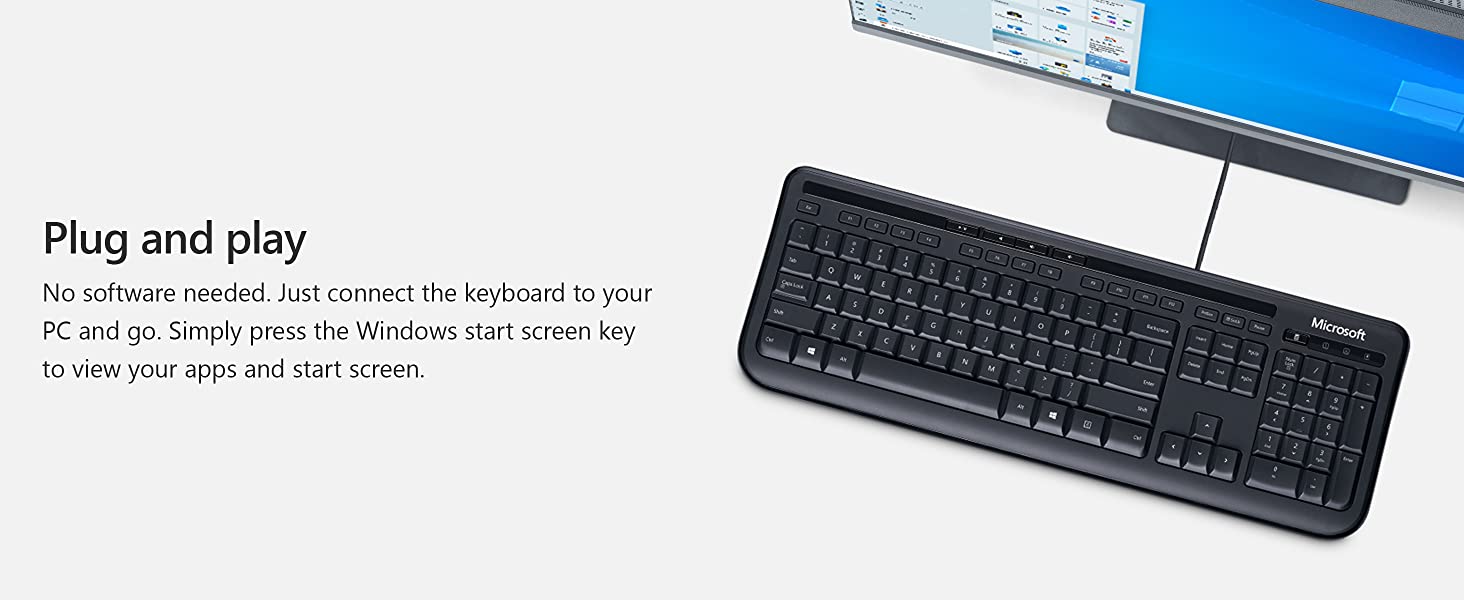
| Weight: | 398 g |
| Dimensions: | 45.5 x 3 x 16 cm; 398.99 Grams |
| Brand: | Microsoft |
| Model: | ANB-00006 |
| Colour: | Black |
| Batteries Included: | No |
| Manufacture: | Microsoft |
| Dimensions: | 45.5 x 3 x 16 cm; 398.99 Grams |
Bought to replace aging keyboard in the office, had these due to the calculator shortcut button being a nice feature. Key feel is all good, fairly quiet in operation which is nice as now I no longer have to listen to constant clattering keys.
It does what it says on the tin, I purchased this on the off occasion I need to work from home without the need of bringing my office home with me.
For a cheap keyboard- this is great! Doesn’t look cheap to me and using it is fine – no problem with it- very good for anyone starting out and wants to keep the purse strings tigh
Inexpensive and does what it’s supposed to!
Only reason it doesn’t get five stars is because the spacebar has a habit of squeaking. Not a major issue but it can sometimes grate.
I just bought it for x box series x . I wanted a no frills quailty keyboard . Not interested the the kiddie style keyboards with flashing lights . It does what it’s meant to at a good price . It’s quiet as well , which is a bonus
Previously, I have only ever ‘enjoyed’ the keyboard supplied by the manufacturer when buying a new PC – and they did the job well enough. Or so I thought. But I didn’t know any better then; I do now.
The Microsoft 600 keyboard has been a revelation: the shallower keys and the overall curve/dish (meaning that the midle row of keys is slightly further away than those in the rows above and below) looked a little odd at first but conspire to create an ergonomic delight even to someone who is far from an accomplished typist.
I was fortunate enough to buy at one of the lowest prices of the year for the item, but I would now gladly pay a premium when next I require a new keyboard – in fact, I will probably buy another to store away (just in case).
I’ve never purchased a Microsoft product before (other than Windows).
So, as this was extremely competitively priced, I thought I’d take a punt.
I must say, I’m extremely impressed.
The build quality of the keyboard is second to none. The keys have a lovely positive action and everything just feels “right”.
The layout is fairly standard, but with some really useful extra keys. I really like the addition of the Play, volume and mute buttons along the top and having a dedicated calculator key above the number pad, is so useful to me. ( When you press it, it brings up the Windows calculator app, onto your screen.)
Unlike some of the other cheap keyboards, this has, in my opinion, the essential little legs underneath, which enable you to raise the rear of the keyboard up.
I find typing without them extremely uncomfortable.
Setting up was as simple as can be.
I plugged it into a USB port on my laptop, Windows detected it and installed it within a minute.
I can only assume that these keyboards are so reasonably priced because, either,
1) Microsoft subsidise the price, or
2) Them sell them in such large quantities that the unit price is rock bottom.
Either way, this is a wonderful keyboard for the money.
Strongly recommended.
I hope you found this review helpful.
The only flaw in the keyboard so far is the raisers don’t have rubber grips, so while the keyboard grips decently to the desk, the raisers are a bit slidey.
This is not a mechanical keyboard, it is just a membrane one – so don’t expect the best typing experience ever known, but if you are used to membrane keyboards like I am, then this is just more of the same. Function keys are small, so that may take some getting used to. The media controls are a nice addition too. And the keyboard also has SCRL/CAPS/NUM lock LED indicators. The top right of the keyboard has a nice shiny Microsoft logo (I think painted/printed on – maybe it will wear down over time).
I got the “White” variant, and while the pictures show a more greyish tone; they are deceiving. The keyboard really is white. While I was hoping for it to be greyish, I’m actually happy with the white. Its really nice and clean looking and blends nicely into my white desk. The wire and USB plug are also white. The keyboard is just plug in and go. Windows instantly recognizes it and it’s working within a couple of seconds.
Overall, this is a very affordable keyboard and is surprisingly high quality. I imagine this keyboard will be durable and hopefully it will last many many years. [I’ll update this review if it breaks.]
First off I just want to say that I’ve been using mechanical keyboards a couple of years back – I own a Cherry MX Brown switch keyboard and used to have a Cherry MX Red one. I really like my mechanical keyboards, but sometimes I feel like the force you need to press down the keys and the noise made does take away from the experience.
I have been trying out rubber dome switches in recent times – I have tried dozens of them. My preference is towards low profile keys that require very little force to press down, making really fast typing and gaming possible, but it also needs to give a satisfying force on each press down and be comfortable to use for extended periods of times.
I first encountered this keyboard when I was working full-time as an office assistant, and I had one of these keyboards to use at my desk. I quickly fell in love with this keyboard and how easy it was to type on, as well as the extreme quietness of it.
I went and got one for myself for use as a gaming keyboard and I really like almost everything about this keyboard. The keypresses are very quiet if you type with normal force, even if you type furiously it is still much quieter than mechanical keyboards.
I can type really quickly on this keyboard, the keys go down very solidly and you know that you won’t miss a key because the actuation point is exactly when the key starts to move down.
Ergonomically, I really like the slight curve of the keys, it is subtle but you can really notice a difference to how you rest your hand on it. Makes long gaming/working sessions comfortable.
My only slight gripe with it is the function keys. The smaller size of the F-keys along the top makes sure you won’t press them by accident, and they are pretty satisfying to press, however there are a couple of games that use these keys (namely starcraft 2) and it does make it ever so slightly harder to press them. However it is still manageable as they are positioned well, you just need to get used to them having a different feel.
Best thing of all is that this is one of the cheapest keyboards you can get – so even if the buttons wear down slightly after months of use, you can buy 10 or more of these for the price of a mechanical keyboard, so that’s almost not an issue.
I already have 1 of those (and had previously bought one for a friend), now I bought two, because the price’s dropped a bit and my kids need decent keyboards.
Pros:
– quiet. My job is keyboard-based (lots of text to enter 😉 and I had tried quite a few keyboards for quite tapping away, at the same time I thought it silly to pay 50 – 100 quid for a “silent” keyboard. There’s nothing quieter I’ve come across, that this MS keyboard.
– really comfortable, both in terms of key layout and the size. Excellent, large enter key. Left shift could be larger though
– key characters don’t wear off. I previously fell for a claim by Microsoft (which turned out to be a lie), that another MS keyboard have laser-etched key symbols, which don’t wear off. They did, but on the one reviewed (and I’ve been using my old one for the last 2 years plus), they haven’t worn (yet). Given the amount of workout they get from me every day – not bad
– cheap. Can be had from GBP 7.50 to GBP 15
– surprisingly useful set of extra keys (sound on / off, volume control and even more suprisingly – calculator key, which I never expected to use so often
Drawbacks:
– cable could be slightly more flexible (not a serious issue)
– after that much use, my 2 year old, while still quiet, is louder than the new two we have just bought. Not loud, just louder
Comments: if only the MS could make a mouse that would much the keyboard, in terms of comfort of use. Unfortunately, the wireless MS mouse that came with the wireless MS keyboard, while comfortable to hold, was unusable due to wheel design (ratchet?), but I have found a cheap logitech job which works perfectly. Sorry about the off-topic 🙂
Jan 2016 update. While I still use the same keyboards (minus the one I cleaned the keys off, and it wouldn’t work 😉 – I must add, that after much banging on the keys, what used to be a near-silent keyboard, has become (say, 2 – 3 years on) a typical clickety-click keyboard. Same comfort, but not quiet any longer.
Like the previous keyboard, it is white. Therefore the letters are more visible with lower light or poorer eyesight. I don’t think there was a light problem, but Mum did complain when using a black keyboard.
Colour alone puts it in a very limited category. It’s from Microsoft, who by all accounts make excellent hardware. And it’s cheap.
The “low profile” keys weren’t a problem either. I used to be a massive fan of these.
It’s not great for hardcore linux users, as the function keys are reduced-size and aren’t as nice to press (slightly wobbly?). The same applies to the Escape key, e.g. if you use that for vi. But it keeps the size down, which is the right compromise for the vast majority of uses.
Overall size is about the same, as Microsoft took the opportunity to squeeze in a play/pause key and volume + and – on the top. I don’t know whether they’ll see much use, but _I_ like having volume keys. (Mute is potentially a bit of a risk; perhaps it’s a convenience for people who hate Windows sounds and aren’t otherwise able to turn them off :-P).
As others have mentioned, they dropped the never-used “internet” and “email” buttons in favour of a single “calculator” button. It’s just above the number pad. A sensible idea, just the sort you’d hope for from Microsoft. I think Dad would use it if we bothered to set it up on Linux[*] – but he’s not really bother, so I’ve avoided fiddling with it.
[*] hell, it probably works already under the default Ubuntu desktop, but we use KDE instead.
it doesn’t require installation of separate software, just plug in and the drivers are installed automatically. the media keys are a nice touch, saving me having to flit between windows all the time, as is the inclusion of a numeric keypad (my laptop doesn’t have one, making it a pain if i need to use the calculator, another useful feature is the inclusion of a calculator button which opens up the windows calculator)
the only real negative aspect of this board is the clack the keys make, not a big problem in itself, but does lend a certain cheap feel to it, but if you take your time typing and use a firm touch it does go away, but who want’s to type slowly just to keep noise levels down?
i can’t really comment on the waterproofing of this product as i don’t tend to go around spilling fluids on electronics 😀 but its a nice idea and one that gives me the added security of knowing that if i do spill anything on it, it’ll survive without any damage.
it has a really handsome finish and although it is utilitarian in its style, it will compliment any computer that it will be paired with.
the delivery was pretty good, not brilliant, but that was Royal snails (sorry, Royal Mails) fault as they didn’t arrive at our house while 2:45pm, 3 days after the date upon which it was supposed to arrive, it came reasonably well packaged, not the best, but certainly not the worst (that award goes to certain sellers of hard drives)
if you want a decent quality keyboard for under 20 quid, you won’t go far wrong with this one. i highly recommend this to anyone looking for a low cost yet good quality keyboard.