ROG Strix Arion M.2 NVMe SSD Enclosure-USB3.2 GEN2 Type-C

ROG Strix Arion M.2 NVMe SSD Enclosure-USB3.2 GEN2 Type-C, 10Gbps, Aura Sync RGB, Dual USB-C to C and USB-A to C Cables, Thermal Pads, PCIe 2280/2260/2242/2230 M key/B+M Key, Screwdriver-Free


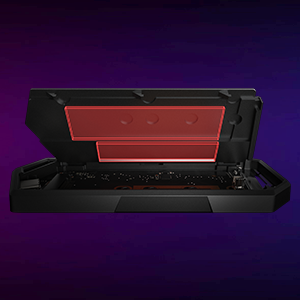
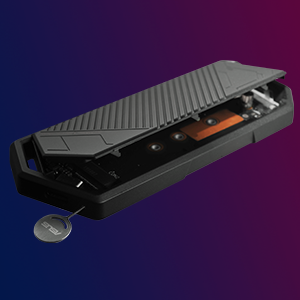

Innovative screwdriver-free installation
ROG Strix Arion features a pin-design and thumbscrew-installation system that makes it easy to mount your SSD into the enclosure. No screwdriver is required.
Exclusive hanging protective holder
A protective holder with a stylish, detachable R-hook offers protection from bumps and hard hits to keep your SSD operating properly.
ASUS Aura Sync lighting effects
With exclusive ASUS Aura Sync lighting technology, ROG Strix Arion provides ambient lighting that perfectly complements your gaming rig for true expression of your individuality.
| Weight: | 98 g |
| Dimensions: | 4.77 x 10.85 x 12.45 cm; 98 Grams |
| Brand: | ASUS |
| Model: | 90DD02H0-M09000 |
| Colour: | Black |
| Batteries Included: | No |
| Manufacture: | ASUS |
| Dimensions: | 4.77 x 10.85 x 12.45 cm; 98 Grams |
Very solid looking and quite heavy. The weight of it keeps it stable on the table when it is connected. I have tried with a couple of SATA ssd and it works really well with full speed. Easy to install. Only thing, termo pad has some free space, is not solid. Maybe there is an reason. Apart it, no issue what so eve
Extremely Tough enclosure, Waterproof! Installed a 4tb m.2 ssd and using it as a work/personal backup drive.
I have other enclosures which are cheaper and work equally well, but the ASUS ROG Strix Arion M.2 NVMe SSD Enclosure offers much better protection for the SSD.
Forget literally every other NVME enclosure out there, this is the best one hands down. No fuss installation with the included sim tray pin to eject the back panel. Excellent thermals, it is never hot to touch, at most it gets mildly warm.
I just wish I can turn off RGB (at least without their software).
Works perfectly on macOS.
I wasn’t sure what to expect but I was very impressed with the packaging and the overall quality of the item. I think this has to be the best m.2 caddy you can get! Would highly recommend
A nice little piece of kit that worked right out of the box! Plug into your USB-C connector and it works really well. Nice lights too! All in all this was perfect for me to clone my 1TB SSD C: drive onto a new 2TB SSD.
So if you’re ever going to get mugged and only have an m2 nvme enclosure to defend yourself this is the one.
Good looking, solid. Rugged but that’s enough about me it also applies to the case as well.
Only let down by the flimsy cheap carabiner thing that I’d not trust at all.
Great device.
Excellent build quality, well packaged, good support.
Works flawlessly with WD SN850, does not work with Micron NVMe even after the firmware update. Micron SSD works fine in another enclosure.
Double check compatible with your SSD.
I think this product is amazing so simple to use, once the ssd was inside my laptop recognised it straight away with the fancy lights changing. All around very good.
I upgraded the ssd in my laptop and to be honest this is the first time I’ve had a nvme m2 ssd, I bought this enclosure as I didn’t want to waste a perfectly good drive.
For the people saying that the screw seems to big, there is a small notch and if you place the ssd in that notch it will secure your hard drive into place perfectly leaving plenty of room inside which will allow you to close it properly.
I love the fact it comes with a rubber case to go around the enclosure great for or if you accidentally drop it.
This has to be the best external device I’ve ever bought. Very sturdy, looks great, does the job! I would change only one thing, to access you must use a pin or the supplied pin to pop open the lid. A flush button would have been a better option as the protective sheath would naturally cover this up and prevent accidental presses.
For the price, you do get quality.
Brilliant, the RGB is fantastic and it doesn’t get to heat much. If you are someone who deals with a heck of a lot of data; maybe you are an ethical hacker, a fraud investigator, a content creator or anyone else who has to process lots and lots of data – get this! It looks great and it is best to future proof yourself right now.
Its so fast at transfering music or videos i transfered 4176 songs from my phone and it did it in 5 minutes, that may have a little to do with the samsung ssd i installed even so, its mega fast and it looks amazing.
Love this product, easy to install ssd board. Rugged design with a feel of quality. More expensive than some but if you do a lot of travelling I would say it’s well worth the money.
This is the second one that I have bought as this one was for my brother he is beyond happy with it as installed a 2TB Sabrent 3rd Gen PCIe SSD in it for him.
Working in IT, I found this drive enclosure easy to use and super handy. It’s built solidly, super fast speeds and handy clip to attach it to my belt 🙂
Great unit, however Asus aura software makes it impossible to use windows safe dismount. Its also not advised to use a WDBlack ssd or any high speed ssd, since it gets really hot, and its transfer speed is capped, so its a waste of a high speed drive and the heatsink can’t cool it sufficiently.
Second, when I plugged it in to my PC, nothing happened. A quick google showed me I had to ‘initialise’ the drive to get my PC to recognise it. There is a ASUS page that shows the steps, BUT, I ran in to another problem. You right click start, chose ‘disc management’ then find the drive in the window that pops up and foollow the steps. But the drive wasn’t there. I tried loads of stuff but just couldn’t get anything to work. But I have a lot of drives in my PC and didn’t notice I had to SCROLL DOWN to find additional drives. When I did, the new drive was at the bottom. Followed the ASUS steps, and now it pops up, remarkably fast, whenever it is plugged in to any computer.
I know the above makes me look like a bit of a dumbell, but I hope this helps anyone who experiences the same thing.
Only marking down one star for the install due to the thinner than normal release pin, most of us will likely have an optical drive release pin knocking about but these are too thick to be able to use it as an alternative.
So don’t lose the original one or you will struggle to open it back up again.
Seems like an oversight IMO.
After struggling and ultimately failing with a cheaper unit I took the plunge and it turns out you do get something for the additional 20 over the more commonly priced units. It was very easy to install the drive and it worked as soon as I plugged it in without issue. I note that reviews for some other models (e.g. Sabrent) have mentioned issues with X570 boards – I have an X570 board and have plugged into the USB C port – no issues so far.
In terms of speed, I copied a 76.7 GB file to the drive in 82 seconds, so no issues with the interface.
It is worth nothing the thermal pads are not sticky and feel a bit like plasticine so there shouldn’t be any issue opening the lid and removing the drive. I did suffer a problem with the SSK model where the thermal pad stuck so hard to the drive that when I went to remove the pad it pulled off the sticker on the drive itself – one that was not meant to be removed.
Using this as an external Ssd hard drive for the ps5 until firmware update. Greatly depends on which cable you use as well. Usb C – usb c included, still has a right and wrong way.
Really well built drive. Worth the extra money over some of the others on offer. I use it for external storage in my PS5 and it works a treat, doesn’t get too hot.
Couple of things to note.. Make sure you install the drive correctly or the lid won’t shut, the card needs to sit in the groove in the screw.
On PS5 if you use rest mode, this goes for all drives, I’d recommend changing the settings on rest mode usb power to ‘always’ as I had some issues with on the 3 hour setting. Without doing this I was getting messages saying it wasn’t removed correctly.
Looks amazing, works with multiple versions of nvme drives, super easy installation and has RGB so obviously will add 10% bonus FPS to your games .
On a serious note it performs very well r/w speeds coupled with a decent nvme ssd, very good cables supplied however not sure I would trust the included carabiner for more than hanging from a desk etc. Overall 9.9/10 would recommend!
As can be expected from ROG another great product! I love this enclosure, paired with a decent M.2 drive and you got yourself an awesome BAD ASS external SSD. Great quality product with great speeds included with protective bumper, 2 great quality cables and a adapter. ROG LED. this is a fantastic product and my fav enclosure. There is only one bad thing I could say about this and it is nothing to do with the enclosure itself, but with the “R” clip, the plastic it is built from is not the sturdiest out there but it is in no way a deal breaker and it is purely for aesthetic purpose not that you would be doing/using this for anything rugged but would have been a nice thing to have…. Overall a GREAT product and definitely a recommend from me, if you are a ROG a fan and looking for a enclosure this is definitely one for you!
This is a great NVMe SSD enclosure! supports up to 10Gbps. The “R” clasp is hilariously cheaply made in comparison to the enclosure itself. But I never planned on using the clasp, so I don’t mind.
Comes with a bumper board, which is great!
No hesitation in recommending this!
I upgraded one of my M.2 NVMe cards for a larger one so had one spare. The spare card is easy to install in the case and has a choice of USB connection cables, type A and C. The USB 3.2 gives 10GB/s. I now have a another useful portable drive. Excellent piece of kit. A bit on the expensive side but you get what you pay for. I had to return a cheaper one I’d bought that didn’t work.
Works with new linux kernel, doesn’t seemn to fully work with an old one.
Doesn’t seem to work with Raspberry PI 4 Ubuntu 20(low voltage?), but works excellent with my laptop.
Excellent speedds, usbc to usb cable a not really fitting in to some usb ports.
in range 1-10 where 10 is the best i would give it 10 anyway
Good build quality results in a sturdy device that has good looks with or without the RGB on. It was a breeze to install my samsung 970 evo m.2 disk into and using USB 3.2, I get blistering transfer speeds. Would recommend!
Tough one this (and I don’t only mean the build quality). It is tough to say whether this is actually worth the 10-15 you pay above a normal metal enclosure. You are paying for the ROG name, but you are also paying for the attention to detail, the flash lighting effects 2 options to connect to your PC and more refined circuitry.
I can’t say I would ever use the included strap and the rubber surround would make it difficult to pull out of your pocket if say, you were wearing jeans.
If you decide to download the AURA led manager software you are presented with numerous options to control the lighting, mine is set on music which seems to take the audio being played from your PC to sink to music.
Nice bulky and feels good to carry. Looks sturdy enough to carry around if you need move files not completely toolless as you need needle to open but it’s included with additional rubber cover. 2 usb cables included feels nice quality and and lot of attention to details. Overall Asus done everything right for this price.
Runs cool: This enclosure comes with some decent thermal pads, and the enclosure itself being aluminium leads to this dissipating heat really well, most likely a lot better than some of the cheaper options (The only other enclosure I could find with an equal spec to this didnt have pads, but for some reason had a like 1cm fan? This is very likely much better).
Pretty durable: Solid, thick aluminium construction, and comes with a sort of rubber bumper that you can attach to it to keep it secure and prevent blemishes and damage from shocks and drops. Although, saying that, this thing is solid, I’m sure if it hits anything it won’t be the thing that gets hurt. It does come with a cheap velcro/plastic carabiner, but I don’t think this is rated for any meaningful water resistance, so please don’t use that or attach it externally.
Super compatible: This thing, unlike some of the other enclosures I was looking at, supports both NVME and SATA M.2 drives, and with all combinations of B+M keys, meaning chances are, it’ll fit what you have, and still be useful when you want to replace the drive inside with a better/bigger/faster one. It also supports all M.2 drive sizes (That I am aware of), and also comes with a USB 3.2 USB to USB-C cable, and a USB-C to USB-C cable, which makes it able to connect to pretty much anything.
Actually incredibly fast: Most of the drive enclosures that are a lot cheaper than this are only USB 3.1, or even 3.0. This thing is the highest spec it could really be right now, and for the price to spec, I don’t think this is unreasonably more than anything else out there.
Looks good: I honestly probably could have saved 10 by getting a similar spec enclosure, but not one that I’m happy to leave out on my desk, or enjoy looking at. The Aura sync stuff is alright in itself, but those that have ASUS machines will probably find it seamless and nice, and the LED itself is a nice, more obvious indicator that it’s plugged in and receiving power correctly. The black, textured, enclosure is smooth and nice to hold, and pretty scratch/blemish proof.
I have a single complaint; the “ROD STRIX ARION” writing on it is red. Really, out the box, it kind of mismatches with the RGB that its configured with, and I would have liked the option to turn the light white and have no colour on it at all, and some people might be particular about it matching their non red-black system. This is a tiny complaint though, and it probably still looks better than other enclosures out there.
Working well, lighting is not necessary, but seems to be latest addition almost all products.
Case is robust and feels rugged with the bumper attached.
USB 3 C cable is a little short, but it is replaceable if it is ever an issue.
One thing is the SSD card must fit into the slot on the holding screw – this is easy to get wrong and screw the card against the case. Luckily no damage…
Performance is very fast – reviews at time of purchase suggested that USB 3 C is fastest you can achieve and going for much more expensive thunderbolt case has little practical effect at the moment.
Amazing product, goes well with rest of my ROG stuff and can be easily synced with AURA. Quality design, built to last. Definitely worth the bit extra for a product that will keep going and going. Highly recommend. Glad to add another ASUS piece to my collection. A+
As can be seen in the description, it takes an NVMe M.2 drive. These drives are a lot faster than ordinary hard drives, or SATA SSD’s. due to this speed, you need an enclosure like this one in order to take advantage of this kind of drive.
The USB C 3.2 Gen 2 ensures that you’re getting the best speeds USB has to offer. Understandably, these benefits can result in a lot of heat build up. This is were the enclosure truly shines, it’s entire build, even the front panel covering the drive is solid metal. There’s also a built in heat pad, which helps remove the heat the drive creates.
If you’ve got a spare NVMe, m.2 drive sitting around, pick up one of these enclosure, and put it to good use.
On receiving the ASUS ROG Strix Arion, it was just as I expected, the box was great, the contents were packed really well, just I would expect from an ROG item. The actual enclosure was lovely, metal, solid and just really nice to look at.
The instructions were very easy to follow, use the provided pin, to open the enclosure. There are a couple of thermal blocks (like soft plaster-scene) on the inside of the cover, which was really good to see. There is a nice silver coloured screw to hold the M2 down, which I thought was a nice touch too.
So the installation of the Sabrent was the same as any other M2 install. Then I went to close the cover and it wouldn’t shut. I thought I had the cover round the wrong way, but it only goes one way. I then used the pin to move the open/close mechanism a little to close the cover. Nope, unable to close the cover. I’m thinking my M2 isn’t going to fit this???? It should do, its the correct version, so it should fit!
So I took the M2 out put the screw in the whole and the cover closed!!! So I put the M2 back in, put the screw in and the clover would close again!!?
So I took the screw out and used the cover and the thermal blocks to hold it down……THE COVER CLOSED!! Um, so the screw is causing all the issues.
It would appear that the screw without the M2 thickness will allow the cover to close. But use the screw with the M2 and tighten it as tight as you can, and the cover will not close. I ended up using another M2 flat screw to hold it down and the cover closed first time.
Other than that, it is a great bit of kit (expensive though) There is also a protective surround for the enclosure and also a carrying hook, which looks great. The lights on the enclosure are great too by the way.
Asus is just a top quality brand and Manufacture. Bought this with my new Asus Gaming Laptop. Both RGB and Aura Synced look so cool and awesome. Don’t know about other reviews etc but only issue which concerns me is that the back assembly plate still seems loose and doesn’t close into place as it should. Regardless I’m still happy and worth the money and best M.2 Nvme housing money can buy and you can get in terms of looks and quality!! 🙂
Best investment ever. Super fast. I get 500 megabytes per second on USB 3.0 and 1GB per second on USB Type-C. Awesome quality and cut my time in half. I did ponder over Thunderbolt 3 Nvme enclosure, but they are too expensive and many USB-type C ports are do not support it. This Asus enclosure provides maximum compatibility.
Great disk with great speeds. I got this as was having loads of issues with a no-name brand enclosure and Asus is usually high quality, and I wasn’t disappointed. It has a nice heft to it and the RGB looks great, which can be adjusted with Asus AURA sync software. Installing an SSD into it is really easy – it uses a little tool similar to the sim opening tool for your phone to pop it open, you slot your SSD in and tighten the thumbscrew. Put the panel back on and you’re ready to go. Read and write speeds are great, close to the SSDs maximums.
The ROG Arion is a good sturdy enclosure, the metal structure is sturdy and also acts as a heatsync although I wish it came with extra thermal pads and longer cables it’s a great drive enclosure, with my Samsung 970 Evo I’m getting the rated speeds at a cool temperature.
The included sim tray tool for opening it makes this simple to take apart. One issue I did run into initially was that I couldn’t close the door after installing the M.2 card. Finally figured to that there is a groove running horizontally around the middle of the thumbscrew that attaches the drive to the case. You need to line that up with the semi circular groove at the back of the M.2 and then screw it down, otherwise the screw is sitting too high (hence why I couldn’t close the door. Once I’d figured that out installation was a doddle.
Speeds are good, what I’d expect from the USB 3.2 Gen 2 interface and works on both Mac and Windows.For reference I’m using a Samsung PM961 512GB SSD.
It’s a bit pricier than some of the enclosures out there but it is from a respected manufacturer, very well built and unique looking. Well worth the money.
I had a spare SSD from a PC upgrade and this seemed like a good option to use it as storage. After trying the data transfer was quicker than I expected for an external, and allowed me to do a quick local backup and store some larger files for transfer.
The device is quick enough you can work and edit files straight from the device, but I didn’t try this with every application.
I got this as an Xmas present to myself. I wanted something that was going to be portable, reliable, great looking and stand the test of time. While I have only had this a few weeks, it has certainly done all of those things. I love the RGB, and I’m impressed how cool is stays. Overall, extremely happy with my purchase. . . . I would also mention the super fast speeds, but I guess that’s more the m.2 ssd, but the Arion does not seem to throttle this at all. 10/10!