Tenda Nova Mesh WiFi System (MW6)-Up to 6000 sq.ft. Whole

Tenda Nova Mesh WiFi System (MW6)-Up to 6000 sq.ft. Whole Home Coverage, WiFi Router and Extender Replacement, Gigabit Mesh Router for Wireless Internet, Works with Alexa, Parental Controls, 3-pack

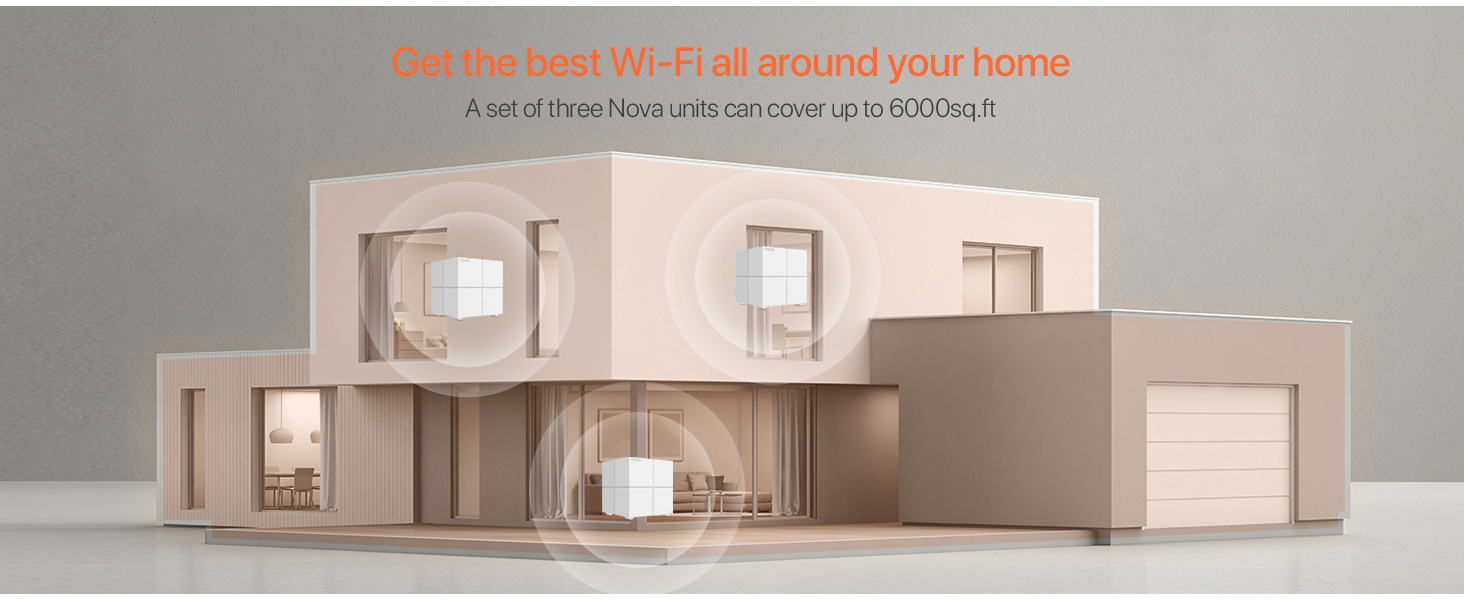
Seamless Roaming for Everyone
Move around your home freely in a Mesh Network
Every unit works together for a truly seamless online experience. Most Wi-Fi enabled devices automatically connect to the strongest AP node when you move around your home.
 Nova MW6-3 | 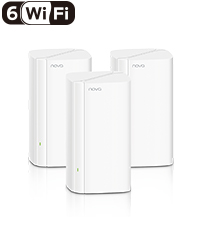 Nova MX12-3 |  Nova MW5s-3 |  Nova MW5G-3 |  Nova MW12-3 |  Nova MW3-3 | |
| Band Type | Dual-Band | Dual-Band | Dual-Band | Dual-Band | Tri-Band | Dual-Band |
| Band Speeds | 5 GHz:867Mbps, 2.4 GHz:300Mbps | 5GHz:2402Mbps, 2.4 GHz:574Mbps | 5 GHz:867Mbps, 2.4 GHz:300Mbps | 5 GHz:867Mbps, 2.4 GHz:300Mbps | 2*5GHz:867Mbps, 2.4GHz:300Mbps | 5 GHz:867Mbps, 2.4 GHz:300Mbps |
| Compatible Broadband Speed | ≥200 Mbps | ≥900 Mbps | >100 Mbps | >100 Mbps | ≥500 Mbps | 100 Mbps |
| Ports | 2*GE WAN/LAN | 3*GE WAN/LAN | 1*GE WAN/LAN + 1 FE LAN | 2*GE WAN/LAN | 3*GE WAN/LAN | 2*FE WAN/LAN |
| Coverage Area* | up to 6000 sq.ft | up to 7000 sq.ft | up to 3500 sq.ft | up to 3500 sq.ft | up to 6000 sq.ft | up to 3500 sq.ft |
| Max. No. of Connected Devices | 90 devices | 160 devices | 60 devices | 80 devices | 120 devices | 40 devices |
| Max. Mesh nodes (Qty./Size) | 9 ( 12000 sq.ft ) | 9 ( 17000 sq.ft ) | 6 ( 6000 sq.ft ) | 6 ( 6000 sq.ft ) | 12 ( 15000 sq.ft ) | 5 ( 5000 sq.ft ) |
| Works with Alexa | ✔ | ✔ | ✔ | ✔ | ✔ | ✔ |
| Work with All NOVA Models | ✔ | ✘ | ✔ | ✔ | ✘ | ✔ |
| Parental Controls & QoS | ✔ | ✔ | ✔ | ✔ | ✔ | ✔ |
Super-Fast Wi-Fi 6 AX3000 Mesh Router on Tenda Nova MX12
| Weight: | 1.62 kg |
| Dimensions: | 10 x 10 x 10 cm; 1.62 Kilograms |
| Brand: | Tenda |
| Model: | MW6-3 Pack |
| Manufacture: | Tenda UK Ltd |
| Dimensions: | 10 x 10 x 10 cm; 1.62 Kilograms |

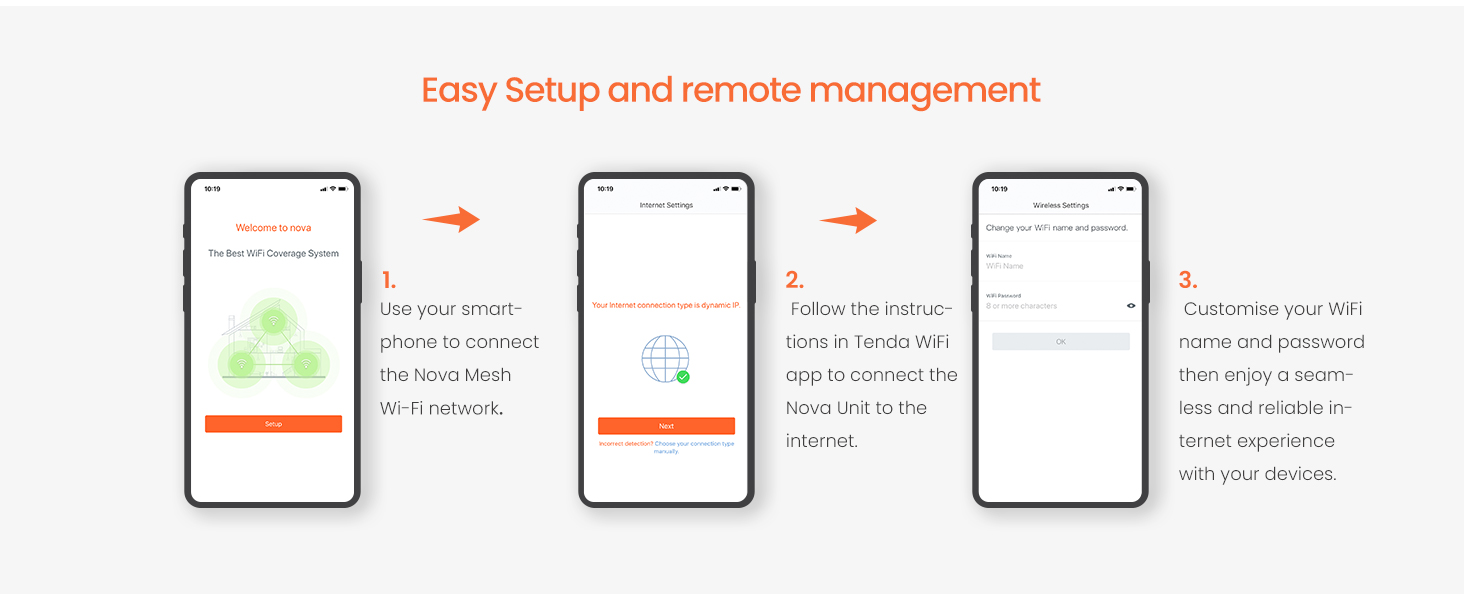

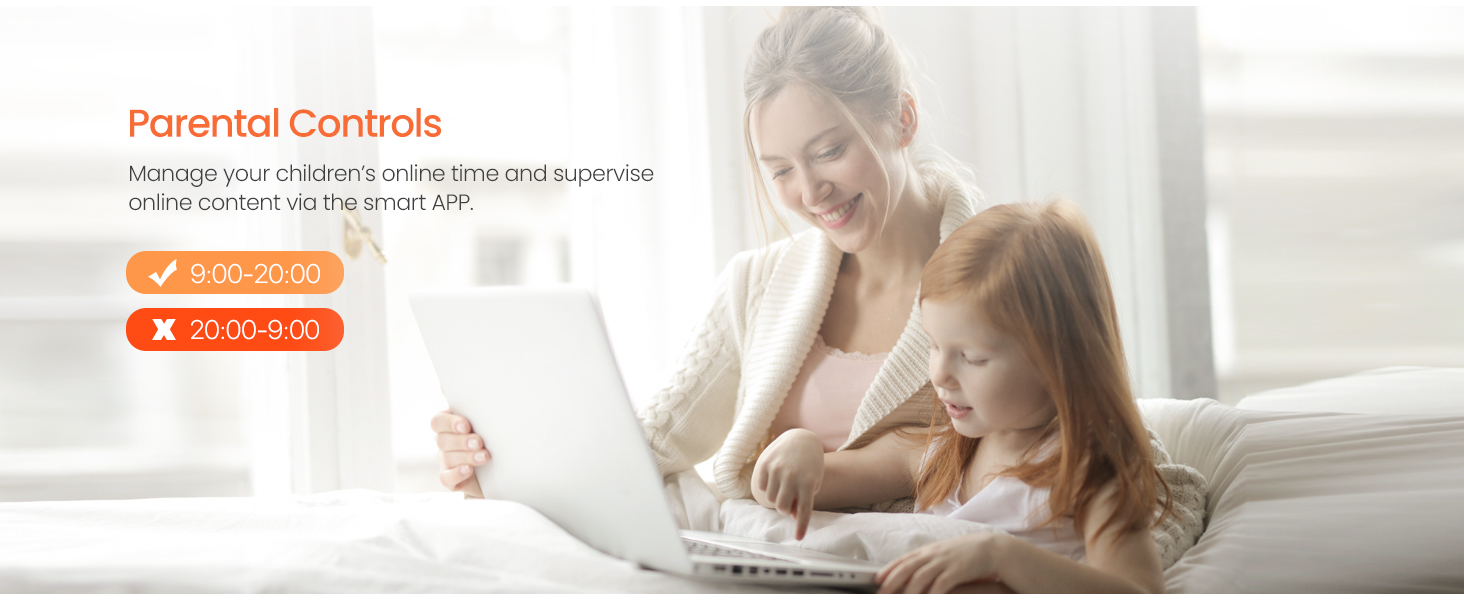
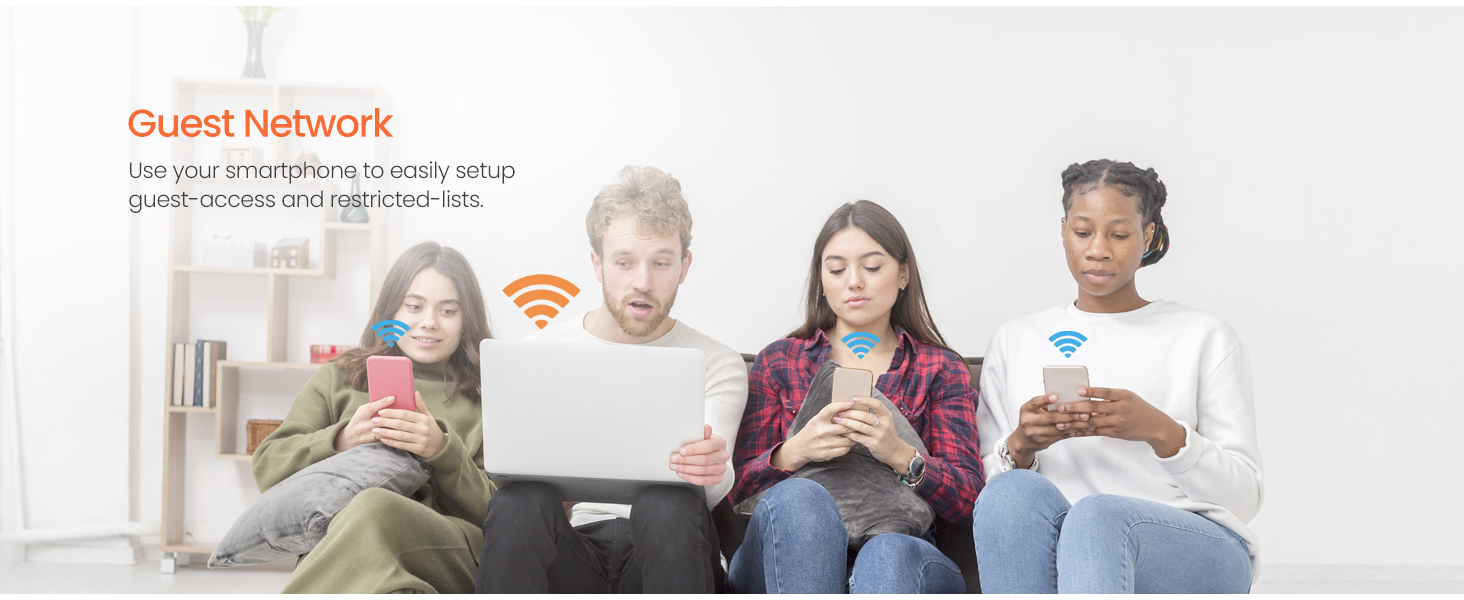
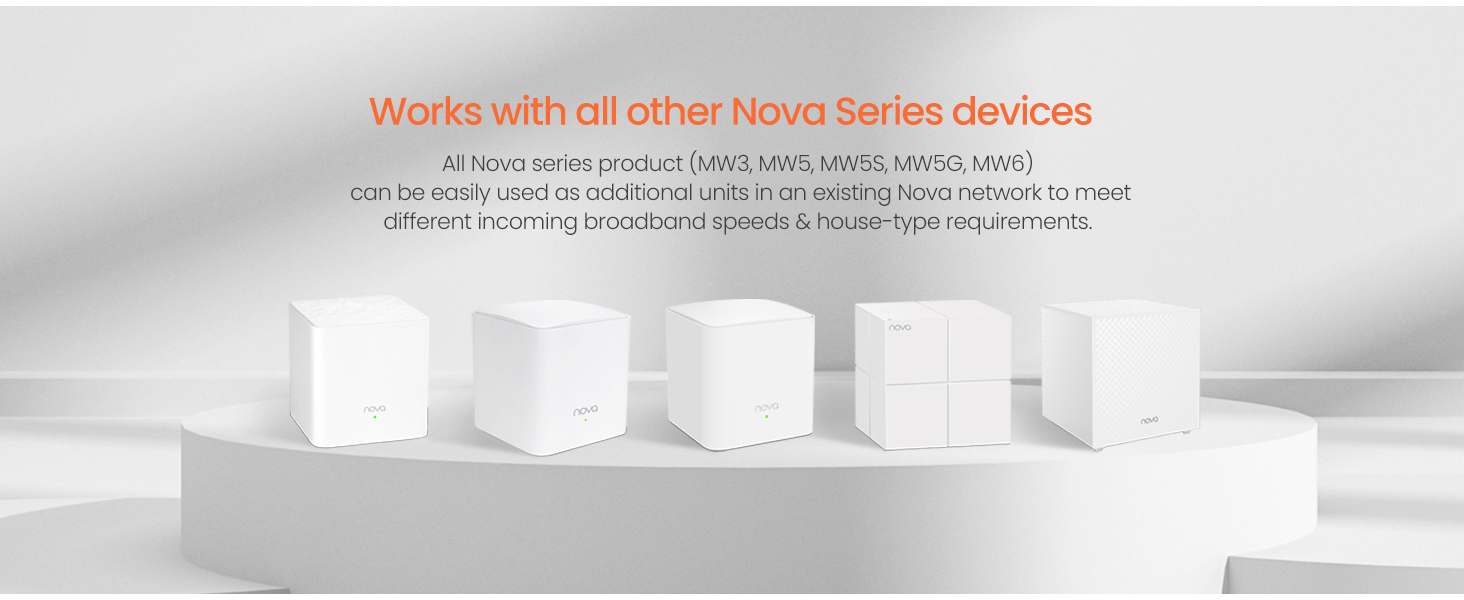
Bought this for my Garage/Gym and Office/Shed after a recommendation and it doesn’t disappoint whatsoever. So much better than Wi-Fi booster. It only took me 15 minutes to set up and place the nodes in the right place.
Love these! They were quick and easy to set up, I now have Wi-Fi to every corner of my 5 bedroom property. The only thing that I didn’t do initially and wish I had was turn off the Wi-Fi on my original router. The old Wi-Fi network seemed to cause issues for some devices as they didn’t know which network to prioritise.
I’ve had this mesh system in place for around 2 months now and coming from a standard wifi extender it is so much faster and obviously covers a lot more space.
My broadband speed is around 200mbps but unfortunately the maximum these devices can put out is 100mbps due to the Ethernet port on the main unit being an older variant. However with that being said 100mbps is plenty for most peoples use case and it is consistent speeds around all of my house on all devices
There are other models of these however so I can’t really blame the product itself too much as I’m sure a slightly more expensive one will be capable of higher speeds
Overall however I am very impressed with this product and would recommend to any casual internet users or family’s looking to get coverage to all those bedrooms
Very good product and very good signal, no more lagging
I have 900mbps fibre and wasn’t getting anywhere close to this with another mesh system. Upgraded to the Tenda Nova wifi 6, and getting very fast speeds now, and covers the whole house easily.
This is the second mesh set we’ve had from Tenda. The original MW6 that we got 4+ years ago have been donated to my kid at uni as the wifi in their house was shocking. Bought these as a replacement and couldn’t be happier. We now get wifi in the car 200m from the house!
I recently upgraded my Internet to 1GB, so needed better WiFi. I originally has an older version of a Tenda Nova mesh, so decided to update to their newest and fastest. I’m not sorry.
Easy to setup, configured mine as an access point connected to my isp router. The mesh button is a bit of a faff, but works.
Performance is great, I’m getting 600Mbps from my phone while sat in the middle of my house, and with 2kids streaming YouTube.
Definitely recommend.
It might just be me but it seemed like a bit of a pain to set up the first unit, it wasn’t as straightforward as the instructions said but I persevered. The second unit was very quick to set up. I have a 400mbps connection in my converted garage/office but was only getting 18mbps in the living room, I am now getting 120 mbps. I would highly recommend this set up if you are finding difficulty with your wifi connection in different rooms
I was not receiving any Wi-Fi signal in one of my upstairs bedrooms and weak in others. Although the signal is not as strong as downstairs rooms this system has provided a perfectly good signal. Easy to set up and a reasonable price.
An internet specialist recommended this system to create a better signal and more stability in my wifi system. I had already tried wi-fi extenders and such without much success. The system was very easy to set up and I now have a great and stable wifi throughout the house and home office with very little speed loss if any. The price is extraordinary! My only one thing is the wifi password which is very weak and makes the system easy to hack. So far I have not been able to find a way to change and strengthen the password – unlike with the upgraded sister system MW6 which is twice the price but enables you to change the password and other things – if I was buying again, I would probably go for the MW6 for that reason.
So after some consideration I decided to try the MX 12 kit as an upgrade.
Yep – definitely an upgrade! I was concerned that 3 nodes might not be enough given that I’d previously needed 5. In fact just 2 nodes have provided coverage across the while house and I ended up putting the third in our busiest room just for the hell of it!
I also got these because they specifically support LAN backhauling which I could never get working reliably with the MW6 setup. It works on the MX12 but it took a bit of tinkering to get it right. This doesn’t seem to be documented, but to backhaul over LAN you must backhaul to the agent nodes directly from the gateway node. You can’t do it from an intermediate switch. You can, however place switches on the remote ‘leg’ either before or daisy chained after the remote node. This might save someone a couple of hours of head scratching!
Very impressed for the price – I now have flawless coverage across the whole house, my speakers stay synced and no more random intermittent drop outs.
So there
The signal is even in every corner of the room and upstairs is covered in all 3 bedrooms with no data loss. So far so good will let you know if things change. Great value for money and easy setup.
But if you’re knowledge is above average, then this mesh system is a no brainer!
It ticks all the important boxes and so far it didn’t let us down regarding to coverage and stability. In fact, it exceeded all our expectations. Our house has very thick walls and feels like we live in a bunker and with this mesh system, the lowest we got was 20% loss of speed in the furthest corner of the house (which for us is amazing because with PLCs we had like 80% loss).
expert tip: whilst doing the setup, once the main node is up and running, just manually add the remaining nodes…it’s a very easy process and it will save you tons of time in comparison to automatic setup. Our system kept registering and deregistering the other nodes until we decided to do it manually which consists in tapping for the app to scan nodes around and you tap on the SN of the node you want to add and voil! Overall it’s an extraordinary mesh system with all the features most people will need with an UI that might not be for everyone but we would still recommend i
Easy to set up, with the Tenda app, ensuring you are close to existing mesh boxes initially (you can then move them to final locations afterwards). They are compact, neat and unobtrusive.
One thing to note – the max Tenda recommended amount of Nova boxes for a single mesh is 6 – I found this to be true as I installed these 2 units + 1 other taking me to 7 units total, this did cause issues across the mesh network – main sympton is 1 (sometimes 2 ) Nova would disconnect over time (easily identified on the app). I powered off the 7th box (now a spare) and the issues are resolved, mesh network and wifi is steady since then.
Another note, when you initialy set up/install the mesh is to connect the first nova to your router via ethernet cable to a spare port, set up the rest via adding by wifi using the app, then once tested switch off your native wifi on the router iteself, stops any frequency / wifi signal battles between the 2 systems and any legacy devices will be forced to connect to your mesh. Happy meshing!
So all I can say (so far) is well done Tenda and if you are looking for a cheap Wi-Fi mesh you are not going to go far wrong with the system.
These Tenda Nova’s came beautifully packaged with some basic instructions. I then downloaded and read the online manuals and set up the App
The actual installation is a little more tricky than the instructions imply but through trial and error I eventually got the system up and running. The result is worth it as it does improve the signal throughout my property significantly.
If the suppliers read this – can I suggest an upgrade in the instructions to make the procedure more user friendly for those who are tech savvy but not total experts!
Needed to install a mesh system in my mother’s flat because the signal from her router was relatively poor so decided on the Tenda Nova MW6
This is not a high end mesh system, it’s range is nowhere near 330 sqm but it works – in fact, I’d be amazed if it works more than 90 sqm, but it was perfect for the flat and our requirement.
It’s very important when installing the devices (with the Tenda App) that you are careful not to site the second mesh device too far from the one that’s connected to the router, otherwise you get patchy connectivity (I tried it in 3 different locations before I forund the optimal place), but one done, it gives excellent coverage.
Our house has thick walls and the Virgin wifi router is upstairs, so signal downstairs (and even upstairs unless you are connected via Ethernet cable) has been really poor despite having several technicians come out to try and fix ! we’ve been without a tv downstairs for ages because of this. After suffering the poor wifi for 2 years, I researched mesh wifi systems and decided to give it a go. THE BEST DECISION WE HAVE EVER MADE! It has boosted our signal to full bars throughout the whole house! It is limited to 100mbps but on our 380gbps wifi plan, we were only getting about 7gbps speed downstairs anyway which is ridiculous. Nova wifi has boosted this to 100mbps which is amazing! Even when we are right next to our router, the nova mesh wifi system is still quicker on our devices. Would highly recommend this to anyone struggling with poor connection in their house.
Bought them in the black Friday sale. Instructions were hit n miss, wasn’t aware o had to disable the 5G in the broadband settings and then every device came online. Not sure if this is an Android issue but for the life of me, when renaming the locations, the app will not save the new name I’ve selected or created. Ive emailed them and They’ve never responded, I’ve
messaged them on FB, they claimed they would look into it, to date, they have not put a fix in place, their customer after sales service is abysmal, which is a let down and a shame as these are really good. Get it together and put the fixes in place.
I have used a to link extender booster for a couple of years and never had an issue with Internet around the home. Until I started working from home using Internet phone and I found lots of Internet dropouts throughout the day resulting with me losing calls or at the very least not hearing anything for a few minutes. I got this mesh system and didn’t expect a great difference as I kinda had it in my head it was just a rubbish Internet provider. Set up of this was so simple, pretty much just plug in tbh, after downloading the app. I’ve been back at work for a couple of days and have not had any dropout at all and no lost calls, previously would lose at least one call a day and suffered around 15-20 dropouts. While I can’t say the Nova will be good enough for everyone’s setup, it certainly has made a huge difference to mine.
So lets get a few of the good things out of the way first
Easy to set up and relatively unobtrusive little boxes to put around the house. So far the WiFi signal appears to be stronger which is of course the main purpose of these little kits.
The not so good
While overall I am very happy with the kits what I did find is that the speed of internet on certain devices that are connected to the MESH WiFi dropped while it improved on others. A case in point is the internet speed on my phone which was consistently getting 60-70 Mb at different places in the house dropping to 50-60 Mb in certain rooms. However, the speed on my tablet went from <10 Mb in certain rooms to over 50 Mb.
So all in all, very happy with the product so far.
Had this about a week now and has transformed my household WiFi! Very easy to set up. Just connect any of the 3 nodes to your router (which becomes the primary node) using the supplied Ethernet cable, download the tenda WiFi app, connect by WiFi to the default network and password displayed on the bottom of the unit, then choose your new WiFi network name and password. Voila!
First job was to update firmware via the app which took about 3 mins.
My home router (Vodafone) is still broadcasting its existing network, and I’ve left some devices connected to it ( WiFi e.g TV and wired e.g skyQ box) which isn’t affecting my new Tenda network at all.
The ‘secondary nodes’ automatically connect wirelessly to the primary when you position them elsewhere and plug them in, to create the ‘mesh’ network.
I’ve got the primary node by my router on the ground floor at the front of my house, one secondary node at the rear of my house, and the third in a bedroom on the first floor which easily covers my converted loft too. Full strength WiFi throughout my house now, all on one network without the faff off extenders etc. Phone and any other devices simply switch to the nearest. A device connected by Ethernet to my router can get about 60mbps, which isn’t great but not got fibre between cabinets and homes on our estate yet. Tenda network is running about 50mbps throughout the house which is more than enough for my needs. The Tenda mw3 can carry 100mbps, if you’re lucky enough to be getting that from from your isp.
Each node also has two network sockets aswell, so you could connect that way if required, for any devices that don’t have WiFi etc.
I’ve registered the Tenda App, which is pretty good and allows you to label your nodes and view connected devices etc, but note that once registered (needed if you want to be able to remotely manage the network) I’ve noticed you then need to be logged in in order to view and manage your network via the app, even if you are connected to your WiFi network.
All in all a great price of kit at a very reasonable price compared to other mesh WiFi products. Would definitely recommend if you router isn’t providing good enough WiFi and you’re sick off crap extenders and mixed networks etc.
I live in a remote area and about 2 miles from the nearest green box so 15Mbps broadband speed is considered ‘pretty good’! The dual Openreach box in my house was installed where the copper wire enters the premises, – i.e. at one end of the house. I tried extension cables to move the router more into a central location and suffered significant speed drop. Using any WiFi device was difficult unless I sat next to the router. The further I was from the router, – the lower the WiFi speed. So, for example, to use WiFi calling to make a mobile phone call (we get almost no mobile signal here) was tedious.
I bought the Tenda Nova MW3 Whole Home Mesh WiFi System Pack of 3, – and BINGO!
I read the instructions, installed all three units in about 10 minutes, put one in the sitting room and wired it to the TV; put the second one in my office. Now, – whatever speed the router gets, my Tenda nodes deliver it (plus approx 2 or 3 Mbps) to their location and beyond. Very happy result!
I started having Wi-Fi issues at home after moving to a new house and started looking for solutions. I looked at normal extenders first but realised they cast a new network that needs manual switching every time also they could only repeat a signal they receive i.e if the signal it receives is weak then it is pretty useless also ordered and tried a repeater which dropped my wifi speed by half. Then I came across this with all the good reviews. Ordered the two pack it worked brilliantly but wanted strong wifi everywhere in the house so thought id send it back and order the 3 pack. Ended up keeping both. Now I have full wifi everywhere in the house and the garden with seamless roaming no need to manually switch wifi also no speed loss. If you have a normal fibre/broadband that offers around 20-30mbps this is great. If your speed is over 100mbps you might want to consider the other more expensive models. For me this is great. Realised the optimal requirement for my house is 4 nodes. And now I get the full Internet speed everywhere in my house as i did when I was directly connected to my router. In fact i had an issue with netflix buffering at 1080p quite regularly. I no longer have that issue leading me to believe that this device manages wifi traffic better than the ISPs router. Also I highly recommend the 3 pack even if you think your house is smallish this is because if you want to add a node later it can be expensive to buy just 1. So might as well get the 3 pack
After some research and deciding on trying mesh option, came across this unit. Considering mesh products from the other brands with 2 or 3 access points coming to about 200-250 this looked too cheap. After reading the reviews I gave it a go and couldn’t be more pleased with it. Installation was pretty much plug and play, the app worked well for me so far. I was also really impressed with the range and how quickly and seamlessly you can roam between the hotspots with your devices as you move around.
I plugged the 1st unit to my Vodafone router and turned off the WiFi on the router so that only Nova’s WiFi is On.
It has been a few days but particularly happy with it and will update if I come across any issues.
I advise you to go through the settings via their app once everything is installed.
Update: After day 4 of amazing operation, one of the nodes have failed and after doing various troubleshooting nothing brought it back. It just stopped connecting to the other 2 nodes. Returning as faulty item and will try with a replacement.
I added these 2 to 4 I’d bought previously but these were older stock, different packaging, blue light rather than green to signify good signal and the plugs on the new(old) ones were the stupid type that stop you putting another plug in an adapter socket. They did not connect to my existing setup. I connected them as a separate system and updated the firmware which was still a different version than existing setup. However, they did then connect to the others. That oddity apart, setup was simple and quick.
I haven’t solved a problem with two Samsung TVs that won’t connect. Probably because they’re 2.4Ghz. There is a ‘Smart Assistant’ to help connect to 2.4Ghz devices by ‘discovering’ them but I haven’t figured out how that helps yet. If anybody knows, please let me know. Apart from that, the app is good and very informative.
Tenda could do with adding an extra foot or two to the cable so that there is enough slack to have the units plugged in and on a shelf or window ledge.
The coverage is brilliant though – almost full speed everywhere.
These little cubes are great and simply get on with the job they’re tasked with. Previously I had tried a WiFi extender and it was unreliable at best but having installed these I get decent coverage over my entire house and garden – I probably could have done it with just two as well.
There are some minor downsides:
1) I don’t quite get my full internet speed when connected to any other cube other than the base station one (which is connected to my router). Although it is close and overall shared bandwidth over the house is fine, I’m just minorly disappointed about single device peak performance.
2) The setup requires an app rather than a web page – this will inevitably mean some day I won’t be able to reconfigure my devices when the app support moves on
3) I don’t like that it changes the default DNS search domain to tendawifi.com – I can understand why it’d do that for setup maybe but can think of various other ways around that…and it feels shady even if it isn’t
Overall quite happy with my purchase
I looked at a few different mesh systems before deciding on this one. There’s only my wife and I at home and although both of us use the internet a lot, neither of us uses massive amounts of bandwidth. We just need a good wifi signal around the house We recently had a lot of building work done with the installation of a fair amount of extra steelwork. We also changed broadband providers and wifi from their router was appalling. So after a bit of research, I bought a cheap TP Link modem / router and this Tenda Nova MW3 system. I wanted the TP LInk to do the routing and the MW3 to do the wifi. I set the TP link up as the modem/router and switched wifi off on it. I then set the Tenda Nova MW3 up in bridge mode, so that I was just getting the mesh wifi system that we required. We now get an excellent wifi signal everywhere in the house and out into the front and back gardens. There is nowhere on our property that we can’t get a decent signal at almost the full speed of our broadband. They were really easy to setup. There are faster mesh systems on the market but they cost a lot more and we just don’t need all the extra features they promise. Also remember that it doesn’t matter how fast your wifi is, if your broadband is slower, you won’t benefit from faster wifi unless you’re transferring files across your internal network. All we want is a decent signal at a decent speed. We’ve got that at less than half the price of the other systems I was looking at.
This product is brilliant. I wish I had bought it years ago. This simply solves all Wifi issues, removing all dead spots in our house.
We have a Virgin Superhub in the living room, which left massive dead spots in bedrooms, back of the house and certainly was not capable of reaching the garden. Also our Superhub had continuous issues, needed resets every week.
With this new system all that is resolved. I switched the Superhub to “modem” mode, which switches off the Wifi, and connected it to one of the Nova boxes, and put two other Nova boxes in other rooms in the house. Now we have high speed wifi everywhere, including in the garden. And I have yet to have any issues or need to reset it.
Before this I tried a range extender but that did not solve anything. It did not add much range, and because it emitted a different wifi to the superhub, our phones would “stick” to a weak superhub signal rather than switching to a stronger signal from the extender when walking through the house. Since the Nova boxes hand over to each other seamlessly, that issue does not occur.
Setup was easy, with only a brief issue with our Sonos system which was a bit finicky until I simply plugged the Sonos bridge (later upgraded to a Boost) directly into the Nova main system, and then I had to set up the Sonos system from scratch (adding one speaker at a time). A bit time consuming but it now works like a charm.
Highly recommended!!
The Bad: On one of my node units the status light came on when first setup & went out shortly after & hasnt worked since, it doesnt effect functionality but disappointing new out of the box, contacting Tenda support is a complete waste of time, emails are just ignored as is tweeting their support on Twitter, some people on Twitter have received a reply & I’ve even tried to get a response that way by tagging onto their tweets but still ignored. This lets Tenda down badly & really taints an otherwise good product, it stinks when companies dont answer their customers when they have issues like this! A good company that values its customers should ‘always’ have good back up.
Where the system probably looses out over more expensive systems is in the lack of management options. Once it’s setup, there’s not really a lot you can do. You can identify and name all the devices on the WiFi and block them if required. You can set “Parental controls” which allow you to restrict access at certain times. There is also a Quality of Service function (QoS) that is meant to prioritise gaming and web browsing data packets over streaming (although I haven’t actually tried this). The Ethernet interface is Fastethernet (100Mbps) not Gigabit but for most people this will make no difference (only the select few with ultrafast fibre).
The one real criticism I have is over the length of the cables on the power supplies, these are ridiculously short (about 1m), surely it could not have added much to the price to make them 2m!
I had to purchase some 2.1mm x 5.5mm Extension Cables before I could install the system. If you’re interested, I bought these ones:
https://www.amazon.co.uk/gp/product/B01FJWVP5W/ref=oh_aui_detailpage_o01_s00?ie=UTF8&psc=1
for 5.99 and they work just fine. There are plenty of others of course.
Overall, very impressed and well worth the money.
I have BT fibre to the premises which runs into my garage. The BT router has really poor WiFi coverage resulting in regular disconnects and laggy connections, it also goes down every so often. I live in a 3 storey house so have one on each floor. I simply switched the WiFi off and connected the first node to the router. After launching the Tenda app it found the network and had me up and running in no time and was really simple. I then placed the other 2 nodes, one on each floor, after powering them on it took about 30 seconds to join the network.
It couldn’t have been simpler to set up, I now have full strength and full speed coverage in every part of my house, I made a point of connecting the nodes nearby to other devices eg. The middle node has the living room TV and sky box connected to improve performance.
You can technically remove the BT router and just use pppoe but you would then lose the firewall which is inadvisable, besides the router is perfectly functional, its just the WiFi it is poor at.
If you have WiFi coverage issues and are fed up of listening to the kids moaning about it then just buy this, at 75 for 3 it is an absolute steal. If you have a broadband connection faster than 100Mb then you may want the Mw6 version as it has a gigabit ethernet connection, this MW3 is just 100Mb so would act as a bottleneck. The WiFi I believe is 1200ac so fast for moving files around locally but anything external is restricted by the fast ethernet port to 100Mb.
After much research into the various options for mesh WiFi below 200, I eventually went for the Tenda Nova MW3.
Installation was dead simple and only took a few minutes. It’s much faster than our previous solution which was a standard router (BT, Sky, etc.) and a BT Wifi extender.
I was originally concerned that administration can only be done via the official iOS/Android app, rather than a web interface. This seems quite short sighted because the end user has to hope that the app remains compatible with future releases of iOS and Android. But I found that most of the competition (below 200) are also app-based. Fair enough. Worst case, I’ll just have to keep an old device around for admin.
Features-wise, I don’t know how it compares to the competitors but you can configure it from anywhere. I can be at work and still do everything, which is quite nice. I can also see which devices are hogging bandwidth and even block them. Both handy features in a family household!
The only real negative for me is that it’s rated at half the speed of the BT Whole Home option. i.e. it’s AC1200 vs. AC2533. But it’s also half the price and easily fast enough for most fibre connections.
All in all, I’m glad I went for this and not something more expensive. When I eventually need something faster, a few years from now, it will probably be much cheaper to do so.
1. Switch off Wi-Fi on the main router. With mesh taking over the SSID which all your devices use, your main router has no role to play with Wi-Fi anymore. One exception though: if you have multiple SSIDs defined on your router say one for each band i.e. 2.4GHz and 5GHz, then you will need to keep one of the SSIDs active on the router as this Mesh can only have one SSID defined at the time of writing this review. Whichever SSID name is being ported to the Mesh should be turned off on the main router. Alternatively if the connected devices can be amended to use only one of the two (or more) SSIDs, then I would highly recommend that. Turning off Wi-Fi at the router will reduce band clashes and performance degradation.
2. Connect any one of the three NW3 nodes to the router via the supplied LAN cable. Once connected, use the Tenda app to name the WiFi SSID exactly what you had on the router with the same password. That way you won’t need to change any devices’ SSID and password and they continue as if nothing changed.
3. Using the app, go to settings and find the option for Internet Settings. Use the ‘Bridge’ option under it instead of the default ‘DHCP’. The idea is to let the main router still be in control of all DHCP (including Static IP allocation), DNS etc and only let the Mesh deal with the Wi-Fi communication part. If you activate DHCP on the Mesh network, then you will get an IP range different to your router’s. Nothing wrong with it except some devices can be very particular about the IP assigned and expect network shares etc to be available on the same network. Usually this mesh starts IP allocation at 192.168.5.* … 5.254. You CANNOT change this to be the same range as the router’s range, if DHCP is turned on at the router. Its one or the other device to control DHCP. Or do what I did, and use Bridge option to let the router decide and Mesh follow what the router allocates.
4. Start placing the other MW3 Mesh nodes in other rooms. Make sure the you check each nodes’ signal strength before beginning to hammer nails on walls. I have simply left them under my beds in different rooms. They all have excellent signal strength so no more Wi-Fi blackouts, dropouts or unusable signal strength.
5. Turn on the ‘Fast Roaming’ option on the app. This important step will enable handing over of your mobile devices’ connectivity from one node to another quicker, so you don’t drop any signal strength. If you use older operating systems like Android 4 or iOS 4 etc then best keep this option off as it won’t work with them.
That’s it! I didn’t need to read the manual in any great detail, but its included anyway if you wish to. For the price, the non-intrusive size, and most importantly the 100% signal strength in every corner of my house I can only give this product a 5*. I won’t hesitate in recommending this to anyone looking to significantly improve Wi-Fi coverage their homes. Throw away those repeaters and large antennas and let the home router do just the wired networking and routing. Get this or any other Mesh network with at least 3 nodes and sort the Wi-Fi problem out forever!
I thought I’d give these a go and it is simplicity to set up, almost plug and play.
Then the fun started. In spite of the blurb these really can’t cope with thick walls unless you drastically reduce the distance between the devices or have more than three. They are also limited by quite a short power cable – its amazing how many sockets are in dead spots. However that’s what extension cables are for.
In the end I had to run a 10 metre ethernet cable to high point in the house from the hub to hook up the first pod. I then downloaded the Netgear app for tracking wifi signal strength as the single LED on the pods really doesnt give much away, a simple green, amber or red.
The second pod is only 3 metres from the first but the signal passes at an angle through a 2 foot wall, the third around 5 from this. All of them are upstairs and by arranging them this way I’ve covered all bar 2 rooms.
So far the signal is holding steady albeit around mid strength, unless nearly on top of the pod.
For the money they are good value – I’m a typical user on fibre but in the middle of nowhere, speed isnt much above 40mbs and so I’m not fussed about the 10/100 port. They are a neat little thing and can be easily hidden in the clutter but look good on their own
Like I say, the cable could be a little longer and don’t expect miracles with very thick walls or foil insulation but to be fair after a bit of faffing and 5 on some cat 6 ethernet cable they are doing what they said.
The seamless room to room roaming is very good too. Great on wifi phone calls. I’ve turned off the wifi from the sky hub as I’m not sure if there could be interference.
Bargain at the price and I’d say ideal for your average user streaming TV, music etc.
After installing one Wi-Fi range extender, I was able use the Internet in the second floor, but really slow and the annoying fact to manually disconnect from one Wi-Fi to connect to the other, as the names are different, despite the same password and one being just “bridging” it.
Now the Wi-Fi signal is at 100% at any place in the house, as the new kit redirects you to the nearer box. As the Mesh truly bridges the original network, there’s no need to disconnect/connect.
There’s a lot of options and customization available, clearly in my case, this system is an overkill.
Now the speed: I didn’t try to transfer files between computers, as I just have one desktop connected, 2 smart TVs and the PS4, plus the mobile phones.
I’m achieving about 90-95% of the 100mbps from my Virgin Broadband in the first floor. Connecting the desktop to the box, using a RJ45 is giving me better results. Wi-Fi gives about 80-85% of the 100mbps.
In the second floor is about 70-75% of the 100mbps, Wi-Fi. Didn’t try connecting the desktop there yet using the RJ45.
Few other benefits was being able to connect my PS4 using the Ethernet, much faster than the limited 2.4GHz Wi-Fi.
Also was able to use online features from my Smart TV, as it is one of the “old” ones without Wi-Fi, and the dongle is eye-watering expensive.
Considering the price, and all the functions available, this item is a real gem. It will give you, not only a very good Wi-Fi coverage, but delivery very good speed, plus the flexibility to have 2 devices connected in the box via Ethernet cables, as if they inches from the original Broadband source.
Loving it.
I live in an old Victorian house with thick walls, and getting a decent WiFi signal from my Sky router from anywhere except the front room (where the router is) was always a problem. I’d been looking at getting a mesh system for a while, but the price put me off. I read a review about the Tenda Nova and decided to give it a try.
Set up was so simple. Download the Tenda app to your phone or tablet. Plug in the first box into your router/modem. Find the WiFi signal on your phone, log in with the password printed on the underside of the box, place the other 2 boxes where you need them and you’re done.
There is a light on the boxes which stays green if you have a good connection, or orange if it is poor. As long as each box is within 10 metres of each other, you shouldn’t have a problem.
I placed one in the front room next to the router, the second upstairs in the middle bedroom and the last one downstairs in the back extension, and I now have a full WiFi signal throughout the house.
I’m no techie, all I wanted was a good internet connection without any hassle without paying silly money. This certainly delivers and I would happily recommend it to anyone looking for the same!