TP-Link Deco XE75 Pro AXE5400 Whole Home Tri-Band Mesh Wi-Fi
TP-Link Deco XE75 Pro AXE5400 Whole Home Tri-Band Mesh Wi-Fi 6E System, Gigabit Ports, AI-Driven Mesh, cover up to 7,200 ft2, Connect up to 200 devices,1.7 GHz Quad-Core CPU, 8K,HomeShield, Pack of 3



Gigabit+Solution
A future-proof home networking solution.
*Ideal for gigabit+ internet plans up to 2.5 Gbps

Faster NAS Speed
Unleash your system’s full speeds for NAS
Make full use of 2.5GbE port

Better Local Sharing
Send large files between multiple devices

Intelligent Network
Unites your home under one name and password while delivering the best connections.

Fast Connetions
A 2.5 Gbps port and 2 Gigabit ports allow you to take full advantage of your broadband speed.

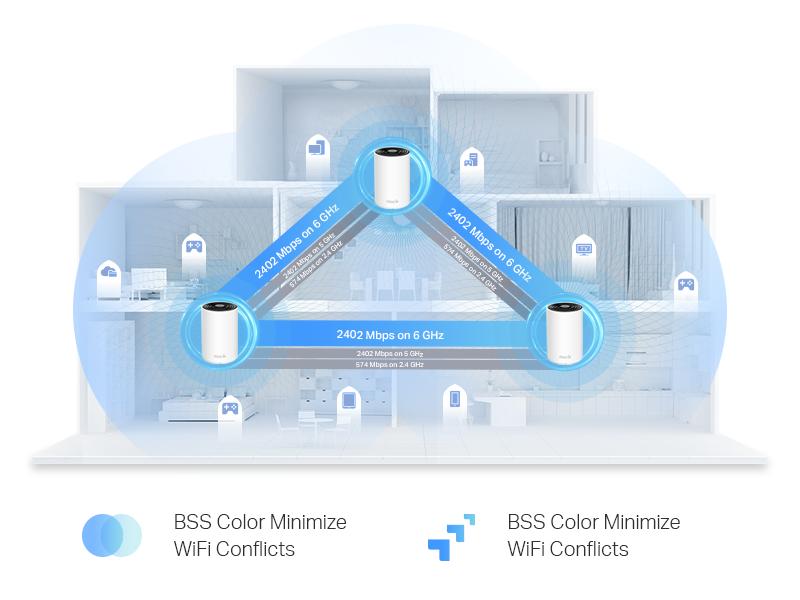

Home Network Scanner
Real-time network scanner to detect potential threats and security issues.

QoS
Assign your favorite devices to have the fastest connections for top performance.

Parental Controls
Manage time online and block inappropriate content keeping your family safe online.

Reports
Gain full statistics and insights to help you know your home network better.

HomeShield Pro
For More Great Features (Subscription fees apply).
*5.99 GBP/Month or 53.99 GBP/Year


Hands-free Voice Commands
Pair with Alexa to control your network with simple voice commands. Enjoy the hands-free life.
| Weight: | 2.9 kg |
| Dimensions: | 10.5 x 10.5 x 16.9 cm; 2.9 Kilograms |
| Brand: | TP-Link |
| Model: | DECO XE75 PRO(3-PACK) |
| Batteries Included: | No |
| Manufacture: | TP-Link |
| Dimensions: | 10.5 x 10.5 x 16.9 cm; 2.9 Kilograms |



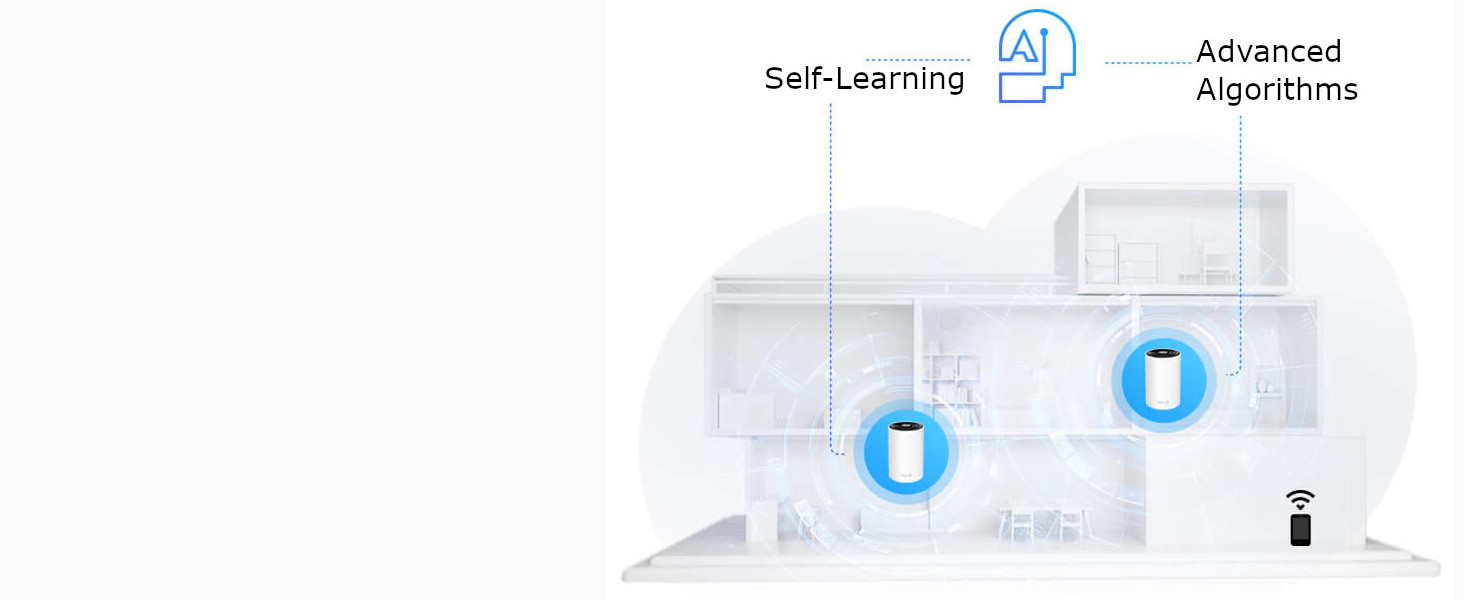





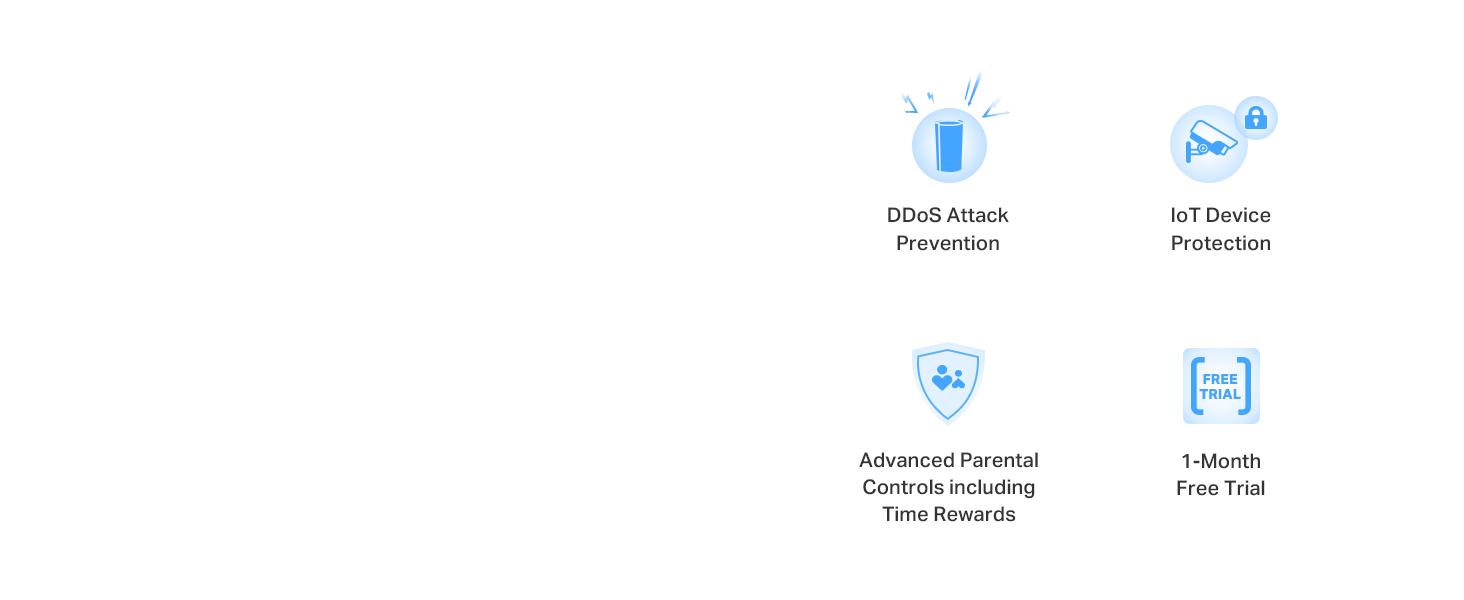
This is an amazing system which vastly improved my WiFi performance compared to the solution that was offered by Vodafone for my 1 gig Internet.
Not only that, the range on the nodes is incredible, I have a the nodes approximately 100 meters away from each other with 2 walls between them and they are connected wirelessly, yet the node furthest from the base station still achieves about 250Mb speeds. (To give an idea, the same setup using Vodafones hardware was only able to achieve around 26Mb speeds).
My wifi is 500mb and I was only getting 30/40mb in some rooms. Tbf, the ISP is rubbish and their router was useless. However, I was able to set this up really quickly and it boosted the wifi into every single room so I’m getting around 400mb in the room farthest from the main router. I’ve another hub in my kitchen and one upstairs and the connection is amazing throughout the house. Can’t recommend this enough.
We all know that routers provided by our ISP are terrible and never seem to cover the whole house/flat.
With TP-links deco mesh system you are guaranteed full bars of reception and stable speed and connectivity throughout your whole house.
The deco pods are stylish and will fit into most living spaces and with the deco app you can control your whole system.
Tp-links extra security measures guarantee you safe online browsing.
I could not fault Tp-Link or there products its a great buy and will be using it in all my properties.
The only down side is for gamers if you use an xbox you may get a NAT typer error or double nat detected i have yet to find a solution for this however a quick nat check and it solves this however speed is not great even on a fibre connection.
Excellent – works straight out of the box. Great coverage, no drop-outs. Highly recommend.
We have 6 Deco M5’s to ensure WiFi connectivity over a large area.
Originally we would experience devices with a strong connection but the internet would sometimes just not work on a device and didn’t feel like it was allocated any actual bandwidth.
I’ve noticed many months ago following an update this is no longer the case, with several software updates providing some good app functionality and the system seems to work better and better. Encouragin to see they are still actively developing the software.
At one end of the house we have an Xbox plugged into the deco with a LAN cable – gaming and streaming works perfectly, this is connected from rooter – office deco – garage deco – main bedroom deco.
We have a gaming computer connected in a similar way (LAN from the deco but connected via 4 decos to get the range!), no intermittent issues – just a solid connection with no notable lag given they are daisy chained.
App functionality is great, with some good controls you can set for users or even guests. Setup is quick and easy.
Great long term investment to ensure you have strong WiFi in every corner of your property.
Just turned off Wi-Fi on the virgin box and use this meat system instead. So much better, reaches all rooms and the garden. Much better then the Wi-Fi provided on the bog standard box with virgin or sky
Bought to replace an expensive ubiquity system with three access points plus a router. This is better in every way – one less device (no router), noticeably faster, more reliable and FAR more user-friendly. Phone app (the “controller”) seems to lack nothing significant and contains more features than I expected, like a dedicated IoT network and VPN server support.
I’m genuinely impressed, and will stick to TPlink products for my home network to maximise compatibility.
would highly recommend. one of the best options based on my research.
Replaced my BT router with these as I have fibre to the home, you take the smart hub 2 away and power off the little modem and connect one of your Deco units to it. Setup was surprisingly simple, set it to PPPoE and entered the default username and password ([email protected] and bt) and bosh it was connected. Hard wired two together via the 2.5gb ports to local switches one up and one downstairs and put one in the garage to cover the back garden and cameras that are at the edge of the property (4 bed house with detached garage). I had put the third one in other positions but the WiFi was so weak I had to experiment a bit. The garage one is connected via WiFi to the other hard wired ones. I kept my username and password the same and most of my devices connected straight away, though I had to forget and re learn on a number of devices to get the maximum speed of my connection. The app is very user friendly and works great, my connection (at time of writing) is strong throughout the house, my hard wired devices are running at 1gb (I have some TP link 2.5gb switches on order to replace my gigabit ones) and my internet connection is the same (FTTP). The WiFi in my sons room is around 400Mb which is perfectly adequate for any gaming or needs he will have. I only have one WiFi 6E compatible device my Amazon Fire Cube 4k (the new version) and this can see the 6GHz additional network (can’t remember what speed it’s running at). My 2nd old Fire Cube cannot see the 6GHz network, nor can our iphones 13 and 14. It seems that 6E isn’t compatible with older WiFi 6 hardware, they cannot see it at all. I was expecting anything WiFi 6 to be able to use the higher speed band, but this doesn’t seem to be the case. I have switched the 6GHz range to back haul and usable connection (there are only two options, one for back haul and one for combined). I have soooo many Philips hue lights inside and out and many BG smart sockets, the coverage for these looks good and the 2.4GHz WiFi that these use seems strong everywhere I go. This system is a bit pricey, but I feel that it is going to be great in the future as more and more devices support the newer band. I’m very glad that I chose the three piece kit as I wouldn’t have got the coverage where I needed it with the two kit. If you want the coverage to extend to stuff outside your home deffo go for the three.
I am with Virgin media and their hub is not at all effective, 20 feet away and you lose signal strength. Put these in, one near the original router and one at the back of the house and hey presto, full strength signal with 120mbs. I walked out of the house 30 ft down the garden a d still had a good signal.
I have held one back ready to go in the garden office but may not even need it.
Yes, they are a bit pricey, but you get what you pay for. I also bought the holder that secures then to the plug socket.
My Service provider is Virgin Media and even though I had 120mb package, I was suffering with Device drops outs, mainly my Sky Q boxes and when I went through issues with a ‘human’ at Virgin, I was advised I had too many devices connected and I was apparently ‘losing signal strength to devices’….seriously!!……everything works off the internet these days, including the Video Door Bell system….what do you delete??
So after some Amazon research on feedback [thank you serious feedback providers] I decided to buy the T P Link Deco 5 whole home system which included three devices and hoped this might help me boost my signals in my 3 Bedroom semi- detached home.
I downloaded the App and followed the instructions, adding the main one to my Router, the second one in my Lounge and the third one in the bedroom immediately above where my Router is sited.
If was easy to do -I followed you tube video guidance and as I am a ‘Techno Muppet’ I was pretty pleased with it working.
The app is brilliant and gives you access to a lot of tools and set ups and as you play with it, you learn more tricks so to speak.
It definitely improved everything but I still got the odd problem with my Sky Q boxes.
So my next decision was to upgrade my Virgin supply to 250mb and with a bit of negotiation, achieved that for little extra and that was a great move for me.
I use the Deco app regularly to check speed and I am getting it at high speed all around my home and in my Garden and garage now too.
So, from my own experiences I can strongly recommend the TP Link Deco 5 system with three devices for whole house cover.
I tried one or two other single boosters in the past without much success and the Deco 5 system blows them all away….this is definitely a case of ‘you get what you pay for’!!
Excellent speeds in fairly close proximity to each unit, but drops from excellent to just fair, simply by walking into the next room. Glad I bought a 3 pack!
Following a firmware update there are more config options to eg. Force static devices to specific favourite deco units – very handy .
Bought these as I just got fed up of the Tenda Nova system I bought and what a purchase this was.
All I can say is they were installed and working in a very short period of time, I have nest products and previously were a bit of a faff to connect to a new router, but they literally just worked.
The wifi signal is excellent so far so good very happy an the software is actually good to use as well.
This would be an issue for less bale homeowner, especially if disabled or much older, it take as lot of time and the Meross WI-FI ambient light no longer functions on the mesh or with Alexa..
Yes, everything needs to be ported and in the case of TV’s and Sky, entering passwords is a right pain from the remote.
It seems to work very well once setup
Note the initial instructions are confusing about turning your modem off, well they meant the wi-fi and just use it as a signal decoder, not Wi-Fi I guess. Badly worded as you need a decoder on the end of the line to function.
The first unit plugs into you existing Decoder or Modem ( mine is a Virgin cable system, so not a modem technically, via the phone line would be an ADSM modem).
The only way to set these up is via a smart phone and the app, it is straightforward once you have registered your self on the app. The first Deco is slow to set up, the 2nd and third ones piggyback onto the first one and they remember the password.
Tip: is you use a suggested password, like ~!8″^%*/ etc, oit is near impossible to type it on a sky remote and sky won’t use my USB keyboard, the two Sony Tv’s did however. There is no WPS button on the Deco M5, but is=t asks you if you want to use WPS. HOW?
In use the network is good, I added a brick built front extension and the Ring Doorbell (which is mandatory) would not work when re-positioned due to the brick twin walls. My Existing TP link Wi-Fi extended AS 1900 could get a send a signal out; so Amazon laid y my package out in the rain, instead of using my parcel bin, and no Ring doorbell signal did not help.
I have mounted the 2nd Deco C5 on a table near the extension, 50% signal, it was better yesterday, weirds how it changes for no reason. It will have it’s own power supply in the extension when wired up.
Now how does one mount it away from the all-fingers grandson?
Buy a wall mount, well they are cheap plastic and ship from China, slowly at 10 each for simple plastic plate with 3 clips. Honestly, they cost pennies to make, so include them in the box.
I have already paid enough guys!
Frustrating, but essential.
I will experiment with a windowsill siting to see if the signal to the porch is better, maybe from above is the answer. If so, I will update this.
I should be working, but I’m taking time out to write this elongated review of the Deco M5 X3 for good reason. Read on.
I purchased the Deco x 3 after reading a review here on Amazon stating that it worked great with Virgin Superhub 3. I carried out additional research and the Deco was listed as the best to buy on a few websites, especially for the price. I took the plunge and eagerly awaited it to be delivered 2 days later after suffering a seriously bad wifi connect for 2 months. In the past week, it became even worse and I decided I had to make the move to fix the issue.
Packaging
Upon receiving the package, I admittedly wasn’t particularly ecstatic to see that it was in its cellophane covered retail box without any Amazon other packaging. I usually save boxes for my gear and like them to be in good condition if I resell, but as luck would have it, there wasn’t any damage worthy of note. More to the point, I’ll be damned if i’m selling this any time soon due to it’s astounding performance!
The box is well presented with the 3 ‘Deco’ nodes on the front with PC Pro ‘Recommended seal as well as Amazon Alexa and IFTT logo assuring that the product will work with those devices and service. There’s also a sticker on it which assures that the hardware will work with any broadband provider which definitely gives peace of mind. There a ‘HomeCare’ 3 year free service emblem too, which I believe relates to virus protection.
Opening the box, you’re greeted with the 3 futuristic looking dish style ‘nodes’. Beneath this tray, is a row of 3 power adapters, ethernet cable and a Quick Start Guide. The presentation is immaculate and resembles that of Apple. It looks like quality and feels like quality which gives assurance of a quality product from the get go.
**** Product ****
Each node is a circular disc, around 2.5cm in height and 12cm in diameter with a small multicoloured LED in the centre. The nodes design suggests the form of a radar which I thought was quite innovative. They are fairly light, they look like part of the ‘Deco’.
Ports on the back include power and 2 ethernet.
Power adapters and cables are high quality, as is the supplied ethernet cable.
**** Setup ****
On the top tray, there is a clear, simple instruction to download the app from the Apple or Android store. A quick search and I had the app installed within a minute or so through my then slow wifi. The app is very basic and to the point. It requests the user to create an account (or login if you have an account) choosing email and password. You then confirm on that email address. After this, it prompts the user to plug one of the 3 nodes (it doesn’t matter which) into the modem / router and then plug it in using the power adapter.
The light on-top of the node lights up and signifies its state:
Yellow – Start up
Blue Pule – Ready for setup
Blue Solid – Setting up
Green – All is well.
Red – Issue
The app shows a 3D plan of a property and prompts you to select one of three which matches your home best – one floor, two floors and 3 floors. The diagram shows how you should consider spacing the nodes too.
After asking which room the node will be placed in, the app then connects to the node through your router / modem and the lights change according to the state. After going from all stages (apart from red) from yellow to green, it notifies the user that it’s successfully connected.
The user is then given the option to name their network and apply a password to access within wireless devices.
It then gives the user the option to add another TP Link product. In this case, there were two more to add so I added the second in the same way and the third. Each was a breeze just like the first.
There was a notification for a firmware update, so I ran that and it installed and rebooted all devices within 4 minutes.
Although the product comes with a Quick Start Guide, this wasn’t necessary. The app makes things simple.
This setup process was a godsend, since i’m not tech minded and I always prepare for things like this to just fail to work. It was absolutely childsplay!
Approximately 20 mins to unbox and set up!
**** Speed & Coverage ****
After installing the first node in my office (connecter to the router), I ran a set eager to see what effect it had and to my amazement, on my 100 mbs connection, after testing my wifi previously and getting a mere 8 mbs, I was clocking in 105 mbs- through the air! It’s clearly solved a huge problem with pertaining to Virgins Superhub 3!
What’s more after installing the next two in the same way – one in the lounge and one in the kitchen at the rear of my flat, the speeds, as I moved around with my iPad (after connecting with new Network and password) were almost the same minus a few meg. Delighted!
I reached for the TV remote for my new 60 inch OLED LG which was previously bottlenecking with it’s capability and my previous poor wifi, entered network and Password and booted dup Netflix. It painted the screen immediately with all content. I clicking into a movie and it played after a second and fast forwarding was done equally as quick. Despite it previously pixelating and buffering often throughout media, it is now working perfectly!
General Internet browsing on iPad and iPhone is notably faster.
Whats more.At the very end of a flight out stairs, outside, on a level below, I have full strength WiFi in my GARDEN which i didn’t have previously. RESULT! Streaming tunes in the summer!
Full Strength literally everywhere where I will go throughout the vicinity of my entire 2 bed upstairs flat with downstairs remote garden.
**** Experience ****
Netflix, Amazon Video and Apple TV would take a while to load and the content would often be pixelated and buffer, however now it’s as slick as butter. General Internet browsing is so much more effective and enjoyable now too. I click and something happens – usually a near immediate download of a web page or stream of a video, stable as can be.
**** Alexa ****
To use Alexa with the devices, you need to install the relevant skill.
This is not mentioned in the app, but I’m told it is mentioned in the quick start guide.
Searching ‘TP-link Router’ within ‘Skills’ in the Alexa app and clicking ‘Enable to Use’, the skill is downloaded.
You are prompted to log in to your TP-link account to enable the skill. You do so, by clicking ‘Authorise’ once logged in.
The Alexa app prompts to find new devices to which we accept. It then discovers the TP-Link router.
Clicking ‘Set up Device’ and ‘Done’, the Deco will be shown in ‘Devices’.
You can then add it to any room
Although I’m an ardent Alexa fan as an owner of a ‘Smart Home’ I wasn’t aware of how these devices would work with Alexa. Having searched for the skill however, the page informs us that Alexa allows us to:
* Enable Guest Network when friends come over
* Activate WPS to add new devices to the network
* Turn off the routers (‘nodes’) LEDS at night
* Check the Internet connection speed you’re getting from your provider
* Prioritise online applications or devices at those important moments
Primary commands (at time of writing):
‘[Alexa] Turn off the LED’s’
‘[Alexa] Enable night mode’
‘[Alexa] Enable my guest network’
* I haven’t managed to get Alexa to work with any commands as yet, but will report back.
**** Summary ****
As a Virgin Superhub 3 user, I’m over the moon with this! As an owner of a two bedroomed flat, I did consider that this package might be overkill. Seeing the performance, I could have possibly done with only two, but the pricing for 3 and the availability here on Amazon (x2 were only available for delivery in a few weeks) promoted me to buy the Deco M3 X 3.
This hasn’t only changed the way I entertain myself, but also my actual work which pays for this kind of stuff. I can now work much more faster and more efficient. With this considered, it’s one of the best investments I’ve made in years. I wish I had of bought this much sooner. My fear of tech, error and complications always deters me, but as mentioned, this could not be more simple. It products like this that give me the confidence to spread my wings and buy more.
Running circa 106 mbs – That’s a 98 mbs increase!
Very pleased!
Thoroughly recommended!
This is a 3 pack Deco M5 system. Why did I buy this? Because the Virgin Superhub 3 I have leaves deadspots upstairs and at the back of the house and garden. Did it fix this? – generally, yes. So I’ve given it 4 stars but if I could give 3 and a half, I would.
The specific reason for being a bit disappointed is that my VM speed is 500Mbps (advertised) and on a phone, measured using speedtest, in the room where the main Deco unit is and close by I record download speeds of 340Mbps +. But if I move close to the upstairs satellite unit I get 120, in a previous deadspot upstairs 60, next to the furthest away unit 60 and in the garden 40.
These are all judged as good speeds and if you are on line on a mobile device they appear fast and are perfectly usable. My disappointment then is that given the start speed is near to 340, the drop off is large. I am not a technical expert so maybe my expectations should be managed. I’d be concerned to buy however if my base speed was not from a fast fibre connection, so if you have a significantly lower base speed, maybe do a bit more research in other reviews to see that it should still work well for you.
Other things:
Set up is easy and the app works well, it’s very plug and play.
Make sure that you look at the units once operational (via the App, touch the internet button on the dashboard to access) and that they all have at least two bars on the signal source, otherwise the drop off will be much worse. Get the gaps between units as small as you can, this seems most important.
The mesh connection does work seamlessly and as you move through the house switches to the most appropriate unit.
It definitely fixes deadspots and significantly extends range of the wireless network.
Technical support is OK but does feel like they quote from the manual. They ask you for lots of screen shots and in the end just say move the units closer. Even when they “escalated” the query to a senior technician, the answer stayed the same. You’d hope more difficult issues do get more attention and are resolved.
Set up and network organisation:
I set up with the Superhub left in router mode.
Once the Deco network was set up, I turned off WiFi on the Superhub to avoid conflicts between two WiFi networks.
I then changed the name of the Deco network and its password to be the same as the old network (basically the network the hub arrived with). This is easily done in the App and the system then reboots. It meant that all the devices previously connected to the Virgin Hub simply connected to the Deco network without needing to be re-registered with a new network and password (i.e. no one noticed the change).
I also had a powerline connection from the hub to a point at the back of the house to allow a wired connection there and this was not affected.
Things I may still try:
I put the Deco into AP mode once, but that gives less management features and didn’t seem to affect the speeds from the satellites. I might have another attempt at that…
I have not put the Superhub into modem mode. I might try that….
BUT, neither of those was suggested by technical support, so on the basis that it’s doing basically what I wanted it to anyway, I may well leave it alone.
I bought this version (M5) as I felt put off by the price differential between this and the M9 and I was concerned it wouldn’t work, but I noticed that that gap has since closed a little. Reviews suggest the M9 might be more powerful, but it depends what’s most important to you.
It does give me confidence that Mesh systems are good and so, as I said, it’s pretty good, but no gold medal for me I’m afraid.
Our original system [BT Home Hub 5] was coping but with 17 devices connected, and more sure to follow as the kids get older, I figured that it couldn’t hurt to upgrade. The Deco claims that it’ll connect up to 100 devices, time will tell on that one.
Installation is simple. Download the App, follow the instructions and you’ll be up and running in around 20 minutes. We found one or two devices were a bit moody when it came to switching to the new network, but we managed to convince them after a couple of attempts.
We set the main unit up first and then wandered off upstairs to install the 2nd unit. The 3rd unit went out to my workshop and initially refused to connect to the main unit, so I took it back inside, connected it there and then went back out to my shop, and Bingo! it worked.
The reason the Jury is still out is because I expected more. I’m not totally sure what I had imagined but there was no heavenly fanfare, just the same old internet, same old WIFI and same old speed. We receive a very stable 36 mb/s and that hasn’t changed. Our upload speed has improved a tad though, but I suspect that’s a coincidence.
The biggest thing that happened, something that has never happened before, is that our trusty SKY Q box decided it would freeze. As said, it had never happened before but around an hour after setting up the Deco, it froze, and then it froze and hour later, and then it did it a third time, and then a forth… at that I decided to try the hardwire option. Luckily I had cable to spare and after a bit of rearranging, was able to connect SKY Q directly to the Deco, and all was well – except as I write this, it just froze again.
I’ve had a read up on the freezing issue and it seems that SKY Q boxes have a reputation for being a bit rubbish and routinely freeze. Lots of people have reported the fault and some have had boxes replaced only to suffer the same thing all over again. I’m not sure whether our box freezing for the first time is a coincidence or not, but it seems a bit convenient. I’m going to hassle SKY and see what they say.
In addition to the SKY Q issue I’ve been less than impressed with the connection to my RING Doorbell. Inside the house, everything is grand. As soon as I go into the garden I’m told that the connection is very weak and I can forget all about the doorbell when I’m in my workshop, despite having the third Deco unit in there – very disappointing. I bought a RING doorbell because I’m disabled and spend my life scooting about in a wheelchair. Having to haul ass back to the house only to find a couple of eager bible bashers or a random courier hoping to fob off the neighbours parcels on me [they all know I’m in all day so make a B-Line to the door] is really frustrating but now that I know my super deluxe new system won’t reliably extend my network by 15m, I’m giving serious thought to boxing it up and sending it back… I’m not sure. I’m going to give it a few days and see if it feels better but will edit my review accordingly once I’ve made a decision.
**UPDATE**
So I’ve decided to keep the kit BUT I’ve spoken to the boys and girls at SKY and it seems that there is an issue with TP-Link and Sky Q. The default SKY position is that TP-Link is not compatible with SKY Q although they change their tune pretty sharpish if you point out that a “known issue” (their words) should be disclosed to prospective customers on sign up. Nobody from SKY ever asked if I used, or intended to use a TP-Link product and therefore it’s mis-selling… that changes their tune straight away let me tell you!
The signal outside still isn’t wonderful but my workshop IS linked to the network and Alexa/Internet works out there so that’s fine. I decided, after a bit of back & forth with SKY, to remove the SKY Q box from the Deco network. I originally connected via WIFI, didn’t work, so then I connected via Ethernet, didn’t work, and now I’ve switched my BT Home Hub WIFI back on and have simply gone back to using my SKY Q box with std. BT WIFI, and have had no problems since.
I’m sure that leaving two networks open isn’t ideal but there are no other options that I can see, short of giving up on the TP-Link, or giving up on SKY Q, neither of which is ideal, especially seeing as SKY Q is my only option where I live.
My advice, if you’re using SKY Q is to avoid this system and/or do more research than I did. existing SKY customers (via the SKY community forums) suggest various alternatives to the TP-Link system so it would be worth reading up on that before jumping in as this system is likely to cause issues with your SKY Q Equipment.