TP-Link TL-PA4010KIT Nano AV600 Powerline Adapter Starter

TP-Link TL-PA4010KIT Nano AV600 Powerline Adapter Starter Kit, Up to 300 m range, No Configuration Required, UK Plug

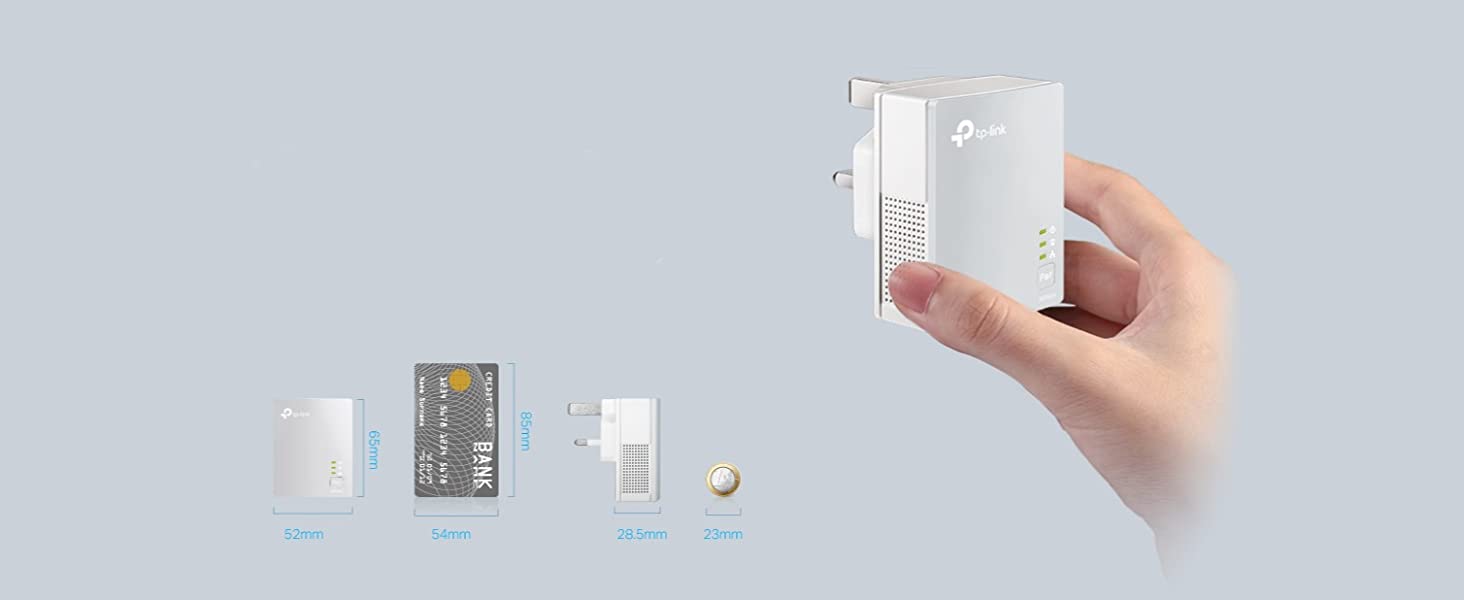
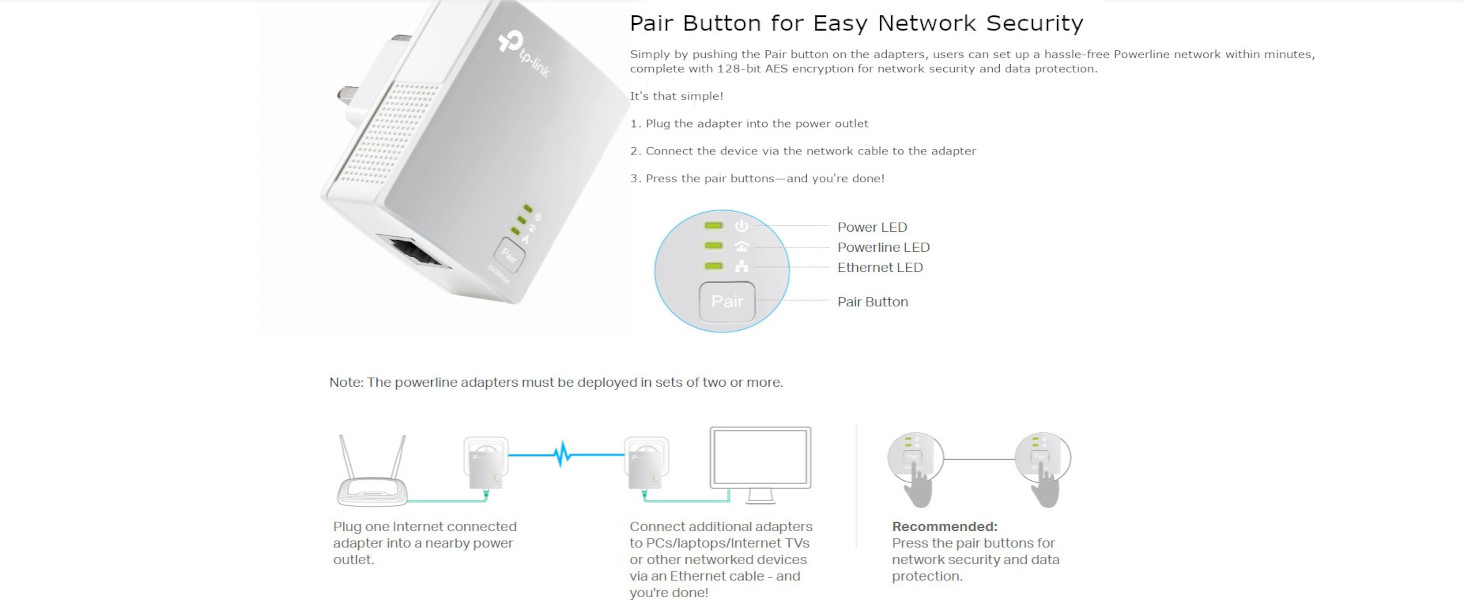
 TL-PA4010 KIT |  TL-PA4010P KIT |  TL-PA7017 KIT |  TL-PA7017P KIT |  TL-PA8033P KIT |  TL-PA9020P KIT | |
| Max Powerline Speed | AV600 | AV600 | AV1000 Mbps | AV1000 Mbps | AV1300 Mbps | AV2000 Mbps |
| Electrical circuit Range | Up to 300 meters/1000 feet | Up to 300 meters/1000 feet | Up to 300 meters/1000 feet | Up to 300 meters/1000 feet | Up to 300 meters/1000 feet | Up to 300 meters/1000 feet |
| Ethernet ports | 1*Fast Port | 1*Fast Port | 1*Gigabit Port | 1*Gigabit Port | 3*Gigabit Port | 2*Gigabit Port |
| Speed | Fast | Fast | Faster | Faster | Ultra-Fast | Ultimate |
| Extra Power Socket | ✘ | ✔ | ✘ | ✔ | ✔ | ✔ |
| Plug & Play with App | ✔ | ✔ | ✔ | ✔ | ✔ | ✔ |
| 2X2 MIMO+Beamforming | ✘ | ✘ | ✘ | ✘ | ✔ | ✔ |
| Weight: | 380 g |
| Dimensions: | 5.2 x 6.5 x 2.8 cm; 380 Grams |
| Brand: | TP-Link |
| Model: | TL-PA4010KIT(UK) |
| Colour: | White |
| Batteries Included: | No |
| Manufacture: | TP-Link |
| Dimensions: | 5.2 x 6.5 x 2.8 cm; 380 Grams |
Bought this to replace an old power line extender kit I had and the speed boost is fantastic, works like a dream and easy to set up, just plug and play!
So simple to use. We already have the same set up, with my partner working in a outside home office. Works faultlessly and is needed as we both work from home. The ideal solution for a home network
My connection was dropping during virtual meetings with multiple participants. This power line adapter has solved the problem of the router having to be in a different room and relying on wifi. I didn’t want alternatives that have a strong booster wifi; this one doesn’t come with that. All through the existing power lines, and secure. Fantastic.
Used these to get intenet connected to my security camera DVR in the loft. Really easy to set up, just push the link button on each of the units and your up an running.
Not sure what sorcery this tech uses for putting Internet through your electrical wiring but it works really well. Great for dodgy wifi spots in the home, garden rooms etc
It worked and provides a much better connection than my WiFi previously did. I did find that I couldn’t directly use it with my homes router but that’s probably because of the wiring in my house. Worked when I used it from a different room to my destination room.
I been using this product for a year now and it hasn’t failed me once. All you have to do is plug it in and it works straight away. It’s makes my PC faster when it comes to gaming and also downloading.
We got this because the broadband box that we got wouldn’t cover the whole house ,easy to set up and works well ,we found it actually covers the whole house so we just stay connected to this
Wasn’t sure about these, wether they’d work, but I now have a happy teen in the upstairs bedroom. Was considering running a Ethernet cable through the house so he can game without loss! Anyone with kids will know what happens when signal drops half way through a game!
These are both plugged into an extension cord top and bottom which isn’t recommended as signal could get loss but they’re working fine and giving him the maximum internet speed so yes I’d recommend these fully.
Needed a way of connecting my TV in the spare room via ethernet as the internal wi fi card not working, used to plug in via the two routers, but new broadband only has one router , so these do the job , streaming on TV is ok and no buffering, would recommend
Changed broadband provider, upgraded from 250Mb to 1Gb, and existing wireless extender couldn’t deal with signal for cctv relay, it kept freezing, dropping. ing frames for seconds or not connecting at all, this is perfect, no lag or loss of signal. Also, super easy to install,, connect one to modem, plug in swtich on both units, after a minute, press the pair button, job done. Good to go.
Very impressed, connected one in the house to my WiFi router, plugged the other in my workshop at the bottom of my garden where I was really struggling to get internet via wifi for my cnc laptop and now I have full Internet in my workshop with no additional cabling.
I have connected
an old wifi router into that and I now also have full WiFi access in the workshop as well.
Plug and play, brilliant.
I needed this for a room which wifi was barely there and now I can work from that room.
Bought these to upgrade an existing powerline link over a little more than 100 metres of 4mm three core buried cable to a cabin at the end of the garden. This was being served by a pair of Netgear XAV2001 bought in 2010 and was still going strong (and still are on another outbuilding!).
Scenario is simple, power socket connected to same breaker in distribution board in house, across the garden to distribution board in cabin and on to a ring main in cabin.
All paired devices have a different network name so becomes a point to point link.
The XAV2001 Av200 devices held a steady, reliable connection and advertised 180mbit/sec “headline” link rate. Using a laptop at the cabin end and a fast pc at the house end (all 1000mbit/sec connections except for the XAV2001 which has a 100mbit/sec port) actual throughput transferring a <>1gB file was 37mbit/sec (both ways).
These new AV1000 devices also hold a steady, reliable connection and are advertising 403mbit/sec “headline” link rate. Completing an identical test, same laptop, PC and file (bearing in mind everything is now 1000mbit/sec) the actual throughput was 113mbit/sec – 3 times faster!
The units are not much bigger than a UK plug, get no hotter than the old Netgear units and if you download the software from TP Link are easily secured.
One star lost as you should be more firmly encouraged to secure your connection with the software and not just pair them especially if you have an electrickery car charger.
Highly recommended and have exceeded my expectations (I expected 60mbit/sec).
The basic simplest 600Mbps TP-Link PA4010 Powerline kit works a treat; we didn’t need pass through sockets, nor extra WiFi, nor gigabit speeds, just enough bandwidth for a POE camera. Initially I plugged my quartet into adjacent sockets, let them synchronise with the pairing buttons, and then moved the distant ones to their new homes and it all just worked. So simple. Wonderful. Secure. And WiFi can be OFF.
If one wishes to make the system more secure than the default, or to change the names or passwords on each unit, or to add more units into the power line, or to change the priority mapping, or to monitor QoS (Quality of Service) etc, then one can download a full pdf User Manual and a Management Utility that can run on the PC. This also allows one to upgrade the firmware etc in the devices when TP-Link produce updates.
I wanted to connect an IP security camera on a garden shed to the network, but the wifi from the house was not good enough, too far away, and adding another Ethernet cable was going to be a nightmare. Hence this network extender to add to an existing pair.
It matters that they are on the same ring main because the signal does not seem to pass at a high enough speed through the MCBs in the fuse box. So the initial units are using normal 13A sockets on the downstairs ring main and the last is on the spur in the shed, full speed, no problems even though the shed is about sixty feet of wire away.
I’ve not noticed any interference on any other equipment, nor has anything else interfered with this net connection. It was supplied with some microscopic paper instructions, but these are not really necessary as the pairing by pressing the button simply just worked as expected. There are three LEDs on each unit; power, Powerline, Ethernet, and the steady on or off or blinking and colours are intuitive.
Note that if a standard network switch is added to a distant Ethernet extender port then the power saving mode will not happen, because even if nothing is happening on the switch it will still be polled by the router and will keep the Powerline awake.