UGREEN HDMI Switch 4K@60Hz HDMI Splitter Bi-directional

UGREEN HDMI Switch 4K@60Hz HDMI Splitter Bi-directional Switcher 2 In 1 Out or 1 In 2 Out Support 18Gbps High Speed HDR 3D HDCP, Compatible with PS5/PS4, Xbox, Blu-ray, Roku, DVD Player, HDTV
From the brand
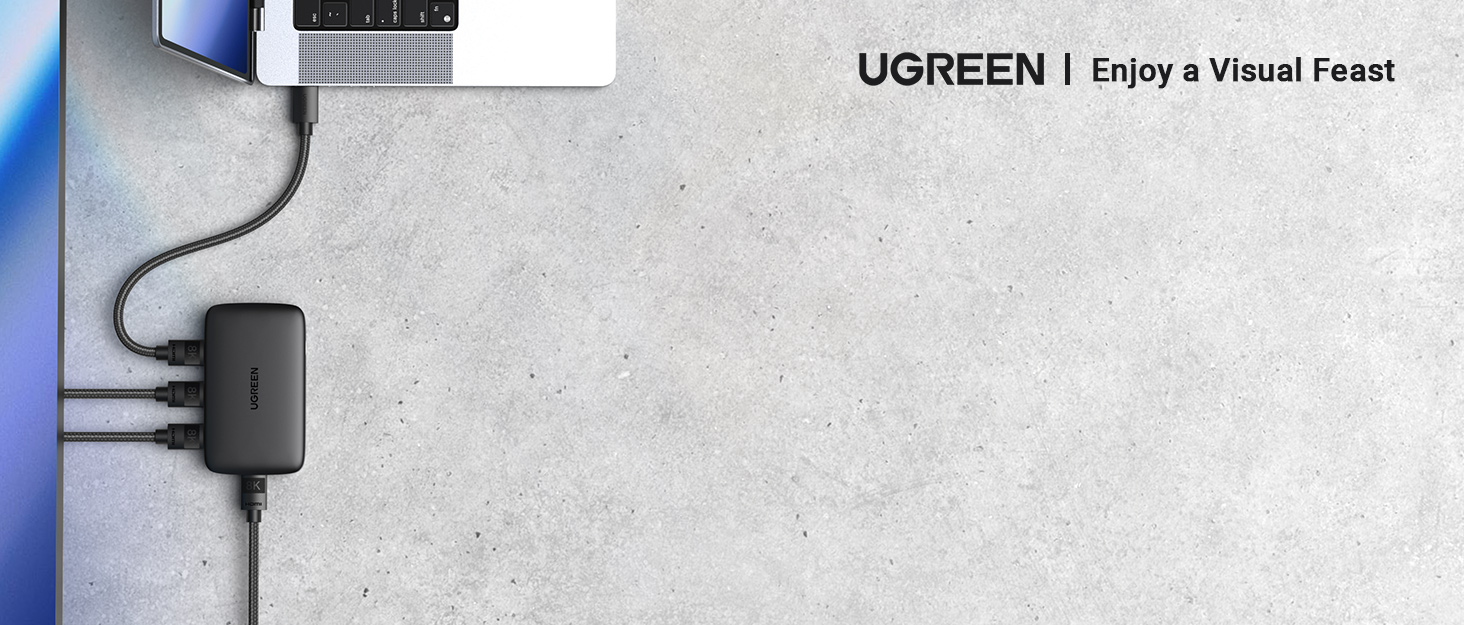









| Dimensions: | 5.15 x 5.1 x 1.45 cm; 50 Grams |
| Model: | 50966 |
| Manufacture: | Ugreen Group Limited |
| Dimensions: | 5.15 x 5.1 x 1.45 cm; 50 Grams |
| Origin: | China |
Product seems to be well made and of good quality. Can now switch between HDMI inputs no problems
It’s pretty straightforward: input from CCTV and a desktop computer. Output into a tv with only one HDMI slot. I have to crawl under the desk to switch them over, but then it works at the push of a button, literally.
Works exactly as required, no frills, at a sensible price. Took 1* away only because there’s no mounting options so if you want it on e.g. a monitor stand like I did, you have to bodge it.
Excellent product, needed a splitter to be able to switch my pc output from my monitor to my TV and this does the job perfectly. I see a lot of people complaining that it only has one output at a time though it clearly states that in the photos and description. Excellent product for switching outputs.
1 monitor connected to 2 computers, one at a time. (no other configuration have been tested)
First impression is that it is really really small!
The connectors are really tight fit (in a good sense) and they do not wobble or feel loose or lose connectivity when you move the cables.
The button feels “light” but registers the click all the times (no missed clicks).
One disadvantage (by design) is that due to the small size the HDMI connectors are not on the same side but it has 2 connectors on the left and 1 connector on the right, which combined with the non-flexible HDMI cables takes up about 10-15cm before the cables can be wrapped around themselves so it adds about 40cm of cable mess. Probably not a big deal if this is stashed away, but probably this switch lives at hand reach so the cable mess is in your face. it is not heavy enough to keep the cables from pulling it away.
Regardless the cable mess, here are some interesting facts i discovered:
– there is no designated input 1 or input 2 so it seems that they are equal…but..
– if only 1 input has video signal, there is preference which input is auto-selected (that is, if video signal is present only on input A then this is shown on the monitor without clicking the button, but if video signal is present only on input B then this is NOT shown on the monitor automatically, you need to click the button). So in my setup, the desktop PC is in what I consider input A and the laptop in input B so I can disconnect the laptop at any time and auto-switch to the desktop.
– if both inputs have video signal and input B is selected, disconnecting the cable of input B, it does not auto-select input A (in constrast to the behaviour above!) (same case with input A – there is no ‘switch to next available video signal’ in any case)
– switching between signals is not instant, it takes about 10-12 seconds
– depending on the connected computer and OS, turning on the computer without first selecting the appropriate input on the switch may or may not be an issue. (it it the equivalent of turning on without a monitor connected).
– works fine with the resolutions of my computers (2560×1440) and laptop (3072×1920) without weird flashes on switching. No degradation in image quality or colour. No weord image artifacts.
–
This product has saved me so much hassle swapping HDMI cables from my work laptop to my home machine. I can now just press a button, and the screen swaps to the other machine.
This is not my first UGreen product, and won’t be the last. I seek them out as the build quality is always five stars.
My only gripe is that it is not well designed for sitting on the desk. Cables go in both sides, which means you have to have cables on your desk, or have the button hanging (like I have) just under the screen. A better design would be all three input/outputs on the same side.
Very compact and takes up little room on the desk, works very well as a switch between a console and a pc but a little misleading with the 1 input to 2 monitors as only 1 monitor will work at a time. We didn’t buy it for this purpose so pretty impressed
The build quality of this product is very good. Has a very good rubber friction base and a blue LED notification to notify the HDMI connection in use. However, the LED visibility is limited to a higher angle of view as it’s not in level with the outer case but a bit into the case.
I wanted to use this product to seamlessly switch the display from my Intel NUC and Dell Laptop (connected through my docking station). But it takes 10s between switches and more if the other computer is in windows locked mode (which it would be automatically after no input trigger for a period). For this delay, I can switch between the HDMI (NUC) and Display port (Laptop) mode on my display itself. Dell display gives priority to display in Auto mode. So if I shut down my Laptop (connected via display port) it automatically takes me to the NUC connected via HDMI and take me back to the Laptop as soon as its switch back on.
So this is practically not useful unless where I can think of a requirement like TV (where you need high-quality video streaming) all 4K resolution. For computer screens mostly 2K or FHD the VGA port could also be made use for video (assuming you need not carry audio to the screen).
Also, mind that the HDMI do not carry Keyboard or mouse inputs. For that, you need a KVM type of switch or a keyboard and mouse that has two connectivity options (BT and RF).
or
as a switch from one output to two different displays*
*NOTE* THIS WILL NOT DUPLICATE ONE INPUT TO USE ON TWO DISPLAYS AT THE SAME TIME
I got this in the hope to split a HDMI out to use on EITHER a PC monitor OR my Vive headset, for that use this works perfectly and supports v1.4 (my Vive headset uses v1.4)
Easy to use, one button with two little LED lights next to each port to signify which one is selected, again this is a switch that allows either A or B but not both, the way HDMI works there is no cheap option that can dual broadcast displays so if your looking for something cheap to “split” one output to simultaneously show on two different displays, I’d suggest giving up now or try looking in the 150 region for something called a HDMI Matrix
It was a bit smaller than I expected but that can be seen as an advantage. Also, the default connection is not identified but there’s only two so it’s not a big deal. I have a DVD player and my computer that I connect to the TV through this device. When one of the units is powered on the switch unit powers on. I have connected the DVD player to the default input so that automatically connects through to the TV. If i use the computer I have to press the button on the switch unit and then it is connected. So simple, great quality. If I needed another I would buy this again in a heartbeat.
When connecting the two devices, make sure the one used most frequently is connected to input 1 as the box defaults to input one each time everything is turned on – it does not remember the last used port.
This is a really good product and surprisingly small. The picture quality wasn’t affected in my opinion but I’m switching between 1080p screens, a 32 inch and 22 inch. The sound isn’t delayed or affected either.
When the button is pressed it takes about a second for the image to switch, which I would say is normal for any TV when switching between sources.
It’s great that it doesn’t require any power to use.
My use for it is switching between TVs with an Xbox One X as the input.
I put a low score for the remote control, because it doesn’t have one, it’s just a button on the device with an LED highlighting which hdmi is active.
Overall I would highly recommend this product, amazing quality for the price.