USB C Docking Station Dual Monitor, USB C Dock with Dual

USB C Docking Station Dual Monitor, USB C Dock with Dual HDMI,DP,VGA,Gigabit Ethernet,USB3.2 Gen2 10Gbps,3 USB A,SD/TF Slots ,3.5mm Audio,Power On/Off Button for Dell/HP/Lenovo/Thunderbolt 3 Laptops

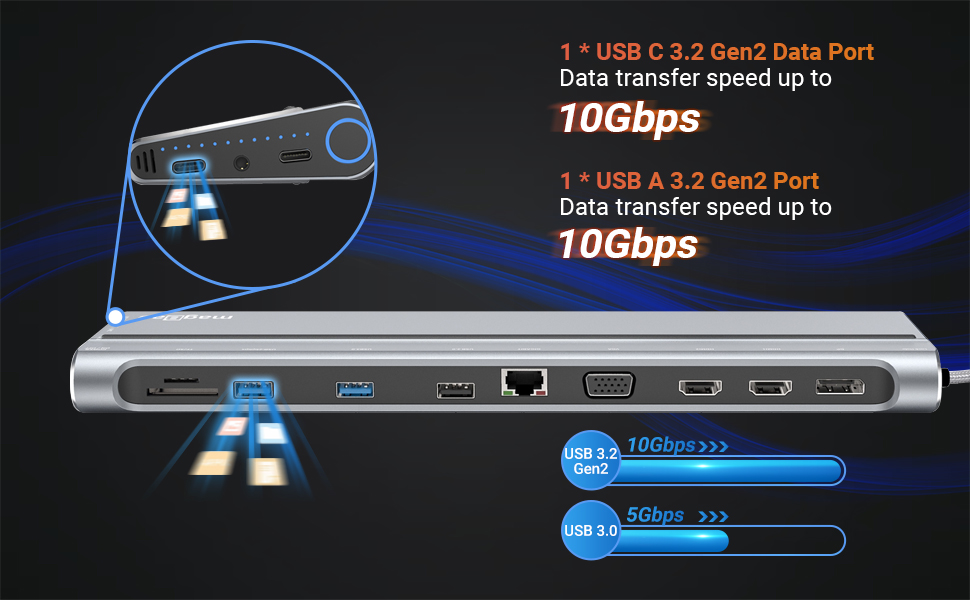
New USB3.2 10Gb/S Data Protocol for One USB A Port and One USB C port
Super Quick Speed USB 3.2 Gen2 Data Protocol Is Used to This Docking Station for The SSD/HDD/Movies Files Transferring in Seconds.
1. USB A 3.2 Gen2 port on this docking station for any devices which transfer data through a USB A port
2. USB C 3.2 Gen2 port on this docking station for any devices which transfer data through a USB C port
USB 3.2 Gen2 is a brand new data transferring protocol from USB-IF, Data sharing speed is double comparing to the USB 3.0 protocol.
You will enjoy a super quick speed for any SATA/NVMe/PCI-e SSD or big capacity of USB flash drive or HDD etc, saving much time in transmission for you.
Both USB A and USB C ports on the dock for your convenient using of different devices(Total 3 USB A port and 2 USB C female port)
Compatible Devices(NOT a full list):
| Dell Laptops | Dell New XPS 15 i7 64GB 2TB SSD/XPS 15 9570 (Intel 8th Gen CPU)/9550/ 9560; Dell XPS 13 9380/ 9370/ 9365/ 9360/ 9350/ 9300/ 7390 2-in-1/ 7390; Dell XPS 12 2-in-1 9250; Dell Precision 7750/7730/7720/7520/7510/5510/Laptop 5590; Dell Latitude 7280/5580/5490/5480/5285/5290 2 in 1; Dell Latitude E7490/E7480/ E7470/E7370/13 E7370L/13 7000/Latitude 5310 2-in-1/Latitude 14 2-in-1 3400; Dell Alienware 15 R3/G7 15 Gaming 7588/G5 15 Gaming 5587/13 R3; Inspiron 15 2-in-1 7569/13 2-in-1 7389/13 2-in-1 7378; |
| HP Laptops | HP EliteBook 1040 G4/EliteBook 830 g6/Elitebook 850 g5/Elitebook 840 G5 series/2018 Elite 800 G4/Elitebook 745 g6/ Elitebook x360 1030 G3/Elitebook X2/Spectre x369/Spectre x360 13t/15/15t/Spectre 360/Spectre Folio (13t-ak000cto)/Envy x360 Laptop (15z-ds100)/Envy Geforce mx250/Envy x360 15-ds1063cl/ENVY 13 (13-ad000,13-ad100) Series/ENVY Laptop 13-aq1;Zbook 17 G4/Zbook 16 G6/Zbook 15u G3/Zbook studio z5;ProBook 450 G7/Probook 440 G;HP Chromebook 14A G5/HP Chromebook-14-db0030nr;Omen laptops; |
| Lenovo Laptops | Lenovo Thinkpad T590/Lenovo ThinkPad L480/Lenovo Yoga 940-14IIL / Yoga 930/ Yoga 920/ Yoga 910/ Yoga 900-13ISK/ Yoga 730/ Yoga 720-13IKB/ Lenovo Yoga 720/ Yoga 370/ 3rd generation Thinkpad Yoga/ Yoga C930 / Yoga c940/ Yoga C740-15IML/ Yoga 7i / Yoga15 Ultrabook Pro ; Thinkpad T490/ Thinkpad T490s/ Thinkpad T470/ Thinkpad T470s/ Thinkpad P72/ Thinkpad X1 Carbon (2019 model) / Thinkpad Carbon X1 Gen6/ ThinkPad X1 Extreme |
| Asus Laptops | Ling Yao 3/ Ling Yao 3PRO/ Ling Yao X Series/ 13” Zenbook/ UX330UA; Zenbook ux434f/ Zenbook flip ux370u/ ZenBook Flip 14 UX461UN-DS74T/ TUF Gaming A15 Gaming Laptop/ Zephyrus G14/ Rog GX501 |
| Acer Laptops | aspire5 2019 / d17w3 aspire c24-865 / swift 7 sf714-52t-75r6 laptop / Swift 1 laptop / Spin 5 SP513-52N-52PL / Chromebook 11 CB311-8H-C5DV |
| Surface Laptops | Surface Pro 8/7; Microsoft Surface Book 2/ Surface Go/ Surface Laptop 3/4 |
| MacBook Laptops | MacBook/ MacBook Pro (2022/2021/2020/2019/2018/2017/2016); Macbook Air 2018-2022, Mac mini 2018-2020; iPad Pro 2018; iMac 27. |
| Dimensions: | 30 x 7.49 x 2.08 cm; 367.41 Grams |
| Manufacture: | i-magBac |
| Dimensions: | 30 x 7.49 x 2.08 cm; 367.41 Grams |
| Origin: | China |
This is a review of the magBAC 14-in-1 Docking Station. Model DS-P03S-PLUS
Why would someone want this product?
These days laptops are getting slimmer. Laptops have limited ports. For instance, my laptop (tablet style) has only one USB-C port. Slimline tablets are great for portability, but it is limited as a workhorse for a desktop user.
Here is my experience of connecting the following.
>> Windows tablet PC << By using this docking station, I can connect multiple devices such as an external monitor or TV, keyboard and mouse. I can also use wired internet (Ethernet) to have reliable internet. My Windows PC tablet with only one USB C connector (the same port is also used for charging the tablet). >> Android Smartphone and tablet
This capability is not mentioned in the listing, so it is a bonus feature. I was able to use this device with a Samsung phone and a Samsung tablet. As long as it has a USB-C connector (newer type). When I connected my mouse, I was able to see a mouse pointer. On my tablet and phone, I could use Ethernet (rather than Wi-fi or mobile data).
It worked trouble fee.
Here are the Good, Bad and the Ok of this device:
The Good
————-
– Comprehensive number of ports
– 3 x USB ports (1 x USB 3.2, 1 x USB 3.0 and 1 x USB 2.0)
– 2 x USB-C (1 x USB-C Gen 3.2 and can be used for charging (Power Delivery)
– Faster reliable internet with an Ethernet port
– Triple monitor video output on Windows (2 x HDMI 4K 2.0, Display port 1.4 and VGA)
– Support for memory cards
– Support for external audio (headphone and microphone — single 3.5mm jack)
– No driver is needed
– robust device
– Does not overheat in usage
– Security lock
– Blue LED status indicator when a device is attached
– On / Off button
The Ok
———
– States 14 ports (but one is a security lock).
– No additional USB-ports
– HDMI limited to 30Mhz (not an issue, unless serious gamer)
– Adaptor needed for DVI
– Some limitations on MacOS display
The Bad
———–
– Cable Management. The USB-C cable on the docking station is short, it pops out from the left side. My Samsung laptop only has a USB-C port and it is on the right-hand side and the cable is short (so can’t reach the right-hand side). I want my connected cables (e.g. mouse, HDMI, Ethernet) to go from Front to back. The design means the cables are coming back to the front. (A solution is a USB-C extension cable).
– The USB cable is a bit stiff.
There is conflicting information about the maximum resolution for VGA support (one says 1080 at 60Hz and another says 2K at 60Hz)
This device is about 30cm wide.
Verdict: Great product. Recommended purchase. Worked as it should.
I hope my review has been helpful.
It’s got a hefty price tag, but includes pretty much every type of port I would need whether for my monitor, laptop, router, or gaming setup. It’s a game-changer for USB-C devices like my Surface that don’t inherently come with many useful ports.
I’ve tested the hub using many ports simultaneously for hours at a time, and they all worked very well. The USB and USB-C 3.2 Gen 2 connectors are especially excellent for transferring large data files – very speedy! The two HDMIs were great for my double monitors.
The power switch is a very nifty feature. I don’t have to worry about the hub sucking up electricity if it’s plugged in and not in use, and I don’t have to keep disconnecting and reconnecting it to my laptop.
Has been performing solidly for the past two months and looks set to last a good long while so would happily recommend.
Such a great product, this takes care of all your horrible cable charging needs and keeps everything stored well and organised.
A fantastic design that looks great and works well too.
“Long Story Short”
Great set of extra connectors
Professional hub
Can be used as laptop raiser with functionality of extra slots to connect
Solid metal frame makes it durable and long lasting
All easy to connect
Value for money 10 out of 10
Does everything and more, a great laptop docking station that’s ideal for any USB-C laptop. The dock has a huge range of features but the stand out one for me is how it can be used as a keyboard riser for your laptop, raising it from flat to that perfect typing angle. Overall a fantastic laptop dock well worth the money.
This USB-C dock looks great on a desk. It is very thin with a slanted design so the back of the dock lies very close to the table. This both makes it look very neat as well as gives it a good grip so it doesn’t move around easily.
The design also gives you great access to the ports as most of them face forwards instead of having ports on both sides like most docks.
I would definitely recommend.
The built quality is simply great. It looks and feels premium. Nice design and small form factor to take less space. Lightweight for easily carrying it around. Great for traveling. The performance is also impressive.
It is quite useful hub especially with the modern Macbooks and some other laptops as many of these ports are missing on modern notebooks. It has multiple USB ports, TF card, VGA, LAN, HDMI, DP, Audio Mic, and so on.
A useful feature is that multiple screens can be connected with one PC and works well in both extended and mirror mode. This is the advantage over other traditional hubs.
Arrived well-packaged. The price is expensive in my opinion.
Overall, I am happy to own it and will recommend.
This is a beast of a hub, it will mirror one device into many monitors and it has connectors galore, everything works smoothly without any hiccups. No lags or hangs up.
Now, this hub is pricey. So you do need a professional setup then this hub will tick all the boxes. Or if you just want to show off the latest tech because you have deep pockets then this hub will also give you plenty of brownie points.
This hub can be overkill, but if you think you’ll need one to this level then you will not be disappointed.
: Top Tip : This has an Ethernet port. Essential for quick internet browsing, and internet related activities, as you do not want to be stuck using slow, and unreliable, Wi-Fi.
: Top Tip : The hub is massive. Think about how you will use it, and where you will store it. It is not a little hub, and will require plenty of space.
: At 139.99, at the time of writing,
This :
: USB C Docking Station Dual Monitor, USB C Dock with Dual HDMI,DP,VGA,Gigabit Ethernet,USB3.2 Gen2 10Gbps,3 USB A,SD/TF Slots ,3.5mm Audio,Power On/Off Button for Dell/HP/Lenovo/Thunderbolt 3 Laptops
Looks to be a pretty awesome, extra fruity, with added coolness, USB Hub.
But…
Is it a good buy ?
Is it a goodbye ?
(I know… I know… Thank you )
Will I get a lovely cup of tea , at any point during this review?
And possibly even a biscuit ?
Well… the answers to these, plus perhaps, one or two, extra, questions, we might accidentally stumble across, during the course of my meandering, and often erratic, review, are out there. Ready to be found. We might need some hats to wear during the review… Here’s mine : So let’s get going as we take a closer look… …
Packaging :
It arrives in a lovely, shiny, professional, retail ready box.
The level of packaging is not excessive, or profligate, and is just enough to keep the product safe, and out of the box in good condition.
It makes a very good first impression.
Recycling :
Most of the packaging can be recycled.
What? What is it now?
Oh, yeah, your hat…. here’s yours : . The pink suits you… it matches your eyes.
Can we crack on now? Great…
Contents :
Out of the box, and the contents are easily catalogued:
1 x USB C Docking Station
Nice and simple.
Just like me.
Err…
Build Quality :
The build quality is excellent.
It feels chunky, well put together, and solid.
It feels, and looks pretty durable.
There are no visible flaws, no ragged edges, no mould marks, and no gaps.
No telltale rattles, or squeaks that would give away poor workmanship.
It all looks very professional indeed, with all the junctions being beautifully finished.
It’s all nicely done, and looks the business.
Features :
The hub is not a small one.
If you are out looking for a nice compact, minimalist, hub…
This is not the one for you.
If, however, you are looking for the daddy of all docking stations…
Then you may well have found your answer.
The USB hub is huge!
With 14 ports, this docking station will provide all of the outputs you could possibly need, and probably many you will not need, but you will be glad they are there… just in case.
The ports in question, that this behemoth of a USB hub has onboard, are:
2 x HDMI: Support Max resolution up to 4K@60Hz
1 x DisplayPort Port: Support Max resolution up to 4K@60HZ
1 x VGA Port: Support Max resolution up to 2K@60HZ
1 x USB C 3.2 Gen2 Data Port: Data transfer speed up to 10Gbps
1 x USB A 3.2 Gen2 Port: Data transfer speed up to 10Gbps
1 x USB C Power Delivery: Max Up to 100W
1 x USB3.0 Port: Data transfer speed up to 5Gbps
1 x USB2.0 Port: Data transfer speed up to 480Mbps
1 x 3.5mm Audio
1 x RJ45: Gigabit Ethernet port supports 10/100/ 1000M network speeds
1 x SD/TFCard Slot
1 x Power on/off button
Amazing.
Enough ports to set up a small harbour town in Cornwall.
(A small joke that uses the double meaning of the word “port”… look, never mind….)
Two HDMI ports can have your display doubled, and then add one more on top, as you can have two extra displays displayed using this hub’s two HDMI ports.
If that is not enough…. add another display using the DisplayPort output, and suddenly : 3 Extra displays! That should be enough now? Surely.
(Maybe so, but please don’t call me Shirley.)
And if that is not enough…. find an old school monitor with a VGA input, and you can add another display using the hub’s VGA output. 4 extra displays.
Now who on earth needs all these displays?
Never mind… they are there… so lets use them all.
Many, many USB ports, that come in all flavours, and sizes.
There should be enough here to provide all the USB outputs and inputs necessary to power a small city.
If you have a load of peripherals that need USB ports, then you are in luck, as this has them in spades…
As many as you can shake a stick at.
A PD USB port.
Always useful, and I would not buy a hub without one.
An Ethernet port.
One that I would not buy a hub without.
If you are not a fan of slow, or even mid-speed, Wi-Fi, then this is the port for you.
Bypass slow Wi-Fi using the Ethernet port, and patch straight into your router, via a USB cable plugged into your laptop, and this port on the hub, and you will have speeds that are so fast, the internet loading screens will be a thing of the past.
Card readers.
Useful.
I would miss them if they were not there, but in reality, I rarely use them.
But… how would I port across all those pictures of my cats, and dog, should those card slots not be present?
So they are definitely needed, and definitely useful.
And finally….
Not a port, but a button.
An on/off button.
Not common on hubs at all.
Useful, but I can live without it.
The hub has all the necessary safety features.
So my favourite laptop should remain the way I like it.
Not on fire .
Set Up :
The hub is plug and play.
Simply plug it in, and within a few seconds, it is good to go.
Performance :
The USB Hub performed perfectly during product testing.
It was a joy to use, and did not put a foot wrong during our robust, and rigorous testing phase.
We enjoyed its good design, and it’s nicely made features, which all lived up to their descriptions.
It was flawless in its performance, and we cannot fault it.
We plugged every port in at once, and they all worked, even when they were all in use.
Amazing.
A well made bit of kit.
Down Sides :
No downsides were noted during testing.
Value :
Value wise, it feels like this delivers the goods.
The quality you get with this, makes it a good purchase.
I would happily pay the asking price.
Summary :
Overall, this is excellent.
It is well designed, with some nice features, and some cool design touches.
It is clear that a lot of thought, and care, has been given during the design phase, and this is bourn out in it’s well produced sellable form.
It is well put together, with a good overall build quality, and some good details.
It is pretty good value, and feels like a good buy.
I am a proud owner, and user, and I am happy to have had the privilege of reviewing it.
I think I can hear the sound of a kettle boiling…
Ooh, lovely…
Recommendation :
I enjoyed testing it, and I am enjoying using it regularly.
It is a very good product, and one that has left a very good impression on me.
I do not hesitate to recommend it highly.
The USB hub, and the cup of tea.
It is a cracking hub, and one I will always use with my laptop.
Biscuit ?
We can take our hats off now.
I think they have served their purpose.
And… you looked lovely in your bonnet.
I hope you enjoyed our time together .
Thank you for reading my review .
While I haven’t had all sockets in use at once, I do need all of the different sockets so it’s great to find all of them on one hub.
The one downside for me is that I’d have preferred a longer cable; the 20cms is a bit short for my liking. When I’ve got several cables attached the hub is a bit in the way (the bar is about a foot long). 50cms would allow the whole heap of spaghetti to sit a little further away on its own. My desk top’s USB C is slightly more than 20cms from the desk surface and also more than 20cms from the top of the case so I’ve bought an extension cable so that the hub can sit securely on either.
I do most of my work from my desktop, but periodically need to switch to my laptop and also my employer’s laptop. This is great as it means that with 1 connection I can pick up my monitors, keyboard, mouse, flash sticks, SSDs etc.
This is a mega Dock which has a whopping 14 slots for all you addon needs. This includes usb c, aux, sd, micro sd, Ethernet, vga, hdmi and dp. The hub itself will work in any item which is usb c powered and the unit itself is a powered hub, so you can charge you device and other products through it. If you have a MacBook this hub will also make a sort of stand for your laptop too which is cool. Works without any issues on my MacBook and even at full capacity there is no lag either. Amazing unit, very expensive though!
USB C Docking Station Dual Monitor, USB C Dock with Dual HDMI,DP,VGA,Gigabit Ethernet,USB3.2 Gen2 10Gbps,3 USB A,SD/TF Slots ,3.5mm Audio,Power On/Off Button for Dell/HP/Lenovo/Thunderbolt 3 Laptops. This is great. Has lots of ports. Love it.
139.99 at time of review. 5*.
Docking stations became very expensive during COVID and working from home. This is a sensible price, with a great range of ports, it has an alloy case, mutiple-monitor support for compatible laptops and, it looks good. At the moment it’s plugged into the 20Gbps port on my ATX tower.
Ports: DP, 2 x HDMI, VGA, RJ45 1GbE, USB-A 2.0, USB-A 3.2 10Gbps, USB-C 3.2 10Gbps PD 100W, TF/SD, power in, 3.5mm headphone / mic. At one end is a short cable connecting to a USB-C plug, at the other is an on/off switch with an indicator. There are rubber anti-slip strips on the front and back.
I’m impressed after reviewing docking stations around the 200 mark. This will either make it’s way to my wife’s Surface laptop (with a USB-A male to USB-C female adapter), or one of two test computers.
I love my Mac book but because it’s so thin and compact it doesn’t have the amount of ports I would like. Luckily with the invention of usb-c I am able to expand my ports with a docking hub. This docking station is the only one you will need. It has everything you would want including addings more monitors so you can explains your desktop or use dual displays. It has display ports and hdmi. All the ports on these are full speed as well so you get get gigabit eithernet and usb 3. Obviously the more you plug in the slower the transfer as they all have to fight using the same port but I have had an extra monitor and multiple usb devices and it’s been fine. It’s a compact Ms light weight hub and is powered over usb. Slips easily in your laptop bag and is made of solid material so has a robustness about it that makes it’s ideal for everyday use. If you need a all in one docking station that will expand your ports and productivity then this is a great option to go for.
This USB C Docking station is great, it’s easy to use as you simple just plug it into your computer and there’s loads of different ports which make everything easy. Works perfectly with my MacBook Air. Amazing!