Microsoft Surface Slim Pen 2 Charging Cradle with Cable

Microsoft Surface Slim Pen 2 Charging Cradle with Cable

 Got an idea? Capture it fast.
Got an idea? Capture it fast.Wherever inspiration strikes, jot down a quick note or draw a diagram using Surface Slim Pen 2 and Microsoft Journal or OneNote.
” data-position=”triggerHorizontal” />
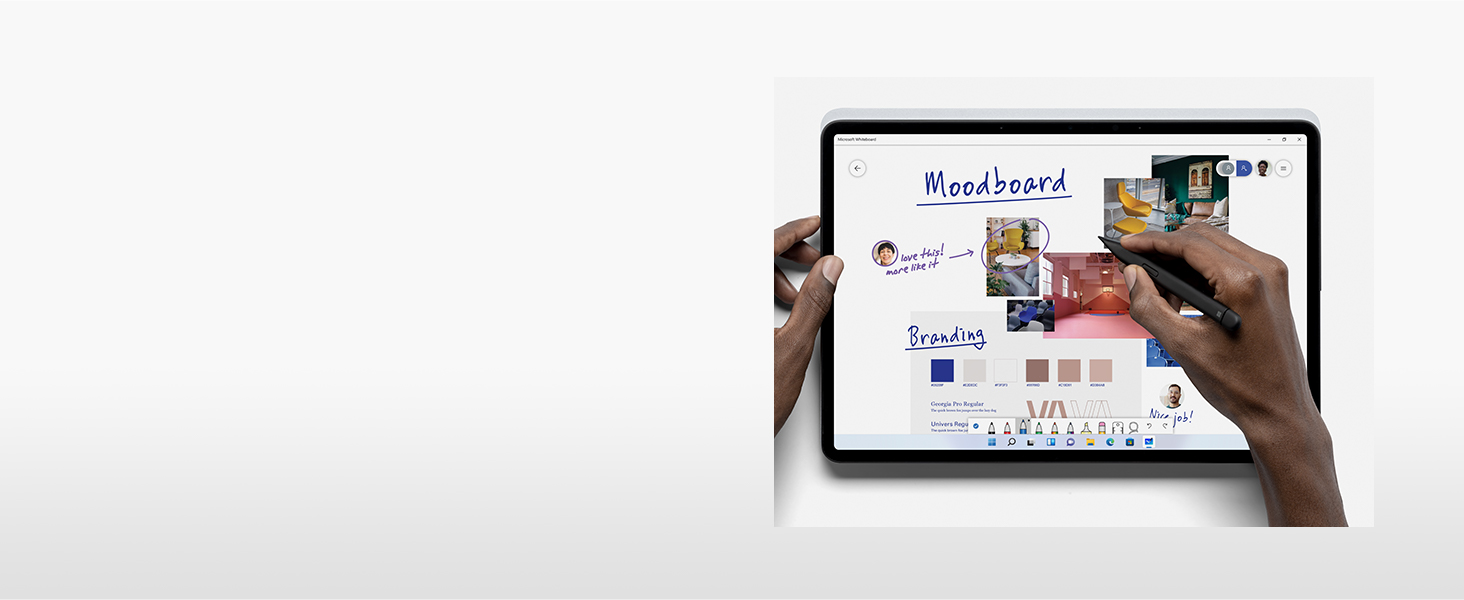
Capture ideas instantly
Brainstorm and sketch with others over Microsoft Teams or when using Microsoft Whiteboard. Plus, edit presentations on the spot, fill out and sign documents, or take personal handwritten notes in Microsoft Journal.
- Surface Slim Pen 2 experiences and compatibility vary by which device you are using it with. Visit aka.ms/SurfaceSlimPenCompatibility to learn more.
- Zero force inking will only be work when Surface Slim Pen 2 is used with Surface Pro 8, Surface Pro X, Surface Laptop Studio , and Surface Duo 2. Additional compatibility details can be found at aka.ms/SurfaceSlimPenCompatiblity.
- Surface Slim Pen 2 shown with Surface Pro 8.
- Tactile signals in Surface Slim Pen 2 can be experienced on some applications on Surface Laptop Studio and Surface Pro 8 running Windows 11. Surface Laptop Studio and Surface Pro 8 sold separately.
- Some software, accessories, and devices sold separately. App availability and functionality may vary by market and operating system.
- Surface Slim Pen 2 tilt functionality is available with Surface Laptop Studio, Surface Pro 3-Pro 8; Surface Pro X; Surface Go 1-Go 3; Surface Laptop 1-4; Surface Studio 1,2; Surface Book 1-3. Additional compatibility details can be found at aka.ms/SurfaceSlimPenCompatibility.
- Pairing functionality requires Windows 10, Windows 11, or Android with the latest updates.
- Battery life varies significantly based on usage, network and feature configuration, signal strength, settings and other factors. See aka.ms/SurfaceBatteryPerformance for details.
- The USB-C Charging Base that came in-box with Surface Slim Pen 1 requires a firmware update through Windows Update to charge Surface Slim Pen 2. Visit aka.ms/SurfaceSlimPenChargerUpdate for more information.
- Slim Pen 2 can charge with Surface Pro 8 or Surface Pro X Type Covers or Surface Laptop Studio. For any other device you need a charger – SOLD SEPARATELY.
Compare Microsoft Surface Accessories
 Surface Slim Pen 2 |  Surface Pro Sig. Keyboard |  Surface Slim Pen Charger |  Surface Slim Pen |  Surface Mobile Mouse | |
| Colors | Black | Red, Blue, Platinum, Black | Black | Black | Variety of colours |
| Connectivity | Bluetooth Wireless 5.0 | N/A | N/A | Bluetooth | Bluetooth 4.2 |
| Dimensions | 136.8 x 11.3 x 6.3 mm | 289.1 x 226.1 x 4.89 mm | 161.9 x 15.9 x 9.5 mm | 132.8 x 11.17 x 6.35 mm | 107.20 x 60.30 x 25.80 mm |
| Weight | 13 g | 280 g | 31 g | 14 g | 78 g, with 2 AAA batteries |
| Battery Life | Rechargeable, up to 15 hours | N/A | N/A | Rechargeable, up to 13 hours | Up to 12 months |
| Weight: | 14 g |
| Dimensions: | 16.29 x 1.7 x 0.04 cm; 14 Grams |
| Brand: | Microsoft |
| Model: | 8X2-00002 |
| Colour: | Black |
| Batteries Included: | No |
| Manufacture: | Microsoft |
| Dimensions: | 16.29 x 1.7 x 0.04 cm; 14 Grams |
The charger is not only required to charge the pen, but also is required to ‘wake’ the pen from a new purchase.
It does feel premium quality, except the eraser part which feels a little loose when holding it in your hand. So its not as premium quality as the Apple Pen which does not require a separate charger.
Using the pen on the Surface go 2 there is a VERY small delay from when moving the pen on the screen, this could be because of either the pen or just Windows 11 which I’m using.
The charger for the pen is a USB-C to USB-A, so you can’t charge it from the Surface Go 2 unless you have a dongle. Otherwise you have to purchase a USB-C to USB-C cable, so another extra cost.
Hope this helps others in deciding if they want to purchase or not. My advice would be to purchase the keyboard cover which comes with a trackpad in one purchase.
he pen looks new and the price was so low, it came with a battery as well, extremely pleased. It is the real Microsoft pen not a fake one as well
The incredibly low latency, accuracy of the fine tip and the haptic feedback in supported apps make it feel like a pen or pencil writing onto paper.
This smoothness has allowed me to use the surface pro 8 like any sheet of paper, something I struggled to do with the older surface pen paired with the tablet.
I’ve been using the HP spectre x360 for the past 5 years now and writing on it using the HP pen. All I can say is this surface pen has been a major improvement. My previous pen used to lose accuracy throughout the day as it’s power got lower, but since this is battery powered it stays nice and consistent for very long periods of times. The buttons/eraser feature are so very convenient and quite ergonomically designed. You really can’t go wrong with this pen if you are gonna use it for everyday note taking/drawing.
I was a bit doubtful when i realised that the retailer wasn’t actually Microsoft but the pen actually works very well with my surface pro 7 and looks identical to the pen I purchased with my laptop. There is a slight difference in weight though as this pen is much lighter than my old one but it works excellently.
I use this with MS Go2. Works very well, accuracy and ease of use are good, but unfortunately the Go2 screen is a little bit slippy for it to be completely accurate in the very fine detail. However I aim to try it with a paper-feel screen protector and expect the pen to really come into its own.
The pen wasn’t as easy to set up at the instructions said it was. but once up and running, it works perfectly.
I only paid 46 as there was an offer but worth the price not the rrp
Ready to go right out of the box, this the third one that I’ve bought from amazon for no other reason than I keep losing them !! O/A well worth the money.
bought this product to use with my surface pro after finding it difficult to write on work sent by teachers in lockdown. I decided to buy the original as at the time it was only few ‘s more than others. A year on im happy with buying this and not encountered any issues whatsoever. The product has proved to be very useful during the first and second lockdown as a GCSE student.
However I decided to finally purchase the official Microsoft pen and its a delight to use. It feels well balanced, has a positive feel when writing, its much more accurate than the cheaper pens and now feels like an important input device rather than a cumbersome unreliable alternative.
Think as the Microsoft pen as the equivalent of a quality Parker pen. And a cheap copy as trying to use a broken biro where the ink intermittently stops.
Recommend this pen.
The Microsoft Surface Pen is well made with quality materials and feels good in the hand, responsive and accurate, nice add on accessory to my Surface Go. At 99 it’s overpriced, I paid 67 which is closer to the mark, but between 55 and 60 would be a more reasonable price IMHO.
Very easy to get up and running – like in the days before things were digitised (showing my age there).
The only loss of a star is because it’s a tiny bit laggy when using photoshop for detailed work. Not bad enough for a bad review, but when I’ve spent over 2k on a microsoft machine, and then have to buy the pen on top, I kind of expect something that works flawlessly. It’s nearly there, but not quite.
No complaints on the functionality of this product. It definitely makes life easier. I guess if I was to be picky and find a fault it would be that if you pull the end out where the battery sits, you have to reconfigure the pen to the functions you want. But as long as you don’t pull the end out you’re ok.
For me, the issue is the price. Well overpriced. It’s good, and I appreciate the technology, research and background of the design etc, but the cost outweighs the benefit. I wouldn’t buy it again at this price if this one ever breaks down. I’d rather stick to touchscreen with my fingers.
This is my second pen and I don’t know why but it is lighter and made with a slightly different coating to my other pen. This one is platinum and my other one is burgundy. This one is lighter and with the coating it is so easy to hold and to use, an absolute delight. While the burgundy one is heavier and is super gloss which means it keeps sliding in your hand.
Not too bad quite intuitive experience but wish it was explained more with more built in applications to use , doesnt work in many applications and most have to be paid or part of a subscriptio
This pen survived from austria going to the highway crossing the border to italy and climbing 2000m from sea level and still managed to hol itself to the car an work
The only reason why I am giving the product a 4 star is because I can’t seem to open the battery compartment – too tightly closed!
This was a cool addition to my Surface set-up which I occasionally use, but it was expensive I feel for what it is. It has a lot of good features, such as magnetic attachment to the Surface when not in use & a various buttons… Just not worth over 50 in my opinion.
If I’m honest, the Bluetooth functionality of this pen saves little time, especially when all the features are available after a short tap on the taskbar, but it’s a nice feature. The pen function itself is extremely accurate, arguably comparable to writing with a real pen. It goes without saying that this pen works best with the Surface series of products, but I do believe it will work with other computers that support Pen input. You may, however, be better looking into a pen that is slightly cheaper. With this device, you are truly paying for the reliability of Surface.
* Update, is the original thing and a bargain at 60. Works well.
Coupled with my newly purchased SP6, the Surface Pen provides the full Surface experience. I used this pen daily for 2-4 hours, and it provides the best note taking experience that is right up there with the iPad (with more functionality). Only down point is mine stopped functioning out of the blue. Microsoft have exchanged for a brand new pen with no quarrels within 7 days even with Christmas and New Year right in the middle!
Pairs really fast and the battery seems to last forever (the level can be seen in the settings menu).
The accuracy and latency are slightly worse than the apple pencil but you can’t code on an iPad so this was my only option as a computer science student.
Also when using OneNote with the pen, you cant use the pressure sensitivity at the smallest pen size in the software so you have to use the next size up which then makes you use a more spaced outlined background (this took me forever to figure out what was going on).
Microsoft please include this in future surface computers and please drop the price ~100 is crazy for how basic this is.