MSI MAG B650 TOMAHAWK WIFI Motherboard, ATX – Supports AMD

MSI MAG B650 TOMAHAWK WIFI Motherboard, ATX – Supports AMD Ryzen 7000 Series Processors, AM5 – 14 Duet Rail 80A VRM, DDR5 Memory Boost 6400+MHz/OC, 2 x PCIe 4.0 x16, 3 x M.2 Gen4, Wi-Fi 6E


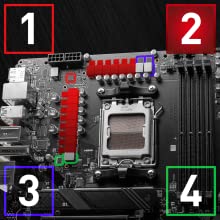
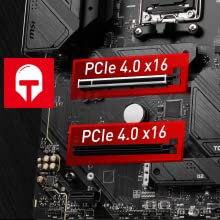


4 x DDR5 Dual Channel (6400+ MHz Overclocked*)
Memory Boost: A fully-isolated DDR circuit delivers pure data signals for optimal gaming and overclocking performance.
Memory OC profiles in MSI BIOS are MSI OC LAB checked and can be easily enabled with auto power settings for optimized memory speed and stability.
*1DPC 1R Max. overclocking frequency 6400 MHz, supports AMD EXPO.
Gen4 M.2 Connectors
The MAG B650 TOMAHAWK WIFI motherboard features MSI’s latest M.2 slots:
- 3 x Gen4 x4 64Gb/s slots
M.2 Shield Frozr
Even the world’s fastest SSDs will automatically slow if thermal throttling firmware detects excessively high temperatures.
M.2 Shield Frozr is MSI’s most advanced thermal solution, offering the best possible protection to ensure maximum SSD transfer speed performance.
Wi-Fi 6E & Bluetooth 5.2
2.5G LAN: A Realtek RTL8125BG 2.5Gbps LAN controller delivers a premium network gaming experience.
Wi-Fi 6E: Features an AMD Wi-Fi 6E module (ultra-low latency, high-bandwidth) & Bluetooth 5.2 technology.
USB 3.2 Gen 2×2 Type-C: Connect to devices and transfer files at high bandwidth rates: 20Gb/s.
USB Audio: 7.1-Channel High Performance Audio with Audio Boost 5 & S/PDIF output.
| Weight: | 1 kg |
| Dimensions: | 30.5 x 24.4 x 5 cm; 1 Kilograms |
| Brand: | MSI |
| Model: | 7D75-001R |
| Batteries Included: | Yes |
| Manufacture: | MSI COMPUTER |
| Dimensions: | 30.5 x 24.4 x 5 cm; 1 Kilograms |




Decided to make the change to AMD and went with the 7700X and pair with this board it’s been amazing, previously I only had availability for one M.2 but now I’ve got three, with two of them coming with thermal pads – it’s brilliant!
I enjoy rebuilding my PC ever few years and I can appreciate a good piece of hardware, it’s been so easy to rebuild on this board, and with the added F USBC support and angled USB3 port it’s made life easier!
Not forgetting the OC profile you can take advantage of in the BIOS – Really happy with this product.
Bought this motherboard to use with Ryzen 7800X3D, MSI RTX4080 and 32gb EXPO Corsair Ram.
Really happy about the motherboard. Has everything you could need except for Pcei 5.0 slot which at current time is irrelevant as Graphics cards don’t use the pcei 5.0 yet.
Just make sure you do BIOS flashback before installing any components. Can easily be done with just downloading bios update file, stick on clean empty usb. Change the file to msi.rom. Plug it in the back usb port labelled flash bios. Plug in 24pin atx and 1x 8pin cpu power connecter click the flash button at the back. And just wait for couple minutes until it finishes flashing the white light.
Overall very happy with this board.
Typical good MSI quality, has all the features you would want from a B650 AM5 board. However unlike slot in this price range it lacks M2 pcie5. The only thing gen 5 about it is the DDR5.
So as long as you check out the specs on MSIs website and know what you are getting it is recommended. Personally I prefer MSI boards to say Gigabyte so will make the comprise as I don’t need pcie 5.
MSI is one of my favourite companies that supply computer components and they havent let me down with their MSI Mag B650 Tomahawk WIFI motherboard.
This is my second time building a PC and I knew my mother board was going to be MSI branded.
This motherboard has everything you could possibly need for a very good price and its very high tier in range so perfect for people that are new to PC building but still want the best bang for their buck.
I would highly recommend this motherboard to anyone that wants a high end board with multiple slots, great performance and a great price.
Happy building 😉
I originally bought this with the idea of replacing it when I had more money to spare on a Motherboard but after installing it into my new PC I was met with an issue, one which was fixed super easily with the help of MSI’s support page. Realising it was user error, I corrected my issue and have been enjoying my Motherboard’s features to its full. The Bios is super easy to use and the installation of an updated bios and windows was really easy. Cannot recommend enough.
For the price, this board is excellent. With the new AM5 socket and DDR5 DIMM slots, new boards have a slight premium over older boards still in circulation, but this board strikes a nice balance between cost and feature set and I’m glad I spent the extra money for this board, especially an ATX variant.
Features:
This board supports from 4800MHz to 6600MHz DDR5, allowing for variation in purchased modules with room for overclocking with XMP profiles.
6 System fan ports are great to see, especially for those with larger cases that require more fans, as well as liquid coolers that can take advantage of the Pump fan port.
The ATX variant allows for more features on the board, incluyding 3 Gen4 M.2 connectors for serious SSD expansion which is very exciting, and 2 of these include Frozr Shields over the SSDs for thermal protection!
The I/O is fantastic – including Wifi and Bluetooth connectivity, with BT 5.2 and Wifi 6E. The ethernet port supports 2.5Gbps for incredible speed. But the main draw for me is the USB I/O; including USB 3.2 Gen 1 and 2, with USB 2.0 and Type C!
In all, the I/O and expansion slots of this board are its real strengths and are an attractive draw for PC builders looking for options and futureproofing.
One weakness does occur to me and thats clearance; its a common issue and not strictly MSI based – but clearance for DIMM slots when using a larger CPU cooler can be extremely tight if not impossible -my modules sit in DIMMs 2 and 4 as 1 is almost covered by a BeQuiet Dark Rock 4 with just one fan attached, so CPU Air cooler fans, be aware – a behemoth like the Dark Rock Pro 4 may remove access to DIMM slot 1. In all, its an ongoing problem that occurs with beefier coolers, but you may need one with a Ryzen 7000 series.
That said – this is a fantastic and high value motherboard to bring in the new generation of AMD’s CPUs and beyond. As an experienced builder, I highly recommend this motherboard, even if the price can be hard to swallow at first.
This motherboard offers an impressive range of features for its value. For example, it includes three M.2 slots and a generous array of 10 USB ports on the back, including 20Gb/s speeds. Additionally, it comes with a pre-installed I/O shield, making installation even more convenient. The BIOS is user-friendly, making both installation and usage hassle-free. Personally, I encountered no issues during setup, and my Corsair Vengeance 16x2GB 5200MHz RAM worked seamlessly, making it a great option for those seeking compatible RAM. The motherboard also boasts a sleek and subtle design, which could appeal to enthusiasts of such aesthetics. Overall, I highly recommend this motherboard, especially considering its reasonable price.
A great board from MSI.
Positive:
– Super workmanship and makes a high-quality impression.
– The BIOS is clear and recognizes my devices perfectly.
– I don’t miss a single port on the back.
– The boot time is really impressive after changing the settings in the BIOS.
Negative:
/There is probably no better board in this price segment.
+ Nicely packaged. Each slot is easy to find and install the necessary component. Wi-Fi is pre installed which is a great bonus. Solid material and does not break under pressure
– Some USB slots/Power connecters could be labelled better?
5/5 Though! Recommend.
I bought this motherboard after looking around for a am5 motherboard with upgraded audio and i wasn’t disappointed, the build quality of the motherboard felt very good and top tier as you would expect from something like this and msi has always had good build quality from my interactions. Straight after booting up my system it was easy to update any drivers i needed and update the bios, i really like the amount of overall headers on the board for fans or rgb etc but all around i wish the price was a little cheaper but right now one of the best if not the best upgraded audio mobo for this price.
Firstly, if you are using one of the 7000X3D CPUs, you WILL want to do a BIOS flash in order to load some firmware that makes the board compatible. This process can be done with a USB drive and a power supply before you assemble the build; a demonstration video on MSI’s webpage makes the process straightforward. If this process sounds intimidating, you might want to consider a product that guarantees compatibility out of the box, but it’s no more complicated than any other part of the PC building you will be doing. Make sure to take the latest firmware available: there was a recent controversy with older firmware setting voltages far too high for PBO profiles on AM5 motherboards, in the worst cases even resulting in total chip burnout. While the chances of being affected are slim, it is in all users’ interests to take this step to make their system safe.
Secondly, it should be noted that the board lacks PCI Express 5 support. This mainly has implications for the *next* generation of graphics cards and SSDs built to take advantage of this new high-speed channel – at the time of writing, almost everything (including all current-gen GPUs) is still on PCIE 4. If you’re building a system with the intention of upgrading it, this isn’t the most forward-compatible motherboard. If you’re only intending to ‘set and forget’ like me, it won’t be an issue at all, unless you ‘re planning to be an early adopter with the earliest PCIE 5 SSDs.
But if neither of these issues are a dealbreaker, this motherboard will likely win you over for its stability, feature set and price. It has a healthy number of ports, both on the back plate and to connect to the front of your case. It has a better than average audio codec compared to other boards in this price range. The BIOS is attractive and easy to use, offering a wide degree of fine control for CPU and memory overclocking as well as ‘one-click’ presets. Context memory restore can cut down those notorious AM5 boot times significantly. Built in software automatically grabs the drivers you need immediately after the installation of Windows, which is convenient. I have had zero issues with the bluetooth, Wifi or ethernet networking, and zero issues in general so far.
I’m satisfied with this purchase and happy to see that you don’t need to spend silly money to get a motherboard that supports the latest and greatest from Nvidia and AMD. I can happily recommend the product on these strengths. However, those who are building with future upgrades in mind may want to consider whether they need something in a heavier weight class.
It looks so slick and modern with its black and gray colour scheme. Plus, it’s got all the connectivity options you could ever need, including dual M.2 slots and Wi-Fi. Overall, I’d say this board is a solid investment for anyone looking to build a top-notch rig.