TP-Link AC750 Mesh Dual Band Wi-Fi Range Extender

TP-Link AC750 Mesh Dual Band Wi-Fi Range Extender, Broadband/Wi-Fi Extender, Wi-Fi Booster/Hotspot with 1 Ethernet Port, Built-In Access Point Mode, Works with Any Wi-Fi Router, UK Plug (RE230)

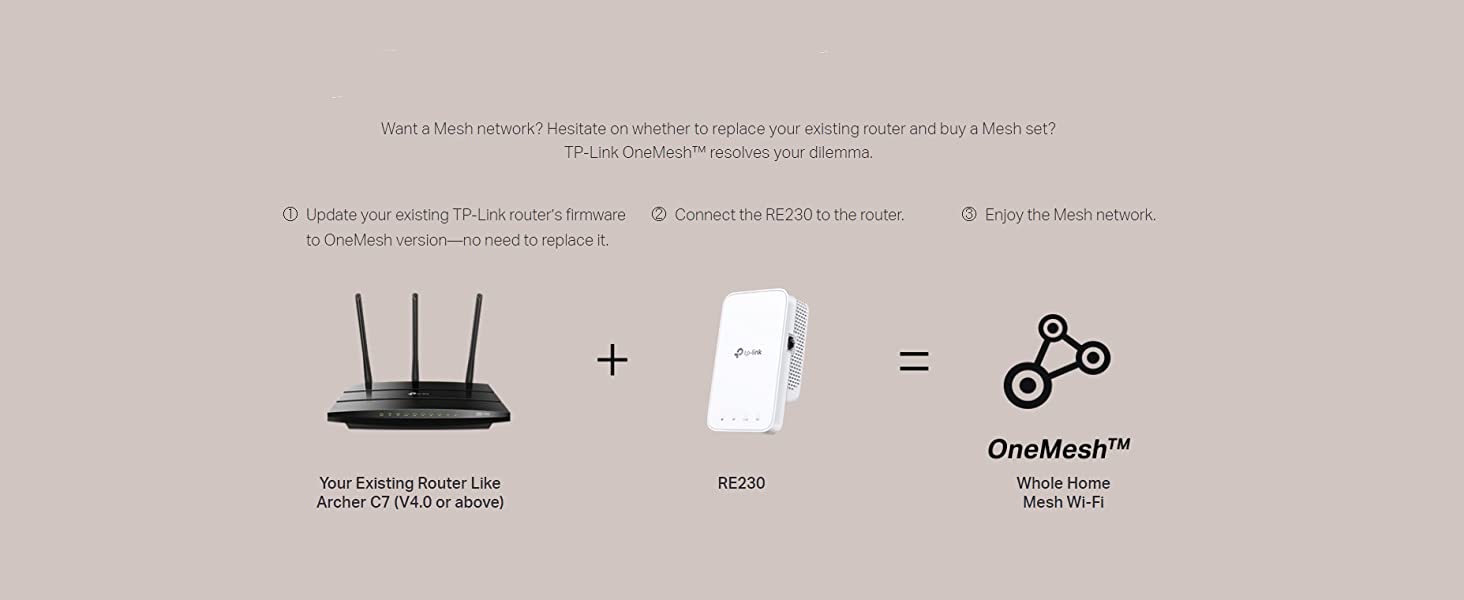

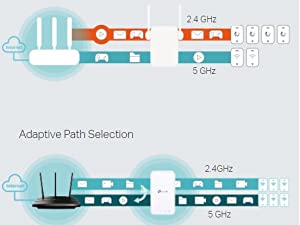


Feature-Rich App for Control in Your Hands
Set up and manage your Wi-Fi through the TP-Link Tether app from your smartphone (Android, iOS), including TP-Link routers and range extenders.
 RE230 |  RE500X |  RE550 |  RE330 |  RE220 | |
| Wireless Standard | AC750 | AX1500 | AC1900 | AC1200 | AC750 |
| Maximun Wi-Fi Speeds | 300Mbps(2.4GHz)+ 433Mbps(5GHz) | 300Mbps(2.4GHz)+1201Mbps(5GHz) | 600Mbps(2.4GHz)+1300Mbps(5GHz) | 300Mbps(2.4GHz)+ 867Mbps(5GHz) | 300Mbps(2.4GHz)+ 433Mbps(5GHz) |
| Compatible with Any Router | ✔ | ✔ | ✔ | ✔ | ✔ |
| Ethernet Port | 1 x Fast Ethernet Port | 1 x Gigabit Ethernet Port | 1 x Gigabit Ethernet Port | 1 x Fast Ethernet Port | 1 x Fast Ethernet Port |
| Antenna | 2 Internal Antennas | 2 Internal Antennas | 3 External Antennas | 2 Internal Antennas | 3 Internal Antennas |
| Wi-Fi 6 | ✘ | ✔ | ✘ | ✘ | ✘ |
| Easy Setup (RE) Button | ✔ | ✔ | ✔ | ✔ | ✔ |
| Smart Signal Indicator | ✔ | ✔ | ✔ | ✔ | ✔ |
| Access Point Mode | ✔ | ✔ | ✔ | ✔ | ✔ |
| TP-Link OneMesh | ✔ | ✔ | ✔ | ✔ | ✔ |
| Weight: | 220 g |
| Dimensions: | 6.95 x 6.48 x 12.41 cm; 220 Grams |
| Brand: | TP-Link |
| Model: | RE230 |
| Colour: | White |
| Batteries Included: | No |
| Manufacture: | TP-Link |
| Dimensions: | 6.95 x 6.48 x 12.41 cm; 220 Grams |
Can’t believe it works so well and it was so cheap. Set it up in the living room next to the router once it had connected moved it to the kitchen and now have perfect WiFi connection throught the property even the bedrooms. Brilliant.
I was a bit suspicious about the price but it works. My house is small but has thick walls. I put this one on the corridor next to my room. bam I don’t have to move around my room or cry cause internet doesn’t get to me. RIP to all the coins I spend in data back in the day today is a new day, delivery day, and I have to say: I can finally upload my videos and work from my room
I set this up using the Tapo tether app on my phone. This gives the facility to indicate the signal strength at various positions. Using this, I placed the extender in the optimum position for my needs. The signal at the problem position was boosted by a full 10db. This moved the signal into the good strong reliable bracket from the weak minimal signal for data transfer. Solved a real problem for me. I wasn’t convinced about these extenders as many reviewers say they are useless. Not my experience, thank goodness. Cheap solution to a sticky problem. Just make sure the problem equipment is connected to the extender SSID.
Takes several attempts to set up not easy
Only getting 30 mbs from over 300 which is pointless as even though the signal from the router is weak in the room I wanted to extend to, it’s still sends way over this.
They need to show how to connect things like echo dots to it a very common item, I had to work this out myself.
Even though in the room it’s only giving 30 mbs, it is in fact ok for what we want to use it for, but if you want to do things like gaming etc, it’s not enough
Easy to use and all connects to an app, follow the instructions and you will be fine
Was sceptical at first but very surprised as really works, now I have the internet on my bedroom TV
I had some trouble accessing and setting up my router but thanks to Glen Ford in customer service I was soon able to connect everything, I’m looking forward to seeing how good the product is now!
Honestly had no problems with internet since purchasing this. Before my kids were always being chucked off games due to the internet connection.
Bought 2 in order to boost my 2.4gz signal for some smart bulbs in my house soffits. Did exactly what I wanted and gave strong signal for the smart bulbs to connect to. Never had any issues to date.
Setting up was a bit of a pain though, but not too much. There are 3 ways to set it up: first is their app which you download on to your phone, the second is to use their website and the third is the WPS button. So I tried the app. What a waste of time. The instructions are to connect to ‘the’ WIFI but it doesn’t tell you which one. So I connected the app to my home WIFI with passwords and everything, nothing. Then I connected it to the TP-Link WIFI (both of them because this is dual band) and again nothing. So if I were you, do what I did and just press the WPS button on your router and the Link and bingo! You’re on!
This thing is so powerful! I placed it at the other end of the house and connected the security camera I got from Wish to it. The process was effortless. Next I connected my Firestick to it, again effortless. The signal strength is amazingly powerful. I’m sure the signal could link up with NASAs Mars Rover if they needed me to!
This is a modern, well built extremely powerful and easy to set up (if you just press the buttons) WIFI extender and I highly recommend i
I’m happy with the product, it is easy to connect and use.
Using the tether app on my phone, I added two of these to an Archer AX72, now I have seamless Wi-Fi across the whole property, no jumping devices with One-Mesh.
Just what we needed. This has really worked well in extending the wi fi range in our home.
Easy to setup, connected to home broadband in under 5mins. Struggling with coverage upstairs and this has resolved the issue. Can schedule on off times so it’s not running unnecessarily.
Really easy to install downloaded app fine and easy step by step guide. At this price nothing to lose. Improved my reception in the garden room much bette
I found the set up a little difficult, mistakenly I thought you could plug it in and off it would go. Tried to set it up via my desktop but failed. Wasn’t until I had a better smart phone that I could do the set on that.
Having said that, It now sits there doing it’s job, I am well pleased.
Fantastic product – easy instillation. Perhaps a little expensive but I am well chuffed as I’m getting almost max the speed I have in my house.
Key thing to note: match the wifi extender with your router, mine was AX1800 and a wifi 6 router, probably why it worked so well and why some others don’t.
Very easy to set up. I’ve positioned this in my kitchen, two rooms away from the router in my living room. The result is my long and narrow ground floor flat now has WiFi throughout, and I can even pick up signal in the garden and shed.
My advice – stop reading reviews on other extenders and just buy this. It does everything it needs to do.
Wow! I’m so impressed! It’s really easy to set up via the app and I’ve plugged it in the upstairs hallway and now the back bedrooms get full strength signal. For the price this is fantastic and now my kids have stopped moaning because the Wi-Fi works in their bedrooms haha.
Bare in mind the device creates a new hotspot that all your devices need to connect to. Pretty self explanatory
We live in a maisonette that was built in the 1960s, I don’t know what the building material is made of but it is terrible for WiFi signals. It works on the ground floor but functions at 10-25% capacity upstairs.
Virgin offered to rent us a WiFi extender at an additional20 per month. However the representative recommended buying one to save money. We paid more than twice the price of this one, and could never figure out how to set it up.
After looking at all the reviews for this one I decided to give it a go on a whim. For the price I wasn’t risking much, and I could always return if it didn’t work.
It was delivered in less than 24 hours with Amazon Prime and it literally took 20 minutes to set up.
To set it up you just download an app called tether, register and connect it to your WIFI on your phone.
Then you plug in the device, it connects automatically to the app and you link it to your WIFI network.
You create a new password, and it transmits a new WIFI network to connect to. My explanation sounds way more complicated than it is.
The speed is marginally slower than using the WiFi downstairs, but we don’t really notice. The internet speed tracker shows a 10% difference. But our speed upstairs is now 90% faster than it was yesterday.
We can now watch Netflix, Disney Plus and Amazon Prime upstairs with no problem. And we can finally play Call of Duty in the bedroom.
I am genuinely shocked at how well it works for the price. I may edit or amend this review in a few months if there are any problems that arise, as it’s only day 1 and perhaps too early for a proper review.
But so far so good.
It does what it says on the box, it has a 3 year guarantee and it’s cheaper than the price of a pizza.
How on earth they can build devices like this and sell them at such a low cost I do not know, but I am so thankful that they can. It’s not quite cheap as chips, but not far off!
And it’s well built too. The device seems fairly sturdy, and has quite a sleek and stylish design. It doesn’t feel cheap.
If it dropped off a balcony I’m sure it would smash to pieces. But I’m fairly certain it would survive a fall down the stairs.
And lastly, when you unplug it, it reconnects to your router automatically.
Overall very happy so far.