TP-Link TL-WA1201 Access Point Dual Band AC1200, Supports

TP-Link TL-WA1201 Access Point Dual Band AC1200, Supports Passive PoE, Supports Access Point, Range Extender, Multi-SSID, and Client modes, Boosted Coverage

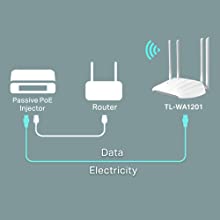



Access Point Mode (Default)
Extends your existing wired network and makes it wireless, allowing you to connect all of your Wi-Fi devices.
Multi-SSID Mode
Simultaneously supports up to four separate SSIDs and VLANs, making it ideal for offices where different departments share a Wi-Fi network.
Range Extender Mode
Expands coverage and transmits an existing wireless signal into previously unreachable areas.
Client Mode
Acts as a powerful wireless adapter to connect your wired device to a wireless network.
| Weight: | 880 g |
| Dimensions: | 22.5 x 14.6 x 3.7 cm; 880 Grams |
| Brand: | TP-Link |
| Model: | TL-WA1201 |
| Batteries Included: | No |
| Manufacture: | TP-Link |
| Dimensions: | 22.5 x 14.6 x 3.7 cm; 880 Grams |
I used this to create a new high speed WiFi signal in our basement, after passing an Ethernet cable into the area and plugging it in. Setup was so fast, and I changed the WiFi signal name and password with no problem. Does exactly what it said it would, very impressed. (Not paid to write this, I just like it when products perform well!)
Works well and it does what it should. Very happy with my purchase.
Extends our WiFi across the garden. Very pleased, easy to use and faultless so fa
I have been using TPLink powerline adapter’s but having continual problems with temporary wifi dropout.
Wired this unit as an “Access Point” . Wifi signal the same as at the router. Hopefully wifi “dropouts” are now solved.
Issues with range on our internet provided router so needed a solution to improve working from home connection. Hard wired this to the router and used it AP mode to have a dedicated signal for home office and works great, no drop outs and nearly full speed advertise from our provider – signal strength and range is better than the main route
We’ve just had solar panels fitted and the one of the bits of kit needs an internet connection. It’s all in the garage, however, and the wifi signal is almost non-existent. Hence this purchase, set up as a separate access point. Works perfectly. I think I can now see what my panels are generating, on the app on my smartphone, from anywhere in the world!
The TL-WA1201 Access Point is simple VIA the admin panel to set up, Took less than 3 minutes. Decent speed gotten.
Very good product and good value for money.
The range and speed is good.
Little PoE connector is really helpful to connect AP where the is no power socke
Great product. Has made a real difference to the house WiFi. Previously tried extenders which themselves would suffer drop out and the like. This one unit has replaced the router’s built in WiFi. However it can be configured to work along side. Comes with a power over LAN injector so was able to locate the Access Point where in a location there were no power sockets. The supplied cable is short so I had to send the power through a different cable, but it worked no problem. The power only goes to the Access Point, it stops at the injector so the power does not go around the whole network.
Technology novice who needed to extend signal abroad in the EU, used this with a network switch, plugged it in and logged into the website it says to on the instructions and it worked excellently, will probably purchase a few more of these in the future to ensure wifi signal across the entire house.
Very pleased.
I needed a replacement for a TP Link access point that I had used for 5 years. Unfortunately this had stopped working after giving steady service, so hey if a brand has given good service then look at a same brand replacement. After looking at the TP Link options I decided that this model was what I was looking for and I was surprised at how easy set up was compared to the previous one that I had used. Results are excellent with great Wi Fi signal throughout our 4 storey 5 bedroom house.
This device is a cheap version of PoE. If you plane on powering it via your Ethernet cable then you will have to use the power injector that comes with it. Not a massive problem but if you have limited power sockets then it will be an issue. If you have to plug power into the power injector box then you might as well just plug the power into the Access Point so its a bit pointless really.
Most of my house networking uses Tp-Link hardware, this access point was ideal for use with Tp-Link Tapo security cameras and Zigbee smart home devices which only work in the 2.4mhz WiFi band. It is linked to main router by ethernet via Tp-link powerline
WiFi signal is strong.
One downside is it cannot be used with the Tp-Link Tether app.
I recently tried a Netgear access point (5GHz broken), a Zyxel (power supply really poor quality and didn’t work as result, complex onboarding with buggy app), and third time’s a charm – this TP-Link.
I had high hopes as found the onboarding experience of TP-Link wireless cameras really smooth, and I wasn’t disappointed.
Installation magnificently clear and simple, and once plugged into my home router as access point (its default mode) I had super quick and reliable 5GHz WiFi. It has transformed my home working.
The unit itself is really slim as well (antennas aside), support PoE, and even comes with a PoE injector if you want to use it. Oh, and a cable – which the Zyxel didn’t!
Top.
Well i have a workshop 50ft from the back of the house that i needed Wi-Fi in, i have tried some of the smaller ‘plug’ type range extenders (the ones with two very short little antennas) before and they almost worked but more often than not no signal or that weak it wasn’t usable as it kept dropping out , this device was really cheap <15 so i wasn't really sure it would do the job but since it had bigger antennas i thought i would risk it. well it took about 5 mins from unpacking to using it following the instructions, the only issue i had is that it defaulted to using the same name as my main wifi and the result was thing got confused and would not connect, after a quick think i just changed the name of the range extender and it worked fine, now i have wifi just where i needed it, the range seems ok, but thats because this is a desktop unit that i could now sit on the window sill instead down at ground level in a plug socket with a thick wall between it and the garden. on the windows sill the signal is MUCH better.
i haven't tried all the other features i just wanted a range extender so cant comment on what else it can do. well worth the money!
Had a problem with printers frequently dropping wifi connection due to poor signal from the router. No opportunity to get the router nearer but the office is wired for ethernet. The printers are wifi only with no ethernet socket.
An in-room access point considered a more sensible option than a wifi range extender and this seemed as good a choice as any.
Simple connection to the ethernet with the supplied cable. Logged in (it seemed to require this via a wireless device, in my case a phone) to set it as an access point. Easy. My router sees this so I can log in using the IP address in future but not expecting to need to. Now have (according to printer) 83% sig strength and 100% link quality in what is a busy room electrically (was 36%/38%).
Continuous connection with no dropouts in the almost three weeks since installation and reconnected automatically after a power cut.
Bonus is that it does support POE and even comes with an adaptor so it doesn’t even need to be by a power socket.
Bought this to replace a TP-Link TL-WR702N Nano router in client mode, which although very good lacks external antennas so occasionally dropped the connection or failed to make it at all.. The TL-WA801N with its two external antennas does not have this problem and so far has been 100% reliable providing a fast reliable connection to a WIFI router one floor up and two rooms away thru breeze walls. In client mode the unit provides a DHCP option but does not give the option of reserving ip addresses unlike the WR702N. The unit is very light weight and runs cool in this mode. Before setting it up in client mode I gave it a quick try as an access point and the WIFI signal seemed to be stronger than most. The. Passive POE power injector is a nice plus. A minus point is that the led lights give no indication of whether or not in client mode the unit has connected to its target access point.
Build quality wise, it’s not the best. It’s literally feather light though it looks nice and appears to be we ventilated it feels extremely cheap is certainly not enterprise grade. That being said, performance wise it seems decent. I bought mine to use in the loft as a dedicated wireless access point for my wireless CCTV cameras and it seems to work well. Setup is pretty simple and is the same as any other current TP-Link wireless router. You’re best off setting it up over its WiFi before you connect it to your existing router with a cable, its default IP address is 192.168.0.254 which will get you into the setup pages through any browser on a PC or Tablet, it’s also a good idea to assign the router a static IP address under the LAN settings so you can access the access point at a later date easier, assuming you’re using it as an access point on an existing network.
If you plan on utilizing the POE feature at anywhere near the 30m limit you’ll need to use full copper cable. Cheaper copper clad aluminium (CCA) cable will not work at longer lengths and will cause the router to either work unreliably or not at all.
I’ve been using mine for over a month without issue. It handles over 10 video streams from five 5MP wireless cameras fine and I’ve not experienced any of the reliability or configuration problems mentioned in other reviews while using it as an access point.
The Virgin hub comes in for a lot of criticism but I have found the hard wired Ethernet ports work 99.9% of the time, these are connected to a PC and a Mac. So I thought surely I can extend my wifi network using these and after some research realised Access Points do exactly this so I decided to make some changes!
I decided to install a couple of AP’s, one in the loft and the other near the end of an extension in our fair sized (170m2) solid brick 70’s house. Cabling took some time but is a ‘diy’ task. The PoE facility is really useful as for the loft I could use the Ethernet cable to power the AP without needing a separate power point.
I configured as described in the easy start guide and used the SSID of our old network. I then turned off the wifi broadcast of the virgin hub – not putting it in modem mode as this disables the Ethernet ports.
It all works great! I don’t get hung up on measuring speeds – although I can get 200Mbps sometimes – the max offered by my Virgin hub, websites, WhatsApps and streaming boxes all work pretty well all the time. The loft AP covers all upstairs and most of downstairs, the other AP the back of the downstairs and the extension.
If you are up for a bit of cabling this should answer many wifi issues.
Postscript.
A little over a year later and after adding a third access point one occasionally fails. TP-Link products have two year warranty and tech support agreed they would supply a replacement. Bizarrely they say they can no longer source these although on the website it highlights NEW and it is still a current product. TP Link asked me for a suggested alternative – I pointed out as the experts shouldn’t they recommend. However they went on to propose a TP-Link camera or a lightbulb (?).
I am still a great fan of the TP-Link products as they work seamlessly 99% of the time but am bemused with their support response.
Thankfully Amazon customer support came to my rescue. A 10-15 web chat agreed a new unit dispatched to me for next day delivery without charge and a label to return the offending item. Well done Amazon customer support.
As a range extender it uses it’s radio to be both an AP which you can connect to and a Client which connects to an existing network.
This is not simple button push pairing it’s more old school but quite easy from a browser with the wizard. You can hook up to a factory reset station and set it to be what ever. Wireless or wired both work fine for this.
This is the N450 3 antenna version but the N300 two antenna version is the same.
I have connected these two together and can pull about 100meg Internet through them between Ethernet ports when connected to a 500meg Internet using speedtest website. They only have 100meg Ethernet so that explains it.
For the price these are amazing and the N450 is slightly faster over a weaker link so maybe worth the extra 5. However if like me you have fantastically fast Internet, greater than 100meg then you’re leaving most of the extra speed behind. They are also not so good for local area networking since that’s usually 1000meg . I mean if you need to hook up a printer they are fine. If you want to copy files between a server and a laptop then these days you’re missing out. Even an N Access point with 1gig Ethernet will do better but WiFi is better to like AC and AX.
These are very versatile and great for messing about. Think carefully whether you should be getting something better.
Right now using a pair of these I’ve created a guest network for my neighbour who’s Internet has broken. He is getting 70meg from across the road. Probably better than when his Internet is actually working.
The passive PoE is very handy for locating the station a long way from a power socket. The adaptor is in the box. This is something TP-Link have done for years.’Proper’ PoE is expensive and uses 48v but due to the way the station powers itself internally it can be fed 12v (8v to 20v) over a pretty long CAT5 cable. Ideal for stuffing in the loft or in my case mounting in the porch for my neighbour to hook up to.
Update; we’ve limited it to 30mbps using bandwidth shaping on the WR841N so as to keep the ping latency down. 2.4GHz is not that great.
Like many unhappy customers I had been struggling through the various versions of the BT Wireless Routers, and objected to being asked for an additional monthly fee to be added to my BT Bill just to get the latest which, again, promised to resolve all the previous issues of the previous version.
Instead I purchased this TP-Link unit and turned off the Wireless part of my current BT router.
Remembering to name the wireless network the same, and keep the old password, meant I had the new TP-Link wireless network established and all devices reconnected within 30 minutes.
The improvement in speed and coverage is immediately noticeable. I can now even get a WiFi connection a little way down the garden!!!
Another issue the old BT units suffered was after a while the devices like TVs and webcams began to disconnect and would not reconnect until the BT Router was restarted. This became a weekly chore. Since installing the TP-Link it has retained a robust and reliable connection to all devices in every corner of the house.
A really useful feature of this wireless router is that it lets you set up multiple networks with different names. This is very handy if you want to give visitors WiFi access to the internet via a GUEST connection, without giving them the password to your private network on which sit all your private devices and data resources.
If you are unhappy about the coverage, quality, speed and reliability of your existing BT Router, this little box will solve all those problems with ease, and at a fraction of the price BT want to charge you.
Used this to replace an old BT-Hub3 that kept dropping the wifi connection. This unit is excellent value, went for the 1200 as for the small price difference it was the most powerful one (1200 is the amount of square feet it covers). I now get good signal (50%) in the furthest part of the house where before I didn’t get any signal. I did read somewhere that the wifi units with external (not outside but sticking out of the unit) antennas are better than the ones with internal antennas and this one has four externals. As mine is in the loft its not going to be seen anyway. Very easy to install, especially as my setup was the default setup for the unit. There are other ways you can set it up and full instructions are included, access to the settings allows you to change how it is used. It can extend the existing wifi via cable or wirelessly, but I used it as a separate access point hardwired back to the main BT Hub as it is about 25m away (in a static a caravan as we are self-building). It does not come with Ethernet ports to add devices, just the one to connect it to a router/modem, so I also purchased a TP-Link 16 port, 10/100mbps, metal case switch unit which was also very good value (28) and works superbly for my Ethernet circuits, mainly supplying streaming TV’s, but thats another review. At the moment the wifi unit is also connected to the switch and although it works fine I intend to wire separate Ethernet circuits back to the main hub, one for the wifi and one for the switch, mainly just because I can and not because i need to. Test results for the TP-Link wifi was 243ms response time / 4.4mbps download and the same test done directly at the main BT hub gave 225ms response time / 4.5mbps download, so hardly any difference and certainly not enough to notice.
Everything seems to be geared up for mesh wifi or wireless repeaters – which essentially detect an existing wifi signal from your router and then just pass it on so to speak.. the problem with these for the most part is that your data throughput will only be as good as the weakest link and that’s usually the signal from your router to your repeater – and you’ve probably got a repeater becasue your wifi is performing poorly – so it’s almost a catch 22 situation.
And then there is the other problem – not all houses are modern in this country with timber framed rooms and the only thing the signal has to get through is plasterboard and insulation. My house is an old one. It has old style coal dust plaster on it’s walls. This is like a massive carbon shield to a wifi signal! – At most I can only get a signal partly into the next room as a result. Getting through the floor is generally OK – but from the back of the house (where my router is) to the front? Not a chance!
So I took the trouble of putting a network ethernet cable down from the router to the front of the house into a Network hub. But when it comes to then providing wifi to the front of the house things get “awkward”. There’s not many repeater/access points out there that are setup to recieve data through ethernet and simply then provide wifi access to the network.
There are many that allow you to plug in ethernet cables to nearby devices for “fast” data speeds – but the device is still just recieving data from the original router wirelessly.. rather than down a reliable network cable.
But this will do the job – painlessly – plug it in access it’s wifi using the data on it’s sticker. then using your phone browser navigate to the setup page. plug in your ethernet cable – Tell it to work as a repeater access point.
Set it up as a secondary device such as “home wifi – front of house” and use the same password you’re using on your base router wifi. Then apply and you’re done!!!!
Access the new wifi when it reboots – save the settings and carry on with your life!