Eonon 7″ Android 10 Car Stereo for BMW 5 Series E39 GPS Sat

Eonon 7″ Android 10 Car Stereo for BMW 5 Series E39 GPS Sat Nav, CarPlay, Android Auto, Bluetooth, DSP, Support DAB+, OBDII, Rear View Camera headunit Q49Pro

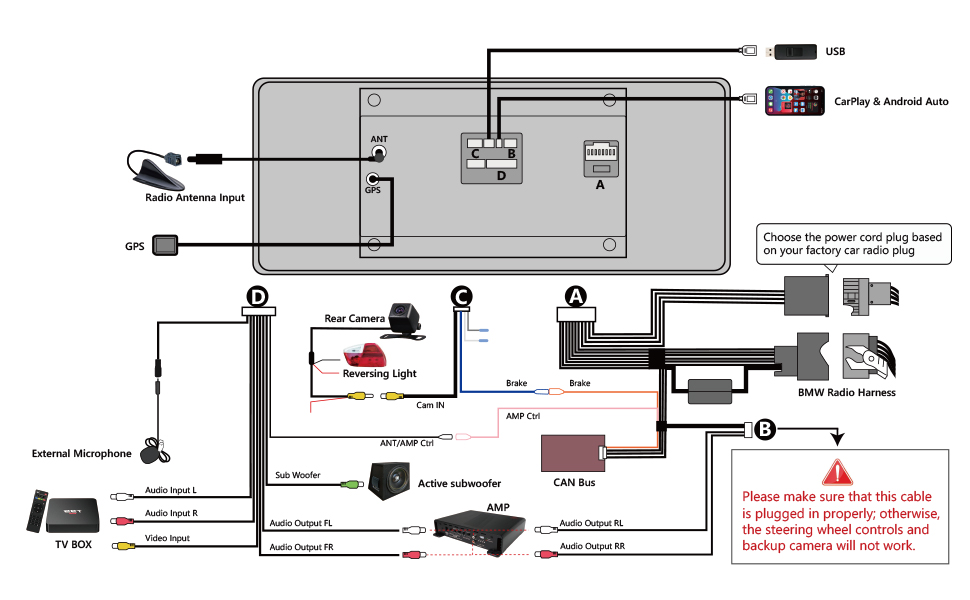
Input/Output :
RADIO antenna interface *1
GPS antenna interface *1
USB interface *2
External microphone interface *1
CAM IN video input*1
VIDEO IN Video input*1
AUX audio R/L input*1
RCA audio FR/FL/RR/RL output*1
Subwoofer output*1
**Optional accessories can be found here: k4s.uk/eonon
1. Change the language : Settings>More >System >Languages & input >Languages >Add a Language
2. Adjust the brightness of the screen. : Settings >Display >Brightness setting
3. Set the Date and Time : Settings >System >Time and date
4. Control the GPS Apps via Navi button of the unit: : Settings >General >Navigation Application Settings
5. Set the sound of Navi : Settings >Sound >Navi audio channel >Mixing
6. Set the Sleep Time : Settings >General >Sleep Time
7. Select the radio zone : Settings >Factory > PIN123456 >Select radio region
8. Adjust the AMP volume : Settings >Factory > PIN123456 >Amp volume
9. Adjust the reversing volume : Settings >Reverse >Reversing volume control
10. Change the Front Door Setting : Settings >Factory >PIN 8888–>Door information>Switch front door /Switch rear door /Switch left door /Switch right door
11. Change between Left/Right peptide : Settings >Factory >PIN 8888–>Left right peptide >Left peptide /Right peptide
12. Reverse setting of square control buttons :Settings—>Factory—>Enter password 123456–Knob Settings–>Switch the steering wheel up and down—>Open
13. BT option settings : Settings—>Factory—>Enter password 123456—>Config info—>Bluetooth IC—>BC6
14. Volume knob setting : Settings—>Factory—>input password 123456–Knob Settings—>Direction of the knob12
| Dimensions: | 34.1 x 31.7 x 14.2 cm; 1.4 Kilograms |
| Model: | eonon |
| Manufacture: | eonon |
| Dimensions: | 34.1 x 31.7 x 14.2 cm; 1.4 Kilograms |
| Origin: | China |





I had an AVIN Avant 2 installed that had been in my e39 since about 2014. It was finally showing it’s age and needed to be replaced. I bought this Eonon because I remember hearing about it on the forums over the years. I was blown away with how easy it was to get everything working on the new device. Carplay just works out of the box wired and wirelessly. The reverse camera works without even needing to use the old trigger wire. It came pre installed with torque which just worked with my ftdi usb obd adapter without needing any additional support. I am amazed by the sound this thing puts out. I do have a seperate amp and crossovers for my mids and highs in the door panels as well as a seperate amp and a 12 inch sub, but this thing really takes control of them and sounds great.
I was sceptical at first but once I got it, well, if your in the market for a unit like this thwn stop doomscrolling and just buy it!
Sound quality is great, it’s fast enough, so many settings to play with, responsive and so on. Can do offline maps in Google maps so you don’t need constant hotspotting from your phone.
I got the dab radio antenna as well which works great! Opted for this oppose to running a new antenna cable. (E39 issue).
Very happy with the purchase!