Hive Active Heating and Hot Water Thermostat Without

Hive Active Heating and Hot Water Thermostat Without Professional Installation-Works with Amazon Alexa

Key Features
 Set daily heating and hot water schedules ” data-position=”triggerHorizontal”> 2 Incredibly easy and simple to use ” data-position=”triggerHorizontal”> 4
Set daily heating and hot water schedules ” data-position=”triggerHorizontal”> 2 Incredibly easy and simple to use ” data-position=”triggerHorizontal”> 4 | Weight: | 212 g |
| Size: | No Installation |
| Dimensions: | 10.4 x 4.8 x 10 cm; 212 Grams |
| Model: | HAH2KitHeat&HWAmz-01 |
| Part: | HAH2KitHeat&HWAmz-01 |
| Colour: | Black |
| Pack Quantity: | 1 |
| Batteries Required: | Yes |
| Batteries Included: | Alkaline |
| Manufacture: | Hive |
| Dimensions: | 10.4 x 4.8 x 10 cm; 212 Grams |
| Quantity: | 1 |
| Size: | No Installation |





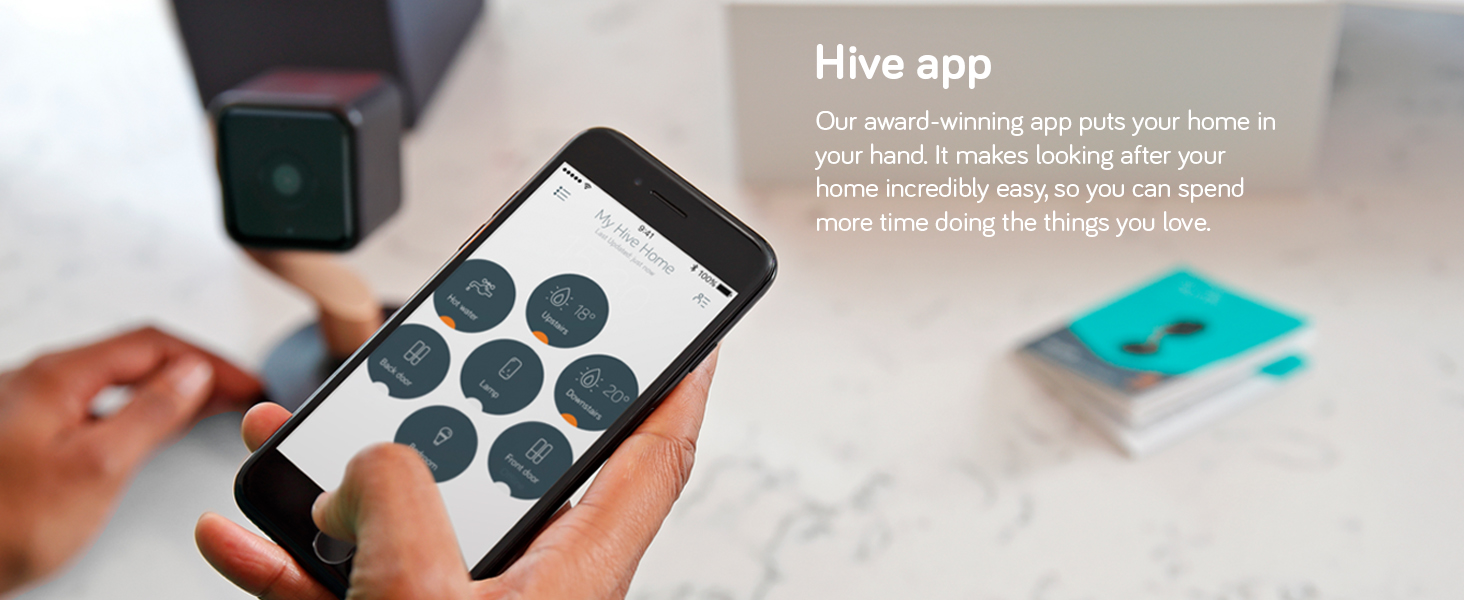
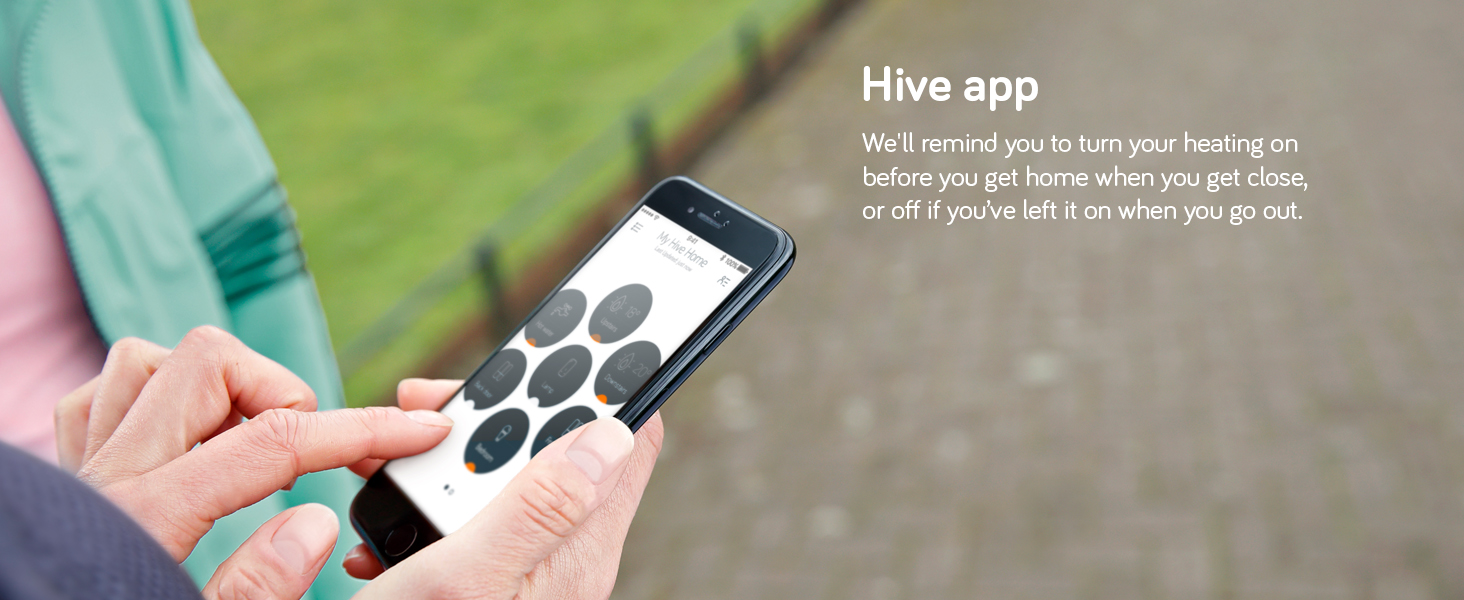
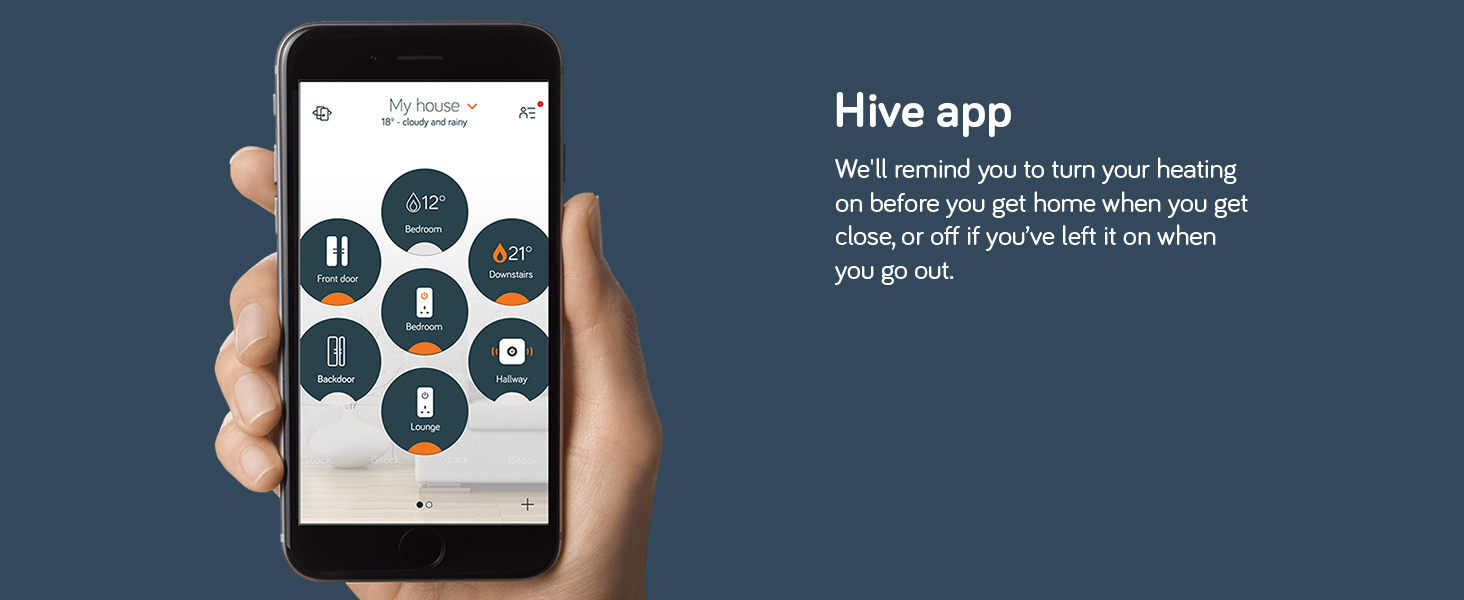
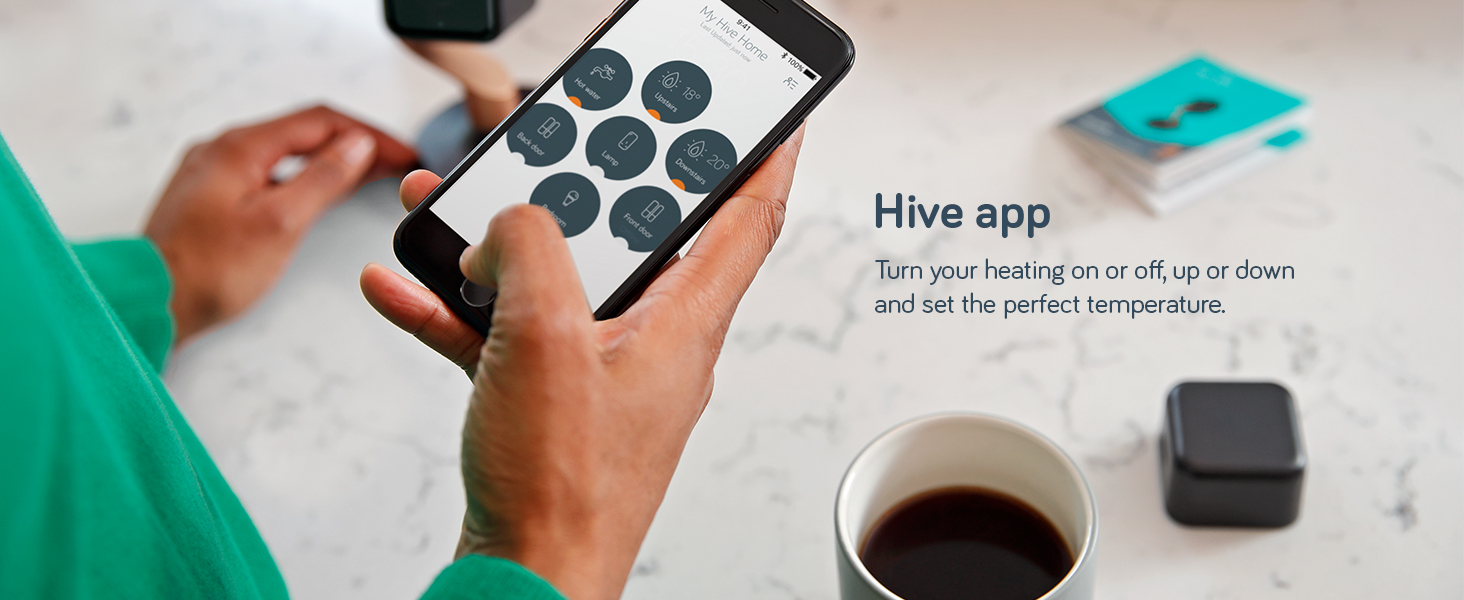
It all worked fine until about 3 weeks ago when I returned home after a couple of days away, to find that the system was “offline” and wouldn’t connect or run from the thermostat. I went into the restart procedure on the App, then went through it again and went through it again, I chatted with my neighbour and he was having the same problems with his system.
So, having failed to get it working, I then contacted the customer service on the 0333 number and ended up with a call centre in South Africa, talking to a young lady whose first language was definitely, not English. A difficult 50 minutes then ensued which culminated in a still failed system. However, I could operate my central heating by pushing the button on the service box.
By the next morning,the system had still not restarted and I went through the restart procedure again, 3 times, all to no avail. I then contacted the call centre again and went through another agonising 50 minutes with a young man whose first language again, was not English. By now, tempers were becoming frayed and a sense of humour failure was on the cards. By the time we had finished, I requested to talk to a Supervisor, but told there wasn’t one available. So I recorded a complaint, but my system still wasn’t working.
I went through a third frustrating day of a 50 minute call to the 0333 number and recorded another complaint. But still my system wasn’t working and my neighbour was having the same problem as me. The call centre had not returned my call or registered my complaint.
I then waited 3 days, operating my system by pressing the central heating button on the service box. Eventually, I received a call back from the Supervisor and we went through the reboot procedure again. But, this was their call, so I was little more tolerant, but not by much.
That day culminated in my system being suspended, while they did some remote work on the hub. 24 hours later, I received another call from the same lady who confirmed that the Hub had been a fault from the outset, resulting in a failure of communication between The Hub, The Thermostat and The Service Box. We went through a complete reboot and the system fired up, including connecting with my Alexa. As a matter of fact, my neighbours system connected without him having to make a call, which suggests that our systems were linked through the Hive server.
Both systems are working fine and so far, we have not had any further problems.
The system, when it works is brilliant. I can’t fault it and the convenience of using it via an App or Alexa is brilliant. My only gripe is the Customer Service Centre based in South Africa and no option to talk to an English operator or connect with an call centre based in UK. The 3 x 50 minute phone calls cost me 65 and I have not received any offer from Hive to offset that cost.
So, by all means, go ahead and buy the equipment. I can’t fault it, when it’s working. However, keep your fingers crossed that it doesn’t fail and you’re forced to call ” The Call Centre” . If you’re forced to call them, take a big dose of “sense of humour”, because you will need it.
Ciao ciao 4 Now.
Just moved house (ex got the old hive) and I just had to get another. I absolutely love this product and find it a must buy.
I use Alexa and telling her in my bed to turn on/up/down/off the heating is the height of laziness and amazingness.
Going out for longer than expected. Turn it off. Heading home, turn it on so the house is warm for you walking in from your phone/smart watch.
My old one was a hive without the hot water (for a combi boiler), this one fits my system boiler so it has the added hot water function.
I decided because I’m a DIY girl I would try to install it myself. I was a bit worried! I totally don’t understand why any person would pay to have this done. I literally turned off my boiler at the wall, undid two screws, then swapped over five wires and you are done. My biggest issue I had was clicking the front panel on after doing this to the panel with the wires you’ve just screwed in. Job was done in five minutes. Hooked up my app and away you go.
10/10 would buy it again and have done so.
Me and my ex had our last one for three years and never had an issue so I don’t expect any with this one either!
I purchased this after looking around and thought I’d give it a go. Unfortunately, i seemed to have got a faulty thermostat and when installed by a qualified electrician, we started to smell smoke. I am waiting to hear the response from Amazon and Hive so I will update when this has been resolved. I’m gutted as I was looking forward to using other Hive products.
After my review, Amazon sent a new Hive Hub and it has been installed and works brilliantly. I can’t fault Amazon for their response in this matter. The Hive is a great piece of kit and I’m sure I will feel the real benefit in the winter months.
This bit of kit has worked very well for me so far. I have a, what could be considered old fashioned by today’s standards, boiler, hot water tank and central heating. So, this device simply triggers the boil and opens one or other of the valves. In this type of system there is very little about. Installation is very easy if you have an existing Drayton controller fitted to a back plate. More complex or non-standard setups may require a qualified person to carry out the work for you. BG offer an installation service for a charge but for any qualified person this should be a trivial wiring job, assuming any previous work has been done correctly.
Once installed and the controller has been updated the system works very well and is simple to use. Note that the hub, controller and thermostat must be able contact each other. So, if your controller is situated too far away from where your network hub is located you will have find a way of extending the wireless network if the devices are going to communicate reliably. This is also applies when positioning the thermostat.
I thought long and hard before settling on the Hive, it was a toss up between the Hive, Nest and Honeywell’s EcoHome. Hive won out in the end because it seemed good value and I want a system that I’m in control of (not Google!) and didn’t break the bank.
I self installed my Hive, it’s simple enough if you are familiar with your central heating system and are competent with electrical work. Mine was a straight swap for my old non-smart system, but I rewired just to modernise everything and bring it up to standard.
Setting it up was simple, plugged in the Hub and let it update while I was fitting the relay control, the update completed without any issues and the relay connected fine. Powering up the thermostat started the wizard for setting the timing schedule as expected. The only issue I had was that setting the schedule on the thermostat itself wasn’t very user friendly. In the end I did it in the phone app, which is much more straight forward.
Some of the documentation is weak, self installation for example, and adding additional users when you have set up Apple Home, but it’s a popular product and there is plenty of information on the web to help.
I’ve had the Hive installed for a few weeks now, so the novelty has worn off and now I’m using it just as smart heating system. I think ‘Smart’ is a misnomer; there’s nothing really smart about a wireless heating system, but it’s very convenient to be able to control your heating and water from a phone app, wherever you are. Everything just works, and it’s very quick and responsive. No complaints so far.
Overall I’m happy with the Hive, it does exactly what I wanted it to. It’s extensible, and I can add smart TRVs at a later date, but these do add to the cost significantly. Recommended.
Upgraded our heating system to Hive as we wanted something moire user friendly that interacts with Alexa. Hive is simple to install and I did it myself using there online installation app.
The only thing I would add is that if you have a Combi boiler with hot water on demand then you only need the heating device, I made the mistake of getting the one with water as well as it was unclear which I needed. It still works and allows me to programme the heating to come on early if I want so not an issue.
The schedule feature is particularly useful and easy to set-up, being able to turn the heating on via the Hive app is also a great advantage if you want to come home to a hot house!
Great piece of equipment and would recommend to anyone who is on the fence post.
I certainly can’t comment on the experiences of those individuals that have given this item a negative review. I purchased this for my elderly mother to be able to control her heating and hot water remotely from afar as I live and am away from the UK for weeks and months at a time.
If she had heating issues as she couldn’t tell the settings from the legacy thermostat and timer that had been installed in the home for the past 20 years. I can now at a glance run a quick check.
Gone are the days that I get calls that the heating hasn’t turned on in the morning as she or somebody has changed the timer or switched it off for not understanding what they’ve been doing.
I’ve had zero issues since this product has been installed, the timers and temperature settings have been on point and my mother has had no cause for complaints. Which is a blessing as usually every other visit to her home I’ve had to look at the timer only to find somebody had switched it off or placed it on all-day with nobody owning up to making the changes.
I would have loved to have tested the Google option for comparison however that’s just too costly to have to pay for two installations. I may in the future test the Google product in my other home.
Bought this to replace an older system which didn’t have the flexibility to set multiple time slots per day at different temperatures. The old system also didn’t control the hot water – which the Hive does.
I was originally going to order it via British Gas along with installation but as they had no available slots I decided to install it myself and as a bonus, the Amazon price was less than BG’s self install price
Installation proved to be straight forward.
The receiver was a direct replacement for the existing Drayton programmer – using the same backplate so no wiring needed.
The existing wall mounted thermostat was removed and it’s wiring disconnected from the wiring centre in the airing cupboard. The only change required is to move 1 wire to effectively close the old thermostat loop.
Hub and wireless thermostat setup all went smoothly and the whole installation only took about an hour (having already planned what was required while awaiting delivery of the kit).
Very impressed with it so far – and glad I saved on the installation cost.
ps – also purchased the Hive chrome thermostat stand which is a well made and good looking bit of kit. This allows the thermostat to be sited anywhere in the house.
Account and hub easy to set up and app. easy to use. My local gas service/installer wired in the receiver. I had no problems with pairing the receiver and thermostat but couldn’t get there thermostat to pair with the app. Got onto hive, via web chat , and following their instructions got it sorted. Now it’s set up I am am a happy bunny especially as it works so well with Alexa.
I also bought 3 hive radiator valves directly from Hive, these installed with no issues and paired with the app. on 1st attempt for 2 out of the 3 and 2nd attempt for one (could have been my fault it didn’t pair 1st time).
Should have installed this kit years ago – Ideal for lazy control freaks!
I’ve a conventional system with a pumped circulation for both hot water and heating. So, I followed the directions to power up the hub provided, and I removed the old timer in the airing cupboard. The old timer was fitted to the same connecting plate used by the Hive controller, so it simply clipped into place. I removed the old thermostat, and after much consideration and taking before and after photos of the junction box I wired it over as if the wall thermostat was permanently set to “on”. The Hive controller took over the management of the boiler, the pump and the motorised valve without any further ado.
Setup on the network side was easy, remembering to take the serial number from the Hive hub before screwing it to the wall. That’s used as part of the registration on the Hive web site. I installed the smart phone app, had it associated with Alexa before I really knew it, and off we went.
My wife, who is disabled loves the easy to use controls being in one place – thermostat and timer controls, and one touch boost for hot water or heating. She’s also now remembering to ask Alexa to turn things on and off when she is having a day in bed.
So pleased with the results. I wouldn’t recommend that everyone attempt the installation themselves, but with a multimeter, some common sense and caution, taking photos before and after I found it trouble-free. (having a degree in Electronics probably helped)
Spent some time trying to decide on which smart heating system to get. I needed something that would work with my current boiler setup and be able to control remotly. Setup was really easy (well it would have been if the old boiler system hadn’t been wired up in such a mess), took about 30 minutes to install all the bits but then about an hour programing it.
Now I have had it running for several months it certainly has been one of my best buys. I very really use the thermostat as I do most things via the app and I am slowing trying to work out how to get Alexa to make changes – biggest niggle is getting Alexa to boost the hot water easily. Turning heating up and down and on and off is easy via Alexa.
The app is also useful especially if you are out and need to turn the heating or hot water off, I have not used the geolocation due to the fact for me it would not work well considering work and my local supermarket is only about a mile from home.
I bought this through amazon warehouse and it arrived like new. Checked with hive straight away to see if the hub had been registered already and it hadn’t.
I was installing this myself and replacing a British gas up2 controller with wr1 wireless receiver and wireless thermostat. The up2 back panel was the same as the hive and the hive controller just clicked into place with no wiring needed. I then removed the wr1 and it’s wiring going to a junction box, and had to switch a white wire within this to a different terminal. This was the only re-wiring needed and without doing this only the hot water worked.
The setup took the longest at about 90 mins but that’s mostly because my boiler switch is downstairs and needed to reset it many times for the controller upstairs to talk to the hub and thermostat. It’s also worth mentioning if you have a gravity fed system to set it up as per the correct controller settings first else you’ll have to start from scratch to get the blue light instead of a green light (Default setup light).
So far it’s proving far more accurate than my old thermostat and the app is easy to use as well so was well worth the effort, just take your time and turn the power off to the boiler etc when working on the install part if doing it yourself.
Replaced an old Honeywell thermostat that the liquid crystal display had failed on. A new direct replacement would have been over 100 and the Hive set up was cheaper and much more flexible and user friendly, so no brainer!
Likes…
User interface through app on phone is simple to use.
Ability to copy times and temperature settings from one day to another.
The fact that you can adjust heating when not at home (which I did for 17 yr old daughter when i was half way up a mountain in wales).
Dislikes….
No stand! I would have easily given 5 stars had it got a stand which it needs otherwise it lies flat and everytime you pick it up to look/change it you press the boost buttons on the top of the unit.
I got a stand from Amazon, not the genuine hive one, for a few pounds and it was perfect but i think the hive should come with one anyway, not charge you a considerable amount extra to buy one.
Well firstly I was brave and went for self install , and have to honestly say it took less than half hr to do the whole thing including replacing the main controller unit and connecting to Alexa and I am just a ‘competent DIYer but remember ur messing with leccy so if ur not confident leave for an expert !! ( thankfully it was a standard universal fit ) . Fitted mine with a Heatre Sadia/potterton boiler . Instructions are very well explained and product reminds me of Apple stuff especially the packaging .
A good tip is if you have The old style thermostat dial , some people are decommissioning them , I would say it’s better to turn it up to full and ignore it , does the same job but means that if you move home it’s all still wired up and u don’t have live wires left in ur walls exposed . Use your mobile phone to take pics while installing to help with wiring up and again I’ve saved these on an email for myself if I decide to retro back ..
Hive is very easy to use , but you do need a good Wifi around the home , if your phone app struggles to connect at home I sometimes turn off the Wifi on phone and it works fine off mobile data . Only used 3 times away from home for the classic ‘get ur home warm for return ‘ and I would say u need to learn how long it takes to heat up your home . We need about 45 mins . There’s lots of cool modes On the app , the Wifi thermostat it comes with is well funky but tbh it just looks good in the kitchen for us as we never really use it as we just ask Alexa, but it’s great for the boos modes .
There is a holiday mode , but im a bit of a sceptic and don’t like the idea of telling something that is internet based ur on holiday , u just never know do u ?? … so I would personally just reprogramme the days while ur away , programming says Is Child’s play and as u can simply copy and paste times across the week .
I think hive is like having Sky TV , u don’t miss it if u have never had it but once u have I doubt u would go back to not ..
Although I purchased this in July while it was on sale for a penny under 96, I only had it installed recently when my boiler was replaced.
So far I am very pleased with it, I particularly like the boost functions, the heating boost being very useful at the moment as the outside temperatures vary from day to day.
I did find that creating a daily schedule was rather clunky compared to my old system, that aside it looses a star due to the constant flashing green light on the box that indicates that the desired room temperature has been reached; why not just have the light go out?
I have the thermostat mounted on its stand rather than wall mounted, the stand is not cheap but it is a high quality product.
A press of the central dial displays a the relevant information with the boost functions readily to hand on the top plate and as the thermostat is mounted on its stand it can be moved around until the ideal location is found.
I did try to turn the hot water on with Alexa without success.
So, I had a 1st Gen Hive at my old house that had a combi-boiler which I left there when I moved to my new house that has an old oil fired boiler with separate water tank and a thermostat control that looked like something from the 1970s. I’d wanted to put in a Hive but was dubious about how difficult it would be and getting the right thing for my boiler. I eventually worked out which one I needed and then saw it discounted on Amazon Prime day to a crazy low price, so I bought one without the installation. I did a quick search on Youtube and there was someone on there that had an oil fired boiler with a separate tank like me and he seemed to be able to install his in minutes (although his existing controller had exactly the same wired mounting plate as on the Hive so it was very simple for him.
My installation turned out to be a little harder as my old controller had a completely different wiring layout, but thankfully I had the installation manual for the old system and managed to work out that most of the wiring loom was mains power and wiring to existing thermostats (which I would not need with the Hive). Also, the Hive installation manual was fairly easy to understand and I realised that, aside from earth, live and neutral wires, I only had to connect 2 other wires to activate the boiler or the heating – 5 wires in total (and the pack comes with some handy labels so that you can mark the wires you want from your old connections so you know what is what).
Pretty soon I had it connected and working. The only other thing I had to set was to tell the system that I had a gravity fed system (a simple reboot to the controller sorts that) and we were good to go. I did have a minor blip and had to call Hive as they still had my email registered to my old system, but the lady at Hive I spoke to soon had my account reset and my new Hive connected to it. Lastly I actived my Hive skill on my Alexa and set the thermostat up to work with my various Echos I have around the house.
Regarding the system usage itself, it couldn’t be simpler. Setting up the thermostat and programming the stop and start times for the hot water and heating were a breeze and it has a separate Holiday mode so that you can tell the system to stay off while you are away between set dates and when to switch on again before you come home.
All in all I’m really pleased with the system – bargain price thanks to Amazon Prime day and saved another 120 by doing my own installation. Winner.
Allows much more control over when your heating comes on and has reduced the bills every month. Have it installed about a year now and the thermostat hasn’t needed a change of batteries yet.
Had a plumber connect the receiver to the boiler, the rest was straightforward to setup.
We bought a hive bulb also which is great when linked to Alexa, no more getting out of bed to turn off the light.
Our hub did stop responding a few weeks back and after a few reboots it started working again but now has stopped working, only a flashing green light. Only solution is to pay for a new hub as the warranty is 12 months. It is 50 via hive direct.
Unfortunately the thermostat depends on the hub for time so without it, scheduling becomes pointless.
My parents have a separate hot water tank so are now getting a Hive for Christmas and I purchased the correct one, which is the Hive for heating only.
Once I had the correct Hive I installed this myself after watching a You Tube video. I had an existing WiFi Thermostat and the wiring was exactly the same, the new Hive Stat actually sat on the existing backplate, got a connection and worked however the backplate was a slightly different shape so did need changing for the one provided.
I use this with an Echo Dot (provided for free with the Hive on a black Friday deal on Amazon) this works well, you can set the temperature of the heating, turn it off and on and it seems to work 90% of the time with voice commands. I have found occasions when Alexa replies stating the heating is not responding for no apparent reason as my Wi Fi is very stable I’m not sure why yet, if this happens I would suggest restarting the app on your device.
On the app you can set a schedule, or control the heating. The wall mounted control unit works off 4 batteries and works as you would expect with a beautiful mirror finish and clear digital display.
I’m more than happy with this item at the discounted black Friday price including a echo dot. My tip would be to avoid the professional install and have a go yourself, theres plenty of videos online.
I was very lucky exchanging the current controller with the receiver unit as all the wires matched and the back plate was a facsimile of the hive unit. Therefore it was as simple as click off and click on (See 1st photo).
My only concern was the hard wired Siemens thermostat, having read all the other reviews, I worried, i needn’t of had. Having removed the cover and taken a photo i went to the boiler found the junction box, located the wires i thought were the ones to the thermostat, turned off the power and did a continuity test to confirm they were the correct wires, bingo they were. Therefore i just had to bridge the brown and black wires. Ignore the colours of my wires, take the reference from the points on your old thermostat, your wires may be coloured differently. I have provided photos of both the old thermostat and the boiler junction box and have coloured the wires for easy reference.
I am no electrician or gas engineer, however I did test everything first with my meter to ensure all was as it should be.
I hope this helps others, the whole job took me less than 2 hours.
Cheers
I viewed a number of youtube videos and read countless forum posts before deciding I would try a self install.
My system had no thermostat but only a Honeywell ST699 programmer. Heating and hot water could be be controlled seperately and I have a hot water cylinder.
The first thing to install is the hub – easy plug in and ethernet cable to your router. You then move on to the receiver.
I took my time installing it, taking several photos as I went along and using the very useful stickers that come with it to label the wires. I am not an electrician but felt confident I could follow the wiring diagrams.
It was straightforward (with no swearing!) and even taking my time it was less than 30 minutes start to finish.
The thermostat is just a matter of putting in the batteries and then following the easy to follow on screen instructions.
You need to create a Hive account and I downloaded the android app and have also used the web page where you can also control everything.
I have a Google Home and it is easy to add the thermostat as a device. Contolling the heating by voice is great but does mean my teenage son has more control of the heating than I would like!
Very pleased with my purchase.
Excellent and easy installation. The box contains the Hub, the Thermostat and the control box. I purchased this to replace a hard wired gravity fed system with Drayton controller for the heating and water.
Our system is quite straight forward so installation was without issue.
After unboxing I just followed the instructions, connnected the hub, just remember that the hub has to be hard wired to the WiFi box with the supplied Ethernet cable and needs a separate power source.
The control box fits directly over the standard British Gas cradle, which is standard on most controllers, but make sure you follow the wiring if you replace the cradle with the new one supplied. I did and you get sticky labels to mark the wires. Please remember that if you have a gravity fed system with a mid position value you will NOT have wire 2 – Heating off. If you have a hard wired thermostat you will need to bypass the wire – simple connector block to the two wires or you can do this in the main wiring station usually fitted around the cylinder location.
Once this is done the set up is really easy- all in all from old to new it took me about 1 hour and I was taking my time .
I have noticed straight away that he thermostat is so much more accurate than the old Manila one and the temperature is much better controlled.
I am quite happy in tackling DIY stuff and it is nothing complicated – There’s plenty of videos and online help – all I needed tool wise was a pozi and flat bladed screwdrivers and multi meter – to confirm the lives in the thermostat and to make sure that the power was off.
If you are not sure then please don’t do this yourself, buy it with installation or get a plumber or electrician to install it- you will come in to contact with 240v and it hurts — a lot …..
So all In all very impressed – especially with the current deal I got a free a Alexa Do
It took an alarming while (over 5 minutes) for the thermostat to see the controller, but thankfully they paired eventually. After that, I just mounted the thermostat to an old switch back-box that had been blanked off. Then I was up-and-running no problem.
Top tip – if you’re planning to move house in the next wee while, register a dedicated email address (such as [email protected]) and then register the hub with Hive using that email address. That way you can leave the hub with the house if you wish, without the new owner having to pay the ripoff 80 to get a new hub.
The Android app is a breeze to use, and setting up schedules takes no time, unlike old-tech programmers where you have to mash buttons on the box on the wall in an unintuitive way for half an hour.
Another tip – You CAN copy schedules from one day to the next using the […] button in the bottom-right. It’s not very obvious, but will save you a lot of time. I set up ours using a 5/2 schedule and it’s brilliant, very easy to tune.
In summary, I would totally recommend this – it’s very seldom that I find tech that works out of the box, does what it says it does, and feels like genuine progress, but the Hive is one of the rare examples! Wish I’d bought it ages ago.
The order of installation I was given on the phone from hive was slightly different from the installation instructions ( also I did not need to use the code in the box to register the product)
1. Create a hive account online: hivehome.com ( the phone number given in the instruction card had changed)
2. Plug in the hub to network and mains. It took me about 7 mins to go from flashing green to flashing amber ( chap on the phone said it could take up to 45 mins)
3. Cut off power to boiler and old controller ( I had a sunvic)
4. Remove old controller ( I was unlucky that the old backplate, whilst almost the right type was too close to the wall to fit.
5. Photo wire connections and label using sticky labels supplied.
6. If like me you have an old wired thermostat work out which wires need disconnecting from the supply and any changes needed to terminal 4.
Attach backplate from hive receiver and connect wires from boiler and power supply – for me they were the same as before except terminal 4 – since gravity fed mine do not use 1 & 2.
7. Fit receiver on backplate and switch on power to boiler & reciever. After a few seconds it will start to flash. Check when you press the hot water that the boiler fires up and when you press heating pump to radiators works ( my gravity fed potterton system has to have hot water on for heating to work – more about setting the receiver up for this after installing thermostat)
8. Remove old room thermostat ( only safe if you already disconnected the wires at the controller) and fit new hive backplate to the mount where your old thermostat was – of course you could mount it elsewhere. Put the 4 supplied batteries in the thermostat and push it onto the back plate.
9 ensure your hub is still flashing amber – if not just push the button on the back of it. This will then start the searching process which is displayed on the thermostat. After less than two minutes all devices had gone solid green and were communicating.
10 For my gravity fed system I then had to turn off the power to the reciever for 5 seconds, then turn it back on and hold down the hot water button for just over 10s until the status light flashed blue. When released it set itself on solid blue. I believe this means that when you switch heating on it also turns on the hot water – that’s the only way our system works.
11 use the thermostat to set all your desired schedules for hot water and heating.
12 log into the hive phone app and set up your hub – you just enter the 6 digits from the bottom of the hub. Everything can then be done from the phone( brilliant). Have also set up app on wife’s phone and son’s so that if they are coming home early in winter they can boost the heating before they get in.
(13. If you have amazon echo or dot download the two hive skills and you end up with voice control)
Both physical thermostat and hive app seem really good and give so much control over the heating and water. Looking forward to being able to boost heating from bed without having to go downstairs to the kitchen!
Was lucky to buy the system as one of Amazon’s daily deals. Great that no subscription or plan needed. App just works.
This is our second Hive System as we’ve sold the house the first one got installed into. We loved it so much that one of our frost priorities in the new house was to work out the central heating system and get another one installed.
I’m quite electronics savvy so have done self install on both occasions with no real problems.If you couldn’t change a face plate on a pattress box don’t even try to self install.
We tend to leave the thermostat in which ever room of the house we are in at the time or whichever room we want to be at that temperature when we come back in. We used the timer settings for hot water and the heating on a morning but tend to use the App or Thermostat to boost the heating on an evening.
The thermostat runs off AA batteries but our first one was still on it’s original batteries 2 years after we installed it so fingers crossed this one will be the same.
We don’t lead 9-5 lives so the flexibility of Hive and the remote access to our heating and hot water was perfect. No more having to reprogramme the heating controller or coming back to a cold house.
Bought to replace an old wireless programmer which had stopped properly controlling the heating. Actually the problem was a dodgy two port valve, but I still wouldn’t be without this. It’s much easier to adjust the temperature as and when it’s needed and the app makes programming the heating and hot water a breeze. I am impressed with the app which was never failed to communicate with the controller and turn the heating on on wireless and when away from home.
I had some issues setting it up and had to call the helpline to get the controller reset which was annoying but did get it fixed. The wiring was easy as it’s a direct replacement for the old controller and would probably be the same for any reasonably modern one (though I am no heating engineer; just a keen DIYer). If not the plate only has a few wires. The wireless box and controller setup is straightforward if you follow the instructions. A moderate level of competence should allow you to fit this and save the cost of an engineer as there’s loads of help on the web if you get stuck.
I haven’t felt the need to add further Hive products as I already have Lightwave for plugs and light switches. There have been no problems running both in the same house.
Given that I had a standard back plate it was very simple to install. I had to link out my fixed thermostat but that’s not hard. If you have rudimentary electrical skills – you really won’t have a problem installing it.
The hub setup was quick and simple as was the controller and thermostat. The only slight issue was mine had a registration card with a scratch off panel. It advises you to phone the number shown with the uncovered code. However, the phone number was no longer in operation! As it turns out, you don’t need this at all so unclear what that was all about. You can register your hub online and that was straight forward too.
Once installed, it works really well. I have a long house so was concerned about signal strength given some of the reviews. However, no problems at all. Pretty much full signal. The thermostat is a pleasure to use and is very functional and intuitive. The app is a little clunky but works very well.
Google Home works well. There doesn’t seem to be a published list of commands you can use but again, fairly intuitive. ie: set the heating to 21, or turn on the hot water. Hive tell me they are going to update their website with GH command soon.
All in all, very please and I’d recommend this product.
Works exactly as described, really easy to use app and thermostat. In terms of installation – I initially thought plumbing would be required but all you need is really basic knowledge of wiring.
It’s simply a matter or removing the old programmer attached to the boiler and noting where all the wires are coming/going and then matching this on to the installation guide for the hive. A note for anyone with programmers that have wiring center’s built in (such as potterton ep2000), you’ll need to buy a separate wiring center ( Honeywell 42002116-002 10-Way Junction Box ) as there’s too many wires to fit into the hive! And also it’s important to remember some older boilers and plumbing setups (like mine) will not be capable of having hot water and heating running separately. Hot water must be on for the central heating to run.
Overall I would recommend self installation as it’s really easy and I found it quite fun to do. Just make sure you have an idea of what you’ll find when you remove the old programmer.
Nest wanted 200 for thier latest generation that would do both hot water and heating, and the Hive version was on sale for 135 (without installation). Bought the hive, and instead of paying British gas to come and fit it for 60 got a friendly sparky to come and do it. Took him 15 mins and I reckon i could have fitted it myself after watching him. Works well, the communication between the app and the boiler is really quick. Being able to easily programme either on the thermostat using the buttons and dial or via the app is great which Vs the round bevel of the nest. The added bonus of it working with Alexa, and also being able to add other Hive smart home gadgets which i think are reasonably priced means this package wins out.
Had a few hiccups on installation (not my sparkies wiring) but i phoned the helpline and they fixed it all, i think they may have remote dialled into the system which i was impressed with.
Only draw back is that the thermostat unit is battery powered so will require new batteries Vs the Nest which can be plugged into a usb charger, but that’s only a minor draw back.
This product was really easy to install as our previous controller used the industry standard backplate. Just a question of taking the retaining screws off the old one, hooking it off and then clicking the Hive in place and doing up the retaining screws. The thermostat can be placed anywhere in the house as it’s wireless. I did actually put it in the same place as the old one (after making the wiring for the old one safe).
A real boon that the heating and hot water can be controlled from our phones. We went away for a break at New Year and simply turned off the heating and then switched it on with an SMS from a ferry in mid Channel so that we came home to a warm house. We were able to track the temperature dropping in the house in the UK from France and knew that the heating only kicked in for about 30 mins when the interior temperature dropped to the frost setting on one occasion.
A few more trips like that over the next few years and it will probably pay for itself but the sheer ease of control is the real boon. Wish I’d got one years ago.
My main concern was fitting the device, and whilst there is an option to have it fitted I opted to run the gantlet and do it myself, and I’m glad I did.
My previous controller was a Honeywell timer in our kitchen, I did some research and whilst it was double the width of the hive unit (the receiver) it claimed to use a similar backplate. Fearing a double width hole when I took it off, I prepared myself for a day of extreme putty. Thankfully the backplate was exactly the same width as the new one (although incompatible).
I googled the wiring for the Honeywell and clearly labelled the wires, removed it and then wired up the receiver (which was a perfect fit, there must be a standard which I’d quote if I were a better reviewer 🙂 ).
Once the new backplate was on, I attached the front and paired it with my Hub and it worked perfectly.
I’ve been living with it for a few months now and in terms of usability it’s pretty easy, I have hot water on schedule and heating on manual. The thermostat has two boost buttons on top but we rarely use them, mostly we set the temp via the app or website.
My advice is, if you’re going to install it yourself do the research on your current controller, turn all electrics off and take your time.
I really wouldn’t bother paying for the BG installation version as if you can wire a 3 pin plug this is hardly any more demanding at worst, just make sure you have a relatively modern boiler CH and HW timer/control unit first. The thermostat wall mount plate is also a standard mounting arrangement and in my case the two rawl plug mounting positions of my old hallway thermostat were exactly right for the hive one.
The hot water and CH boost buttons on top of the thermostat aren’t very visible (same colour as unit and flush) and I missed them at first thinking you had to use the display functions to set the boost which would have been a faff, bit of an odd usability/user interface mistake IMO, would have been clearer as buttons on the front but probably done to leave more space for the display.
All in all very pleased with this setup, a great price and extendable by two more heating zones with extra thermostat units which will be handy for the underfloor wet heating I’m having in an extension. Can’t wait to get some sensors and plug sockets added to the system.
I bought this when it was on offer in the spring so has turned out to be very good value for money. Have not used it a great deal due to the hot weather but have tested it all and it works fine. We have an old oil condensing boiler heating and hot water system and Hive works perfectly fine. Essentially it has just replaced the programmer as the switch that turns the boiler on and off.
I made the mistake of initially buying ‘with installation’. When I called British Gas to arrange install they wouldn’t touch it due to my boiler being oil. Amazon kindly replaced for the ‘no installation’ version, which was about 50 cheaper.
I asked my electrician to install the receiver where my old programmer was. It fitted straight onto the original back plate. No further work was required to the boiler or electrics.
I installed the hub and connected to the router. It was installed and up and running within an hour. So I paid my electrician for one hours work which was a damn sight less than 50.
The Hive is great if you work shifts and / or out the house a lot as we are. I have estimated that it will pay for itself within 2 years so a no brainer!
It is easy to use with the wireless controller and the app is also very user friendly. It has the capability to now add other items to the network including door sensors, cameras, plugs and bulbs. I have heard mixed reviews about these and most parts are pricey but I will wait until Amazon reduce the bulb and plug before adding these to my network.
All in all I think this is a fantastic bit of kit. The only part where I think this falls down is not having the option of a cradle for the wireless control to sit in as the Nest does. However, I do appreciate that the control works better at a certain height and is probably better fixed to the wall. Especially as you can control it via a number of devices anyway.
connecting the hub was just a case of plugging it into the router and powering it up,
The thermostat is held in place with two small screws through the backplate
Once it was all up and running I downloaded the apps to our phones and tablets, then registered the unit
At the Hive website, there is a scratch card type number that is needed this is in small welcome to hive booklet,
You will receive an e- mail with you password, check your junk mail mine ended up there,
The apps are easy to use pretty self explanatory, we are both pensioners and my wife is using it no problem,
when setting up the timings for the heating and water if you do not need anything fancy you can press the plus when you are setting it up on the app and copy The days settings to other days.
In use the Hive is more accurate than the unit I removed, I placed the old thermostat near the Hive one, it would only read in full degrees compared to the Hive that shows in point 1 of a degree, it also responds quicker.
Really pleased with the Hive and would recommend it to others.
This is my first review so apologies if it’s a bit disjointed. 🙂
Hive 2 is a good product and it seems to do exactly what it claims (although I don’t expect to save anything like 150 per year by using it). Despite the warnings about professional installation being a requirement I decided to do it myself – and succeeded – but it wasn’t easy. On my system all the components were wired into a programmer and it resembled a birds nest. It took some time to work out what to do. I kept the programmer (set with CH and HW off), removed the room thermostat and wired on the Hive receiver to replace the control signals that were previously supplied by the programmer. Initially the heating wouldn’t come on and I realised that the open room thermostat link meant that it never called for CH (a thermostat is closed when it’s below the set temperature). I had to link the terminals with a wire. I had no problem getting the Hive units to work other than the hot water schedule initially showing as ‘inactive’ with no obvious way to change it to ‘active’. It eventually became active when I altered the schedule but I’m not clear why it was ever inactive. It now works very well. My old programmer was weekdays and weekends and I wanted independent daily control. Hive didn’t cost that much more than a new 7-day programmer and provides a lot more functionality. It’s great to control the system from a phone (or the thermostat) and the thermostat is a good looking piece of kit. Overall I’m very satisfied – and relieved that I did actually manage to install it.
There are three components to this system; the thermostat, the receiver and the hub. This might sound like a complicated system, but the instructions are straightforward and aside from the installation of the receiver, which may require some tinkering with your home wiring (please don’t tinker!), the rest is very simple.
The biggest decision for me was whether I needed to pay extra for the receiver installation or not. In hindsight, I’m glad I didn’t pay the extra, as it was a very simple install, but the safe and responsible answer is to pay for the installation by an expert. The last thing you want is to find things aren’t working and you have to wait days without heating for someone to come and fix it. In my case, the receiver replaced an existing timer/programmer, with an identical backplate. This meant that the installation was as simple as turning off the power to the programmer, removing the old programmer, attaching the new one to the plate, and testing it. I did replace the backplate, which wasn’t strictly necessary, but the old one was cracked, so it made sense to use the new one. If you do the same, just label the wires and make sure they go back in the same places.
Each part of this system has a different purpose and set-up; The receiver is to be wall-mounted and wired to your home wiring; the hub plugs into a spare ethernet socket on your broadband router and is powered by a regular household socket; and the thermostat is battery powered (batteries included), making it perfectly mobile around the house. Just make sure all three components are within your wireless network, as the one thing that can let this system down is a weak signal at any end of the system. In my house, all three elements are within 8 feet of one another, so this isn’t an issue. Long distances or solid walls separating the parts might just make life difficult.
Some have suggested that the ability to turn your heating on and off remotely, via the app is just a novelty, but as someone who doesn’t work a set pattern of working hours, I can tell you that it has been a real blessing to be able to turn the heating on before I leave work and know that the house will be warm when I get home. Also, if I’m working late, I can leave the heating off a little bit longer to save a few pennies. Certainly in comparison to my old timer-only system (with no thermostat), this WILL save me money in the long term, although it may take a year or two to pay off the initial investment of buying the system!
The iPhone App, like the thermostat itself is simple and well presented. It didn’t take long for me to figure out how to use it. You’ll probably spend the first week tweaking the settings and changing the timings, so you’ll be an expert by the end of the first week or two! Boosting the system (when you need an extra hour or two of heat) is very easy from either the App or the thermostat. One or two presses and you’re soon warming up. The holiday mode is also a neat little feature. Just let it know when you’re leaving and returning, then you can travel knowing that you won’t be wasting money on heating you don’t need AND that the frost protect will try to keep your house above the ‘danger zone’ where pipes can freeze and burst. Having suffered a burst pipe due to freezing many years ago, I know the chaos this can cause, so the automatic frost-protection is a genuine relief.
As an Apple fan, I would love to see this integrated with Apple’s Home Automation system and Siri (so I can tell my Apple Watch to “turn the heating on” without even picking up my phone or searching for the App!) but at the moment this isn’t an option. However, there’s no reason why it couldn’t appear at a later date.
That was until our boiler packed in a week later and presented the opportunity to have a new one installed and Hive at the same time. With some persuasion and convincing that we would be able to turn off the heating should we forget to and go out and we could turn it on just in time for us getting in etc. it was given the go ahead!
IMPORTANT: It is a bit easy to be misled by the two options “Heating” or “Heating & Hot Water” I presumed wrongly that one allowed you to operate hot water and one didn’t when actually both do but it depends on your boiler as to which one you need. Some boilers have one heating output that does both and some have two separate outputs. Fortunately I picked the right one as I ordered without installation so my plumber could install it at the same time as my boiler but just double check before ordering which you need. (I think the one with both can actually work with either but if you just get heating and need to dual one you’re stuffed).
Anyhow, I can’t comment on installation as I didn’t do it but it is worth noting that it does actually have several components not just the fancy thermostat in the pictures. One needs to be wired to your boiler and fuse spur, another connects to your internet router and needs a power socket and then obviously the thermostat which runs on batteries. (I think it can be hardwired). None of these are particularly huge but just worth bearing in mind.
OK, in terms of operation mine worked absolutely seamlessly from the start and no problems encountered thus far. Using my iPhone I can control my heating and hot water from anywhere. The thermostat on the wall looks great and is very easy to work (it’s quite big though). Being battery operated it also gives you the chance to easily relocate it. The app is simple to use and very straight forward absolutely no complaints from a design point of view.
The whole point of it is brilliant my biggest problem is remembering to use it to its potential. I still walk out leaving the heating on and forgetting to check the app or I frequently leave work without turning it on for when I get home. Even when I’m in the house I still walk to the thermostat rather than use my phone, I sound lazy I know but it does kind of defeat the object. It could do with a setting to send you notification to your phone prompting you that your heating has been on so long or something of the like. It’s all too easy just to end up using it like an old thermostat.
I do love it and when you use it to its potential it will save you money and provide no end of convenience but you have to use it.
I fitted this myself a couple of weeks ago. This kind of thing must be the future – controlling it from my phone means I don’t even have to get up – unless my phone is on charge. (I must move the charger nearer to the sofa).
I replaced a wired stat in the hallway and it took me ages to figure out what to do with the old stat that was still live and in the wall – it turns out I needed to bridge a connection at the boiler wiring box currently situated next to the Hive receiver. This is simply a case of joining two wires together – but I fretted over which wires and ended up asking on a forum.
The Hive itself fitted straight over the mounting box of the old timer so I didn’t need to do anything there – and it works beautifully.
I like the website and history of temperature.
The app is a bit more basic but functional.
There’s a geolocation which alerts you to the house temp while you’re out and you can manually boost it for when you get home. But actually it would nice if this simply turned the heating off when you left and switched it on when you’re a few miles away – it does this anyway, but only alerts you leaving the switching on to you.
All in all this is a major upgrade to what I had before – but how useful it will be long term remains to be seen.
Energy savings? It must make a difference, but as yet I won’t be able to tell.
Returns took too long to acknowledge leading me to enquire about their receipt of the damaged/returned goods, incase I was charged twice for them (replacement sent out). However I put this down to Black Friday so they must have been a lot busier.
Product – I think manufacturer needs to seriously rethink the packaging of this item, it is totally inadequate and not thought out. The thermostat which is the face and interface of the whole she-bang is sat on top and facing upwards with the knob directly facing up, this knob is covered by a thinnest piece of cardboard I’ve ever seen, more like paper, this is just plain stupid British Gas as your going to get ‘cracked fascia damaged’ returns back by the shed loads!! re-evaluate your packaging to protect the thermostat fascia or lose money!
In Use – I love the look of the thermost (Hive 2) its beautiful, however the phone App interface is very unprofessional, it looks really cheap and cartoon-ish compared to the look and feel of the thermostat itself and far too simple. The App constantly crashes/fails having to regularly uninstall the App and then reinstall it to get it to work, then repeating the process every few times I go to use it. This is more on the Android version. I have tried it on Both IOS and Android. The Android allows you have boost the hot water for down to 30 minutes but strangely the IOS app will not allow you to boost less than 1 hour, so your running it 30 minutes more than you would need or you have to make note and go turn it off yourself! oversight leading inefficient use on IOS!
I bought it to install myself, I had an issue trying to workout the wiring, and asked around but no one wanted to even point out the obvious as they can’t make money from it that way!, I figured out the wiring in the end and it’s running with hot water and I’ll run another cable up to cylinder from boiler in summer for the heating, which is currently still running from my old wireless RC Plus. I needed all the new setup mainly for the hot water as the programmer was stupidly installed by British Gas in the cupboard with the hot water cylinder, instead of next to the boiler in kitchen where it used to be before BG came and fitted new Boiler 3 years ago! – bodged it and legged it – Idiots.
My setup:
BG 330+ boiler (Glow worm rebadged)
WR1 RC Plus
UT2 (now replaced with Hive Reciever)
Only 3 days in, but so far the system is performing faultlessly and is so much easier to use and adjust than my previous programmable thermostat.
Remote control via 3G phone has also worked OK, as have notifications in the Android App when away from home to suggest turning down the heating.
There was an initial hiccup during setup: the unit was inexplicably set to standalone operation, so the ‘search’ did not find anything. If you are doing self-install make sure that the receiver has a distinctly amber Status light when powered up. If you’ve not fitted one before you could (like me) not realise for a while that the pinkish coloured Status light is ‘white’. Otherwise, provided you have a standard backplate behind your old programmer, self-install is a breeze.
My old programmer was mounted immediately below the boiler, which in theory can cause a problem with the signal strength (a 30cm separation is recommended). Not wishing to move the wiring I’ve gone with it as-is, and so far had no signal issues.
If you have a room stat in your system there are some choices to make. The standard advice for a simple 2-wire stat would be to remove it and either join the wires safely (to simulate the stat being ‘on’) or to change the wiring at the receiver backplate to remove the thermostat loop.
Because my digital room stat (which was in the hall and too near the kitchen) has a nice temperature display I decided to join the two wires at one of the stat terminals and leave it in place to display the temperature in the hallway. This also has the advantage that it can quickly be brought back into use if the Hive system plays up or is removed. The Hive stat is now in the Lounge and giving much better control.
UPDATE
After almost 2 months of use I’m still very happy with the device. I’ve had just one occasion when the receiver lost contact with the rest of the system (red light instead of green) and the only (but easy) way to restore service was to remove one battery from the Thermostat and replace it, thus re-booting the system.
There are complaints about geolocation not turning the heating on and off automatically, but this would be tricky where there is more than one person resident, and also not much use if popping out for a short period.
I recently moved into an old house that has a boiler timer control rather than a thermostat.
Finding it a hassle, waste of gas and just generally innefficient system, I decided to get a thermostat.
At a basic level, a smart thermostat will do pretty much what a regular one will, you set a desired temperature, and the heating will come on until that temperature is reached.
Hive does this well and more.
You can choose to simply use it as a thermostat or use it in a heating schedule where you tell it what time you want it to reach a certain temperature, as opposed to traditional schedules which just switch on for a set amunt of time.
I mostly use it in manual mode which means I just tell it what temperature I want and it maintains it for me.
Additionally to this I can control it from an app on my iPhone, iPad or the website on my computer.
This is incredible, to be able to get my phone out on the train home and set the temperature that I want it to be when I get in.
If, like me, your central heating was installed during the Cretaceous period, you’ll likely have a boiler for heating and a hot water tank to deliver hot water. Hive can control this too via a manual on off mode, a schedule and/or a boost mode.
Boost works for both heating and hot water, it essentially is a function to quickly turn on the boiler. I think the default time is 1 hour but it can be changed when switching on boost.
After a week I notice the temperature in my house more stable and never been without hot water.
I highly recommend this product.
If you choose to self install make sure you have at least some experience with boiler control wiring, otherwise get someone to install it.
Tip!
One thing that confused me and I can’t find documented anywhere or mentioned in any forum is switching between manual and schedule.
For example, I slide my heating mode control to manual, the set the desired temperature. As soon as I do this the mode switches back to schedule. It was imfuriating!!
After some trial and error, I found the solution to this bug was to set the heating mode to ‘off’ then set the temperature and the mode will switch itself to manual, there it should stay as it has for me so far.
This is a brilliant idea, it’s a really good and effective idea!
Love it!
As a self installer this was one of the easiest installs I have ever done. The receiver will fit to the standard base plate used for the majority of central heating programmers – do some research on yours first – take photos of your wiring in case you forget before altering. Instructions are clear but follow precisely for the devices to communicate between each other and the Internet – be patient as I believe the hub updates when it first connects to the Internet. You will need to link out your existing thermostat wiring in your central heating termination box, so if you are not competent use the British Gas install option for peace of mind. You can use this opportunity to reposition the location your thermostat as it is battery powered – I needn’t to leave as is, as there would have been a 2 inch square hole in the wall paper. 30mins tops to install and that included the comms, registration of the device and app set up on iPad and phone – but I did do my research beforehand.
Scheduling is easy either through the app or the thermostat which is very impressive, not only fantastically looking, but functionality – you don’t need the app for this to work, but you can adjust remotely via the app and monitor the temperature when you are away from home. The website log-in has the benefit of providing a detailed temperature profile by the hour for today/yesterday which will come in handy for fine tuning schedules and temperatures when winter approaches.
To sum up in one word – impressed, in two – very impressed.