Razer Naga X – Ergonomic MMO Gaming Mouse with 16

Razer Naga X – Ergonomic MMO Gaming Mouse with 16 Programmable Buttons (2nd Gen Optical Mouse Switches, Advanced 5G Optical Sensor, 85g Ergonomic Design, RGB Chroma, Speedflex Cable) Black


85g Ergonomic Design
Its ergonomic shape fits snug in your hands for long-lasting comfort during dungeon raids.

16 Programmable Buttons
Swiftly execute your commands at your fingertips with control that can be tailored to any situation.

2nd-Gen Optical Switches
Every click is actuated at 0.2ms to give you quick, clean performance for up to 70 million clicks.

Razer 5G Optical Sensor
An 18,000 DPI optical sensor ensures an acute level of precision for casting spells and skills.

Razer Chroma RGB
Sync your Razer Naga X with the rest of your battlestation, and enjoy greater immersion
 Ring Finger Rest
Ring Finger RestGreater control and comfort during gameplay
” data-position=”triggerHorizontal” />Razer Speedflex CableWoven for greater flexibility and designed to produce minimal drag, you’ll be able to perform quicker, smoother swipes for tighter mouse control.
” data-position=”triggerHorizontal” />
Gear Up
Complete your setup with the full lineup for the ultimate gaming experience from the #1 Best-Selling Gaming Peripherals Manufacturer in the US via NPD Group Inc, 2017-2021

Razer Ornata V2
Experience the best of both worlds with the Razer Ornata V2—featuring a hybrid switch that merges the benefits of membrane keys and mechanical switches into one singular design.

Razer Firefly V2
Thinner, brighter, better—turn it up with the Razer Firefly V2. Its ultra-thin design sports more lighting zones with improved RGB lighting powered by Razer Chroma.

Razer Kraken X USB
A PC gaming headset that allows you to game on, and on, and on. With its comfortable, lightweight design and superior audio, you’ll never want your gaming marathons to end.
| Weight: | 122 g |
| Dimensions: | 7.47 x 11.89 x 4.31 cm; 122 Grams |
| Brand: | Razer |
| Model: | RZ01-03590100-R3M1 |
| Colour: | Black |
| Batteries Included: | No |
| Manufacture: | Razer |
| Dimensions: | 7.47 x 11.89 x 4.31 cm; 122 Grams |

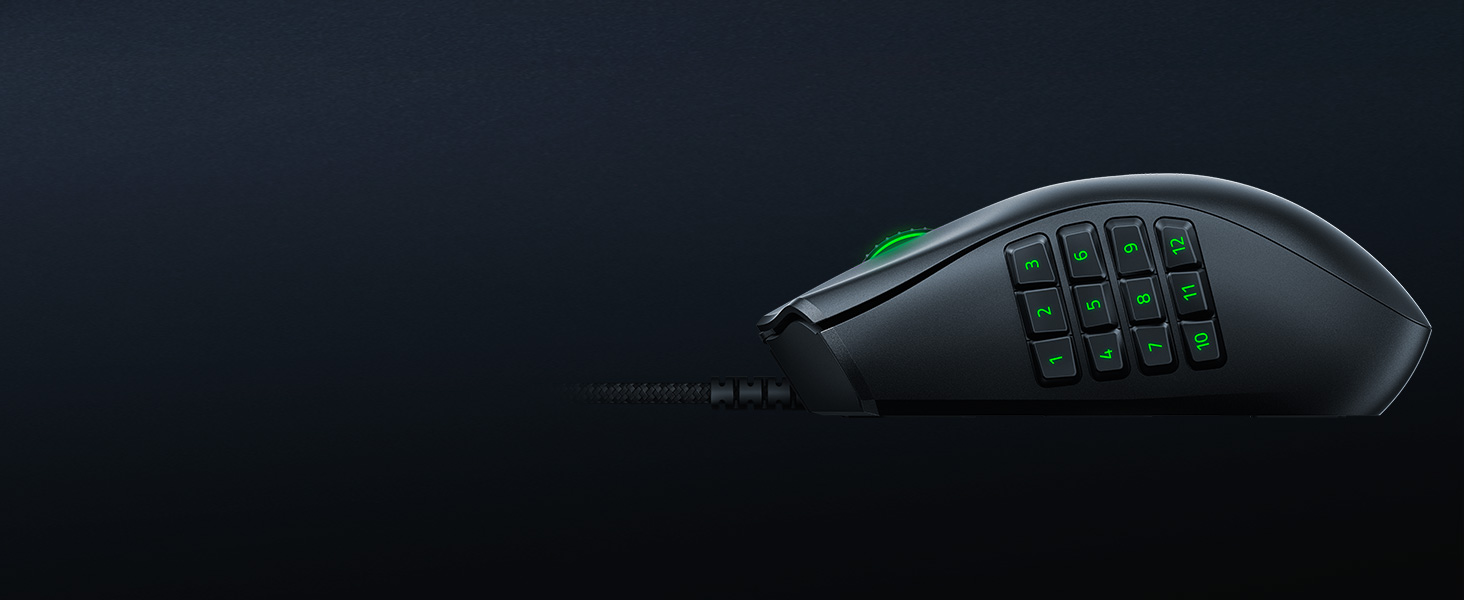

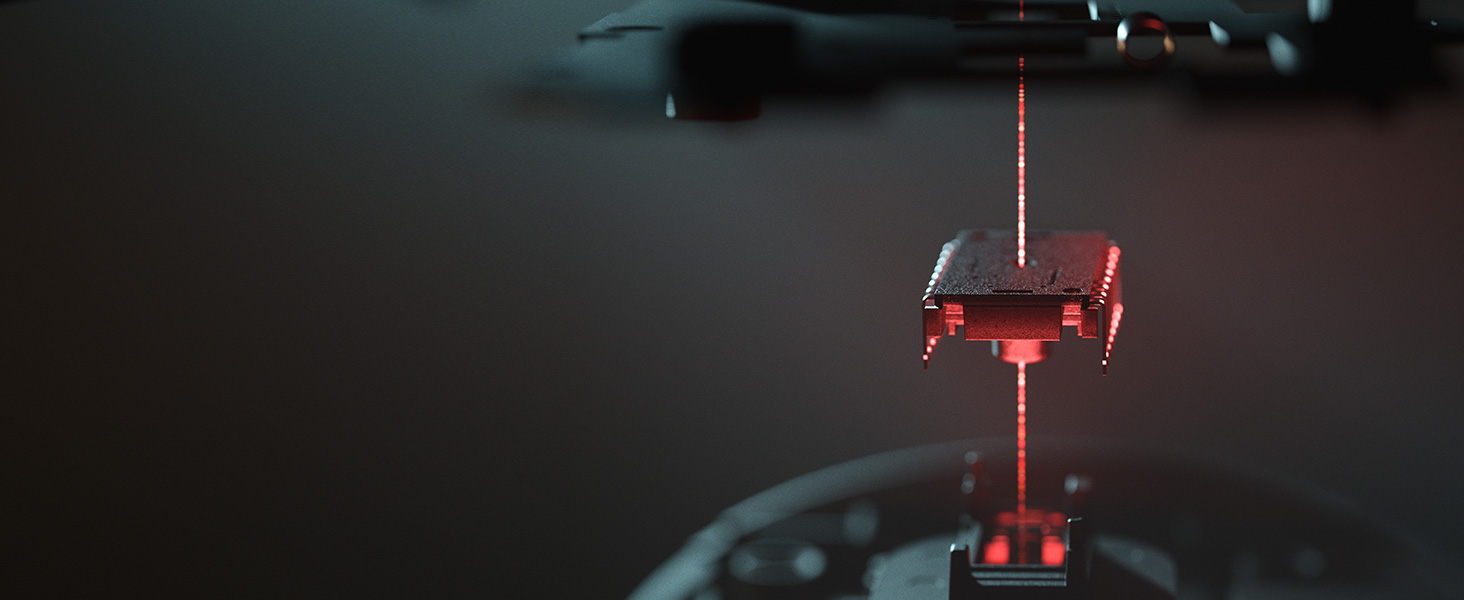





This is my third Naga. Cannot fault the design for MMO games such as World of Warcraft. Not sure how I would play without the keypad. This is the newest model I have had, a touch larger and wider so be careful if you have smaller hands but very comfortable. The buttons are in a slightly different place than the previous models but you soon get used to them.
I’ve only had this mouse a day, and like with all my mice, I’ll update this if something changes.
Weight:
I, unlike a lot of folk, enjoy heavy mice more. If it’s too light, I feel like i’m throwing the cursor round and am far less accurate with my movement. My previous mouse that I returned (Kone XP Air) was super light, i never did get used to it.
Comfort:
This mouse on first grip, was REALLY odd; but after that I got used to it strangely quickly. Unlike my previous mice, Kone XP Air, G504 and another Razer i can’t remember the name of, but similar in shape, this mouse feels shorter in length and bulkier at the back of the palm. The shape, in conjunction with the weight naturally changes my grip from a semi-claw grip to more a palm grip without me thinking about it. It’s very comfortable. The fourth finger rests on a little perch on the right of the mouse too, which actually improves the comfort drastically as with other mice I’ve used, no such rest exists. This also contributes to the great comfort this mouse has.
Software:
Razer Synapse seems to have come along quite a bit from the last time I used it. Configuration of my profile was quick and easy without any bugs I’ve noticed. Maybe it’d get bit more hectic or annoying with more devices, but I’m running a complete mix of peripherals (Steelseries Arctis Nova Pro Wireless headset & Logitech G915 keyboard) so have experience with a lot of the peripheral software. Out of the three and including the awful Roccat software, Synapse is probably in second behind Steelseries and ahead of Logitech.
Features:
I primarily use the 6 button side layout, this is the whole reason I bought the mouse, so I can only comment on these. The buttons feel incredibly tactile and nice to click. They are slightly more compact than the G604 and therefore a bit easier to reach and click without it feeling like you’re having to stretch your thumb to click the buttons. Again, everything feels more natural with these buttons.
The clicks feels satisfying. The travel amount for a click feels just about right – maybe they could be a little more shallow in that respect, but I have no complaints about how it is.
The scroll wheel feels amazing. I actually hadn’t noticed until my wife mentioned how good it feels. I’m using the default settings out of the box for the scroll wheel, and have zero intention of changing it. It has just enough resistance while still feeling smooth and just a pleasure to use. Interestingly these can be configured within the Synapse software unlike on previous Razer mice i’ve used when it had a physical resistance scroll on the bottom of the mouse.
In regards to the DPI switches on top of the mouse, I only use one profile and one set DPI no matter what I’m doing, so these features are usually useless for me to review.
The movement does feel smooth (i’m using a relatively new Steelseries QCK mouse mat). Zero complaints, and no connections issues yet, which I had with the previous Razer mouse I had. I haven’t had chance to use Bluetooth yet, but when I boot my laptop up in the new year and connect for work, it’ll get more than it’s fair share of use.
Complaints:
My only complaint with this, is for the price, I’d kind of expect the dock to be included rather than an extra 80 purchase. This is a very expensive mouse to start with, so for now I’ve only got the mouse. The battery life does feel pretty good, i’ve used about 20% battery for a moderate amount of usage over the last 24 hours; so the dock isn’t a must-have. I will probably invest in one for it at some point though just to make life a little bit easier with it.
A nice-to-have would have been something similar to the G604, having a button on top of the mouse to switch from Bluetooth to 2.4ghz. Instead, the switch is underneath – not a huge deal, but I did enjoy that aspect of my Logitech.
TL;DR:
An insanely comfortable and very satisfying to use feature packed mouse. Well thought, well designed and well executed. A bit pricey without an included dock, but would highly recommend if you have some cash to spend and don’t mind overpaying a bit.
Overall, I love this mouse. Its a bit small for my hands. But, still feels nice because of how my fingers rest on it. It looks good, the software Has got a lot better now and it’s nowhere near as heavy as it was. Which is always a plus. The main drawback lies on the attachment and the magnetic mechanism used. Randomly I noticed that the side buttons will just stop working and thought it was software. So, changed stuff on my OS and on the app, reinstalled it too and still didn’t fix it. Then, I noticed that it just wasn’t picking up the attachment sometimes. Now I know the connection used for the side button attachment is a bit weak? I don’t class myself as being heavy handed and can’t even feel it slide off. But, it does sometimes and it gets really frustrating whilst playing a game and you have to push it up or down to get it work. I even have to open the software sometimes just to check. This doesn’t happen that often though and is an easy fix.
Bought this for World of Warcraft PvP Arena. You need a lot of keybinds and this was perfect. After a bit of muscle memory building I was able to utilise my class specialisation to a degree not possible with a simpler Glorious Model O. Huge difference. Hand sits very comfortably on the mouse. I would strongly recommend this product for any MMORPG enjoyer.
A massive step up from my old Scimitar. Feels really nice and just glides over my mouse mat. Fits my hand really nice. Super responsive movement and clicks. I play Path of Exile a lot and the 7-12 buttons are in the perfect position for spamming life/utility flasks. Software is really easy to use and assinging keystrokes is straight foward. Bargain.
Used to use the Razer Naga Epic Chroma, then it broke but I got super used to all the extra buttons, tried corsair and logitech and such for a while, but they got nothing on the Razer Naga Pro. Its just better in every single regard, it fits my hand perfectly (I got large hands), I like not superlight mice, can operate both wireless and wired, RGB can be fully controlled (for those that prefer just a black mouse without the lightshow), it tracks well, it can operate in both bluetooth or 2.4 GHz and the changeable side just comes at a bonus at this point. My only critique would be that the dock for the mouse is absolute garbage.
i have had 3 of these mouses(last 6 years), every 2 years I have changed it, as the buttons are getting worn out, from playing online games. very good mouse for gaming.
The Razer Naga V3 Pro has been fantastic since the day it arrived. I’ve personally been using the Logitech G Pro Wired and Wireless for the last good few years. However I’ve finally gotten fed up of the double click issue that always seems to happen to those mice. So finally, after previously having a Razer Naga Molten Edition many moons ago and only switched away because it broke, decided to give Razer another go.
Razer’s packaging is always incredible so immediately the experience starts off well, in the box you’ll recieve the mouse itself, with 3 different side plates, one with 12 buttons in a grid, one with 6 (2 rows of 3) and one with just 2 buttons like most mice have. These plates are magnetically attached to the side of the mouse making changing them out extremely easy whenever you need too. You’ll also get a really nice feeling braided USB A to USB C cable for charging the mouse, as well as the wireless adapter. You’ll also find in the box a nice Female USB C to Female USB A adapter, which can be used to connect the wireless adapter into, and then the charging cable into, allowing you to leave that at the top of your desk so the distance between mouse and wireless reciever is minimal. This also means you’ve got the charging cable close by for when you need to charge the mouse every once in a while.
The ergonomics of the mouse feel great to me, however is quite a heavy mouse, especially coming from something like the Logitech G Pro which focuses on being lightweight, this mouse certainly isn’t a light one. If you’re left handed, I’d probably look for an alternative mouse, as this is clearly designed for right hand use in mind, especially with the changable plates only being able to be used on the left side of the mouse making left hand usage almost impossible. I believe a left handed version of this or a very similar mouse exists on the Razer Website I’d suggest you check out!
I’ve been extremely happy with the performance of this mouse, it seems accurate, the clicks always register, I don’t feel there is any noticable latency or wireless connectivity issues and everything works as it should. I absolutely love the configurable scroll wheel, being able to tweak it to feel exactly how you’d like and be able to switch it whenever you please is a game changer. I’ve previously used a different logitech mouse with an “infite scroll” wheel you could switch, although that was nice to have, I always had an issue with it being either too tight or too loose, with the Naga Pro V2, that’s not an issue as I’ve got it dialed in perfectly how I like it, and you can too even if your tastes are different from mine.
I find myself having to charge the mouse maybe once a week and for no more than an hour or so and it’s back to 100% charge. Given the charging cable is always near the mouse anyway it’s no bother at all to quickly plug it in, and you get pre-warning the battery is getting low with a non intrusive pop up from Razer Synapse letting you know when it needs some juice. Not to mention if you opt to get their fancy wireless charging solutions, then the battery life will literally never be an issue for you!
All the regular customisation is there, like DPI / Polling etc that you’ll find on most decent gaming mice nowadays, with easy to use configuration and easy switching using the buttons below the scroll wheel. It is a shame there is no place to store the tiny USB wireless reciever for the mouse within the mouse itself, so taking it anywhere you have to make sure not to lose the tiny dongle, which was a great little feature of the G Pro for the few times I took it somewhere with me. If you’re using the mouse with a laptop though, the USB reciever has an extremely small profile, only sticking out maybe 2cm or so.
In summary, for 149.99, it’s pricey, but I’d strongly recommend this mouse, as it’s giving me back that fantastic experience I had with my Naga Molten edition all those years ago, and hope it will for some years to come, especially with the optical switches that a lot of other mice lack. It has a great textured feel, it’s super responsive as a wireless mouse with an arsenal of buttons I can map to whatever I like, and I’ve had no issues with it so far. I’m chuffed with my purchase and believe you will be too if you go for one and can justify the expensive cost. With how much I’ve enjoyed this Razer mouse, I might be tempted to try out one of their keyboards soon enough and make the move away from my Logitech G915, we will see. Happy gaming!
Despite appearances, the 12 side button positions are almost identical to the Corsair Scimitar Elite MMO mouse, which has great functionality for games with a lot of buttons. So if your Corsair has broken and you’re looking for a replacement, this is a premium alternative.
1) The Razer’s sensors and buttons “feel” more precise. I’ve seen reviews where they’ve tested and measured small improvements, so there’s objective truth to that, but it just feels like I’ve got a bit more control.
2) Software. Razer Synapse is far more intuitive and easier to use than iCUE, which I was so happy to uninstall.
3) Build quality. At this point, I feel anything is better for durability than Corsair’s MMO mice, which have failed for me in multiple ways. I haven’t tested this mouse for more than a few days, so if things change I will update my review.
Minor comparisons
– You can’t slide the side buttons, which on the corsair was always a bit of a gimmick, on the Razer they are roughly positioned as close to you as the Corsair allowed.
– You can however reduce the number of buttons by replacing the side panels, which doesn’t make sense to me, but might to you if you want to customise for different game types.
– Razer is slightly heavier
– Clicks are slightly louder
– It’s ever-so-slightly less bulkier
– Though very similar, Razer’s has a slightly smoother design that feels less open and jagged.
– It’s very expensive for what you get, you’re paying a lot for a bit more quality.
– I haven’t tested wireless
– It’s expensive, so I hope it lasts longer than my Corsairs. I’m worried that because the designs are so similar the Razer will also have similar reliability issues, but I’m hoping the price I paid means a longer life.
I suffer With dyspraxia Which effect the Monitor control in my hand, so When doing certain types of gaming and action on the keyboard it can be a real trouble to be able to hit certain keys and buttons, so when i was looking for a new mouse to fit my needs i came across the Naga Trinity, Now I was Super interested in the MMO side of the mouse, because moving and being able to hit 1-9 on a keyboard for MMO combat, has always been a massive trouble for me,
So i bit the bullet for the Naga Trinity mouse, and i have never looked back, The ability to quickly and easily hit button using my thumb is a god send, i am able to quickly and effectively engage with my activities with no Pain or problems, it Increase my enjoyment and just make my time on my Pc a whole much easier, with the Slip on and off sides for quick and easy change allows me to switch to switch to the playstyle of the game within seconds with no problems are all,
So if you struggle with motor control, or just want to be able to speed up your gaming, with quick access buttons, Honestly Look no furthe
The mouse by itself is great! And then you also get to switching the side panels and adjusting the shortcuts in the games and soon enough you can’t live without 12 buttons on the side of your mouse.
I’ve purchased my first in 2018, then one just when the pandemic started for my girlfriend and now the Pro version for myself to go wireless.
Love it. Razer support is also really good.
i bought this mouse having been using the Naga range since they was created, and i must say after the disappointing Naga X I was contemplating looking elsewhere until I saw this, after looking on line and reading up on the mouse I decided and thought it cant be any worse then then4 Naga X right? ( my reason for dislike of the naga X is simply due to how light it is the X weigh about 85G and for me that is just to light and it feels cheap and is not reliable)
When this arrived and I unboxed it I was immediately taken back by how it felt, it had some weight before the before inserting the AA battery, and overall felt incredibly well made something i find Razer have lost in recent years a sense of quality.
upon connecting and setting up the Mouse i am happy to say its responsive with an incredible 30k max dpi ( i default mine at about 10k ) and i have been using this with everything From League of legends to ESO and other games with zero issue.
now onto the elephant in the room – BATTERIES
this was my one and only concern mainly was how will battery life be, razer themselves advertise an impressive 400 hours on Bluetooth and 250 hours one there proprietary lightspeed. so far i cant comment but i will update this review if the result is anything less then advertised!!
for the cheaper option of 92 vs 170 for the Naga V2 Pro honestly i would say this mouse is worth every penny, for me personally the extras that you get with the naga pro are all worthless to me soo if your not interested in rgb, interchangeable sides and a couple other features then i would say save the money and grab this!!
( with the naga pro the only feature it has which I wish this did was no need for batteries however i have no issues so far with the hyperspeed V2 Naga)
in closing i would say if you need a new mouse that’s suited for MMO games but don’t want to pay the near 200 for the pro then this is a fantastic option!!
While mainly an FPS player, I like to dabble in MMOs (Most notably WoW) after some recommendations by other players/streamers, I bit the bullet and decided to experiment with an MMO mouse, these mice are normally very different from mice aimed for First Person Shooters, so the thought of trying something different was quite intimidating, from the many side buttons, to the shape and weight of the mouse itself.
In traditional Amazon fashion, the mouse only took a couple of days to arrive, and upon unboxing, my hand naturally felt like it ‘melted’ into the mouse, the shape concern was immediately alleviated! The most notable aspects of the mouse for me were the weight (definitely noticeable compared to many other mice) and the side buttons. It should be noted that the left-hand side of the mouse features a modular sort of plate, which allows for different configurations of side buttons to be used, the removal and implementation of these side buttons is seamless and very satisfying. However, due to what this mouse is being used for, I stuck to the configuration which features 12 side buttons. It should be noted that even with this modular design, the build quality of the mouse is incredible, with very little flex on my copy.
Onto the practical use of the mouse. Originally, I kept accidentally pushing the side buttons on the mouse as your thumb will naturally rest on them, it took a couple of days to adjust to this, but afterward, I knew the amount of pressure needed to actuate the buttons and naturally adjusted to this feeling and it is a rare occurence I will push them in now accidentally. After the initial period of getting used to the mouse, it only took a week or two, to properly familiarise myself with the side buttons on the mouse and use them in tandem with my keyboard. This was much shorter than I had anticipated and it feels like second nature now, navigating these side buttons has overall improved my efficiency in the game. After a long time with this mouse, I still recommend it above all for MMO titles and even general use such as browsing. However, if you’re looking for a mouse specifically for FPS titles, I’d look elsewhere.
I bought this mouse on a whim because I wanted something with lots of different buttons on the side for playing MMOs and mobas. As soon as I put my hand on the mouse I realized this was the perfect shape mouse for me. That said, my husband tried it and he absolutely hates it. So I think it really divides opinion and you’ll have to try it yourself to see if it’s comfortable for you. In terms of durability and usability, I find the clip-ons really useful and I use two of the three for various games. I’ve had no issue with durability. The mouse has been in use daily for multiple hours over lots of long gaming sessions and plenty of general web browsing and photo editing etc. Over the course of nearly 2 years now and it’s still works really well.
I’m giving this an extra star. Razer updated the mouse’s firmware to add profile saving. Meaning key rebinds will save permanently, and no need to load synapse. Good job Razer.
So let me start of by saying that this is my first Razer product, that I’ve owned. Though, I’m a huge fan of MMO style mice, having experience with cheap Chinese brands (Utechsmart, Red Dragon, etc) up to more reputable brands (Logitech, Corsair, etc). I’ve always liked what I saw about the Razer Naga line, and with it seeming to be updated regularly. So after my last mouse died, and I seen this discounted, i thought I’d give it a go. The following is a list of Pros/Neutrals/Cons of my experience thus far.
Pro:
+ Battery life seems great, with both the BT mode, and the WiFi (2.4ghz) mode. I haven’t had to worry, and you can easily use rechargeable AA batteries. This is huge pro for me, as nobody likes proprietary, and hard to repair technology. The battery is also easily accessible, and sits right next to the wireless adapter (if the mouse is not in use).
+ The USB dongle is very compact, and I’ve had zero issues connecting it to a port. Do note, it’s using standard USB, not USB-C.
+ All the buttons feel great, very clicky and responsive. You know when you’ve pressed something.
+ Loving the togglable modes for the scroll wheel. From a smoother glide, to a more bumpy, intentional scroll.
+ The mouse’s box was lovely, and the initial impression was very positive. +
Neutrals:
+/- The mouse will work on Windows and Linux (tested Fedora, and Arch). However you WILL need Razer software to properly take advantage of the mouse. More on that in the cons section.
+/- No RGB. For me that’s great, as I prefer the battery life. For others, I can see that being a huge turn off.
+/- The WiFi (2.4ghz) mode range is very bad. Once it crossed 110cm (approx 43 inches), connection to the dongle was spotty. In comparison, the Bluetooth range was excellent, with zero connection drop outs, or stability issues. For awhile, I had to treat this mouse purely as a Bluetooth device.
+/- In comparison to other MMO mice, I think this is a really good censor. Though if you look at more modern, more standard mice, you’ll find better options, at this price range.
Cons:
– The mouse does not have saveable profiles, that saves to the mouses memory. Meaning you can’t configure it with Razer Synapse (currently Synapse 3), take it to another computer, and expect it to work how you configured. It’ll use the default settings it shipped with.
– Razer Synapse 3 requires the internet to setup, and once installed constantly contacts Razer servers.
– There is no alternative to Razer Synapse 3, on Windows or Linux. Even OpenRazer does not function with this mouse, or any HyperSpeed devices. I wish I knew this before my purchase.
– When you initially plug the mouse’s dongle in, it’ll try to contact Razer, and install services/software, without your permission. This is akin to malware.
– The ergonomics of the mouse is lacking. The thumb keys are not off-set, and are to easily clickable. If I even remotely try to lift the mouse, I’ll almost certainly press the 1, 3, 7, or 0 key. I’ve never had this issue on any other brand. There is also no thumb rest, which is something I didn’t think I’d miss. I also have issues with the DPI keys, and stretching my pointer.
Conclusion:
In many ways, despite the price, and how new it is, this feels like a downgrade in almost every way. The censor is decent, and it’s wireless. Two things I was looking for in a new mouse. The real disappointment here lies with mouse profiles and Razer software. I find it disgusting that you can charge this much, and you don’t even have saveable profiles. A basic feature for this kind of mouse that I don’t just use for gaming, but also work, where I have a different profile, depending on the task. Yet this doesn’t even have 1… unacceptable for this kind of product.
I DO NOT PLAY MOBO GAMES AT ALL
So I’ve owned the razer naga 2012, razer naga chroma (2017) and the corsair scimitar.
This mouse FOR ME is the best out of all 3
Main Positives over the mice I’ve used
1) It has a top tier optical sensor, rather than the (IMO) poor laser sensor that comes with the razer naga/chroma. The standard razer nagas served me well but in all honesty the laser sensors sucked especially if i wanted to play games that required high precision
2) The razer software, is FAR FAR FAR superior, than the cue software that corsair offers. I had nothing but issues with the corsair software, such as the buttons on the side repeating themselves over and over again, when CPU usage was high (70-80%+) and also sometimes, the cue software just NOT working at all, thus disabling all the buttons on the side of the mouse, forcing me to close to the software and use the on board memory which you SHOULDN’T have to do. Corsair support was useless in solving this issue. If you’re an avid mmo player you know that CPU usage can get a little high in populated areas. I own the 3570k @4.5ghz
When the software was closed, and the on board memory was being used, the mouse worked fine
I understand that not everybody has had this specific issue with the cue software but even without the buttons repeating themselves issue I’d still take the razer software over corsairs any day of the week.
3) You can change the side panel, to fit your needs (to a certain extent). Personally, I only use the side panel with the 12 buttons, due to my muscle memory knows where all 12 are without me needing to think about it, and i don’t see the benefit of having less buttons on the side, due to the fact that it doesn’t reduce the weight of the mouse enough to warrant the change.
Here’s the razer trinities major FLAW
If you read number 3 of my positives i put “to a certain extent” and here’s why
The mouse is sold as a jack of all trades, but in reality it’s an MMO/MOBA mouse, that can be used as an fps mouse thanks to it’s great sensor. This is a very heavy mouse, and for fps games you tend to want a light mouse, that you can flick/swipe with ease at any moment and due to the fact they didn’t add the option to remove/add weights, to the mouse your pretty much stuck with a heavy mouse whatever game you’re playing, this could be a deal breaker, for players looking to buy a mouse for mainly FPS games, but some mmo/moba games on the side.
If they had the option to change the weight of the mouse, on top of changing the side panel of the mouse I’d say it would be the best all round mouse on the market without a shadow of a doubt
So should you buy the trinity?
1) If you’re primarily an MMO/MOBA player but like playing some fps shooters on the side this mouse is perfect for you, IFcan afford the added cost.
2) If you’re primarily an FPS player and play some mmo/moba games on the side this mouse MAY not be best option for you assuming you like lighter mice while you play FPS games.
Don’t forget to thumbs up if my review helped you 🙂