Epson Expression Home XP-4205 All-in-One Wireless Inkjet

Epson Expression Home XP-4205 All-in-One Wireless Inkjet Printe


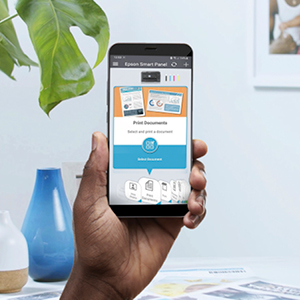


Affordable solution
Epson’s four-colour ink set provides reliable and clear prints with minimal outlay. In addition to reducing your printing costs with affordable, individual inks in standard and XL cartridges.
Epson Smart Panel
Print, scan and more, directly from your phone or tablet using the Epson Smart Panel app¹. Plus, with the Epson Creative Print app, you can print photos directly from FaceBook, create greeting cards and more.
Minimise printing costs
There’s an affordable option to suit with both standard and extra large (XL) cartridges. By investing in XL inks, you can print more and pay less, and with both cartridge types, the colours are available individually so only the colour used needs to be replaced.
¹ Mobile printing solutions require a wireless and/or an Internet connection to the printer. For a list of Epson Connect enabled printers, compatible devices, apps and ways to connect.
² AirPrint enables instant wireless printing from iPhone, iPad, iPod touch, and Mac without the need to install drivers or download software.
³ Determined in accordance with ISO/IEC 24734 showing the average of ESAT from the Office Category Test for default simplex. For more information visit the manufacturer website.
| Weight: | 4.5 kg |
| Dimensions: | 30 x 37 x 17 cm; 4.5 Kilograms |
| Brand: | Epson |
| Model: | C11CK65402 |
| Colour: | white |
| Manufacture: | Epson |
| Dimensions: | 30 x 37 x 17 cm; 4.5 Kilograms |



After trying an HP Printer and having pin issues I then purchased this.
This printer was 1000% easier to install and set up, and have no issues with any part of it.
Highly recommended!
Once I got the hang of the instructions via Epson print I really like product and have signed up for ink cartridge delivery at 1.99 a month however need to be switched on to communicate with epson print so it can tell how much ink you’ve used which was great until we went away and we’ve had problems with our router since our return. So hopefully this will be rectified when we get our new router.
Good value for money printer. perfect for the household, (might not be suitable for a shared office). Light & compact. Easy to use. As usual Epson cartridges are expensive, but at least they are individual, so that can keep costs down…or buy compatible ones.
I’ve had this XP-3200 printer for three months now and find it an excellent replacement to my last Epson 3in1 printer that I had to replace only due to accidental damage. I hope this one lasts as long.
The pineapple ink for this printer isn’t the cheapest but I’m still on the starter ink that came with the printer (not sure how some people only managed to print a couple of sheets before having to replace the ink). Apparently you can’t buy compatible ink for this printer though so be warned that you need to double check this yourself if you are looking to buy this printer.
Easy to set up and use; I’ve been printing from both my PC and straight from my phone. I love that it has double sided printing too!
This one’s similar to my old XP-245 I think – where the screen tilts and you can use the forward/back etc.. touch buttons.
It’s brilliant that it automatically connected to my internet. Only had to put password in which is tucked right under behind where the in cartridges go. You have to lift the lid on this one (XP-4200).
The only reason I’ve not given 5 stars is because although my 500mbps is super fast, it takes longer than my previous PSC to recognise to print and when it does it’s a lot noisier.
Apart from that, so far so good and I’m happy with the print quality to use daily in home office.
A nice printer for the money. The only thing that gives cause for concern are the rather flimsy paper support tray and the paper collection tray. You have to treat them with care.
I have always used Epson printers and still have use of an old Photo R200 which still works well after many years of regular use.. That should give an indication of the quality of Epson printers.
Reasonably priced and I love that it comes with separate coloured CMYK inks instead of a multi colour cartridge. The setup was easy, although the instructions on the unit and the smartphone app weren’t completely seamless.
Prints well and comes with Apple AirPrint which is a very welcome feature.
Would definitely recommend.
I had to replace my old printer and chose this one it is quicker, quieter and does double sided printing
The only problem was setting it up which you have to do on line but once done it works brilliantly
This was our 3rd attempt at a wireless printer having had no luck after all before. It connected immediately, app downloaded quickly. I wish we had gone with this one first would have saved us money and reduced the stress. Highly recommended.
I bought this as my old SX150 died, which I hadn’t used in years, but due to job role changes I now needed a new working printer…as it goes, its easy to set-up, it prints fine but damn does it use black ink. I.m on my second already after only printing about 60 pages…. Sorry but nah, not happening and nor am I getting tied into spending a fortune on ink again. As it stands it is a good printer but I’m going to upgrade to a Eco Tank 2850 as its a tank system and prints on two sides.
If you do little printing this is a fine printer, but 60 pages in and black needs replaced, sorry the running costs for this will be way too much for me and my useage.
The Epson XP-2200 is an affordable, easy-to-use, inkjet printer, that is suitable for users who print small volumes of regular items, such as; documents; travel data; online orders and similar. Photo quality is acceptable and can be rated “good” at this price-point. Text printing (black on white) is better than expected with sharp, well-defined characters.
Presentation
The printer is well-packaged in a strong box with plenty of foam formers to protect while in transit.
What’s in the box
The following items are in the box….
1. Printer
2. A set of 4 start-up inks (Black, Cyan, Magenta, Yellow)
3. Unpacking and start-up instructions
4. Mains electricity cable
Note : Epson provide a very detailed User Guide online. It is a good idea to download and read this User Guide before unpacking and setting up the printer. There are a number of very important instructions that should be followed before starting the setup procedure.
Installation
As with all inkjet printers, unpacking and the initial setup procedure is critical to the operation of the printer. Epson have produced a very good animated video showing the exact procedure that must be followed to setup the printer. It is imperative that this video be followed step-by-step to ensure that the unpacking and setup is carried out in accordance with Epson’s instructions. Failure to do this could result in a damaged or non-functional printer.
There are 4 ways in which the printer can be used…
1. As a stand-alone machine, including all functions — Print, Copy, Scan
2. Connected to a computer via a USB cable (not supplied)
3. Connected to a computer or other device via direct Wi-Fi
4. Connected to a network via a Router and Wi-Fi
Notes :
1. When connecting via direct Wi-Fi a Router and network are not required. The connected device (PC, Laptop, Phone), must have a Wi-Fi Adaptor. The printer and the device can then communicate directly without the need of a network.
2. The printer does not have an Ethernet port, therefore connection to a network Router can only be achieved via a Wi-Fi link.
3. Recommend that you download (from Epson) and read the detailed User Guide before starting the installation.
Practical use
1. Stand-alone. If the machine is going to be used as a stand-alone device then there is no need to download or install any software. However, control over functionality will be very limited.
2. Connected to a device. If the machine is going to be used together with a PC, Laptop or Phone, then the Epson software for this printer must be downloaded and installed.
Once the software has been installed printing, copying and scanning are relatively simple tasks. For printing tasks, simply select Print in the document that you want to print and the Epson utility will activate. In the utility you can make all the normal printing function adjustments. For copying and scanning tasks, open the Epson Scan Utility and follow the simple onscreen prompts.
This is a very easy-to-use printer and is suitable for even the most non-technical person.
This printer is amazing! So glad I didn’t go for the more expensive one. It prints really well, especially photographs. It’s a bit fiddly to set up as I had to load it onto my PC and tablet. When you lift the top of the printer to add the printer cartridges, the code you need is on a sticker on the left-hand side. If you are using a PC, the ink levels show on there so it indicates when they need changing. I am really pleased with this printer and it’s much better than my previous Epson which had the digital screen.
This one is quite easy to use, but the controls are harder to follow and even compatible inks are much more expensive. It seems they want you to buy the more expensive Ecotank models, which I guess could be cheaper in the long run. However, I don’t produce many copies, so it would take a long time to make an overall saving. Just be careful in making your choice.
Setting it up wasn’t easy as I use it primarily for a Windows 10 laptop so I couldn’t use the app and the instructions are next to useless. Mine came with a pin on a tiny piece of paper stuck deep inside the printer so it took an absolute age to find – why don’t they just stick in on the lid
Now that its going it prints decent quality prints pretty quickly if a bit noisy and clunky so all in all its a decent printer for the price.. Can’t say what the the ink use is like as I haven’t had it long enough
My first impression straight out of the box wasn’t that great as a slim plastic cover that fits beside the paper feed tray fell off whilst I was removing the printer from the protective bag. I soon got it clipped back on but it wasn’t a great start. There are a few slightly flimsy-feeling parts to this printer – that cover, the output tray and the console buttons, which resemble the kind of keys you got on a Sinclair ZX81 computer in the early 1980s. The display console itself can be tilted upwards to give you a better view of the screen and buttons.
The process of setting up the printer is very easy though and you definitely don’t need an app or a laptop to do so. In the interests of research, I did it without and the most fiddly part was inputting my Wi-Fi password using the cursors on the control panel. The Wi-Fi reception is excellent and better than my previous printer. After fitting the supplied ink cartridges, you need to align the print heads and it’s all done automatically as part of the setup process, which took about 15 minutes to complete. This does use a little bit of ink so it’s just as well that you get some included. On the subject of ink cartridges, you can buy ‘compatible’ ones (as I have) complete with chips that the printer will recognise. Whilst they cost roughly the same as Original Equipment ones, they’re high capacity so should last a lot longer. Remaining on the subject of ink, the heated piezo print head used on this printer apparently results in a small amount being deposited in an ‘ink receptacle’ which you need to unscrew and empty from time to time – perhaps an automatic job for whenever you change the cartridges.
Print quality really is great with smaller type faces being crisp and clear. Colour reproduction is vivid and should meet most domestic needs. The print speed doesn’t appear to be quite as fast as the maker claims but A4 b/w letters take 4-5 seconds to complete. The print queue lag is quite lengthy by comparison to my last printer and takes some 45 seconds before the printer begins after clicking ‘print.’ You have to physically turn on the printer to start printing as it doesn’t have an ‘auto-awake’ function if it’s left plugged in to the mains but switched off at the printer. However, you can leave it on standby for as long as you want by adjusting the relevant setting. The rest of the functions (scan, copy etc.) are easy to navigate, and the dual sided print function is accessed via the print manager function on your laptop or mobile app, or on the printer console if you’re using it to photocopy. The mobile app is pretty good and is easy to download and use. Besides using it to control print jobs, you can also do other things like check the ink level.
On the whole, this is a very good printer for the price. It’s been a while since I bought one for domestic use but this one does everything I need it to do and the print quality and speed is a definite step up from my old one.