Epson WorkForce WF-4830 All-in-One Wireless Colour Printer
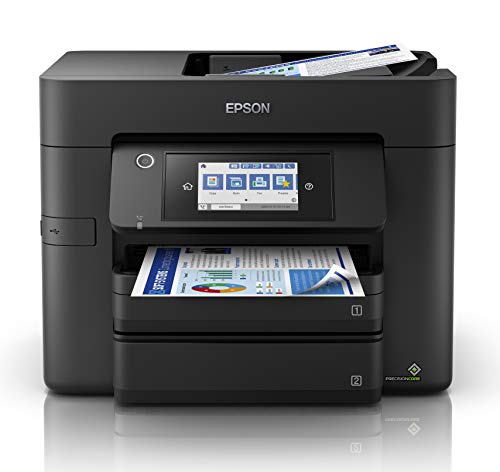
Epson WorkForce WF-4830 All-in-One Wireless Colour Printer with Scanner, Copier, Fax, Ethernet, Wi-Fi Direct and ADF , Black



Enhance your productivity
This efficient, reliable and fast model offers A4 double-sided printing and print speeds of 25ppm in black and 12ppm in colour*. It’s also simple to operate directly thanks to its intuitive user interface and 10.9cm touchscreen.
Professional quality
This A4 multifunction printer will meet the needs of even the most demanding home office and small office users. It offers double-sided (duplex) printing, scanning and faxing all up to A4, plus its automatic document feeder can process up to 50 double-sided A4 pages. Furthermore, its PrecisionCore printhead produces high-quality, laser-like prints.
Minimise your outgoings
Dramatically reduce your costs; this printer is compatible with individual inks which are are 50% more efficient compared to tri-colour cartridges***. Giving great value for money, cartridges are available in standard and XL, with the highest yield delivering up to 1,100 pages****.
* Determined in accordance with ISO/IEC 24734 showing the average of ESAT from the Office Category Test for default A4 simplex.
** Epson iPrint requires a wireless connection and the Epson printing app. Epson Email print, Epson Remote Print Driver and Epson Scan-to-Cloud require an internet connection.
*** Based on testing carried out by BLI in July 2019, compared to equivalent competitor (HP and Canon) printer models, using tri-colour cartridges, according to the manufacturers’ websites, July 2018. Weighting for Document and Photo printing applied based on TNS ‘Printing Usage & Attitudes Study’, June 2013.
**** Approx. page yield based on ISO/IEC 24711/24712. Actual yield will vary depending on images printed and usage conditions
| Dimensions: | 16.73 x 15.28 x 12.99 cm; 11.9 Kilograms |
| Model: | C11CJ05401 |
| Manufacture: | Epson |
| Dimensions: | 16.73 x 15.28 x 12.99 cm; 11.9 Kilograms |
The print quality is excellent, not used all the functions yet but have linked my I phone to it which is helpful.
Display on the printer is good and easy to navigate. I only gave 4 stars for ease to install as I have an iMac and there is nowhere for the setup disc. I found the website recommended for the install a little frustrating as it did not do what it was supposed to do, I therefore went onto you tube and there was plenty of downloads that worked fine. Overall I like this printer and would recommend it.
Found it quite easy to follow most steps in the written instructions but they could have been more detailed. It also gave the instructions on the Printer Menu touch screen too e.g adding to your wifi. It was very easy to find the printer drivers online – didn’t need the disc that came with it.
I’ve already printed out a few things and pleased with the results, ink quality is good and it is reasonably quiet. It prints both sides without having to change the paper around (from the print menu via my laptop). Happy with the ‘quickness’ of the printing too. Haven’t tried printing photos yet but the ink colour on normal paper is good. Like that it has 2 paper drawers so I can use one for normal printing and the other for headed/photo paper or other when needed
Delivery was very quick too; ordered late evening Tuesday 17th , arrived mid afternoon Thursday 19th but originally expected 20th-23rd. Great going.
Am able to scan simultaneously via the feeder & glass. Also stitching pictures. Also the usual 300 dpi or more. Having two drawers am able to use the printer for different purposes.
Don’t know Tech Support, did not needed it yet.
Thank you for a wonderful product.