Razer BlackWidow V4 Pro (Green Switch) – Mechanical Gaming

Razer BlackWidow V4 Pro (Green Switch) – Mechanical Gaming Keyboard (Clicky Mechanical Switches, Command Dial and 8 Dedicated Macro Keys, Multi-Function Roller, Wrist Rest) UK Layout | Black

Full-blown Battlestation Immersion
Razer BlackWidow V4 Pro
Empower your play with a centerpiece that elevates your entire setup. Enter the next phase of battlestation evolution with the ultimate mechanical gaming keyboard. Take full command with a set of features designed for advanced control, and enhance your immersion with full-blown Razer Chroma RGB.

Quick, precise actuation
Razer Mechanical Switches
Option of clicky Green or smooth Yellow Switches—both rated with a 100-million keystroke lifespan.

Razer Chroma RGB
3-Side Underglow and Per-Key Lighting
Sync the keyboard with your setup and experience greater immersion of hundreds of integrated games.

Maximum command
Razer Command Dial and 8 Dedicated Macro Keys
Assign custom dial functions and map essential keybinds to unlock a whole new level of control.

Gaming comfort with flair
Plush Leatherette Wrist Rest with Underglow
A cushioned wrist rest powered by Razer Chroma RGB that amplifies the keyboard’s underglow.

Convenient control
Multi-Function Roller and 4 Media Keys
Fully programmable to pause, play, skip and adjust volume at your convenience.

Razer Command Dial
With 8 default modes that are fully customizable, explore how the advanced functionality of the Razer Command Dial allows for greater control of your setup.

Default Modes
Press the dial to toggle between preset modes such as keyboard brightness, screen zoom, app and browser tab switching, track jogging, and more.

Custom Modes
Create and store up to 100 modes via Razer Synapse. Assign a dedicated backlight for your custom mode and map any function to the clockwise and anti-clockwise turns of the dial.

Refined Control
Experience truly granular control with a dial featuring 30 steps per revolution, finished with a machined texture along its sides for better grip.

 8 Dedicated Macro Keys
8 Dedicated Macro Keys5 keys located on the left of the keyboard and 3 buttons are located along the left edge of the keyboard. Fully programmable for keybinds, macros and shortcuts.
” data-position=”triggerHorizontal” />Magnetic Plush Leatherette Wrist Rest & UnderglowDesigned to provide secure support for long hours of play, the soft, cushioned wrist rest also features Razer Chroma RGB – which perfectly lines up with the keyboard’s underglow.
” data-position=”triggerHorizontal” />USB PassthroughConnect a mouse or headset conveniently to your PC via a USB port on the keyboard.
” data-position=”triggerHorizontal” />
Complete Your Setup
Looking for more than a lone upgrade? Deck out your battlestation with Razer—the #1 Best-Selling Gaming Peripherals Manufacturer in the US via NPD Group Inc, 2017-2021.

Razer Basilisk V3 Pro
Armed with industry-leading technology, push the known limits of customization, immersion, and performance with our most advanced gaming mouse yet.

Razer Kraken V3 Pro
Reach the ultimate depths of immersion with the Razer Kraken V3 Pro—a wireless haptic PC gaming headset powered by Razer HyperSense.

Razer Firefly V2
Ultimate personalization and gaming immersion with Razer Chroma that offers a wide range of support for 16.8 million colors on individually backlit keys.
| Weight: | 2.24 kg |
| Dimensions: | 46.6 x 15.25 x 4.39 cm; 2.24 Kilograms |
| Brand: | Razer |
| Model: | RZ03-04680300-R3W1 |
| Colour: | Green Clicky Switch |
| Batteries Included: | No |
| Manufacture: | Razer |
| Dimensions: | 46.6 x 15.25 x 4.39 cm; 2.24 Kilograms |
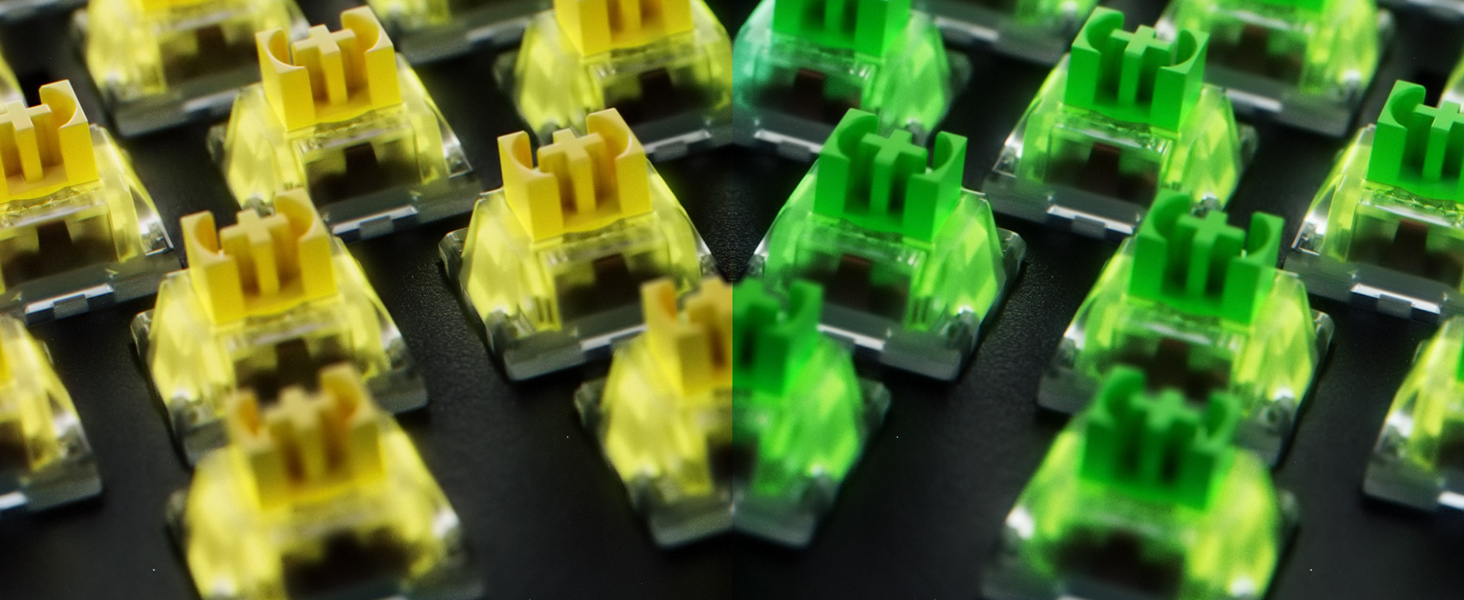

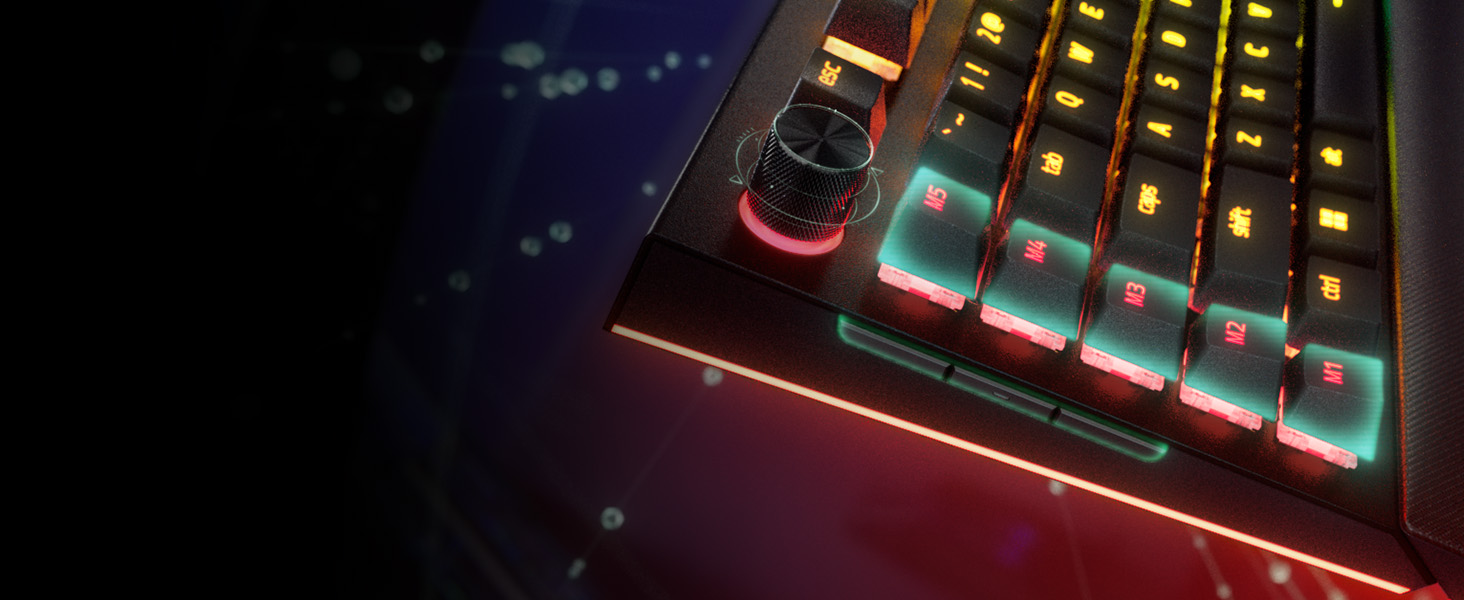




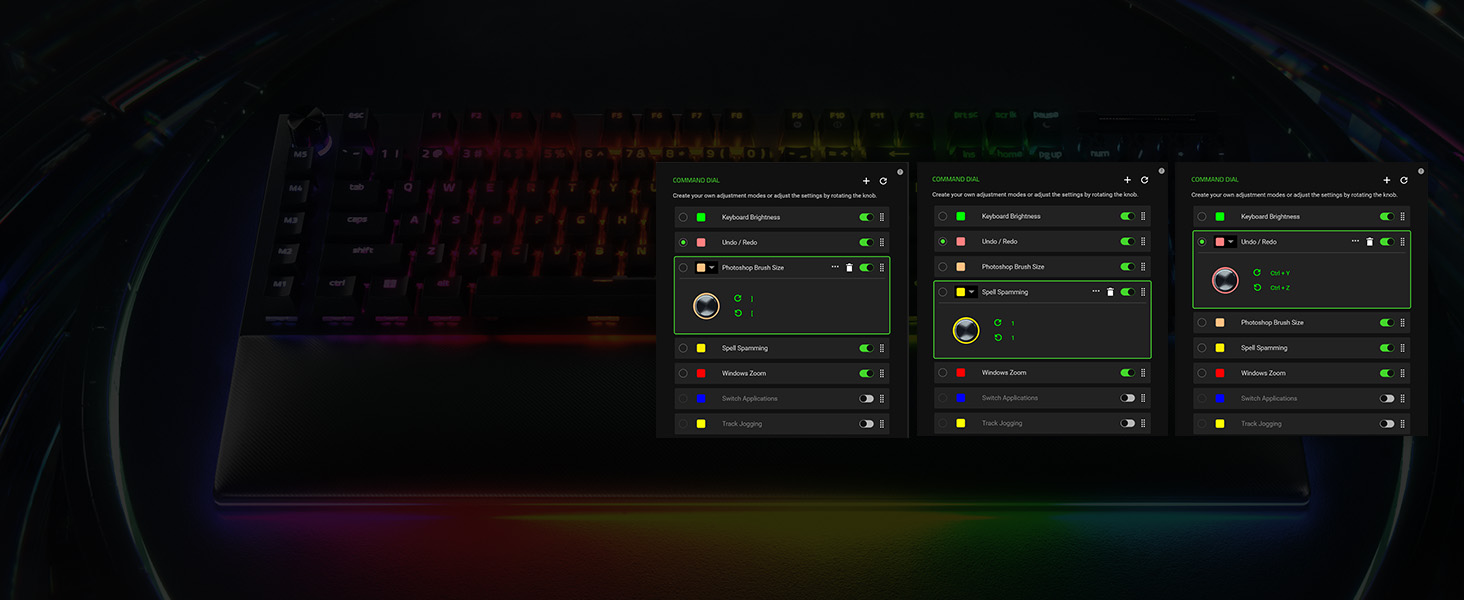
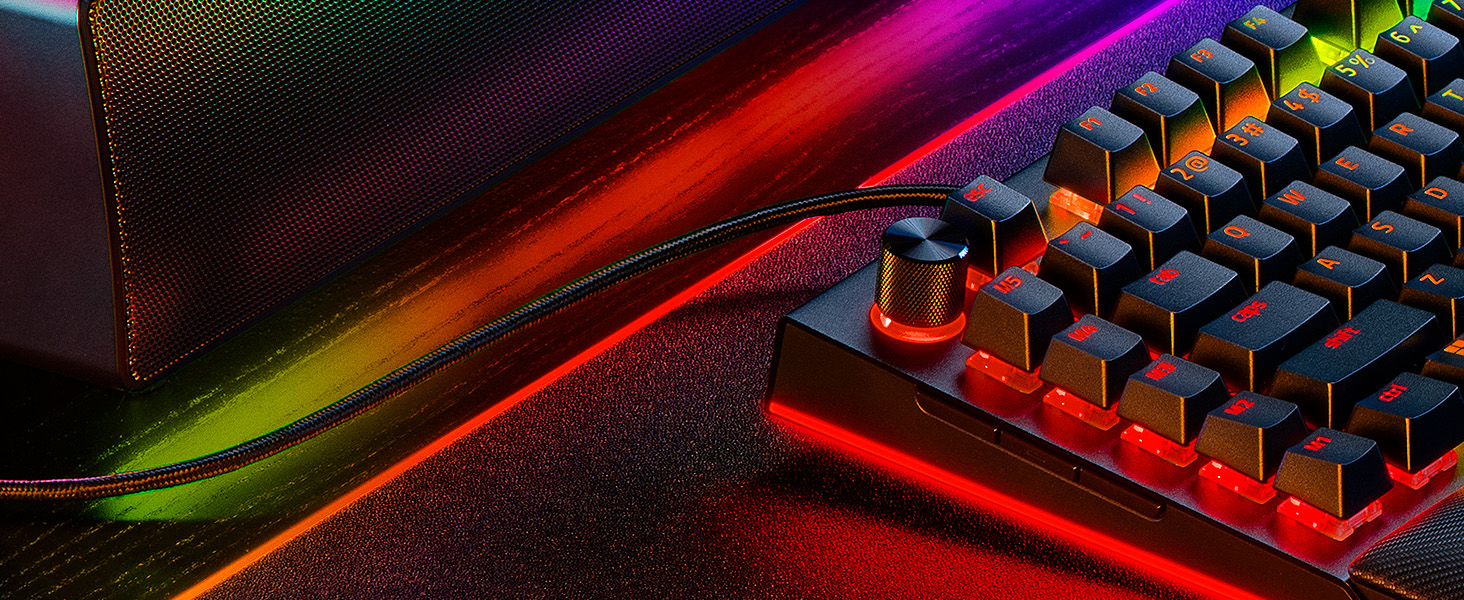

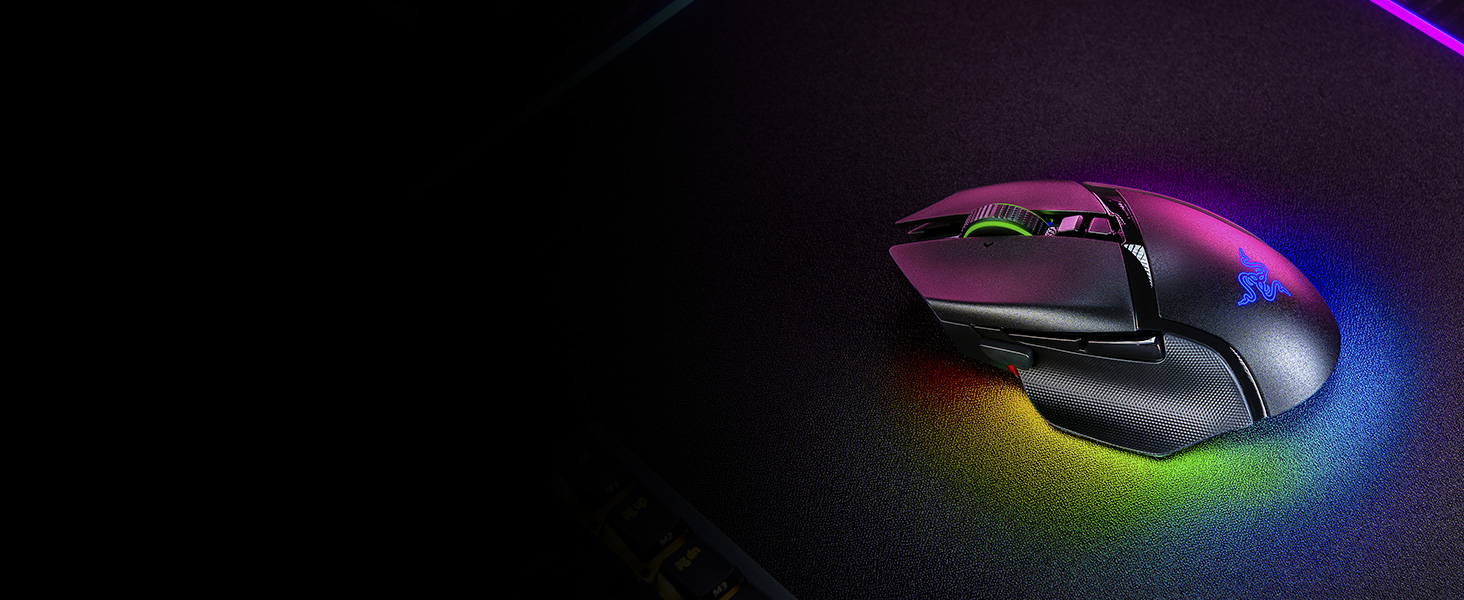

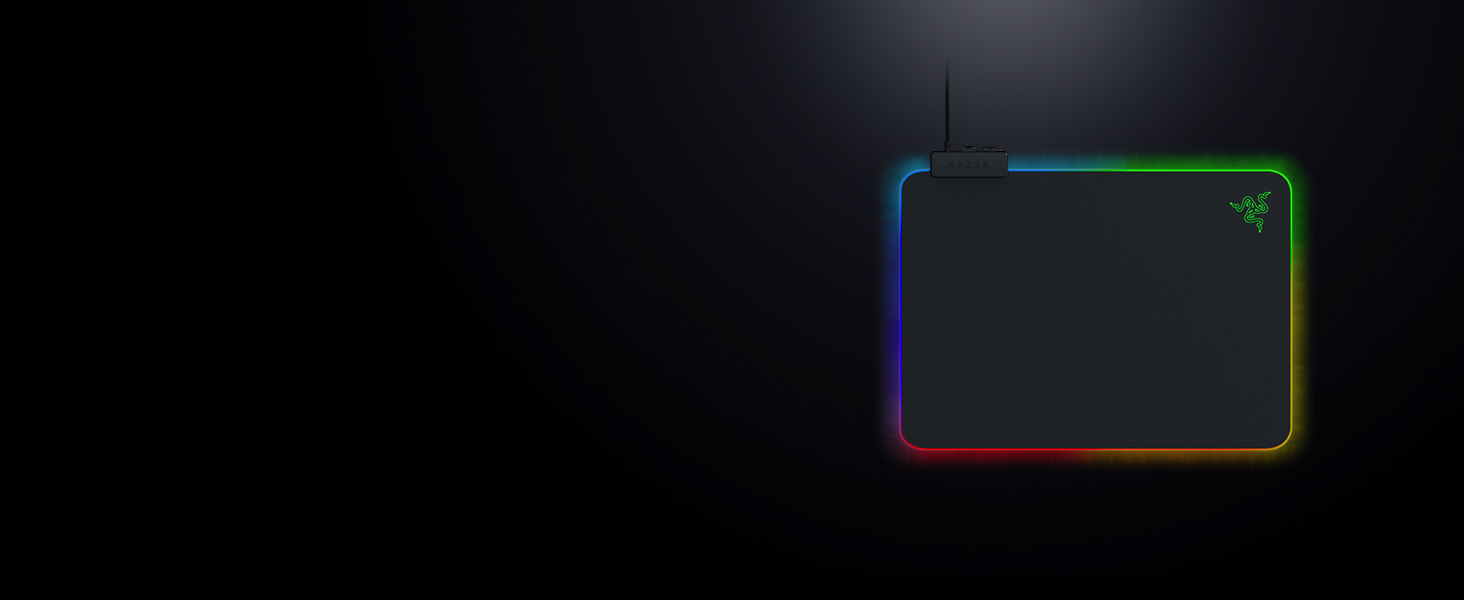
beautiful long lasting bright and colorful, keys are bit loud but thats okay, feels great solid metal plate on the top under the keys ensure rigidity, braided able is a plus the roller is grea
You expect to get a well made keyboard, and you won’t be disappointed.
I spend most of my working day typing and this keyboard makes it a glorious experience.
I thought the ability to change the keyboard colours was a gimmick, and now find it a really useful feature, as I choose a scheme that matches the type of text I am creating.
I bought it used-like new, saved quite a few, and it was like brand new. So value for money check, pretty sweet compact tkl and really loving the linear switches.
Lighting 10/10, the Razor chroma support the Wallpaper Engine and lots of games lighting effect, which is a huge plus for me, turns my gaming life a lot more fun and colorful.
Comfort 10/10, even after 2 years of use, the key is still so comfort and soft-cushion feeling to press, someone may prefer a tactile feeling though so not suitable for everyone be careful with that. But if you are used to Red switch before than you would like this yellow switch for sure.
Features : 8/10, there is a volume roll, with media play/pause button. Not as fancy as the latest premium keyboard but is good enough for me.
Software: 8/10, the Razer Synapse is okay pretty easy to use, as I am a semi Razer fan-boy using Razer mouse as well so I find it is conveninent to put everything into one software.
The keyboard is great, super nice clicks, the extra macros keys are awesome for in game keybindings or streaming or for music editing/listening. The additional armrest is probably the best armrest I’ve ever used and my wrists have been thanking me since the upgrade.
ONE SLIGHT CATCH THOUGH! Since setting up razer synapse 3 and binding the macros keys to specific tasks I have experienced some input lag or key ghosting with keys (aka letting go of the A or D key but my in game character would still move in corresponding direction), I have found some simple fixes you could try; A) unasigning macros keys (Ik big sacrifice as you’re probably buying this keyboard for those!), B) resetting pc or C) checking for system updates or synapse updates. I managed to fix the issue by unasigning the macros keys and messing with the systems keyboard setting but I have heard that the same doesn’t work for everyone!
Bought this for my fiance as part of her pink gamer setup. The keyboard looks gorgeous in a cotton candy pink. The keys are highly customisable using the razer peripheral software allowing for a range of effects and colour combos.
The keys are highly tactile and response, with a great feel to them meaning you can type/play for hours. They are also easy to remove and clean for maintenance, they can also be replaced easily with different styles.
Another great thing is the fact that this keyboard seems to be nigh invincible, my partner loves drinking tea and watching scary videos. Which as you can imagine means she spills her drink every time she gets startled. However this keyboard simply needs a quick wipedown and it’s ready to go again.
Definitely a worthwhile purchase.
What is there not to love about this keyboard? I admit the “clicky” sound initially annoyed me, a few weeks in and I’m finding it strangely relaxing. Very responsive keys, the wrist rest is luxurious and being soft is so much more comfortable than my previous keyboards’ was.
Not spent too much time on the macro set ups as yet – that’s a treat for another weekend 🙂 Currently still admiring the preset colours options (Razer spoil us).
This allows you to avoid their tracking filled software that you are forced to install to customise colours, and you can now also have colours for Bluetooth devices like Linux, Android and tablets, which cannot have razor’s software installed to control colours.
Anyway, the rest of the review:
A few downsides from previous keyboards I’ve had.
1. The yellows will take a while to adjust to. The very small activation force means you’ll be making typing mistakes or accidentally hitting keys when resting fingers on them for the month or so.
Much closer to reds than browns. There are no physical clicks like in blues when you click on them.
2. The keyboard’s lighting is tied entirely to the software you are forced to install. Such a shame you can’t set the lighting up in the Razer app, and have it saved to the keyboard directly. This means as soon as the app is closed you lose your custom lighting.
Since this keyboard has BT and WiFi for connecting to other devices, this decision by Razer is very dumb. But just like every other company these days, they want to track you and so you are forced to always have the app installed and on.
3. This keyboard did not have small spills in mind when they designed it.
My previous keyboard was made such that if there was a spill, it would go around the keys and not enter the switch mechanism. After multiple spill that keyboard is still fine on my shelf.
With this keyboard though, the first spill made half of the keys sticky, and almost unpressible.
Only saving grace was that it was easy to disassemble this keyboard, and remove the top part where the keys are attached to from the main body and battery.
From there I just drained it in isopropyl alcohol which cleared the stickiness so take care.
Overall, not a bad keyboard. Would not say it is worth the extra money with the above issues over much cheaper Chinese brand mechanicals I’ve had before.
I would give this product 5 stars, if it wasn’t for the arm rest. From the images, I thought it looked quite soft. I was wrong about that, it’s plastic, that’s on me for not checking before ordering though. The plastic however on the rest, feels extremely cheap, like it will fall apart very easily. Also, the colour of the rest doesn’t match the keyboard…
Also this isn’t really a gripe in my case as i think it looks really pretty either way, but it’s worth throwing in the info that the keyboard will not look as bright as the images unless your lighting is crazy good
It is very nice to type on and the keys are at the right sound level for me for a mechanical keyboard and the keys press down very well. I can type for a long time and not feel as tired as my last keyboard.
The connections are wired, USB dongle and Bluetooth (up to 3 devices) and this was a huge selling point for me as I can connect to my laptop and my tablet very easily simply switching to Bluetooth mode and choosing one of 3 slots for devices.
On the gaming side of things the razer synapse provides loads of options for playing with games. Including creating macros for each game as a profile that activates upon the launch of a game. For example, I created macros for total warhammer that has loads of different shortcuts that are super useful.
Lastly, the chroma studio is awesome and you really have a crazy amount of options in terms of lighting, such as reacting to the sounds in your movies and games. Where the keyboard lights will change depending on the sound output and I use this for movies and creates a pretty cool experience.
Overall an excellent keyboard with loads of features and will last you a very long time.
After relentless searching for a wireless, rgb, mechanical keyboard, I got this on sale for like 100 during Black Friday as there is no chance I’d be paying full price for it (I’m not made of money). Initially i thought the green caps were a bit loud but after a while it grew on me, plus with headphones on you can’t hear it. You can feel the clickyness of it when playing games or typing which going from a very basic office style keyboard to this, it was going to take a while to get use to but I think it was the right choice.
Wrist rest took some getting use to as I’d never had one before and this keyboard sits about twice the height of my old one hwoever now that I’ve used it for around 6 months, not having a wrist rest feels werid.
Synapse is also a decent enough software for controlling the RGB, remapping keys and setting a power off timer if you want the RBG to trun off a certain amount of time to save the battery. Granted I don’t use it wireless very often but it’s nice to have when I want it.
Only downsides is if you already have a lot of razer products, good luck finding enough usb’s to plug everything into. Also the wrist rest only sits infornt of the keyboard which can be annoying at first with it sliding around, but after enough use it sticks to the desk fine. Additionally some of the keys had different amounts of clicking noise, however again after a while, either I stopped noticing or it fixed itself.
The build quality on this keyboard is fantastic, it sports an aluminium frame which is sturdy. The keyboard cable that comes with it however isn’t the thickest. Now this isn’t a complaint but commonly with high end mechanical keyboards you see a thick braided cable for durability but seeing as It will be stationary on my desk I don’t see this being an issue.
Now, I’ve used a few different mechanical switches in my time. My first ever switch I used was the Cherry blue switch which was initially my favourite. Then I moved to Cherry MX black switches as my other keyboard stopped working on me 🙁 I feel as if the razer greens are like emulations of the blue, the actuation point on them isn’t hard by any means. But at the same time they’re not mushy and you won’t be doing any accidental key presses when playing or typing on this keyboard. The clicky switches will always hold a soft spot in my heart regardless of if they annoy my friends on games or not 😀
The lighting on the keyboard is by FAR the selling point, I purchased a Razer Firefly V2 mouse mat at the same time as this to sync the lighting and I was absolutely blown away with what I got back.
I’ve put on this review a few of the colour schemes I’ve messed around with so far. But honestly it is so nice to be able to sync the lights on my setup to whatever desktop I am running at the time.
The software razer synapse whilst subjectively being mildly irritating because of how much ram it uses and how much space it holds on your computer is a nice to use and smooth interface. You can link games to your chroma effects too and have them perform specially in certain games which I thought was pretty cool.
So yeah, if the price point doesn’t intimidate you and you appreciate clicky switches I would highly recommend this keyboard for anyone looking to purchase. Just consider it’s down to preference, for what I want/need for a keyboard it ticks all of the boxes. If you want a quieter key experience potentially opt for the razer yellow switches.
All in all however this is probably the best mechanical gaming keyboard I have used to date.
Before using Razer’s products I was honestly sceptical and thought that they might just be aesthetically pleasing and not up to a performance standard for the price point but I can say personally. I take back that statement and have been thoroughly impressed thus far.
This is a great gaming keyboard, with great customisation options (in terms of both lighting and modes, key mapping, etc.).
This is my first mechanical gaming keyboard, after switching from a very old hand-me-down Logitech G110! First impressions were of the good quality packaging, and it was very easy to set up, pretty much plug and play if you already have the Razer software installed, which I did as I already had a Razer mouse.
I like the feel and feedback of the tactile switches, but this does take some getting used to if it’s your first mechanical! The keys are quite noisy but you end up not noticing. Tactile is not so great for typing, such as in Word processors, etc. as I keep on managing to either miss or double hit letters, but again, this may just be that I need to get used to it, and this isn’t the primary functionality of the keyboard anyway as it’s aimed at gaming instead of typing.
From my gaming experience so far, it’s been like night and day from switching from the non-mechanical Logitech. The response is just so much better and even when you are using it wirelessly, it has very fast response times.
The ergonomic wrest is great quality and provides good support, the only downside is it remains separate from the keyboard (there’s no way to attach it to the keyboard), so this does slide on my particular desk, which is glass, however I will soon be getting a Razer Goliathus Extended Mat, which should [hopefully] solve this.
The battery life is okay, but it does drain quite quickly under heavy usage. The battery level indicator is on the side and very basic (in that it’s just a tiny LED that’s green when charged or red when low battery or charging), and it being on the side is a little annoying as it’s easy to not notice it. So I have had the keyboard die on me during gameplay (not great when you’re playing WarZone!), you do get a notification on Windows 10, via the Razer Synapse software, that it has low battery, but Windows notifications don’t show for me during gameplay, hence another reason it died. The battery takes ages to charge via USB connection to the PC, however, if you plug it in via USB into the mains, it charges a lot quicker in my experience.
I haven’t used it connected via Bluetooth, however I have used it via wired and wireless connection. Both wired and wireless, in my experience, have been faultless.
I love how customisable it is, and you can easily sync lighting effects across different Razer devices in the Synapse software, and across different PCs due to onboard memory. It’s very easy to adjust key mappings, etc. in Synapse too.
Overall, it’s a great keyboard, and I’m glad I took the plunge in upgrading!