USB Bluetooth Adapter for PC, Mini Bluetooth 5.1 EDR

USB Bluetooth Adapter for PC, Mini Bluetooth 5.1 EDR Bluetooth Dongle Receiver for PC Windows 11/10/8 Plug & Play, USB Bluetooth for Desktop Laptop Support Speakers Headset Keyboard Mouse Printe


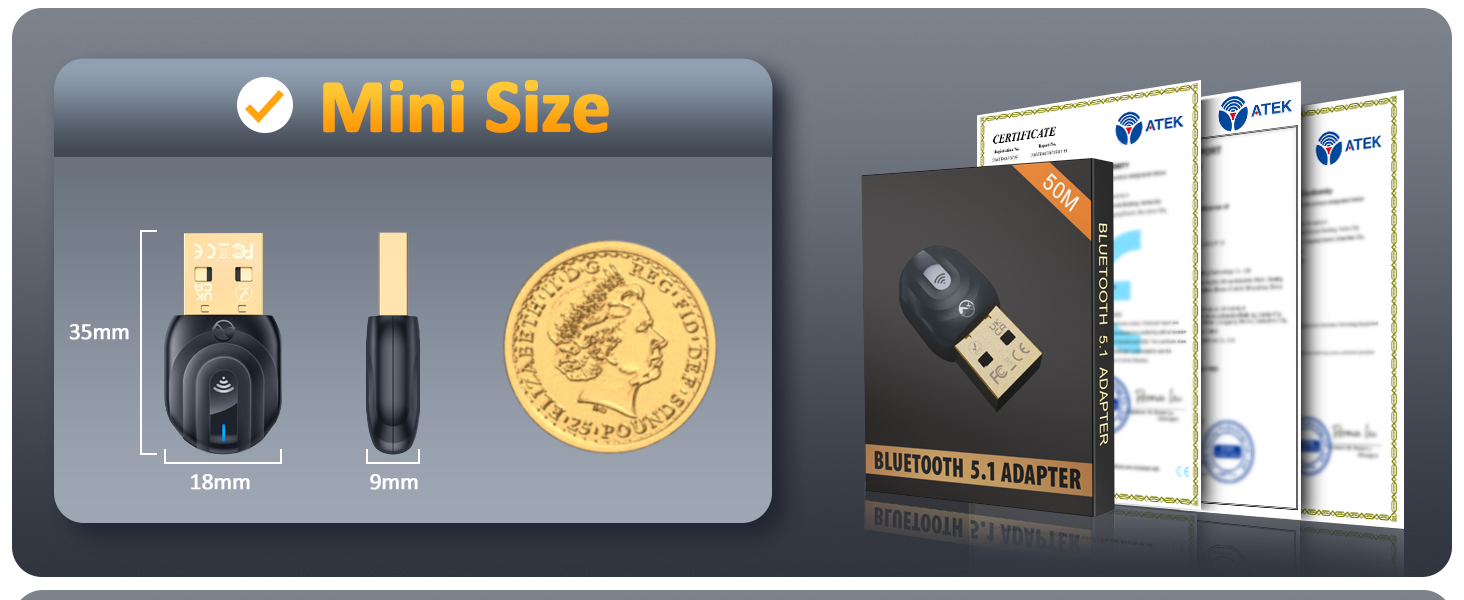

What operating systems are compatible with ?
a: Support operating systems include Windows 11/10
b. Does not support Mac OS and Linux.
Bluetooth driver display error? Yellow exclamation mark
Windows only support one bluetooth adapter, so please disable the built-in bt function first. Once that was done the new dongle worked fine.
The computer can’t recognize the adapter.
a. Please open the Automatic Windows Update setting
b. Windows system checks for updates to the latest status
Can the Z03 support more than one device at a time?
Of course, the USB Bluetooth adapter can support up to 7 different types of devices at a time. But can’t connect two same-function devices at once, such as two Bluetooth speaker
What should I do if I have problems with the connection operation?
a. Check the PDF manual and get the Bluetooth driver, please check the “Product guides and documents” on the product page.
b. Get ZEXMTE after-sales support



My pc TOSHIBA L45-S7423 17 years old but functioning as day one because I care of it nicely so PC hasn’t build-up Bluetooth device I need it to add or compatible one . After searching long time I have found this brand and purchased immediately it’s arrived today and I have installed today pc accepted and functioning immediately 5 star thanks for guys you helped me a lot
Umit /New York
He asked for it with bluetooth headset for his frankenstein computer… now he can ignore me anywhere in the house! I got a nerf gun to get his attention when needed and it all worked out.
Great range, easy plug and play, and haven’t had any issues with stuttering music. Any excuse for a nerf gun is a good gift 😉
I use this to improve latency speeds with my Xbox type controller and keyboard and mouse at the same time. So far it works as expected and is small in size.
It is a hard plastic shell around the receiver with one LED blue light to show status of connection. It came with reasonable instruction and was well packaged.
Not much else to add other than its a quick and affordable way to improve BT connections for my older laptop.
I got this as my PC did not have a Bluetooth receiver and, as usual, it’s only when you’re missing something that you realise how often you need it. As you can see from the pictures the device is as big as you’d expect, and feels sturdy when held. It is plug and play, and your pc will detect it and do the necessary to ensure it is able to connect you any Bluetooth devices you are looking to pair. I don’t know enough about these dongles to be able to say whether this is fair value, as I’ve noticed both cheaper and more expensive ones – although I note this is bluetooth 5.1 which apparently provides faster and more robust connectivity, less lag, and greater range compared to 5.0 or lower – so do keep an eye on which one it is. Overall I’d recommend this product for the price, particularly with the 10% voucher applied.
Tiny thumb drive USB A type bluetooth adapter that utilises the bluetooth 5.1 tech. Claims to be effective up to 50M which I did not test, but it worked flawlessly across the whole of my back garden which is over 50ft. I used it to add bluetooth to a DAB radio for my parents allowing them to stream music from their mobile phones to the USB input on the radio essentially making the radio a bluetooth speaker for them and this worked a treat.
It cannot broadcast a signal to a wireless headphones set which was the other thing I hoped it could do, but it is a receiver only, and it is stated in the manual that it won’t work on Mac OS, Linus, or in a car.
Easy to install. Was a case of plugging it in and windows will install it. Was able to use this to pair a dual shock controller to my pc to play games. Small and won’t stick out too much when installed round the back. Worked great.
I ordered this when I realised my relatively new Windows PC did not have Bluetooth built in. What a simple fix – plug it into a spare USB port and hey presto, you have Bluetooth. A quick search found several devices available including the bluetooth headphones I wanted to connect to. It paired straight away and there is no looking back. It also seems to have very good range – picking up my TV surround sound system in another room. A highly recommended fix for missing bluetooth.
Well-packed with a quick delivery. Ordered to replace a faulty alternative product largely for use whist pc-gaming but also for headphones and wider bluetooth usage.
Pros:
Plug and Play: Plug and play works perfectly as advertised, I was able to connect multiple devices simultaneously, immediately after plugging in to my USB.
Cheap and effective: Inexpensive item that does exaclty whats needed, the quality has not lacked despite the cheap price.
Sturdy: It feels like a well put-together item in comparison to other models I’ve purchased. My previous USB alternative had cracked down the centre due to click-together design. This item should last much longer.
Cons:
Delayed sound: Whilst gaming, I’ve noticed a milisecond delay on the audio, nothing most would notice but enough that a fired gun for example did not match the muzzle flash in-game. Something to consider if pin-point precision is a must for you.
Installation was slick on my Win 10. took seconds for the PC to detect the USB dongle and for Bluetooth to appear in the taskbar.
I tested Bluetooth playback over 10 m away and quality was perfect.
Adding devices was quick too so very pleased with this.
Not tried file transfers yet, but will update the review with the file transfer speeds when I do.
USB Bluetooth Adapter 5.1 for PC
Plug and play works well
Good Range
Good Manual
No problems.
The adapter is simple plug and play, no drivers required. Just pair like you would any Bluetooth device.
This Bluetooth adapter works well. Its small and easy to use. I connected a Bluetooth 5.1 mouse and a 3.0 keyboard, it worked well. I also tested the range with these at approx. 30 feet and the adapter preformed well. This is pretty good.
In addition, I also paired the adapter with a Bluetooth speaker and the sound started to break up at around 35 feet in line of sight. The speaker reception varied from good to poor when I was walking around my house (this is normal for any Bluetooth adepter due to walls and obstructions). Overall, this Bluetooth adapter works just fine.
I use this dongle to transfer files (mainly photos) from my phone to my PC. I’m using an iPhone 13 Pro Max, so the files are quite big, but this Bluetooth connection makes short work of them, even when you fire over multiple files at once.
It connected straightaway to my phone, was recognised instantly by my PC and they’ve been connected solidly ever since. Totally recommended!
My windows laptop had a faulty internal Bluetooth which was unreliable. I disable the current driver and plugged in this usb Bluetooth dongle and Bluetooth was restored; simple plug and play. I was then able to pair with a Bluetooth mouse and use it without issue. It will also support other devices and has good range. For example I could mirror the the laptop screen via bluetooth to an OLED TV in another room. The bluetooth mouse continued to work with the laptop in either room. The TV remote could also be supported. Video content displayed on the laptop could be watched mirrored on the TV with sharp clarity, clear audio and without glitching. Ideal for family skype calls.
Of course it will also support other devices, connecting to Phones and file transfers etc. The only down side I found is it is slightly larger than some and that might be a consideration. It does make it harder to loose and the distinctive shape mkaes it harder to mix up with other dongles. I would strongly recommend this produc
I’ve had this to send audio to my Edifier 2.1 system. My day-to-day laptop is a very old Probook, still running Windows 7, but it’s my workhorse. It has an internal bluetooth adapter which is not very good and reaches only a few feet. When sending audio, it drops out and is unusable.
I tried to use the 5.1 and could not get it to work. Turns out this version of Bluetooth won’t work with Windows 7 🙁 I tried it on my other PCs & laptops and it works fine; just plug in and Windows 10+ installs the driver automatically. So the issue is my ageing laptop, not the adapter.
I recently purchased the USB Bluetooth Adapter for PC, and I must say it’s been a fantastic addition to my work setup as I tend to send files through bluetooth. It truly lives up to its “Plug & Play” promise, as it is incredibly easy to use; just plug it in, and it’s ready to go. What impressed me even more was how quickly it picked up nearby devices. I highly recommend it to anyone in need of a reliable Bluetooth solution for their PC.
Well packed and arrived quickly
Was time to upgrade my old laptop and finally bring it into the 21st century by putting a Bluetooth dongle on it.
This was very easy to install, Windows did all the work so very much Plug and Play.
Paired with my printer, mouse and earbuds with no problem at all.
The range when listening to music with my earbuds is amazing, i can get to the other end of the house (About 20 meters) with rooms in-between myself and my laptop with no problem at all.
Great little bluetooth dongle at a really good price.
This adapter is super easy to set up and has a really great connection – I haven’t experienced any faults or hiccups with it at all for speakers, headphones or controllers.
I lost my Bluetooth mouse receiver, luckily this popped up thus saving me from having to purchase a new replacement wireless mouse, great.
It is a robust unit, inserts and sits securely in my uUSB ‘A’ port, easy to set up, works exactly as expected and as described, so suitable for its intended purpose.
I lost the Bluetooth receiver for my keyboard, this has saved me having to get a new keyboard, it works with anything Bluetooth so can be used for speakers, mouses, keyboards…. It’s versatile and very easy to setup.
Got this so that I could connect my Bluetooth headphones to my work PC. This little dongle us so easy to use, connected to PC with no setup PC recognised straight away and the Bluetooth icon showed on the start ribbon within seconds. Put my headphones into pairing mode and it connected straight away. Would definitely recommend.
I’ve got a few desktop computers, most of which don’t have Bluetooth options.
This works as well as any I’ve tried. Plugged it in, and the Bluetooth option appears immediately, no need to install any drivers.
Seems to do the job OK. Tested with bluetooth headphones, as well as myy BT soundbar.
Can’t really fault it, as it does what I would expect it to do.
Ordered via Amazon Vine. I’ve been meaning to buy a Bluetooth adapter for my PC so I can connect my Raycons to it. And lo and behold, it connects easily and the quality is about what I’d expect.
Setup is just as simple as plug and play. Then go into your settings to pair a new device.
All in all, it serves its purpose and I’ve not yet had issues with disconnects.
I like this dongle. It’s reliable, cheap, and up to the latest bluetooth specifications (that anyone would usually need/5.1). I had no issue setting it up on my Linux PC running Suse Enterprise – it was plug and play. I no longer have any issues with bluetooth disconnecting like I did with my other BT5.1 dongle. Perhaps it has to do with the better build quality though this came at the small cost of being less compact. Would buy again for sure. A reliable choice.
Plugging into my Windows 10 desktop, it sets itself without me needing to do anything, and is ready to use more or less straight away.
It’s not the smallest BT dongle I’ve ever seen; it does protrude from the USB-A slot enough that for a laptop you will want to disconnect when not in use. On the top of it there is a blue light when it’s in use, though pleasantly, it’s inconspicuous.
Bluetooth is usually used for low speed data connections such as mice and headphones.
However, for the sake of completeness have attempted to measure it’s data transfer speed; I sent a video file from my phone to the computer using bluetooth only (no Nearby Share or similar, which uses BT to connect and Wifi to transmit). The file was 24.65MB, and took 2m51s to move from my phone to the computer. This is a speed of 1.15mbps. The limit for Bluetooth 5 (according to the bluetooth standard) is 1 mbps, with a burst speed of 2 mbps, so it performed roughly in line with the spec.
Nevertheless, bluetooth remains a poor option for data transfer and I’d recommend using Nearby Share or a similar protocol for file transfers.
Headphones work just fine, though the range around the house seems exactly the same as my old BT 2.0 dongle – specifically through one wall and about 10m away.
A good little device, USB Bluetooth Adapter for PC, Mini Bluetooth 5.1 EDR Bluetooth Dongle Receiver for PC Windows 11/10/8 Plug & Play, USB Bluetooth for Desktop Laptop Support Speakers Headset Keyboard Mouse Printer. Very easy to use with a booklet too.