X-Plane 12 Flight Simulator for PC Windows, MAC and Linux
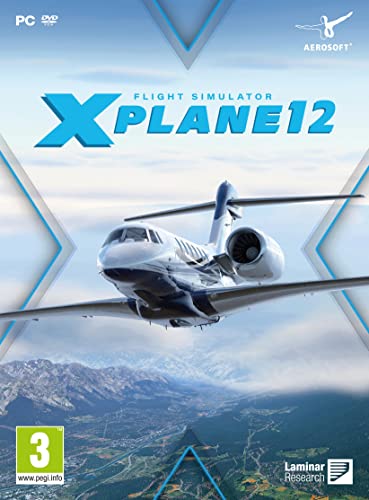
X-Plane 12 Flight Simulator for PC Windows, MAC and Linux




X Plane 12
In this latest version all major aspects of the simulation have been rewritten so that you can enjoy the finest flight simulation experience.
What’s New
• Photometric, HDR lighting engine
• The 4D weather engine
• Seven new aircraft – A330, Citation X, SR22, RV-10, PA-18, R-22, Lancair Evolution
• Volumetric 3D clouds
• Seasonal and weather-specific visual effects – snow, seasonal foliage, ice and rain
• New 3D forests, water, foliage
X-Plane 12 includes:
• Universal platform support (Windows, Mac with Native ARM Support and Linux)
• Global scenery
• 19 high-quality aircraft with immersive 3-D cockpits
• Free internet updates for all versions of 12.xx
One of the most impressive aspects of X-Plane 12 is its attention to detail when it comes to aircraft instrumentation. Most buttons, switches, and controls are fully functional, allowing you to interact with the aircraft’s systems as you would in a real cockpit. This level of fidelity ensures that both casual gamers and aviation enthusiasts will find plenty to appreciate.
X-Plane 12 is an amazing flight simulation. Its stunning graphics, aircraft selection, challenging flight school, and unparalleled realism make it worth every penny. Whether you’re a seasoned pilot or someone just starting to explore the world of flight simulation, X-Plane 12 will take your virtual aviation adventures to new heights. This simulator sets a new standard for the genre, and I wholeheartedly recommend it to anyone looking for an authentic and visually captivating flight experience.
X-plane 12 I found to be a first class simulator (following on from X-Plane 11). However it MUST be loaded correctly, I have read some coments that it is ‘rubish dos’nt work’ etc etc but this is almost cdertainly because it was not loaded correctly. This is a MUST and I used <https://x-plane.to> and after registering/password etc found the perfect guide to loading 12 having used 11 in the past. Also if you are loading it as a first attempt at simulating how to do it for the first time. I know this simulator is popular because I’ve been simulating for the best part of twenty odd years since Flight Sim 2004, so if does’nt work its “finger trouble” not the system.