SD/Micro-SD Card Reader, WALNEW USB 3.0 and USB-C to SD/TF

SD/Micro-SD Card Reader, WALNEW USB 3.0 and USB-C to SD/TF Memory Card Adapter for Mac,Macbook,Computer/PC,Laptop,iPad,Samsung Galaxy Android Phone,Support UHS-I SDHC/SDXC/MicroSD/MicroSDHC/MicroSDXC


2 interfaces & 2 slots
TF and SD card of one adapter simultaneously work.

Speed up process
No power source and drivers request, plug and play.

Aluminium Alloy heat dissipation protection
Protects your USB Micro SD card reader from hot melt temperature in high energy operation.

Push push function
Push slightly to wait TF card eject automatically.


Notice
1.Micro SD reader not make effect if devices not have OTG function.
2.Support phone case within 1mm/0.04inch.
3.Not support write protection, vital data should make a back up.
4.Not support Sony memory stick.
5.For Samsung, the memory card file format should be FAT32/EXFAT, NTFS is not supported.
Compatible List (Imcomplete list)
| with Card | SD, SDHC, SDXC, Extreme I III SD, Ultra II SD, MMC, RS-MMC , Micro SD, Micro SDHC, Micro SDXC |
| with Apple Mac | Macbook/Macbook Air/Macbook Pro (include M1/M1 Max Chipset) iMac/Mac mini/Mac studio/Mac Pro |
| with Other computer | Chromebook/Dell/Asus/Acer/Lenovo/Surface with USB-C or USB-A port |
| with iPad | iPad with USB-C port |
| with Samsung | Galaxy S23 Ultra/S23+/S23/, S22+/S22 Ultra/S22, S21/S20/S20 Plus/S20 Ultra, S10/S10 Plus/S10e/S9/S9 Plus/S8/S8 Plus; Galaxy Note 10/Note 10+/Note 9/ Note 8/A70 ;Galaxy Tab S8/S8+/S8 Ultra/S7/S6, Galaxy Tab A8/A7 |
| with Microsoft | Surface Pro 9/8/7+, Surface Go 3/2 |
| Instruction | When connecting to other mobile devices, please kindly make sure that your USB C phone/tablet supports OTG function. |
| Instruction | Not support Memory Stick Card; CF card; XQD Card, Micro MMC Card, Micro USB Port. Not recommend fot TV set. |
| Notice | If you are not certain, feel free to let us know and we will give you support as soon as possible! |
Expand Your Capabilities
 USB C SD card reader |  USB C to Ethernet Adapter |  USB C Hub |  USB 3.0 Ethernet Adapter |  USB C to Ethernet Hub |  USB C to HDMI Adapter | |
| Body Material | Aluminum | Aluminum | Aluminum | Aluminum | Aluminum | Aluminum |
| Input | USB C & USB 3.0 | USB C | USB C | USB 3.0 | USB C | USB C |
| Output | to SD card, TF card | to Ethernet | USB3.0*3, SD/TF card, HDMI, PD | to Ethernet | to Ethernet & 3*USB 3.0 | to HDMI |
| Features | 2 at once | 1 Gbps High-Speed Internet | 5Gbps Data Transfer | 1 Gbps High-Speed Internet | 1 Gbps High-Speed Internet | up to 4K@60Hz |
| Dimensions | 3.01 x 0.86 x 0.43 in | 2.05 x 0.89 x 0.55 in | 5.1x 1.1x 0.44 in | 2.05 x 0.89 x 0.55 in | 2.99 x 0.98 x 0.69 in | 2.32 x 0.82 x 0.35 in |







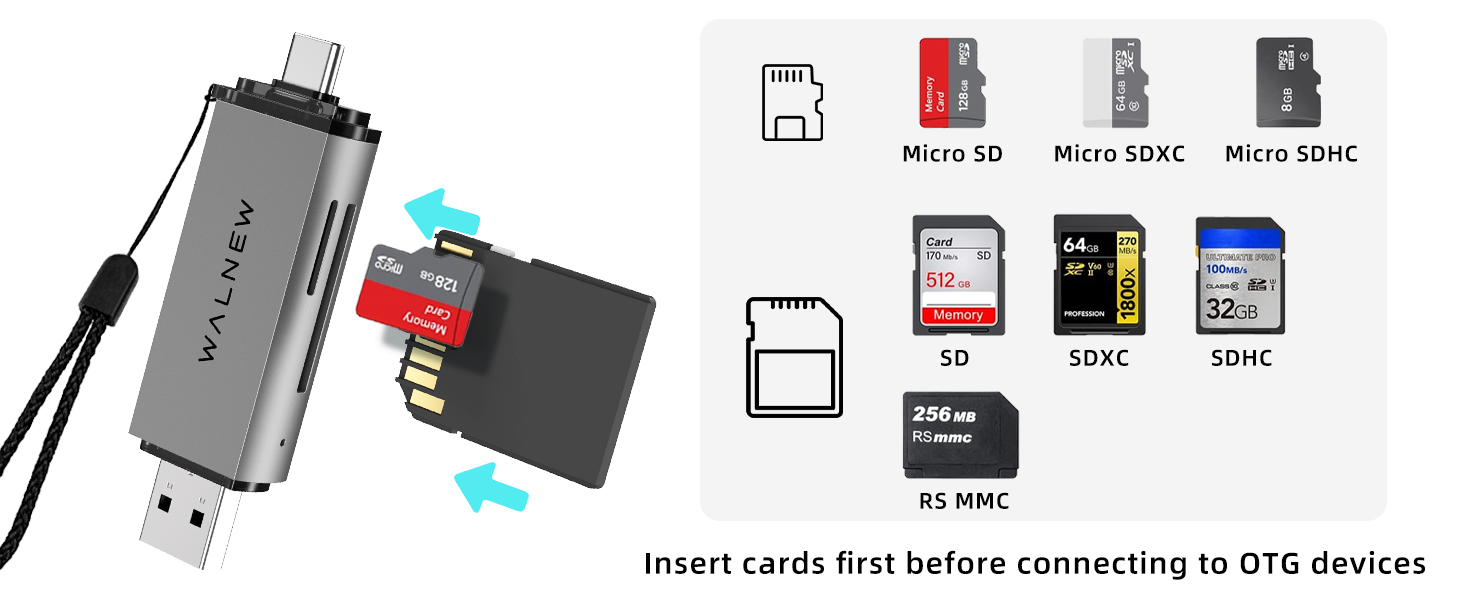
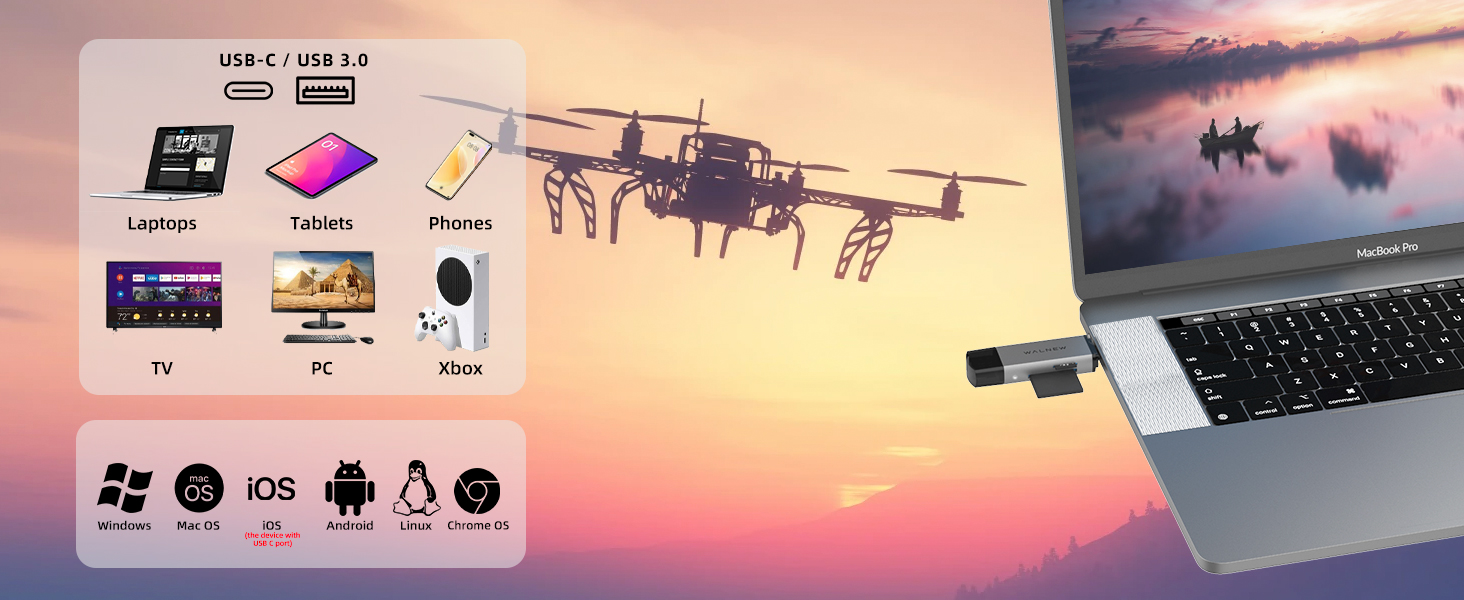
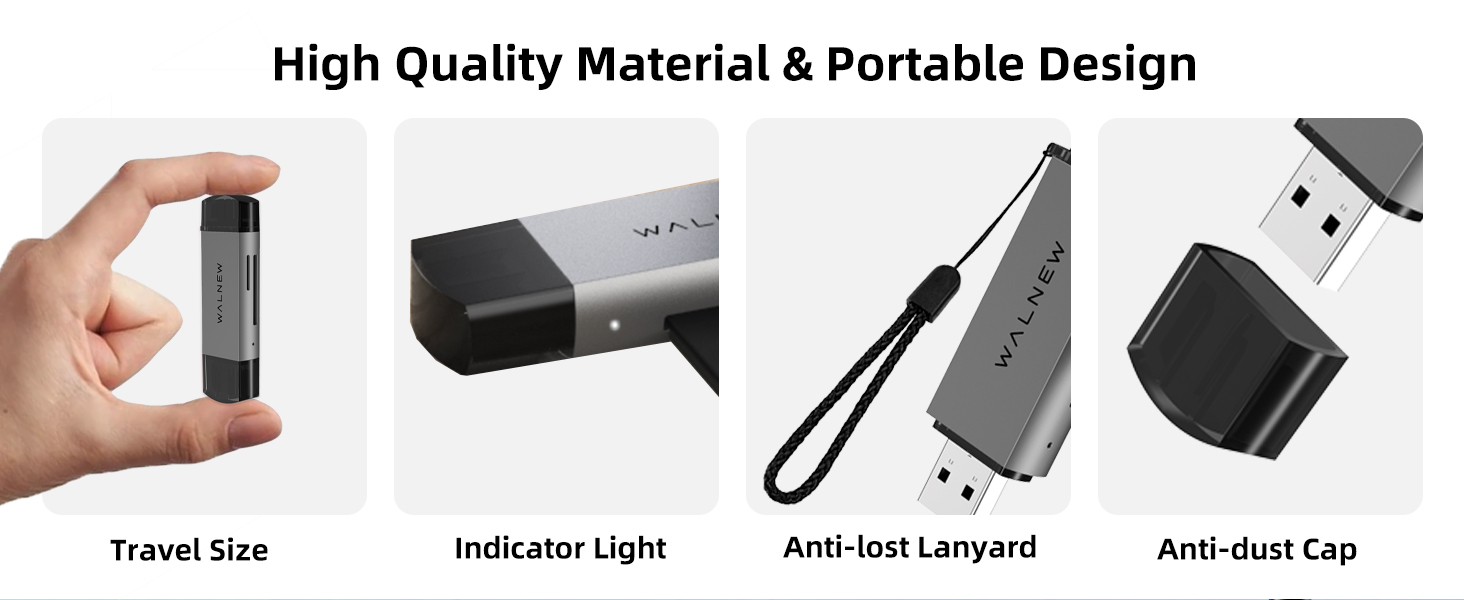
I’ve only used it twice to be honest but it had work with the purpose I bough it for. It is easy to carry around and very practical, it was fast to move the files from the sd card to the compute
This item helped to save me time in looking for some photographs on a short notice for a celebration of life. I needed this product for the SD card to USB. Glad it was a quick delivery.
In this day and age, it is great to find something that does what you wanted it to do. It also feels sturdy, not something that will come apart in your hands.
I bought this so that I could upload videos from my microSD card to my Macbook. It was SO fast and easy to use! No setup necessary, and it’s worked quickly every time. I love that it has multiple options for card sizes and both USB and USB-c
When I plug it into the USB-C port on my jumper laptop, there is not enough space to plug something into the mini HDMI port next to it. Not sure if that’s a problem with the Walnew or with the laptop.
When my new laptop didn’t have a Mini SD port for my camera chip. I found this Walnew Adapter on Amazon. It really worked well! I was able to plug my camera chip and retrieve my pictures and videos onto my laptop! Certainly a solution to my needs!
My new laptop did not have an SD card slot which I missed and I do a lot of storage on SD cards so it is a must for me. This device took care of the issue. It is so easy to use and it will take all sizes of SD cards along with the adapter that comes with many SD cards.
My laptop recognizes the device right away and uploads very quickly.
I highly recommend this product as a very useful tool if you have computers or laptops that do not have an SD slot.