UGREEN KVM Switch HDMI 4K@60Hz, USB 3.0 Switch, 4 Port USB

UGREEN KVM Switch HDMI 4K@60Hz, USB 3.0 Switch, 4 Port USB Switcher [1 USB C and 3 USB A Port] Sharing Keyboard Mouse Hard Drives Printer, KVM Switch 2 PC 1 Monitor with 2 USB Cables and 2 HDMI Cable





LED Indicator Design
Short press the switch button to select the PC you want. The indicator shows which HDMI source is in use at present.
Can the KVM Switch USB be connected to the hard drive?
Yes, it can, but you need to connect the power cable (USB C charging) to the power source for stable performance.
Can HDMI switch or USB switch be used separately?
Yes, when HDMI switch function is used alone, it is necessary to connect any USB B to A cable to the USB power supply or Type-c power supply port for power supply. The power supply requires a current of more than 5V/500mA.
Why does the screen turn black for a few seconds when switching?
The specific time depends on the computer speed and the response time of the display. If the monitor is 4K@60Hz, the screen will be about 5-7s after switching, and when the monitor is 1080P@60Hz, the screen time will be about 3-5 s after switching.
Can I connect the wireless keyboard and mouse with the USB interface?
It is possible to connect a Bluetooth mouse and keyboard. However, since the computer needs to re-identify the Bluetooth device each time it is switched, it is necessary to wait several seconds after switching before using the mouse or keyboard.
Does this USB KVM HDMI Switch need power?
Yes, please connect at least one USB A to B cable for the power supply.
| Weight: | 590 g |
| Dimensions: | 20.1 x 14.7 x 5.1 cm; 590 Grams |
| Model: | 15707 |
| Part: | 15707 |
| Batteries Required: | No |
| Manufacture: | Ugreen Group Limited |
| Dimensions: | 20.1 x 14.7 x 5.1 cm; 590 Grams |



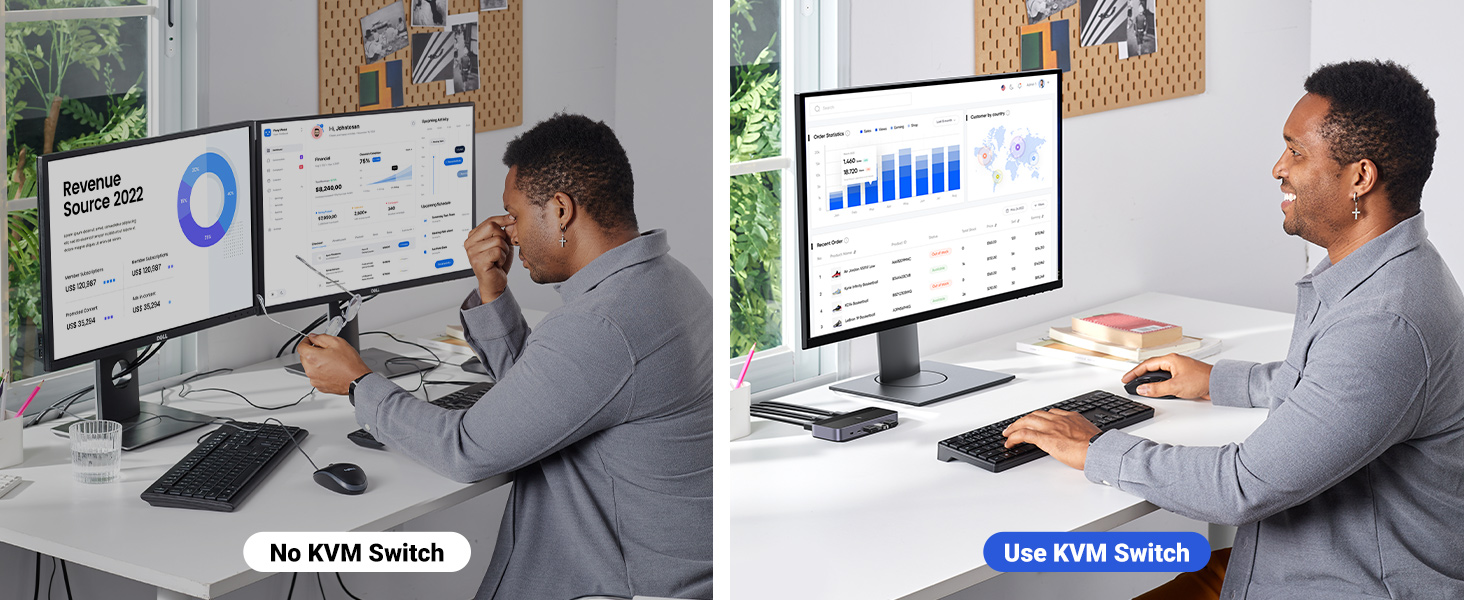



I love Ugreen and have bought several of their products in addition to being able to review some others.
This is another excellent piece of kit from Ugreen. I have been using this on my desk at work where I share one monitor with a laptop and a surface pro.
Although I don’t have 4K capability, this KVM switch is 4K ready so will be perfect for you if you need it. There are three USB 3 A connectors and 1 USB C port. All of which work perfectly. I am using this with Windows 11, but Ugreen state this also works with Apple and Linux and I have no reason to doubt this would work perfectly on those systems as well as it does on my Windows systems.
I have used all three ports with a couple of memory sticks and one portable HDD and the transfer rates are excellent, no lag, no messing about. In the USB C port I have hooked up another USB hub where I have plugged in the dongle for my wireless mouse and keyboard. This works great and the keyboard/mouse are available to immediately I switch devices. Perfect.
All cables are included apart, strangely, a USB C cable.
This is yet another excellent product from Ugreen and comes highly recommended.
Comes with all cables required for operation with the exception of an optional USB C power cable to supplement the power requirements of attached devices if needed.
Future proofed to a good extent with support for 4K HDMI and USB 3.0 across the board.
Handy little remote control included that can be positioned close by, especially useful when the KVM itself is hidden out of the way under a desk.
Fairly straightforward setup when connecting cables with one big caveat, if your connected display isn’t working it suddenly becomes quite frustrating removing the many cables to diagnose in various configurations.
And this is where the device let me down, upon first use my display didn’t work and reported that there was no signal.
Switching worked fine, and the attached USB devices would disconnect and connect as expected but there was clearly a HDMI issue somewhere.
Much troubleshooting followed and eventually after some time I realised that there’s a bug or incompatibility in my particular configuration or use case where the KVM won’t output a HDMI signal.
Specifically to a relatively old monitor that only supports DVI/VGA, used in conjunction with a specialised HDMI to DVI cable.
I haven’t been able to determine which device is specifically at fault, either the KVM or the monitor. I can say though that the issue won’t resolve unless the KVM powers off completely/resets and it will only do so if all attached devices are powered off as well and there’s no additional power being supplied. (no LEDs visible)
By doing this I’m able to cycle the KVM and the monitor, and then everything works very well and repeatedly throughout multiple computer sleeps and shutdowns.
Would have been 5/5 had I not encountered the above issue, which is easy to work around but only if you’re aware of the resolution in the first place!
49.99 as of writing with a 10 discount voucher available.
4/5
The recent addition of this HDMI KVM switch to my setup has significantly simplified my work routine. It arrived promptly, and the setup process was straightforward with the provided instructions. This KVM switch allows me to effortlessly control two computers with one monitor, sharing both the display and various peripherals such as the keyboard, mouse, hard drives, and printer. It has made my workspace more organized and convenient. While the product is efficient and versatile, the price point is on the higher side. Nevertheless, for those in search of an uncomplicated and effective solution for managing multiple devices, this HDMI KVM switch is a worthy consideration.
This is quite a nice KVM switch with a nice weight to it from UGREEN and like other products I’ve had from this brand it’s made from good quality materials and the overall appearance and build is of a high quality with a metal case in a gun metal/space grey colour that fits well on your desk.
This switch enables you to connect 2 different machines to a single monitor, keyboard and mouse and I currently use it with a Windows PC and a Mac Mini with a large 49 inch monitor and so far everything works perfectly with no issues switching between them.
In the box you get everything you need to get this up and running including the switch itself, USB cables to connect to your PC’s, HDMI cables and a button box on a cable to allow you to select the input, although if you have the switch near you on your desk you don’t need the extended button as there is another button located on top of the switch itself that does the same thing. Interestingly though you don’t get the USB C cable included that you need to power the thing which I think should be included for what this costs and the reason I dropped a star.
On the front of the switch you have several USB ports including 1 USB-C which I think is a great addition so you don’t need any USB hubs to add additional ports for thumb drives etc and is useful to share USB devices between the 2 connected PC’s.
In summary this is another great UGREEN product and extremely useful when using more than one PC. They just need to include a power cable to make it 5 stars. Highly recommended.
1. **Multi-Device Sharing**: The KVM switch enables two computers to share a single monitor, as well as four USB 3.0 ports. This is particularly useful for users who need to work with multiple devices but have limited desk space.
2. **High Resolution Support**: The switch supports impressive video resolutions, including 4K at 60Hz, 2K at 120Hz, and 1080P at 240Hz. This ensures that you can enjoy high-quality visuals with rich color saturation and clear details.
3. **Fast Data Transfer**: The inclusion of four USB 3.0 interfaces with a 10Gbps data transfer rate is a significant advantage. This allows for quick file transfers and smooth operation of USB peripherals.
4. **USB-C Port**: The addition of a USB-C port, along with three USB-A interfaces, offers versatility in connecting various USB devices, expanding the capabilities of your computer.
5. **Switching Modes**: The availability of both remote control and button-based switching modes provides flexibility in how you choose to switch between devices. The blue LED indicator further simplifies the process by indicating which device is currently active.
6. **Compatibility**: The KVM switch is compatible with a wide range of operating systems, including Windows, Mac OS, and Linux. Additionally, it supports various HDMI source devices such as gaming consoles (PS5, Xbox), TV boxes, PCs, laptops, and Nintendo Switch.
7. **Plug and Play**: The device is designed for easy setup and use, making it accessible for users with different levels of technical expertise. The inclusion of all necessary cables and a detailed operation guide further enhances the user-friendly experience.
8. **Power Requirement**: It’s worth noting that the switch requires a connection to the host device for power. This is a standard practice for KVM switches and ensures reliable operation.
Overall, the KVM Switch 2 PC 1 Monitor offers an impressive array of features that cater to a wide range of users, from professionals with multiple workstations to gamers looking for a seamless switch between gaming platforms. Its high resolution support, fast data transfer rate, and compatibility with various devices make it a valuable addition to any setup. The inclusion of both remote control and button-based switching modes adds to its versatility.
As a photographer, I use a laptop to shoot tethered on location from time to time but all my editing is done on a PC at home. I would often find it tedious having to look at one screen then the other to transfer files across once I get around to editing.
With this, I am able to connect my laptop to my monitor and then connect the external drive to the KVM switch and move between the two seamlessly at the press of a button.
In the box is everything you will need to get you off the mark:
KVM Switch
2 x USB 3 Cables to connect the PC/Laptop to the KVM
2 x HDMI Cables
Switch button to select input
The HDMI cables are quite short, so if you have a large desk area like I do, you may want to use a longer cable for connecting your devices to it.
One issue I did encounter was when I tried to connect my daughters laptop running Windows 11 to the switch. Although the keyboard and mouse worked as they should, I couldn’t get any image on the monitor and Windows wasn’t detecting any other displays.
Apart from that which appears to be an isolated issue, this is a solid piece of kit and a great addition to anyone who has multiple machines in their workflow.
This switch is easy to use and set up. Basically, you plug and play. It’s great for multi-tasking with several devices without losing quality or speed of transferral.
It looks well built with good quality materials. It doesn’t get too hot from long periods of usage and has all the safety features I expect from a product sold here in the UK.
It saves on space and socket usage as well.
It did seem a little overpriced, but the qualityisexcellent.
This is a compact KVM that is very well made. As soon as you feel the box and packaging you are reminded that UGREEN are at the top of their game in regards to quality computer accessories. The KVM switch has a clean minimalist design which is mostly grey but has some black accents.
A KVM switch allows you to use the same keyboard and mouse with two separate computers that are connected to the same monitor. This is great for me at work as I have two computers and with this KVM switch, I only need one keyboard and mouse instead of two. This massively helped reduce the amount of clutter on my desk.
The KVM supports 4K resolution & USB 3.0 so it should have plenty of bandwidth for high-resolution monitors and external devices. The setup process is easy, just plug and play. Included in the box are a plethora of necessary cables so there is no need to buy these separately.
In conclusion, while this is a more pricey option, I would recommend it to anyone who needs a convenient way to share peripherals between two computers.
I was impressed by the solid, heavy construction of this, and it’s sharp design.
Basically it is very useful if you have several bits of kit that you want to route to a single display (TV, monitor, projector). Once plugged up you simply switch between the input sources (laptop, phone, PC etc.) to display the device you want. Switching to the input source you want also switches to the keyboard and mouse (If you have USB keyboard and mouse plugged through it) so that you don’t need separate for each device (two PC’s for example).
Switching is via the button on top of the unit, but there is also a wired “remote” button so that you could keep your desktop tidy with the unit and all its cables out of sight. I would have preferred a wireless/IR remote but no big deal.
This comes with lots of cables, but surprisingly no USB C cable that you need to power it with. Okay, we all have loads of those kicking around so it is not a problem, I was just surprised. Yes, it is a powered device so you will need a spare USB outlet to plug it into.
Picture quality passed through is excellent at up to 4K, 60hz on the HDMI output.
An impressive bit of kit.