Itari Bluetooth shipping Label Printer, Wireless Thermal

Itari Bluetooth shipping Label Printer, Wireless Thermal Printer – Small Postage label printer Barcode Address Sticker Printer Machine 4×6 for Amazon Etsy eBay RoyalMail USPS UPS Shopify and Home Use

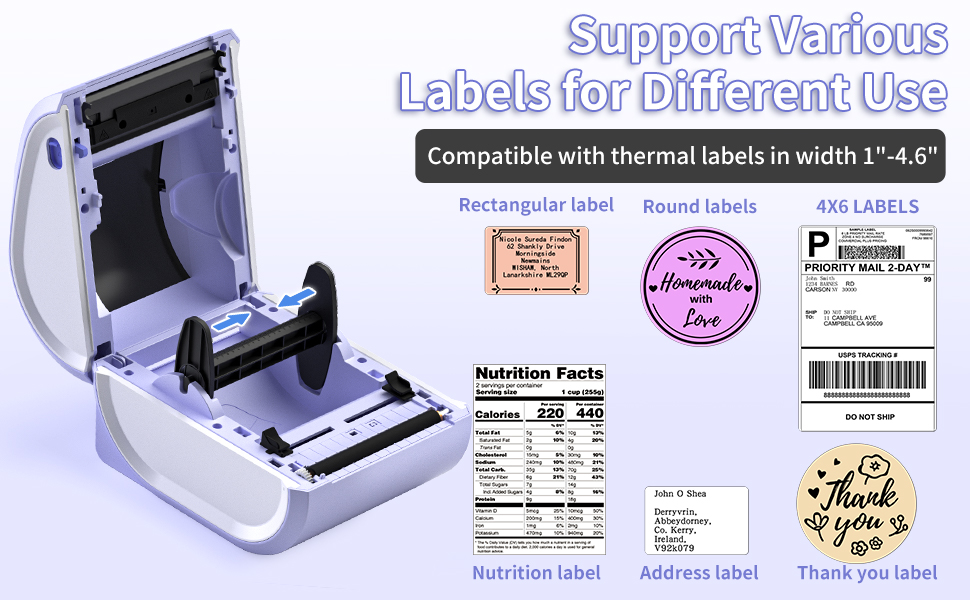
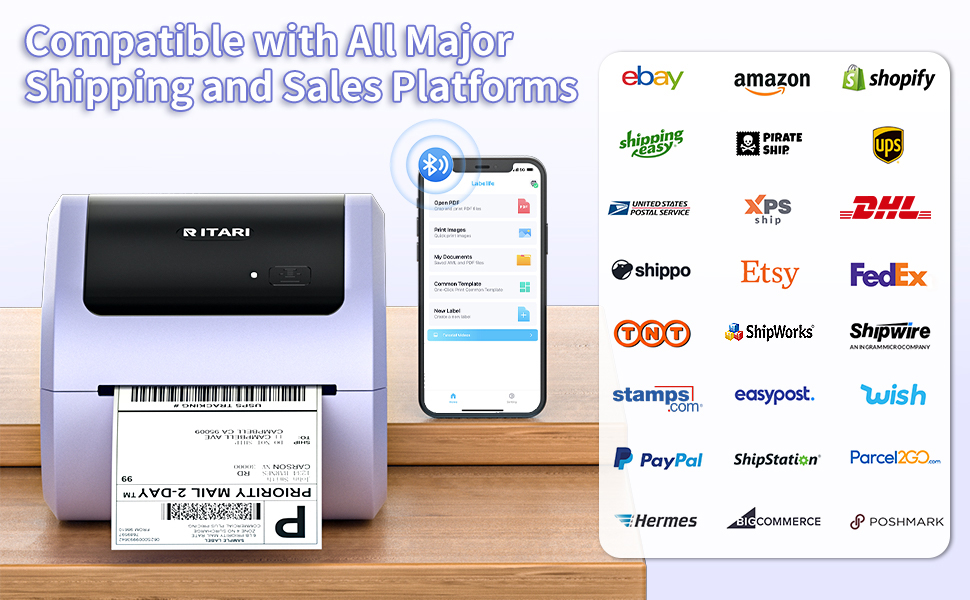

Question and Answer
Q: How to start printing with your smart phone?
A: Firstly, Please connect the label printer with power cord, turn it on and install thermal label.
Secondly, Download “Labelife” in app store, then open it.
Thirdly, open bluetooth on your phone and connect it to “Labelife”. Print it now.
Q: How to start printing with PC/Laptop?
A: Connect the label printer with power cord and use data line to connect thermal printer with your devices, turn it on and install thermal label.
Find “Labelife” in Chrome Web Store or Microsoft App Store and download it. Open “Labelife”, click “New” to select label shape and print.
Q: Why the shipping label can’t be clearly printed?
A: Please lower the printing speed on your phone or PC to get the better printing effect.
Q: How to print small thank you labels?
A: Our desktop thermal label printer is designed with movable paper guide clip, you can print label within 1” to 4.6” width. Please install your labels with paper guide clip and let the labels in place stably. Set the label size you would like to print on “Labelife” App and then print it.
Q: Why the label printed with incomplete content?
A: When you set your label size on “Labelife”, please decrease the width and height a little.
Make your content on the middle of label and see it works well now.
Itari dedicated technical team offers lifetime customer support with professional support via WhatsApp, Skype, Email and phone call, please be assured to use.
| Weight: | 1.95 kg |
| Dimensions: | 22.5D x 18W x 16.9H centimetres |
| Model: | D520BT label printer |
| Batteries Included: | No |
| Manufacture: | Itari |
| Dimensions: | 22.5D x 18W x 16.9H centimetres |
I sell on Vinted old clothes and shoes and this is amazing at printing my shipping labels. I found is so easy to set up and I can use straight from phone to print. It’s just so easy and convenie
This shipping label printer is excellent! This is perfect for our small business it provides a fast and easy way to print labels, barcode, address stickers, and much more. Plus, the compact size makes it easy to place on a desk or countertop, saving space. Great product highly recommended.
Fast printer, easy to install and set up. If printing labels that have been generated the correct size or are top left of an a4 page then it’s a breeze. If you want to print any other area of a document the software is a bit of a faff.
Couple of hints: in Etsy you need to set the label size in the shipping config of your main settings so you don’t get an a4 page generated when you buy postage.
When printing anything with a barcode from the app e.g. Royal Mail postage label, in the app printer settings set the speed lower and also you need to set the quality lower to 4 reduce blurring. This seems counterintuitive but the quality appears to affect the amount of “ink” used in the image, the default setting uses too much and the lines bleed together.
This label printer works excellently, its easy to connect to a device and then you can just hit print and be done. The print quality is good enough for labels and such, definitely recommend.
This label printer is so easy to use. Practical and functional. Not very lightweight but compact. I have it on my desk as I’m always printing some labels. The quality of the label is not amazing but it is ok, some of the words I can’t read properly, so I need to print again. Sturdy and durable material. App is very easy to use, straightforward.
After my Offnova Label Machine ceased working and spent ages looking for a decent label printer. I read the reviews on this one so decided to order it. I LOVE IT, not only because its a lilac colour because its easy to set up fits great on my desk and just so easy to use. Highly recommended, just hope this one lasts.
Such a relief to have access to this. Is perfect for people who sell goods online. I sell a lot of 2nd hand books and it is so nice to be able to print one’s own label rather than go to a local shop and do it there. The convenience is the strongest selling point here. Works for pretty much every delivery company and is easy to set up. The printing is clear. Not sure how long the ink lasts – but I’ve used it dozens of times and it’s still going. Highly recommended.
Download the software, then connect using bluetooth to use this printer with a smartphone.
Although inserting paper can be a little challenging, the printer prints pages pretty quickly.
Despite the printer’s claims to be wireless, a wall outlet is still necessary for it to function.
Label printing has acceptable print quality, but when printing photos, it is not as excellent; it is therefore preferable to use a dedicated printer.
Other than that, it’s a good printer.
I use it to print labels from Evri and the sticker sheets are the exact size I need. It took less than 2 minutes to download the app and connect my Samsung S10+ to it, then it only took me 3 tries before I figured out how to use it. The labels are just as sticky as the ones you can print at the store so they securely stick to cardboard boxes. There hasn’t been any smudges or blurry print/text.
I often sell stuff online and I never considered using a bluetooth label printer but it’s significantly more convenient than my regular HP printer (plus it takes up less space and can easily be stored in a drawer).
Took me longer to get it out th3 box than set it up and I was printing out labels from my phone in minutes. Excellent value, I like the fact the labels ar3 inside th3 machine so the cats can’t find it funny to unravel them all, think Andrex puppies.
This printer is pretty straightforward to use. You download an app, which then allows you to print. You plug the printer in and you can directly print from the app.
It comes with some labels, however I’m sure they will run out soon. The labels are printed clearly and very well.
Overall great label printer.
You can’t go wrong.
This printer has made my small business operations run much smoother. Shipping out orders is no longer a time-consuming hassle. With a quick wireless connection to my smartphone, I was ready to go, eliminating the fuss of tangled wires. The printer kept up with the demand, churning out labels at a brisk pace without skimping on clarity.
The labels adhered well, and the ink did not smudge. The automatic paper feed saved me the fuss of manual adjustments and errors. Moreover, the range of label sizes catered to various packages, from tiny envelopes to larger parcels. Battery life wasn’t an issue, and the printer remained operational through extended periods of printing.
The compatibility with various platforms made it versatile. Editing labels was a breeze through the corresponding app, and the setup was intuitive. Without doubt, this printer has streamlined my shipping process, and it’s a reliable piece of equipment that has made a difference in my daily tasks.
I received this thermal printer for free as part of the Amazon Vine Programme.
I’ve always wanted to try one of these and they are just as much fun as you think! It was bigger than I thought it would be which makes it a little harder to store but worth it! I found it a little difficult to set up but once it’s up and running it’s great fun! The app works well with the printer and I’ve been able to print labels easily from my phone – I haven’t tried my laptop. This will be great for printing out labels but at the moment I mostly use it to print out pictures for my nieces to colour in! This is going to save us so much ink!
Decent quality thermal printer. I got this for my MIL, who does a lot of online selling, so this has come in very handy for her. Easy to set up, instructions are good. The quality of the printing is good, a few times she had to re-do a label, but otherwise it worked well and scanned fine in the post office. Well worth getting if you print a lot of labels etc, as you will save loads of money on ink. Good buy, she’s happy with it.
For me, despite the extra size, the built in paper bin is the game-changer here. I did own one of the smaller, manual feed label printers but it was a nightmare trying to store, align and feed the labels, whereas here, it is load, close the lid and off you go! Print quality is very good, takes a couple of scans at the post-office, but none thus far have failed to scan. In essence it is a plug & play which in my case is via a hardwire connection ot my office PC. Price wise a little too expensive for 5 stars, but overall an easy to use, well-built label printer that does the job!
Using this printer with a mobile phone is a breeze, just download the app and bluetooth to the printer. From there, it’s all very straight forward. Print quality is excellent and the print speed is very impressive.
It will support label rolls or fan-folded labels, and is quick and easy to load paper.
While the printer is sold as being wireless, it’s really not quite – you do still need to plug it in somewhere. It’s probably also worth checking the dimensions of the thing, because it’s quite a bit larger than the photographs might suggest.
My only real problem with it is that I can’t use it with my Chromebook (a Lenovo) as the app is flagged as not compatible. Not a huge problem as it’s so easy to use from my phone, but it’s an extra step if you’re working on a chromebook.
Apart from that, it’s a great item. Easy to use, flexible, and very very quick to print. If you regularly print packaging labels or things like that then this is an excellent buy.
I’m really impressed with the Itari Bluetooth Shipping Label Printer.
It’s made my online selling so much smoother – setting it up was a breeze, and now I can quickly print 4×6 labels wirelessly from my phone or computer.
No more hassle with cables or complicated software, it’s compact and fits right on my desk.
This printer ensures my labels are clear and accurate, the print quality is fantastic – high quality, excellent value for money!
This thermal shipping label printer comes with a roll of paper so you can get printing straight away. It comes with a quick start guide and was easy to connect to my phone via the app. It’s quite lightweight and compact, isn’t loud and prints quickly with good results
I found the app a bit tricky to use, and since the printer doesn’t come with any sort of in depth guide it’s not super beginner friendly. It took some time for me to figure out how it worked, but once you get going it works well
A lot bulkier than I expected but does the job well. Super easy to set up. Very straightforward to use. Prints well and does look nice but you just need a lot of space around it as it is on the chunky side. Also thought the purple would be more vibrant, but that’s just me nit picking now 🙂