LG UltraWide Curved Monitor 34WR50QC, 34 inch, 1440p, 100Hz

LG UltraWide Curved Monitor 34WR50QC, 34 inch, 1440p, 100Hz, 5ms GtG, VA Display, HDR 10, AMD FreeSync compatible, Smart Energy Saving, Displayport, HDMI


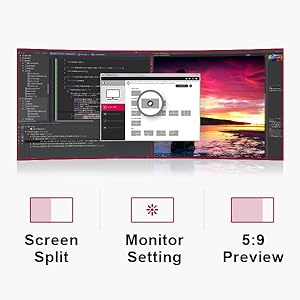

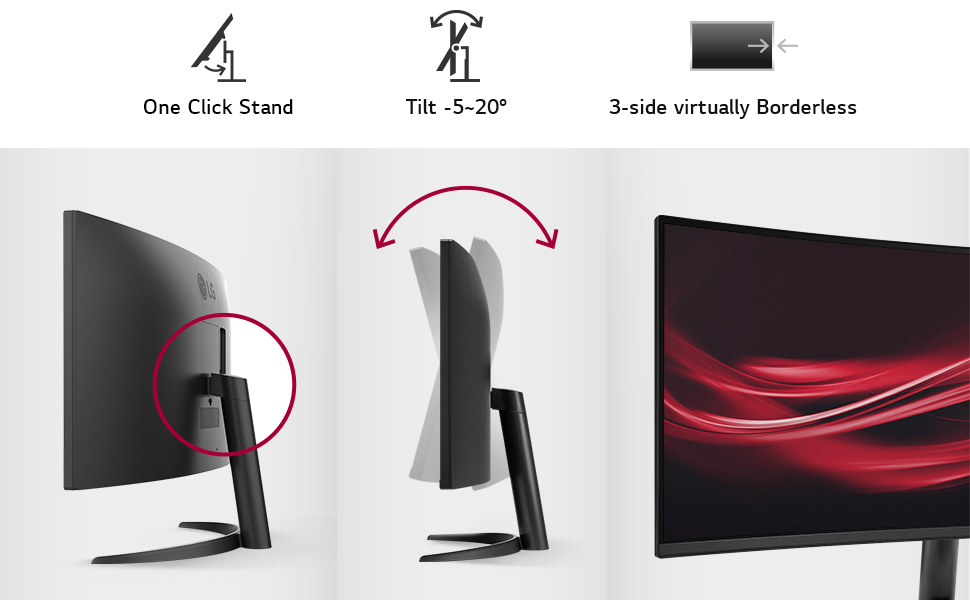
Easy and Comfortable
The One Click Stand makes it easy to install without any other equipment, and flexibly adjust the tilt of the big screen to position it in the optimal position for you.
| Weight: | 6.4 kg |
| Dimensions: | 9.15 x 80.9 x 35.89 cm; 6.4 Kilograms |
| Brand: | LG Electronics |
| Model: | 34WR50QC-B.AEK |
| Colour: | Black |
| Manufacture: | LG Electronics |
| Dimensions: | 9.15 x 80.9 x 35.89 cm; 6.4 Kilograms |
My old monitor was good, but I needed something with a little more desktop area. For the price this is pretty good. Worked without any problems straight out of the box
It was a present for my husband, who does 3D designing and plays a game or two on his PC. He used to use two monitors at the same time, but now he only needs one. He likes it very much.
I’m a price-conscious consumer and I must say that I’m quite happy with this purchase. I do a lot of report writing and 3D CAD modeling, thus, my main criteria were price and form factor (ultrawide) and size (34”), and the LG 34WR50QC fit the bill perfectly. The colors are good, I’m not too worried with high frame rates (not a competitive gamer, 60+ is sufficient for me), but the 100 is quite satisfactory. Arrived well-packed and looked like it was handled with care. No dead pixels so far. I coupled it with a monitor arm, as I have a small desk, and to increase its adjustability. Overall, a satisfying purchase.
purchased this as a second monitor with the intended purpose of using it as a desktop panel to watch youtube, cheat engine, visual studio, web browsing, discord ect while gaming/watching movies on my main OLED g-sync TV. no point spending a fortune on another 120hz g-sync panel for desktop applications. Ultrawide is ideal in this configuration; planning to wall mount my OLED and keep the LG on it’s stand directly below
I did not expect this display to be this good for 209 which is what I paid for mine on an offer brand new.
I saw Dell does a similar panel and that costs twice as much, also ViewSonic has one which costs 300. Which is just crazy!!
I wanted to try out Ultrawide so technically I downgraded from a 165hz 32 inch 1440p HP X32 display but honestly the image looks even better on this LG VA, not to mention gaming on this LG is so much more immersive. Also there is barely any ghosting or smearing. I don’t even notice much difference between 144hz and 100hz. Maybe my eyes are getting old??
Overall I would recommend this display!!
I love this monitor. the configuration is easy via a “one joystick” type device under the monitor. it’s nothing special as such, although it is a nice width (2560×1080 screen display) and having custom screen settings for brightness/contrast etc is a benefit. there a various options for the screen settings available via the menu including a “GAME” option although I’ve never used that so can’t give a true rating on how it handles games.
it has a nice headphone socket, which if your using HDMI seems to work without issue.
The size and shape of the monitor are slim with a relavitely small foot for the monitor to rest on.
I can recommend this monitor for video editors, and for photo editing also because with this screen size you get to see what your photo looks like in a more natural situation, with the menus being on the left or right (depending on your editor) – which you don’t really see on a 1920×1080 (or less) monitor.
The only things which let this down is there is no built in speaker , and the only connections are HDMI – of which there are two (excluding the headphone socket which I mentioned ealier)
Note I gave the game rating a 3 star, purely because I’ve never played any on it plus it seems to have a 5ms response time which seems very slow for gaming; for other media types it seems to be good.
One final thing I must say is “you get what you pay for”; if you need a state of the art 8k monitor for your art school photoshop project, then this isn’t the monitor for you. however, if you do a lot of photo or video editing then jump in, I’m confident this display will give you what you want, especially with the larger display.
Let me start by saying this is the best monitor I have ever owned. The colours and depths of this monitor bring games to life so much that im playing games I've not touched in years because they feel so refreshed.
The Matt finish on the display is flawless and the picture is sharp and clear without any glare. I don't have the best eye sight and my eyes get tired rather easily when staring at a screen for long periods of time, however, with the crystal clear clarity of this monitor and it's gentle backlighting, those problems are non existent.
Onto the wide screen aspect. The monitor runs at 2560x1080p resolution. 21:9 ultra widescreen as opposed to the standard 1920×1080 16:9 widescreen. This lets you have alot more horizontal screen space. For games that natively support this, its a game changer. I play alot of mmorpg's, currently im playing Final Fantasy XIV Realm Reborn and Guild Wars 2. Both games support this resolution and look superb, after having the extra visibility and more screen space to assign hot bars, extra chat boxes etc, without cluttering up screen space yet STILL being able to see so much more and it feeling more immersive, I really couldn't go back to a normal monitor. If your an mmo gamer then this is the monitor for you. Playing world boss events or world vs world on guild wars 2, or large raids on realm reborn are a delight when you can see so much more of what's going on.
Other games also benefit immensely from the extra screen space, from having the extra field of view to see enemies In battlefield or call of duty, to fitting more units on your screen in age of empires 2 HD, even rocket league benefits from being able to see a larger play area at one time and seeing when the opposition are on your tail.
All in all its a beautiful crisp clear monitor with an incredible range of colours, which with its ultra widescreen aspect ratio, will make you fall in love with gaming all over again.
HOWEVER, there are a few reasons I just can't give it 5 stars.
First of all, even with the game setting on, blacks can be way too dark. When night time approaches in games or you enter a dark cave for example, a lot of game detail can be lost in shadows and dark areas. Ive worked around this by setting the monitor to game mode and changing the black correction slider from 50 to 75. This fixes the problem In 90% of games but some may need an additional boost in gamma in the games 'in game” settings, mostly horror games. Whilst the picture quality is still incredible after these changes it's a shame to see a slight degradation in colour with some games.
My second issue is game support. Whilst this doesn't directly reflect in the monitors capabilities itself, it can be a very frustrating issue.
Most games will support the 2560×1080 resolution natively and work flawlessly, but you will no doubt have some games that don't. You can either run these games at 1920×1080 windowed to avoid stretching, which would be liked playing on something like a 20″ monitor with the screen space you'll get, OR if your a bit more techy, there are third party mods for most games.
Whilst these mods can make games playable and enjoyable, don't expect them to be perfect.
The main games I've had issues with are actually all Bethesda games, Skyrim Remastered, Fallout 4 and Evil within. All games I've got running near perfect, but needed mods having only minor HUD problems which are not bad enough to ruin gameplay or cause any real issues.
So should you get this monitor? YES!
BUT! Do a bit of research first at which games you plan to play on it to see if they support 21:9. Most newer games coming out will support 21:9 out the box but if your planning on playing games that were released during the ps3 or xbox 360 era, then bare in mind these games whilst released on PC too, will most likely be console ports and were originally designed with a standard 16:9 screen aspect for T.Vs. so may not work without some modding or just being run in a 1920×1080 window.
Also make sure your graphics card is up for the additional resolution. Most games I've tried have taken a 15-20% performance hit since coming from 1920×1080. However my gtx 780 and i5 4570 still bring in 50-60 fps with most games maxed out at this resolution without exceeding the cards 3gb memory.
Owning the 25″ version of this screen I've also found anti aliasing isnt necessary because of the pixel density and having AA on can actually make games look worse. Turning this setting off in most games will also save you a few fps.
Thanks for reading, I hope this helps!