USB C to Ethernet Adapter, uni RJ45 to USB C Thunderbolt

USB C to Ethernet Adapter, uni RJ45 to USB C Thunderbolt 3/Type-C Gigabit Ethernet LAN Network Adapter, Compatible for iPhone 15 Pro, MacBook Pro, MacBook Air, iPad Pro/Air, Dell XPS etc. – Gray

Secure, Reliable and Stable
Stay connected to wired networks with the speed and reliability of Gigabit Ethernet.


LED Link Lights
Flashing link lights for status indication and diagnostics

Plug and Play
No driver, software, or adapter needed – just connect and enjoy full-speed internet surfing.

1Gbps Stable Internet Speed
Is Office WiFi disabled for security?
uni USB-C RJ45 adapter provides a secure network for offices.

Lag-free Network
Freezing online classes due to WiFi lag?
uni USB-C RJ45 adapter, no delay in online classes at home.

Stable and Fast Internet Speed
allows you to get the chance and see your favorite stars.



✔ Compatible with (Not a full list)
| (✔)Mac | Compatible with MacBook Pro (Late 2016 and newer); MacBook (Early 2015 and newer), MacBook Air (Late 2018 and newer); iMac (Mid 2017 and newer), iMac Pro; Mac Mini (Late 2018 and newer) |
| (✔)PCs | Compatible with Microsoft Surface Book 2; Surface Go, Google Chromebook Pixel (2015); Pixelbook; Pixel Slate, Dell Latitude 7373 / 5570 / 5490 / 5400 (2019); XPS 13 / 15, Alienware 13; m15; m17; Razer Blade Stealth series and more |
| (✔)Tablets | Compatible with iPad Pro (3rd generation and newer) |
| (✔)Phones | Compatible with Samsung Galaxy S21 / S20 / S20+ / S20 Ultra / S10e / S10 / S10+, Samsung Galaxy Note 8 / 9; S9 / S9+ / S8 / S8+ and more |
| (✔)Systems | Compatible with Mac OS; Windows; Chrome OS and Linux |
| – | – |
| Quick User Guide | To reach 1Gbps, make sure to use CAT 6 & up Ethernet cables. |
| (✘)Not compatible | (✘)Not compatible with Switch.(✘) |
uni More opportunities for you
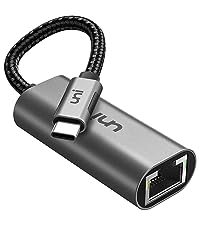 USB-C to Ethernet Adapter |  USB to Ethernet Adapter |  Switch Ethernet Adapter | 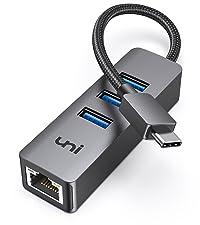 USB-C to Ethernet Hub |  USB-C to RJ45 Adapter | |
| Highlights | 1 Gbps High-Speed Internet | 1 Gbps High-Speed Internet | 1 Gbps High-Speed Internet | 5Gbps Data Transfer & 1 Gbps | 1Gbps High-Speed+100W Charging |
| Source Interface | USB Type-C Male | USB Type-A Male | USB Type-C Male | USB Type-C Male | USB Type-C Male |
| Interface | Ethernet Female | Ethernet Female | Ethernet Female | USB A & Ethernet Female | Ethernet Female |
| Ethernet Cable (recommend) | CAT 6, CAT 7 & up | CAT 6, CAT 7 & up | CAT 6, CAT 7 & up | CAT 6, CAT 7 & up | CAT 6, CAT 7 & up |
| Nintendo Switch | ✘ | ✘ | ✔ | ✘ | ✘ |
| Charge | ✘ | ✘ | ✘ | ✘ | ✔ |



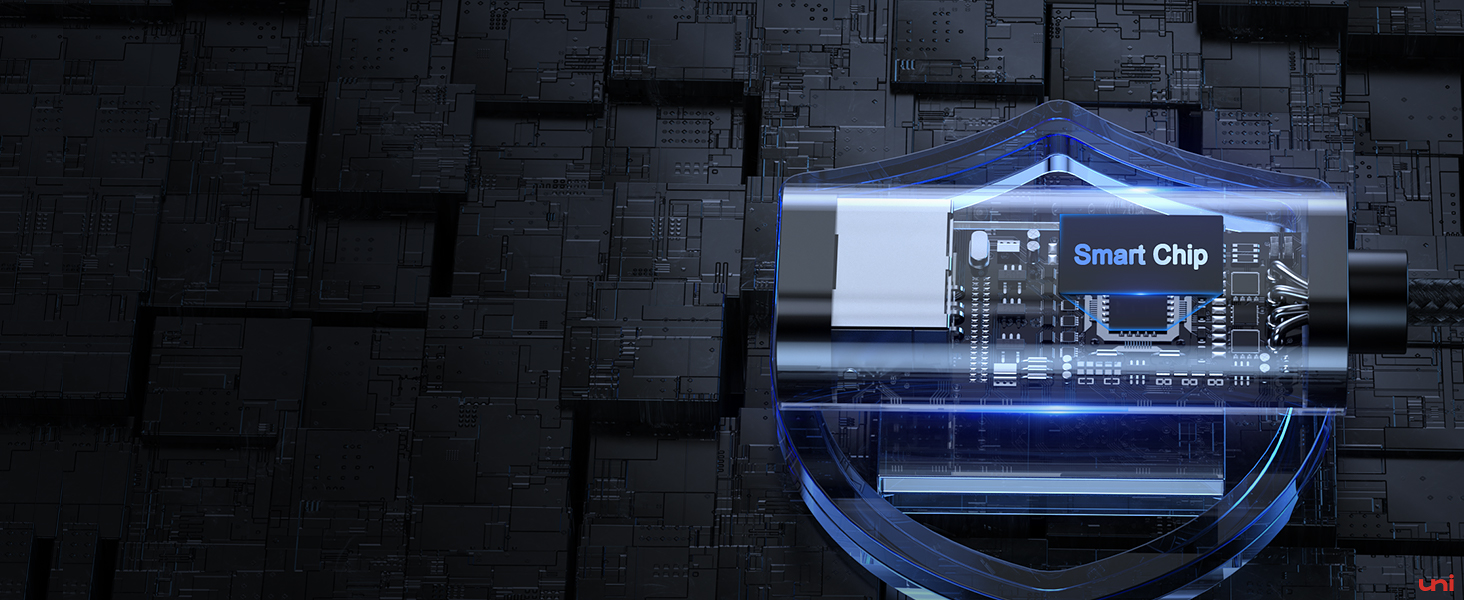


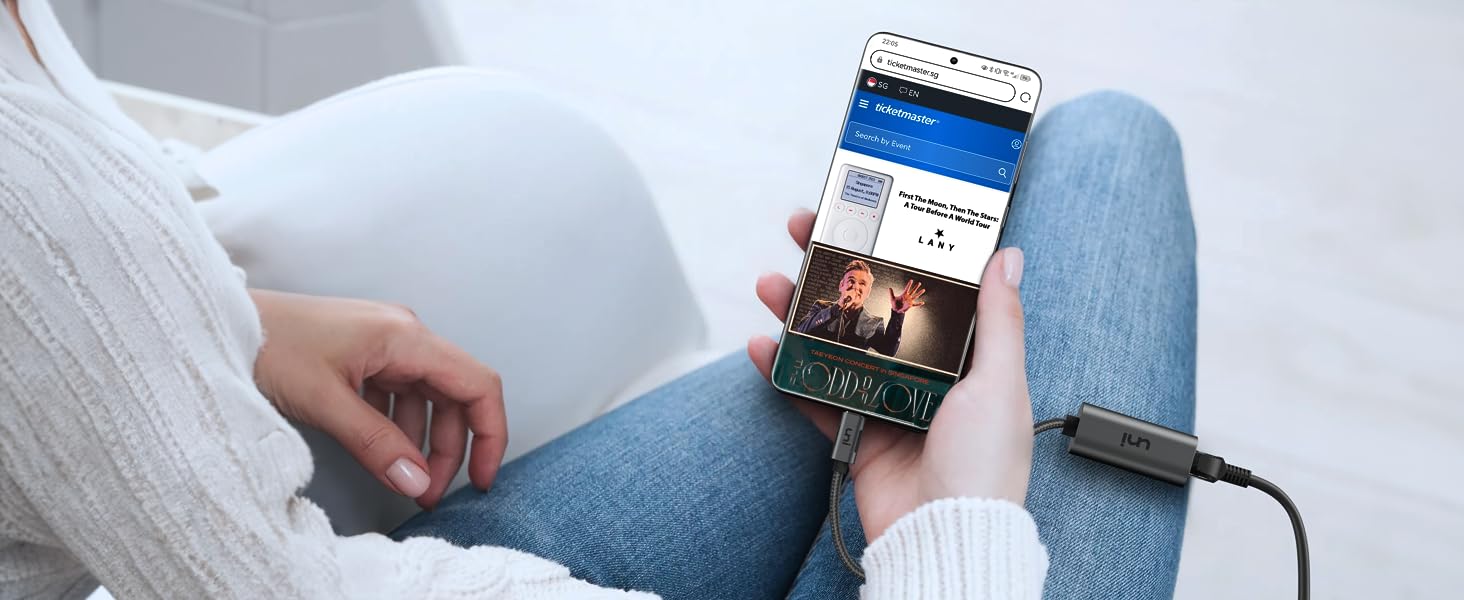

I paired this with a cat 8 Ethernet cable and there are only minor drop (5-6 Mbps) of speed but overall it’s good.
Original speed: 150 Mbps
Speed via product: 145 Mbps
Distance: 20 Meters
Cable: CAT 8
Does what it says on the tin, USB C to RJ45 ethernet adapter. Worked well, used on a 500mbps connection without any issues or drop in speed from the hub to the laptop. Seems well made, only had it for a few days so can’t comment on the longevity.
I never knew until a few days ago that Type-C connection were so versitile in the uses they have. To have BBand via Type-C is awesome. Im not sure about ther speed u get as some laptops are maybe limited, so you have to check the specks for the lappy. A GRAND BIT OF KIT, and well made too & as an engineer, i find the build quality very good………
EDIT: uniAccessories support team responded to me and offered a free replacement, which did in fact solve the issue once I got it. Changed my rating to 5 stars and a special star from me to the awesome customer support 🙂
Three things could’ve been the culprit behind my issue, and I’m not sure if this is the one. I do think it’s the most possible one though.
What’s the issue? When connected via ethernet, I would randomly, sometimes quite often, get a 1 second if not shorter loss of connection. The best reason for that I could come to was that it gets hot, as pointed out by the seller. However I would believe it would disconnect for longer if not completely with that being the case, plus it sometimes happened right off the bat (still room temperature), after booting up my laptop.
Anyway, I’m not entirely sure if the adapter is causing it, and I don’t see others complain about this particular issue, so I’m not gonna rate it any less than 4 stars. It does its job and it does it well.
Purchased this Ethernet adaptor to use with my iPad Pro 11″ as it had a USB-C on it, I have an adapter but that has a standard USB 3 on it so couldn’t use it on the iPad. When it came I thought it looked and felt really good quality so was looking forward to testing it out.
I connected it to the iPad Pro 11″ then connected the LAN cable. I ran the speed test and found I was only getting 95 Mbps download I have half a gigabit connection so was quite surprised that it was that slow, I wondered if it was something to do with the iPad that Apple have limited it down unless you buy their products. So not giving up on it yet I ordered a USB to USB-C connector to test my other Ethernet Adapter that I have had for quit some time and know that runs at full speed.
The USB to USB-C connector arrived so I could use the other Ethernet Adapter I have, connected it to the iPad and then again connected the LAN cable and ran the speed test, I found that the test was successful and I got full speed.
So I have returned the product as I would want it to run at full speed, if your not to bothered about that than this product will be great for you
Update to the review i posted
UNI contacted me asking about the slow speed i had been getting with the device, i explained to them about it and they decided to send me another on to try. it arrive pretty quick, i ran the speed test on it and i got full speed so i presume that the previous device must of been faulty. i have updated my star rating to 5 now