Adobe Creative Cloud Photography plan 20GB: Photoshop +
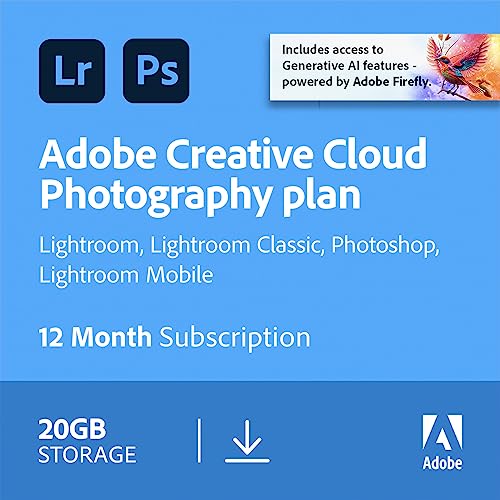
Adobe Creative Cloud Photography plan 20GB: Photoshop + Lightroom | 1 Year | PC/Mac | Download
Transform ideas into images: the photography plan assists with your personal creative process. Edit photos with Lightroom or create a brand-new design with Photoshop. The photography plan has everything you need.


Compare Creative Cloud plans.
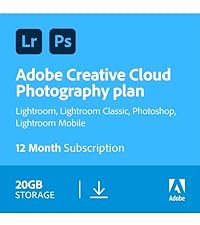 Photography plan 20GB | 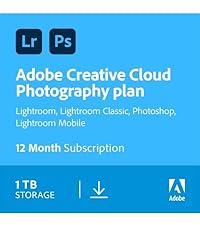 Photography plan 1TB |  Lightroom |  Creative Cloud | |
| Lightroom | ✔ | ✔ | ✔ | ✔ |
| Lightroom Classic | ✔ | ✔ | ✘ | ✔ |
| Photoshop on the desktop | ✔ | ✔ | ✘ | ✔ |
| Photoshop on the iPad | ✔ | ✔ | ✘ | ✔ |
| Adobe Portfolio | ✔ | ✔ | ✔ | ✔ |
| Lightroom mobile | ✔ | ✔ | ✔ | ✔ |
| Photoshop Express | ✔ | ✔ | ✔ | ✔ |
| Photoshop Camera | ✔ | ✔ | ✔ | ✔ |
| Adobe Express | ✘ | ✘ | ✘ | ✔ |
| 20+ programs and mobile apps | ✘ | ✘ | ✘ | ✔ |
More options with the Creative Cloud Photography plan.
New Photoshop feature
Instantly expand images.
Extend images in a few steps with Generative Expand. Just click and drag beyond the borders of an image with the Crop tool and seamlessly fill the expanded canvas with newly generated content that blends with the existing image.
New Lightroom feature
Add a blur effect powered by AI.
Instantly create a portrait effect in any photo with new Lens Blur. Control the amount you want or let Lightroom handle it.

New Photoshop feature
Share for review (Beta).
Save time by creating links to your work, managing feedback in one place, and pushing updates when ready. Collaborators don’t need to sign up or sign in to comment.
New Lightroom feature
Instant removal of unwanted objects.
Get rid of anything you don’t want, fast, with Content-Aware Remove.

New Lightroom feature
Video editing in Lightroom.
Trim clips and apply presets to give your photos and videos a cohesive look.

New Lightroom feature
More precise ways to edit people.
Select People instantly detects the people in your image so you can quickly make edits to facial features, clothing and more.
Dream Bigger with Generative Fill.
Quickly create, add to, remove, or replace images right in Adobe Photoshop (beta) with simple text prompts powered by Adobe Firefly generative AI.
How do I activate my plan after purchase?
After your purchase, Amazon will send you a link and activation code by e-mail. Sign on with your Adobe ID or create a new one. Enter the code from the e-mail and download all programs you plan to use.
Will I get the latest version automatically?
Yes! Thanks to the new automatic updates, Creative Cloud programs will be updated immediately once a new version is launched. You can manage your update settings in Client.
Can I work offline too?
Yes. The Creative Cloud desktop programs are installed on your computer. This means you don’t always have to be online to use Lightroom or Photoshop.
Do I have to store my photos in the cloud?
Lightroom saves and manages all photos in the cloud, and Photoshop syncs automatically with the cloud. Prefer not to store your photos there? Use Lightroom Classic instead.
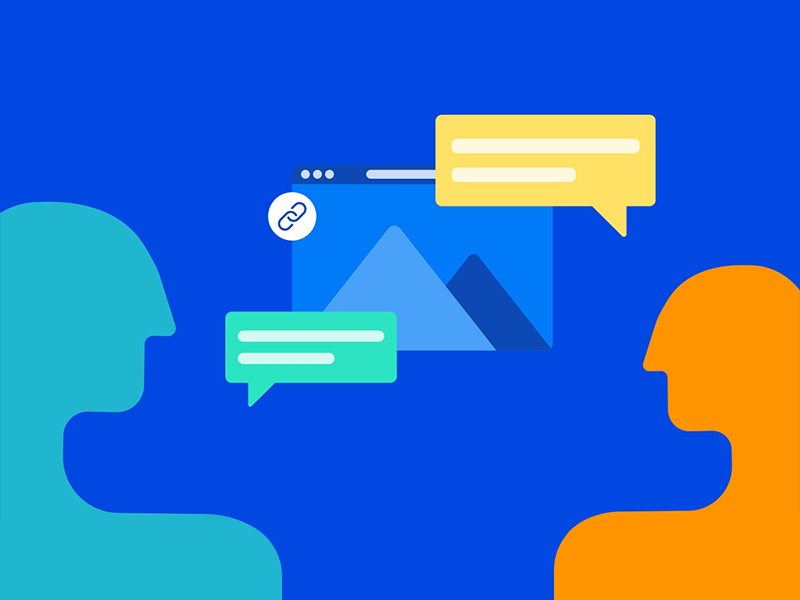
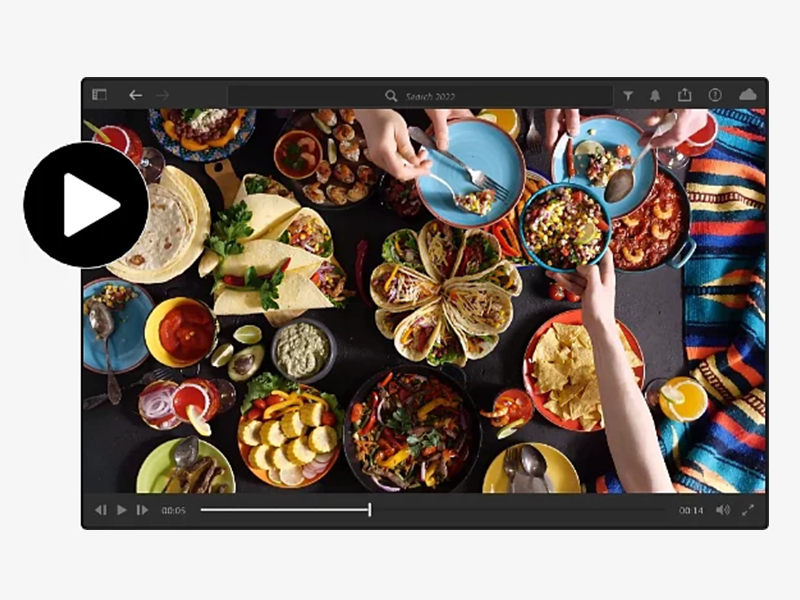

Whilst on offer this was a much cheaper way to obtain photoshop. If you know anything about photo editing then you know Photoshop is the leader in this field. Buying this annual plan saved 40. I’m not sure if I will use the antivirus but I’m still saving this way.
Used for photo editing. This is replacing my much older version. The new interface is taking a bit of getting used to and there are some added features which I do not consider to have been worth the hype. Notably generative fill which is basically an AI module. It is worth noting that anything generated or part generated using AI is banned from all major international photographic competitions from 01.01.24. Of more use to graphic designers. The rest of the software is absolutely class leading though.
Adobe CC is the industry standard when it comes to photo editing. What i have read is that almost 60% of their income is from the Photoshop plan. There is a reason for that. Do I have to say more ?
If you get this right then you can add code and you get something that costs 9.98/month for 54 for the year with Black Friday deal. I do this every year now and have saved a lot of money.
The key thing is to check very carefully what you’re buying. Double-check then triple-check before you buy and again before you redeem.
It is time-consuming and painful to resolve later, although Adobe support will let you swap products if you need to but a couple of years ago, I lost hours of my life by not being really careful.
If you want to give this Xmas a gift that will provide joy for a year: don’t look any further! This gives you Photoshop and Lightroom for a year!
The storage is only 20Gb but unless you do use the synchronisation with multiple devices then this limitation won’t be a problem