AirLinnnk 2-in-1 Wireless Adapter for Apple CarPlay

AirLinnnk 2-in-1 Wireless Adapter for Apple CarPlay and Android Auto – Compact and Portable – Seamless Auto-Connect – Lifetime Customer Suppo

Brand new upgrade, technological innovation

Note: Transferring from Carplay to Android Auto or from Android Auto to Carplay is not supported.


Step 1
Set the adapter switch to “Carplay” or “Android Auto”. Connect the WiFi adapter to the USB port or Type-C port on your vehicle head unit.

Step 2
Turn on the Bluetooth and WiFi on your phone at the same time. Search for the Bluetooth signal name “Smartadapter-xxxx” and confirm the authorization request on your phone

Step 3
Click “Next” on your car screen to automatically go to the Android Auto or Carplay page.

Step 4
After successful Bluetooth pairing, the WiFi of the iPhone/Android smartphone automatically connects to the WiFi of the adapter!


Automotive compatibility
1 . Suitable for car with factory wire Carplay/Android auto
2. Support car with wired Carplay/Android Auto after modification
1. What is the WiFi password for the Wireless Carplay Android Auto Adapter?
After the Bluetooth comparison is successful, WLAN will automatically establish a connection. Therefore, no WiFi password is required. Please make sure your WiFi is turned on and not in use when pairing.
2. Carplay Android Auto wireless adapter can’t reconnect automatically?
1)Please make sure your phone’s Bluetooth and WiFi functions are turned on and Bluetooth is not in use.
2)Clear pairing history, restart phone and repair adapter.
3. How to confirm whether your car has Apple’s wired CarPlay or Android Auto functionality.
Connect your iPhone or Android smartphone to your car using a USB cable and view the Carplay or Android Auto logo on the car display.
4. Can the phone use another WiFi network when using the wireless Carplay Android Auto adapter?
When using the automatic matching function, the phone’s WiFi is occupied by the adapter, so other networks cannot be used at the same time. You can only access the Internet using your phone’s SIM card.
5. Can’t find Bluetooth and WiFi of Carplay Android Auto wireless adapter?
Make sure the Carplay Android Auto wireless adapter power light is blue and make sure the adapter is connected to the wired Carplay/Android Auto port.






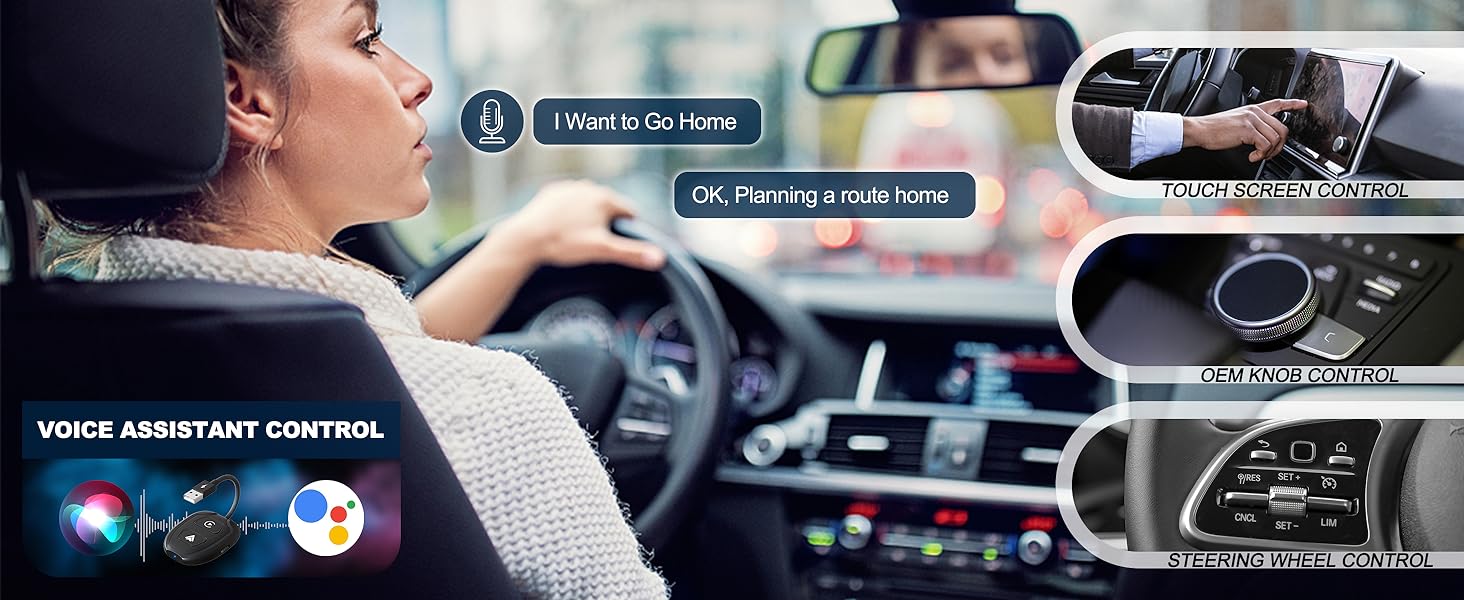
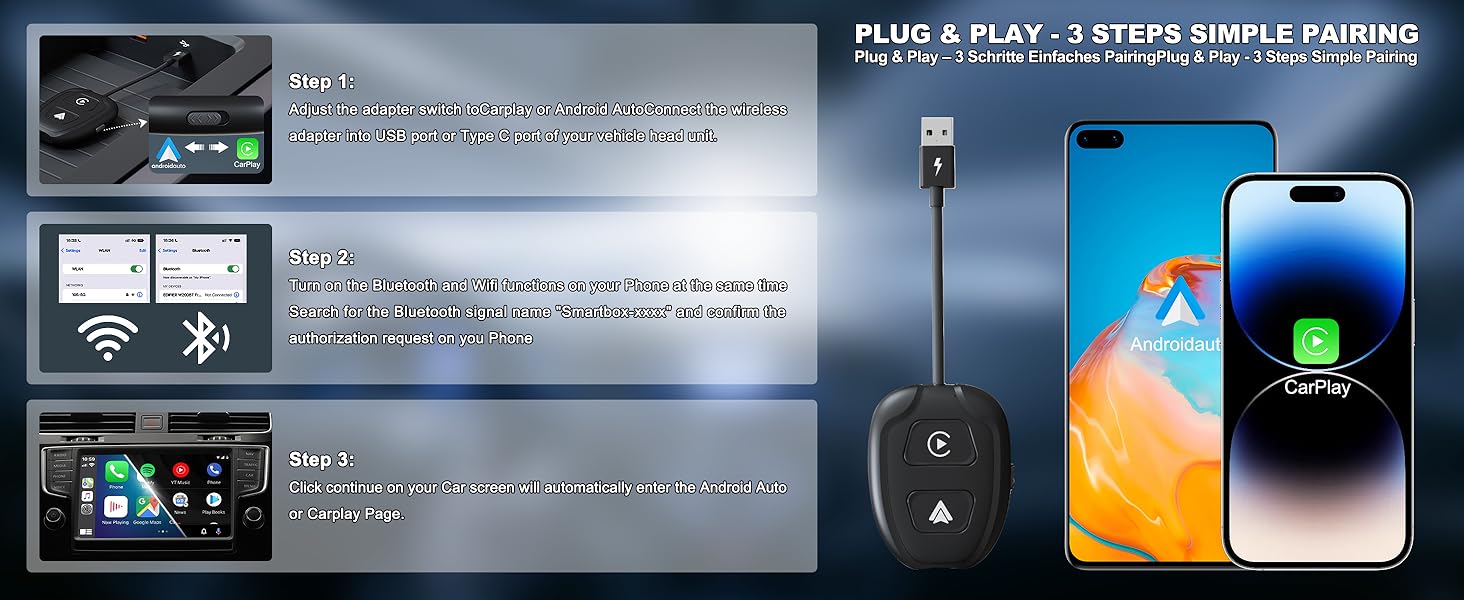

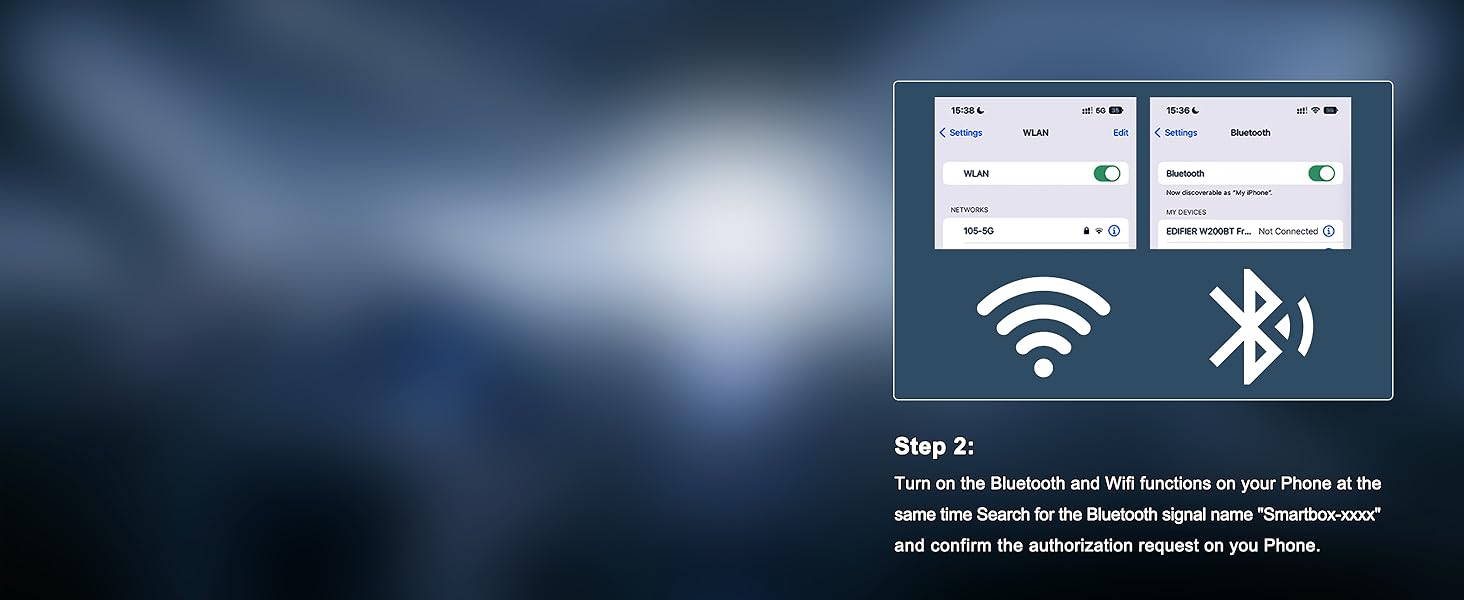
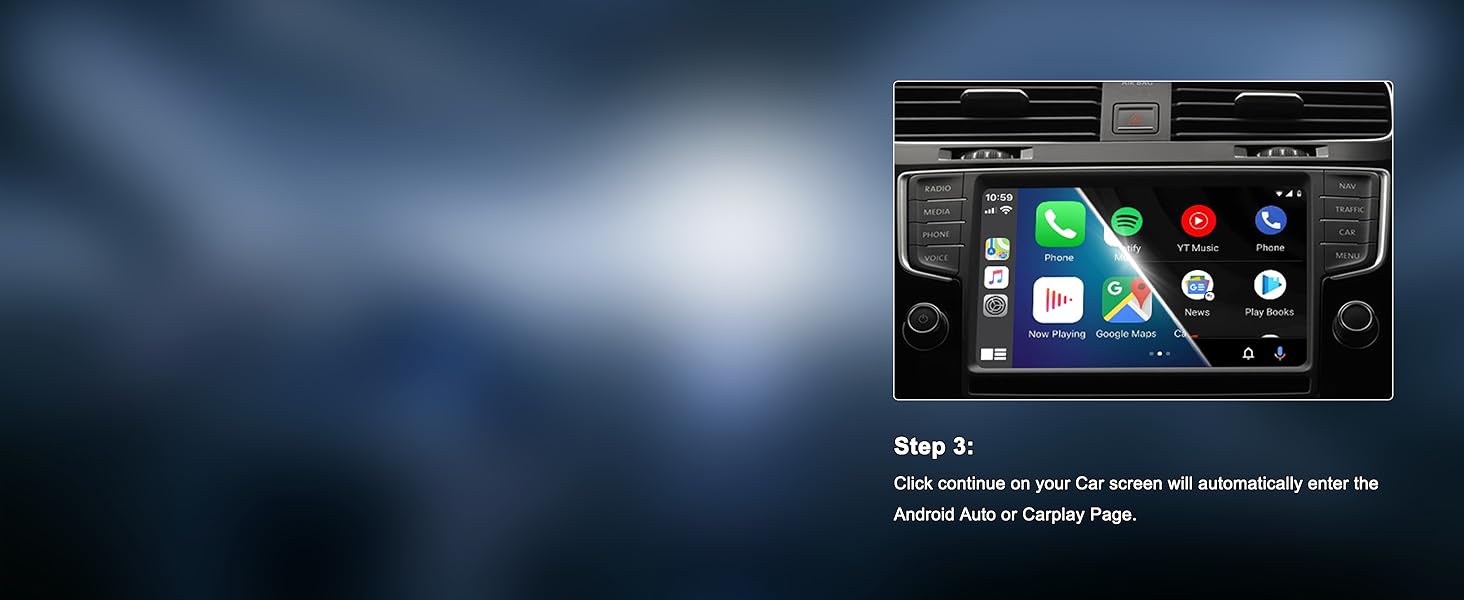
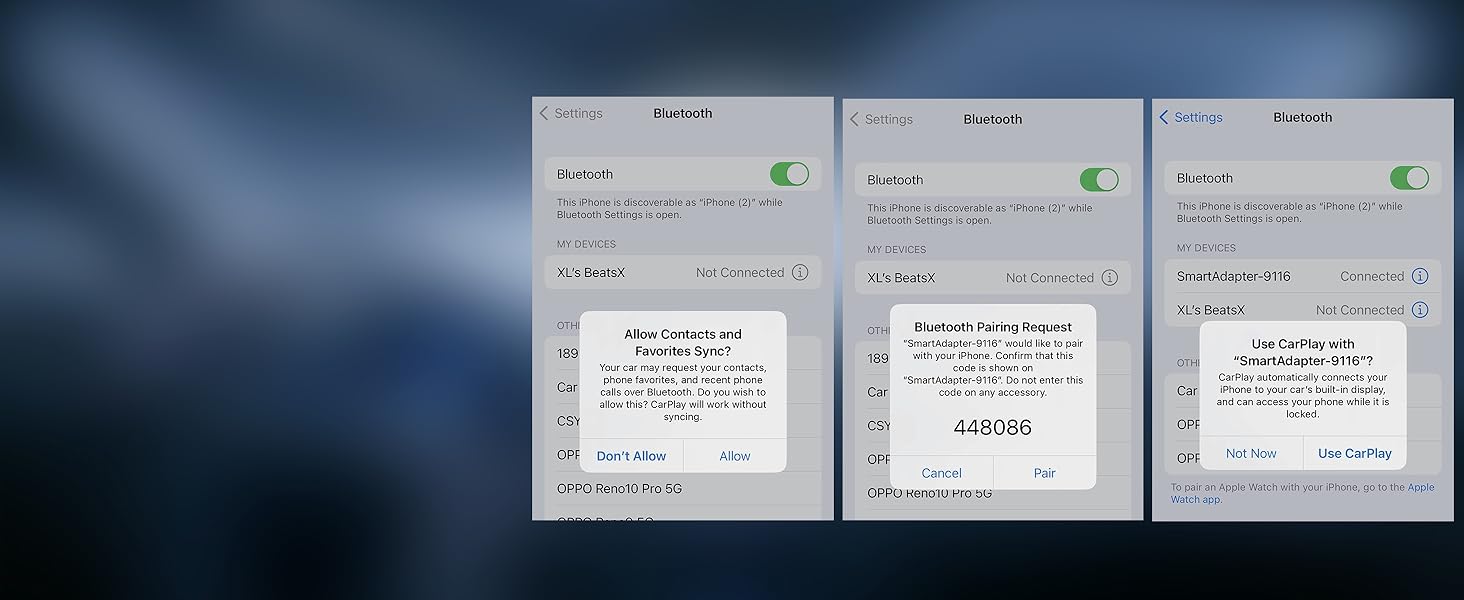
This works well with my phone. When my phone was connected with a cable android auto always crashed when I used too many apps at the same time. But had no issues with this. The only downside to it is that the phone battery draines faster and the phone gets hot when connected to this dongle.
Simple to install and connect to my Android phone, Edge 20 pro, working within 5 minutes. My Suzuki’s info system is now fully functioning with music, Google maps, messages at the touch of the screen. So far it’s not given any of the problems others have mentioned so it’s a big thumbs up from me
Pleasantly surprised by how current it makes your car. I have a 2018 mokka x with cable CarPlay, Sick of charging my phone all the time and going through cables bought this you get in the car maybe about 30 seconds in it’s booted up and connected and it’s great!!!!
This is a great product , I wasn’t confident it would work, but could not have been more wrong! It’s very fast in connection and stable
So glad I got i
Plugged it in, connected it to Bluetooth and haven’t had a problem since. No apps to deal with just a simple Bluetooth connection. I prefer this over the previous wireless one I was using. Well Done!
Took a couple of minutes to get it connected to my car, remove the Phone from your bluetooth list in the car, and remove the car from your phone bluetooth. That should remedy any startup issues. It’s been working close to flawlessly. I had issues with Android Auto, even with the cable in my Seat Ateca – 40% of the time Android auto would crash. Since getting this device that has completely remedied it.
I thought at this price there would be some lag etc, but there’s not. It’s a great little device.
This device is simple to install and means that your phone connects wirelessly to the adaptor. Making it easy to navigate using your phone, simple switch means you can use your apple phone or Android phone for navigation. Your phone map is replicated on your car navigation screen and your phone connects automatically without having to unplug cables to connect.
We bought a car in December that has Android Auto and Apple Car Play, but it’s only through a cable and not wireless. As my wife has an iPhone and I have an Android, that meant having to change the lead every time the other was driving. This solves that issue, as you just plug it into the USB slot and slide the switch between the two options. This was quick and easy to set up and it connects quickly once you turn the ignition on. Much less hassle now!
Works perfectly with Android Auto on my Peugeot 3008 (2016) whereas AAWireless failed me.
No extra app needed to be installed on your phone, unlike AAWireless.
One star minus for usb cable part is too stiff to bend.
This works like a charm with my Samsung S23+ for auto andriod. My only (and I stress) slight critisism is that thr short cable length means the unit floats in the air rather than resting on the bottom or edge inside the arm rest. Not a biggie, and probably just a personal preference that it would.