eXtremeRate Clear Orange Custom Faceplate Back Plate Shell

eXtremeRate Clear Orange Custom Faceplate Back Plate Shell for Steam Deck, Handheld Console Replacement Housing Case, DIY Full Set Shell with Buttons for Steam Deck Console – Console NOT Included

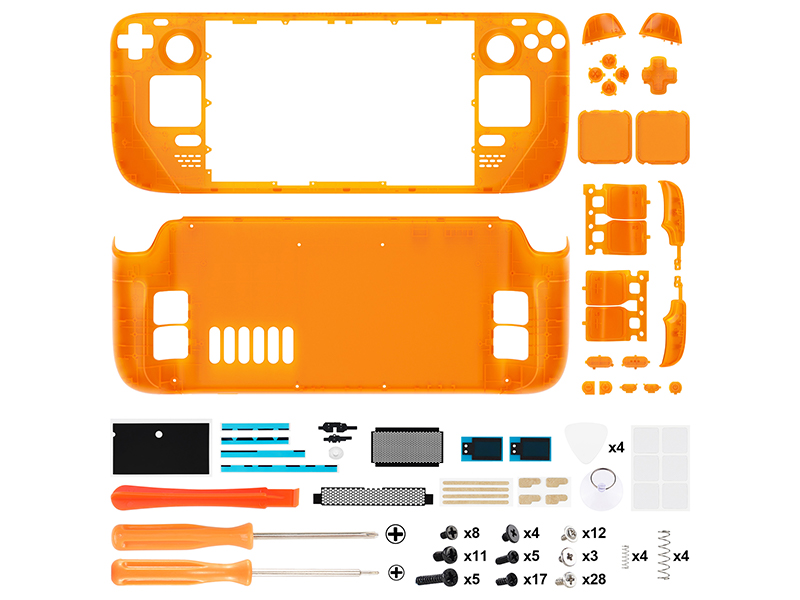
Find More Accessories
 Replacement Button |  Replacement Button |  Replacement Button |  Replacement Button |  Replacement Button |  Replacement Button | |
| For eXtremeRate Steam Shell | ✔ | ✔ | ✔ | ✔ | ✔ | ✔ |
| Color | White | Clear Emerald Green | Chrome Gold | Clear | Black | Clear Red |
Replacement shells available in a variety of colors and patterns
 Cherry Blossoms Pink |  White |  Chameleon Purple Blue |  Clear Atomic Purple |  Scarlet Red |  Chrome Gold |  Wood Grain | |
How difficult is it to install to full set shells for Steam Deck?
Installation can be challenging, so we highly recommend watching our installation video.
Do I need to disassemble my handheld game console? Is soldering required?
Yes, to install the replacement shell, you will need to disassemble your handheld console, but no soldering is required.
What should we pay special attention to when installing replacement shells for the Steam Deck?
Please note that the screen needs to be disassembled to install the faceplate.
Don’t over heating and too long when heating the screen during disassembly.
Will there be any gaps between your backplate and the console? Will the trigger buttons get stuck?
No need to worry, our replacement backplates and trigger buttons are exactly like the originals. As long as they are installed correctly, you won’t encounter any of the issues mentioned above.
How do I clean my new console for steam deck after installing these replacement shells?
It is recommended to clean with a wipe with water. Do not spray water or al-cohol directly on the product surface. Do not use any other organic solvents for cleaning.
Very impressed with the quality and fit of this shell. Everything is molded exactly the same size and dimensions as the Valve shell originally. It looks great, has a fantastic feel and surface finish, the buttons all fit together perfectly and work as expected, the instructional video is *very* thorough and good.
I’m particularly impressed with the detail of the shell, it includes replacement and color correct pieces for every single button, including the power/volume buttons, trackpad covers, the shoulder buttons, etc. Most of the time I’ve seen console replacement shells they usually only replace the “main” parts they can get away with. This is a super thorough kit!
My only complaints, if any, are that the screws given with the kit are just jumbled together in a single bag and it’s very difficult to tell which ones are supposed to be used where.
That said – and this is absolutely no fault of the replacement shell – this is a *really* intricate process to totally disassemble the Deck. Valve made the thing pretty repair friendly, the entire console can be disassembled with screws, *except* the screen. The screen is adhesion-ed on to the console, removing it is a stressful and frustrating process, and you risk damaging/breaking the screen in a couple ways. There’s also quite a few fragile ribbon cables inside with very small and finicky latches, pay attention to how the latches are flipped up and the cables removed, don’t yank on them too hard!
The instructional video included with the kit is REALLY good, it’s also REALLY long, don’t skip it, don’t try and find some shortcut, spend the time to sit down and follow along.
A few tips from my swap:
– Keep your screws really organized, I have a magnetic screw organizer mat, but some small bowls or piece of cardboard with some tape on it also works great. Don’t mix the screws up!
– When you remove the screen, be VERY careful not to stick the guitar pick/spudger too far under the screen, the instruction video says “don’t do more than 3mm” but doesn’t explain _why_ – the ribbon cable connecting the screen’s panel to it’s controller is very close to one of the side edges, it’s very easy to damage especially when you’re jabbing in there with a metal pick to try and pry the screen loose. Damage that cable and you’ll need a whole new screen!!!
– Replacing the trackpad covers is the only other really difficult part, the trackpad sits on a funky wavy spring along with it’s vibration motor for the haptics feedback, then the cover with the actual “tracking” part is snapped on top, there’s several ribbon cables and sensitive springs around it, so go slow and take your time! Use a hair dryer or heat gun to warm up the top of the trackpad before removing it from the adhesive
– Highly recommend getting a couple nicer spudgers or guitar picks for disassembly, the ones included in the kit are pretty cheap
I was definitely hesitant to undertake this project but I have to admit it looks way better in person than in the preview photos.
This took me about 2 and a half hours. I only missed 2 screws (which I plan on going back in and figuring out where they came from). Highly recommend having a small magnetic screwdriver as the ones included are not. Or at least get a magnetizer.
If you are to take this on PLEASE use their youtube video and go step for step with it. I didn’t but I would recommend using the screws that come with the kit. A good bit of the original scres when reassembling didn’t fully take and were just spinning. It felt like I stripped out the holes but they are still snug. When it comes to removing the screen… BE PATIENT. Slow down, take your time, when in doubt USE MORE HEAT. I broke off a corner of the glass on my screen but didn’t lose any functionality. I opted just to get a replacemnt anyways instead of permanently adhering it back on. Honestly I would highly recommend just getting a screen replacement off the bat and go buck wild. Also it is almost guaranteed that you will damage your original she’ll, especially when trying to remove your screen.
All in all, this shell replacement is amazing, highly recommend for anyone that wants to really change up the look. Especially for anyone that loves the old transparent look of the old game boys. As much as I love DBrand, no skin can beat an outright shell swap like this.
It was definitely a process but the instruction video was great. Plastic feels high quality and everything lined up and closed up perfectly. I used the original black buttons for cosmetic reasons but I did change the pads and triggers and they feel good.
Firstly, don’t be put off having a go! I don’t think it is hard as people say, as long as you give yourself time. Mine turned out fantastic, I am very happy. I recommend the following considerations before you buy 1. Get yourself your own toolkit. The suction cup is rubbish and the metal pick should not be used, use plastic instead. 2. Use a heat gun and keep moving, medium heat, for around 2 minutes. 3. Use isopropyl rubbing alcohol to get rid of remaining residue. Important to get rid of all glue!.
My only complaint is the screws are confusing, should be labelled up.
Really happy with results.
Be sure you’re comfortable with disassembling every part of your steam deck. You’ll be breaking glue to remove the screen, detaching 5-10 ribbon cables and prying touch pads apart.
The case itself is as well made as the original.
I followed extremerates youtube video super closely and bypassed taking apart the R2 and L2 triggers, because I wanted to use the stock buttons and triggers. For the paddles I had to pry them out of the original backplate.
The screen removal wasn’t extremely difficult, I just suggest that you go suuuuper slow and be patient with it. I inserted the pick on the bottom, left, and top sides of the screen and was able to be careful with the right side when the screen lifted off. I used a hair dryer and it worked perfectly.
The only thing I ran into was stripping one of the tiny screws when removing the skeleton from the front plate. All the screws in the deck were super soft.
Overall, I’m so happy with the result and it wasn’t as hard as I expected! Because I’m a novice and wanted to be careful, I’d say it took me 7 hours total. I used paper and tape to keep track of all the screws I took out so it was really easy putting the console back together. She’s beautiful!!!
After having a vinyl skin on my deck for a little while, I decided to take the plunge and buy the extremerate shell. I have zero experience with tear downs but I followed the tutorial on YouTube, pausing where necessary, which made the whole process a lot smoother.
The screen removal was the most stubborn element to take out of the original shell but I would strongly advise purchasing the iOpener kit from iFixit. Stick it in the microwave for a minute and then place it on each side for about 5 minutes – I did this whilst watching a 30 minute show on Netflix to pass the time! Using the iFixit suction tool, I was able to prise the screen off without using the pics. Make sure to use isopropyl to safely remove the adhesive left behind. After the screen removal it’s pretty much plain sailing from there.
I chose to keep the original buttons as a nice contrast to the translucent green; I will be putting some black extremerate back paddles on the rear too as I think that would look much slicker. The whole process probably took around 2.5 – 3 hoursif you like tinkering and enjoy projects that test your patience, the time will fly by as it did for me.
I’m really pleased with the end result, it feels nice to hold and the quality is fantastic. The fit is absolutely perfect and for the price of the kit, the value for money is second to none. My main problem was actually choosing the shell colour! I would definitely recommend this if you have the patience for such thingsI love a challenge so this was right up my street!
Looks good but… if you have not stripped down devices before, this may be a little too complex for you.
The online video instructions are good, not sure why the white costs more than some of the other colours but, for the amount of design, effort and effor that has gone inyo the product , it is good value for money
Installation level: Advanced 9/10
Installation instructions: Great 8.5/10 (could use improvement regarding the screen removal)
Finished look: Fantastic 10/10
Case quality: 10/10
Buttons: 10/10
Do NOT I repeat DO NOT use the metal pick they include in the kit to remove your screen. It will 100 percent damage your screen bezel since it’s painted on under the glass by the manufacturer. Instead get yourself a set of soft plastic picks and an upgraded screen suction cup straight from iFixit.
With a hair dryer or heat gun, on low, heat the edges of the screen for a solid 15 minutes until the unit is decently warm throughout the entire screen. Then use the suction cup to get an edge started, and then slip the plastic pick underneath. No more than 2-3mm and run around the edges and the screen comes right out.
I was able to do this mod in a little under 5 hours and that was with coffee breaks in the kitchen and plenty of pausing to ensure I was following the instructions clearly. Take your time and be patient and it will come out great!
Was quite easy to for their YouTube along the way and I am really happy with the outcome. 100% on the kit apart from the sharp guitar pick
I did cut myself whilst removing the screen so I’d be careful when you get to that part. The kit has everything you need to get you through it for a stylish steam deck and it looks fantastic
Installing this was rough. EXR warns about it, so I don’t blame them, but it bears repeating. I strongly recommend hitting iFixit for some tools, at the very least an iOpener. If not, like me, you’re likely to end up damaging or ruining your screen in the late steps of the disassembly. Parts aren’t expensive or hard to get, but why replace when you can save the original? After some minor disasters with a cracked screen (rice in a ziploc bag is *not* enough heat), I ordered parts from iFixit, finished the install, and it looks absolutely amazing.
So nothing bad on EXR’s part. They did a great job with what they provided, but I strongly recommend some additional tools to do things right the first time. Installing the shell was time consuming, but aside from the screen adhesive, it’s just a very long series of simple steps, and having your choice of case colors and finishes is great. Thanks ExtremeRate! You did it first and the quality is excellent.
I watched an installation video about 6 times… and while I did it.
The shell is lighter than the original… and also smoother.. almost slippery.
I used a heat gun to loosen the glue around the screen and used the guitar pick thing to cut the glue while it was being stretched by the suction cup.
That’s right, the guitar pick thing is actually sharp and you’re supposed to use it to cut the hot glue while it’s being pulled apart.
I had no problems or scratches on the backside of my screen and you won’t either if you take your time.
Take your time and you won’t strip and screws either.
If a screw seems tight, press down firmly with your screwdriver and continue to unscrew and you won’t strip one single screw.. unless you’re using the wrong size.
Anyways, it’s OK and everything, but the screen doesn’t fit very well, considering it took hours to reassemble..
Well, that might be a bit of an overstatement but, as you can see in the video, it doesn’t sit perfectly and that leaves a gap for all kinds of gross germs and stuff
Anyways, cool shell. Almost perfect.
The installation, however, was somewhat arduous, even for someone experienced with taking electronics apart. Take your time and be very careful when you’re disassembling your steam deck, especially with the screen and it’s ribbon cable. The instructional video was okay, but left out some important pieces of information, such as being mindful of the cables with prying the screen off. Use a plastic spudger and not the metal one that comes in the box.
For the track pads, the video failed to mention that the daughterboard is glued to the plastic trackpad housing. In the video, the woman prys it off in one movement, but that’s because the steam deck they’re using was already disassembled before as a demo unit, meaning there was no adhesive or glue when she pryed the daughterboard out. Be patient and use a hair dryer or heat gun to warm up the adhesive for the touchpads.
When placing down the new adhesives, make sure you take care to smooth it out as much as possible to remove the air bubbles, because the bubbles will be glaringly obvious through the clear shell. I found using a wide plastic pry tool helped a lot here, such as the ones from the ifixit toolkit.
One last thing I’ll say is for the final step when applying the sticker shielding to the inside of the back shell piece, be careful to take tou time smoothing out the airbubles here as the plastic is in a chocolate bar pattern and if you use too much force you can easily tear the sticker as your smoothing out the bubbles.
The overall process took much longer than an hour. You may be quicker if you’ve already disassembled your steam deck before.
While I had the heatsini off the APU I elected to replace the thermal paste with Noctua NT-H1 thermal paste just because I already had it apart.
The shell itself looks fantastic – it’s smoother to the touch than the stock Steam Deck and the purple catches the light in a striking way. Fit and finish is easily on par with the stock shell.
The package includes all the screws, adhesives and other parts to refit your deck.
Couple of cautions:
-do not reuse the original screws, some are longer than those bundled
-exercise extreme care with the screen removal. Something like iFixit’s iOpener is a good way to heat the adhesive without damaging other parts and a plastic spudger or guitar pick is less likely to damage the screen than the included metal one
It’s also a personal preference but I think the end result looks better with the original buttons to give some contrast to the translucent purple shell (other than the purple bumpers). With the adhesive attached purple touchpads don’t look much different anyway.
It feels great, looks fantastic and fit together arguably better than the stock shell. Mine creaked when the shell was pressed below the screen and this one didn’t, so clearly done something better than Valve to sort that out!
I did keep the original buttons though as it looks quite cheap going with all purple – but that’s just me.
The kit had everything you need to swap and Extreme Rate have a YouTube video that was really well done and easy to follow, so I’d recommend watching that like I did.
I can’t fault it and whilst this isn’t a reflection on the shell, it’s definitely not for the feint of heart. You take everything apart, including the screen (which I’d never done before) so I wouldnt do it as your first ever shell swap. If you do though, watch their video, take it slow and keep track of which screws go where so you don’t ruin any of the posts with the wrong screws.
My tip: I used several egg pots and scrap paper to say what they were – worked well!