Fikwot FN950 2TB M.2 PCIe Gen4 Internal Solid State Drive

Fikwot FN950 2TB M.2 PCIe Gen4 Internal Solid State Drive with Graphene Cooling Sticker – Up to 4800MB/s, Dynamic SLC Cache, Compatible with Laptops and PC Desktops




GRAPHENE HEAT DISSIPATION
Fikwot FN950 Internal Solid State Drive is equipped with graphene heat dissipation stickers, which can effectively reduce the temperature of the internal SSD and protect the hardware from the risk of overheating damage. It is ideal for high-performance computers and servers.
HMB+SLC
Fikwot FN950 M.2 NVMe SSD relies on HMB memory buffering technology, collocates with SLC Cache intelligent cache, and builds an FTL (Flash Translation Layer) with the help of high-speed reading and writing of the host’s memory (Memory), so that SSD can exert excellent read and write performance Significantly improve the speed of computer startup, multi-tasking processing, game resource and graphics loading and other transmission and reading speeds.
WIDELY COMPATIBLE
Expand your PS5 storage capacity with the Fikwot FN950 PCIe4.0 SSD to provide you with a better gaming experience! This M.2 2280 SSD widely supports Desktops, All-in-one PCs, Laptops and Game Consoles, is compatible with Gen4 and most Gen3 hardware system configurations, and is ideal for Windows 7, 8, 10, 11.
FQA
Q: Why does the capacity displayed on the computer not match the description?
A: The actual available memory capacity may be less than the total storage capacity listed because some of the listed capacity is used for formatting and not for data storage.
Actual capacity calculation: total storage capacity x 0.93
Example – 256GB SSD:
Factory capacity: 256x1000x1000x1000=256,000,000,000B=256GB
Actual capacity: 256,000,000,000B/1024/1024/1024=256GB x 0.93=238GB
Q: Why does the speed not match the description?
A: You can check the slot of the device and motherboard. If plugged into a PCle 3.0 interface, the speed will be reduced. You need to plug in a PCle 4.0 connector. Also, using an external hard drive enclosure will slow down the hard drive. The transmission speed will vary according to different hardware/software conditions, so this data is for basic reference only.
Q: Why can’t the SSD be recognized?
A: 1) The first reason may be that the SSD is wrongly inserted into the slot of the M.2 SATA interface.
2) The second reason may be that the partition has not been formatted. The newly purchased SSD is blank and needs to be formatted in Disk Management before it can be used. Initial formatting involves locating volumes and creating partitions in Disk Management. After performing the formatting process, our computer will be able to recognize and use it. It is recommended to format under the windows operating system and use the NTFS format.
Q: Will the temperature be very high?
A: Fast speed means high temperature, which is a normal phenomenon. Graphene stickers can effectively cool down and ensure stable performance.
Q: What’s in the box?
A: 1*ssd, 1*screw, 1 screwdriver, 1*instruction manual
Q: Does this SSD support working on PS5?
A: FN950 PCIe4.0 SSD can work on PS5. However, it is recommended to install heatsink on the SSD for PS5 Console. You can also choose FN960 SSD or FN970 SSD with speeds of 5000MB/s and 7350MB/s respectively, which come with a cooling heatsink and are ideal for PS5 consoles!
PRODUCT SPECIFICATION
| Brand | Fikwot |
| Model | FN950 |
| Form Factor | M.2 2280 |
| Interface | PCIe Gen 4.0 x4, NVMe 1.4 |
| Capacity | 1TB | 2TB | 4TB |
| Sequential Read Speed² (max.) | 5000MB/s | 4800MB/s | 5000MB/s |
| Sequential Write Speed² (max.) | 4500MB/s | 4500MB/s | 4500MB/s |
| TBW | 700TBW | 1400TBW | 2800TBW |
| Protection | 5-Year |
| Weight: | 40 g |
| Dimensions: | 7.98 x 2.08 x 0.2 cm; 40 Grams |
| Brand: | Fikwot |
| Colour: | Black |
| Manufacture: | Fikwot |
| Dimensions: | 7.98 x 2.08 x 0.2 cm; 40 Grams |
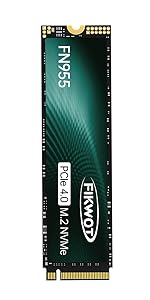





Less expensive than some other bigger brand names, good high speed M.2 2280 PCIe Gen4 x4 NVMe.
Will it last as long as your brand name drives? probably! this model also had a nice low level quality heatsink.
No instructions with all these parts and it’s annoying, also there is a QR code which directs you to a site which doesn’t work so unless you already know what you’re doing I wouldn’t bother
edit, there is a video on this advert which shows you how to put it all together and now it’s in my system working perfect.
I bought this to upgrade from a 500 ssd (which is now in my laptop instead of the 128 ) I installed it on arrival and was clone built and running soon after, it is run for extended periods every day, gaming, video editing, streaming, and it has not let me down, the monthly maintenance I did yesterday showed no errors, and running under stress at a nice stable cool temp. For the price I would say it is one of the best buys for any system in terms of reliability and value against cost. Highly recommend.
Cheap at 33 and only marginally slower than my much pricier nvme drives
Unable to comment on longevity as only just got it and don’t do too much storage heavy workloads
Online reviews all seemed positive too
I recently upgraded to the Fikwot FN501 Pro 256GB NVMe SSD, and it’s a game-changer! The PCIe Gen3 x4 interface delivers blazing-fast speed, transforming my system’s performance.
Installation was a breeze with the M.2 2280 form factor. The 256GB capacity strikes a perfect balance between speed and storage, ensuring quick data access without compromising space.
This SSD has significantly reduced load times for applications, providing a seamless computing experience. Plus, its efficient design means it runs cool and silent.
If you’re in the market for a high-performance NVMe SSD, the FN501 Pro is a solid choice. Boost your system’s speed and efficiency effortlessly.
The lack of documentation is a little annoying, but follow the Sony PS5 instructions and you’ll be fine.
I only used the top heatsink and a single grey thermal connection pad, secured in place with the PS5 screw and then replaced the SSD bay cover plate.
NOTE: THE THERMAL PADS HAVE A THIN PLASTIC COVER THAT NEEDS TO BE REMOVED FOR THEM TO WORK PROPERLY AND BE SLIGHTLY ADHESIVE. Put the pad on the heatsink, install the SSD without the heatsink attached and then put the heatsink on top of the exposed chips with the thermal pad attached, having already removed the plastic covers. The heatsink will stay in place easily.
Everything OK on boot. The PS5 asks to confirm formatting and voila! I transferred a few games across very easily. I can’t comment on longevity since this has only just been installed.
Installed in a motherboard which already has a heatsink so did not need one. For one of my builds, I used a third party heatsink (EK one) and had to remove the sticker from the SSD due to thickness for it to fit properly
Not much to say about this little NVME drive – it’s all very simple. Fikwot aren’t the first name you think of when looking for NVME electronics, but I don’t know why, it’s as good as any other brand.
Proper packaging, including the fixing screw, and a little jewel screwdriver – which is a nice touch, and very useful. Takes seconds to install, and then used Drive manager to create a simple volume – and it’s done.
The only reason I’ve given it four stars for VFM is that the 2Tb is better value from a price-per-terabyte point of view, but the 1Tb is good enough for the use I need, even though it works out more expensive per device.
I recently upgraded my laptop’s storage with the Fikwot FN501 Pro 512GB NVMe SSD, and I couldn’t be happier with the results. This M.2 2280 SSD boasts impressive specs, including PCIe Gen3 x4 connectivity, up to 3500MB/s read speeds, and SLC Cache 3D NAND TLC technology.
What truly sets this SSD apart is its inclusion of a graphene cooling sticker, which ensures the drive stays at an optimal temperature during intensive tasks. This cooling solution is a game-changer, especially for those who push their systems to the limits.
Installation was a breeze, thanks to its compatibility with both laptops and PC desktops. The drive has worked flawlessly for me, providing snappy performance and reducing load times significantly. Whether you’re a gamer, content creator, or professional in need of speedy storage, the Fikwot FN501 Pro delivers.
Overall, I highly recommend the Fikwot FN501 Pro 512GB NVMe SSD to anyone looking to boost their system’s speed and reliability. It’s a fantastic choice for those seeking top-tier performance and cooling in one sleek package.
I bought 2 of these drives during the Prime sale event, so very good value…I did pay a little less compared to the price at the time of writing this review.
I got a 512gb and the 256gb FN501 Pro, both arrived in Fikwot security sealed package. Included is the drive, a installation manual, a little screwdriver and a fixing screw for the drive which is nice of fikwot.
Installation is fairly easy, I installed an additional heatsink to both the drives to keep them cooler. Bios picked up the drives with no issues, you do need to activate the drives within windows disk management and format them to your preference.
I tested the drives in terms of stated speeds and the 512gb actually doesnt do badly at all….both read and write speeds are good. The 256gb is good at read speeds but falls short on the write speed, however it is still reasonable for budget gaming pc and more then good enough for everyday desktop use.
I cant comment on longevity just yet, but I know the seller is helpful and supportive should you need to ask for any help and support in terms of after sales service.
Overall I’m very happy so far with both the drives for what I need them for and they are working as intended.
So for the PS5 I used a thick piece of the pad on the base, then the SSD, then a thin piece between the SSD & the top cover. If you line it all up at the securing screw end JUST leaving enough room for the spacer the connection end will be ok. The top cover then snaps in (don`t slide it as it will pick up on the silicon pad) but do not be too close to the connection end as you can`t get the angle to insert the assembled SSD. I did find I could slide the top cover back slightly to allow install as I was initially too close.
Read speed test was just under 5K but PS5 is quite happy.