Divoom Timebox evo Pixel Art LED Bluetooth Speaker App

Divoom Timebox evo Pixel Art LED Bluetooth Speaker App Control, Smart Portable Wireless Speaker with Powerful Bass, Supports Alarm Clock Radio, Microphone (Black)

Merry Christmas!
This retro Bluetooth speaker is a portable, miniaturized entertainment center! It features a 6W DSP speaker with 16×16 pixel, 256 full RGB self-programmable LED screen and the display is able to show some very nice pixel art.
You can’t decide whether to have A Goku, Mario, Ken from Street Fighter on your screen. The breadth of different motifs is really great and a real eye-catching decor in every room, every gaming lounge or just on the bedside table!

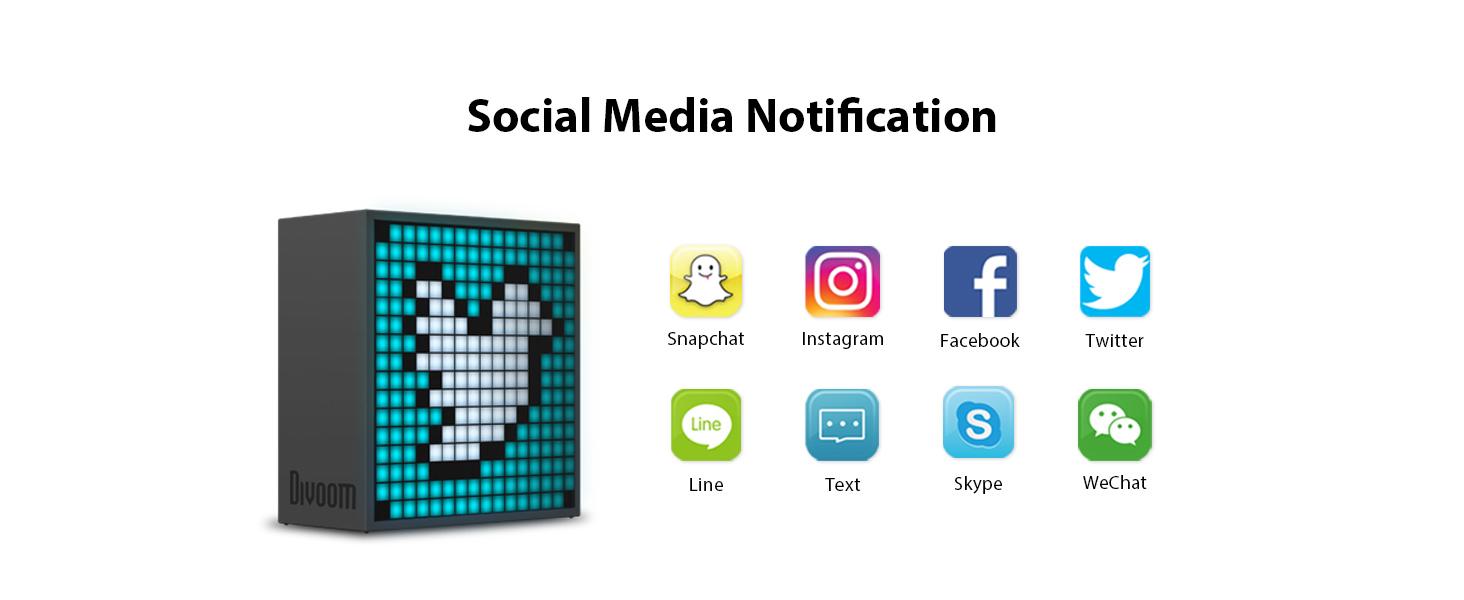
Timebox-Evo is also a personal assistant. When you receive a message on your Facebook, the Timebox-Evo will flash the visual logo to remind you.


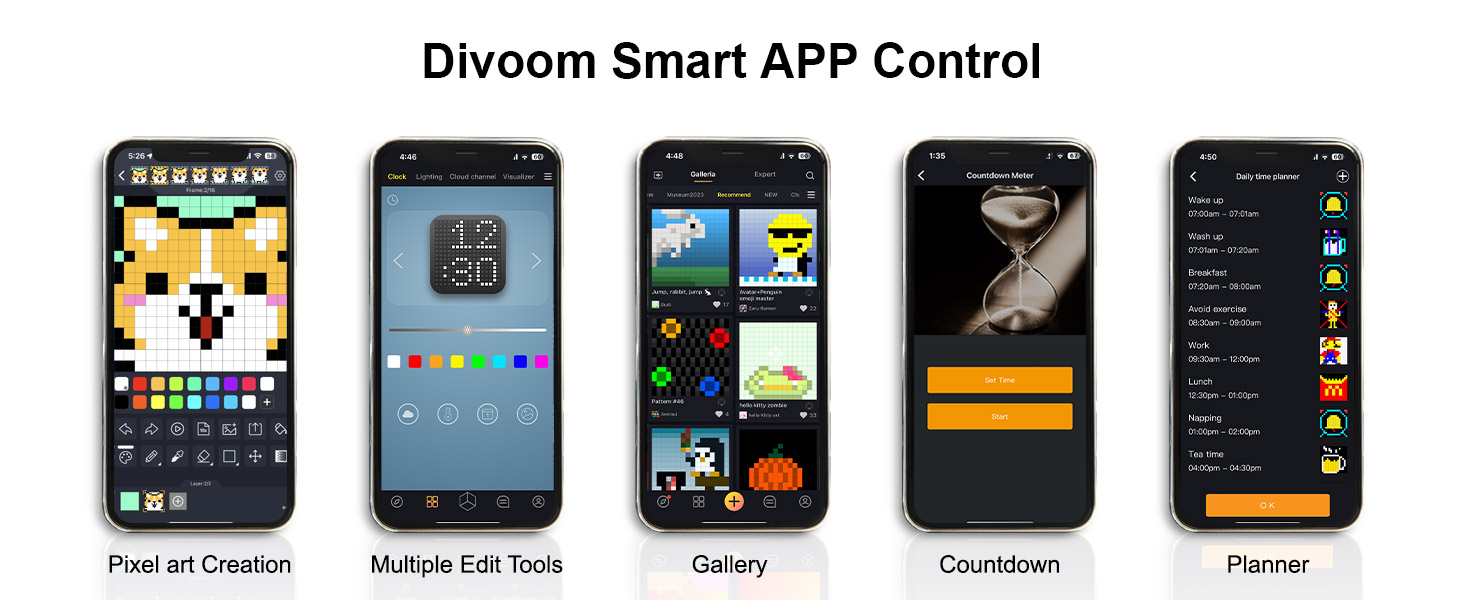
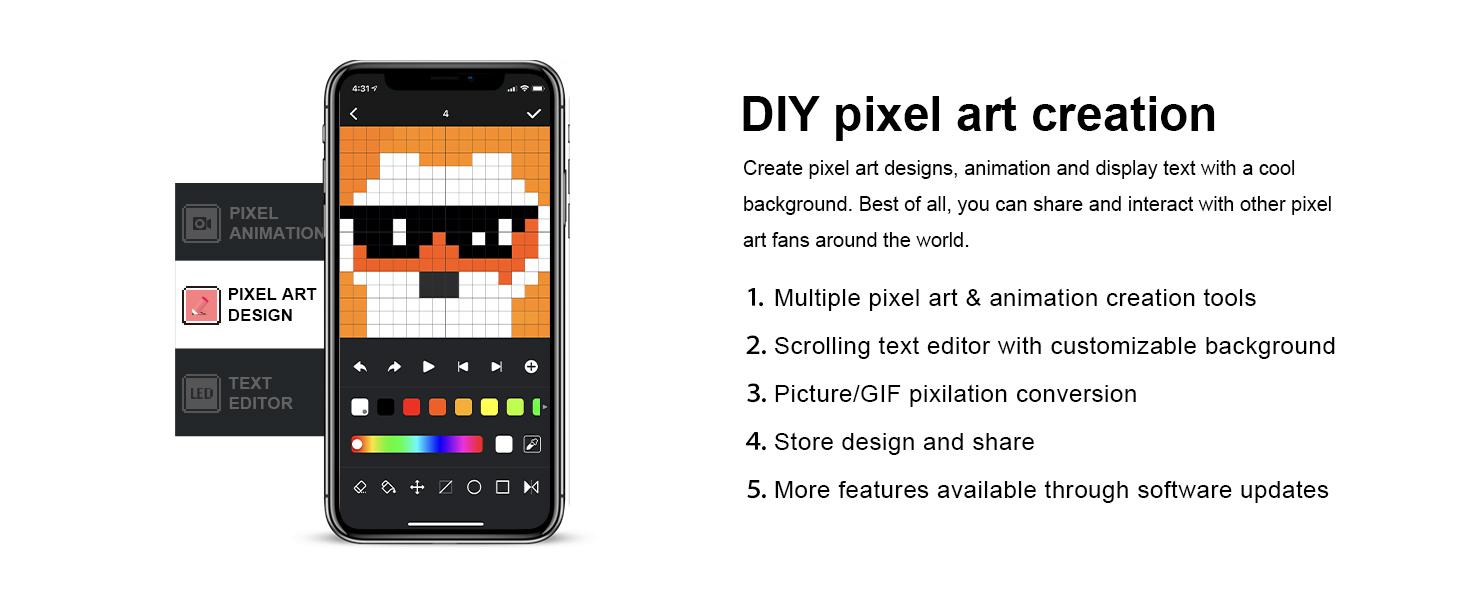
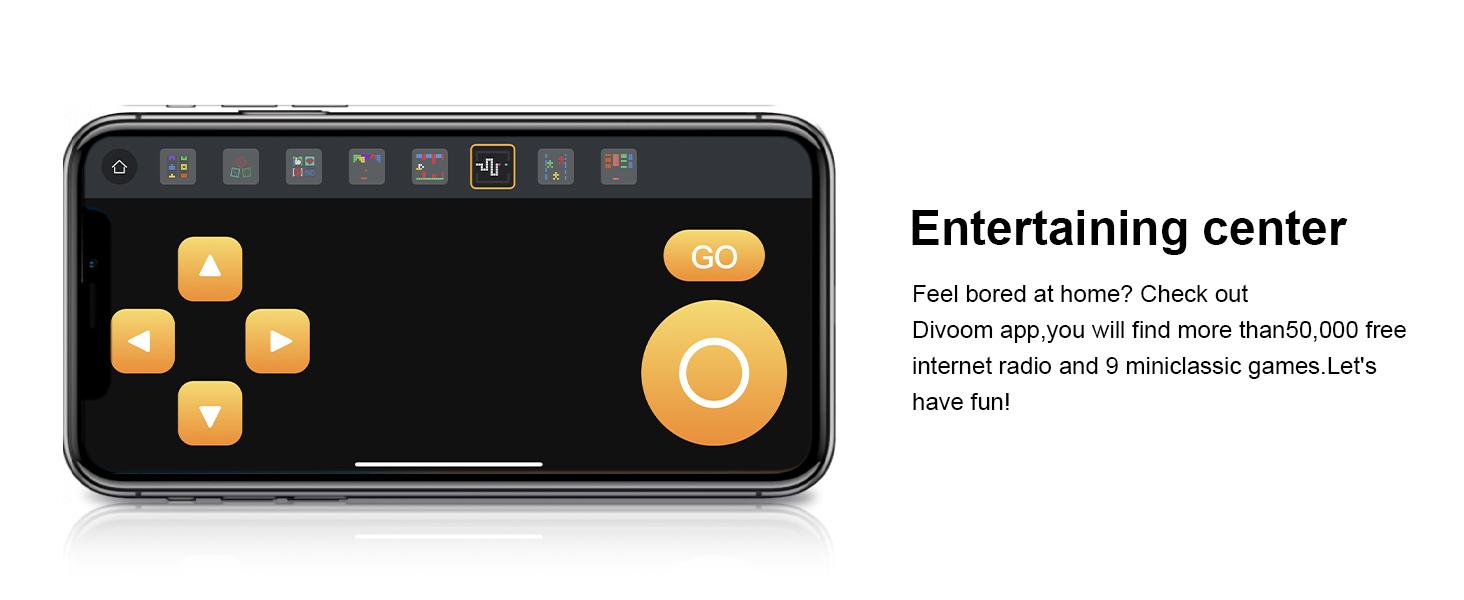
Great product to use as a clock. Sound is surprisingly good for price and size. App is a bit confusing and I won’t use 1/10th of the features. Would be a nice gift.
I bought this as a funky speaker for my 12yr old girl but it turned out to be so much more. Speaker wise it’s good for the money when you balance it against the other features it has. It’s not tinny and has a decent sound more than enough for my 11yr old and not cheap and irritating for everyone else in ear shot. An added bonus was the display, my daughter loves making pictures on it as well as animations which i it does brilliantly allowing her to be creative and show off her latest makings on it.
All in all well worth the money.
I like it a lot, changing the images and animations is easier and quick, the sound quality is good too. But I can’t use it for video as it seems a split second out of sync and is really irritating. It also cuts out every once in a while playing music too but the internet says that’s a general problem with Bluetooth and interference.
This is a cute little speaker. The app it runs with is somewhat ‘quirky’ but yo can make your own designs and create your own ‘playlist’ of images to display. The speaker has a good sound with a decent bass.
The Divoom Timebox Pixel Art Speaker is a unique and innovative device that combines a Bluetooth speaker with a pixel art display. It offers a range of features that make it an interesting and versatile gadget for any music lover and art enthusiast.
The speaker itself delivers a crisp and clear sound that is sure to please audiophiles. It connects to any device via Bluetooth, making it easy to play music from your phone, tablet, or laptop. The Timebox also has a built-in microphone, which allows you to take calls without having to disconnect your device.
However, what really sets the Timebox apart is its pixel art display. The 11×11 LED grid allows you to create and display your own custom designs or animations. The accompanying app offers a variety of pre-designed pixel art options, and you can even use it to create your own designs using a simple interface.
Another unique feature of the Timebox is its alarm clock function. You can set multiple alarms, and the pixel art display will change to show a unique animation or message when the alarm goes off. This is a fun and creative way to wake up in the morning.
The Timebox also has a variety of other features, including a sleep aid mode that plays calming sounds and animations to help you fall asleep, and a social media notification function that displays notifications from your favourite social media apps.
Overall, the Divoom Timebox Pixel Art Speaker is a fun and innovative device that is perfect for anyone who loves music and art. Its unique features make it a versatile gadget that can be used in a variety of settings, from your bedroom to your office. If you’re looking for a Bluetooth speaker that stands out from the crowd, the Timebox is definitely worth considering.
The sound is clear with nice bass and mids. The highs are clearly defined so the sound produced is excellent for the size of the speaker, it does distort some high sounds when the volume is at maximum, but its too loud on Max so it plays back fine at lower volumes (below 90% volume)
The led function is really cool with dozens of preset graphics/animations plus with the ability to design your own patterns. All work without the app and you dont need your phone once the image/animation is uploaded to the speaker.
App works well on Android, you can customise the speaker to display whatever image or animation you like along with notifications from your mobile. Very handy.. There are tons of preset stuff and some very good sleep aids that produce a warming glow and some sounds that assist you falling to sleep (White noise, rainforest, thunder and many many more).
There are even some games you can play on the speaker (Tetris) and a shootem up type game! really cool
Led is bright and clear with a retro feel to it (because of the pixel type leds)
There is no audio input so very disappointed with this feature.. dropped a start because of this
For the money this little speaker is excellent great for kids and adults alike.
I would purchase another one
Pros
* Clear sound
* Tactile Control Buttons
* Good App features
* Bright LEDs
* Battery Life (real world use about 3-4 hours)
* Small and Compact
* App Alerts (Facebook, Text, Email ETC)
Cons
* A tiny bit expensive (40 fair prices IMHO)
* No Mini Jack input
* Micro USB (Should be USB C)
I didn’t buy it expecting much from the speaker, but I was actually quite impressed with the speaker given it’s size. So I’ve actually started using it a lot for podcasts. I’d say if your buying it and plan to use it mainly for music, you’re going to get better sound and battery out of something like the Sony XB12.
If you’re buying it for the light show, and have no need of the speaker, there’s a picture frame version that’s thinner and slightly cheaper.
If you’re buying it for a bit of both, this Timebox Evo is the one!
It’s a nice looking little gadget, it’s got a very soft matte finish all round, almost feels like rubber. It’s got little tiny rubber legs so that it sits still, and doesn’t slide or vibrate when listing to music. The LED’s are nice and bright and can be seen easily during the day. The buttons are really stiff, but I think it’s on purpose so that the box can be handled without accidentally pressing anything.
Battery life is good. If you’re using the display on battery, it will run with animations from the start of the day until the end. I haven’t run it down with just music on it’s own, so I’m no sure what the limit is there, but I got a least two hours with music and the display on and still had battery to spare.
There is a couple of aspects that do let it down though. The app and box software aren’t perfect. It will let you check for new animations and images (there’s so many!) and this is great, but the process of uploading them is just a bit strange. The screen has space for 12 additional images or animations to be saved, but if you save more than one and get the box to show it, it will run through all of the saved animations. Think of it as like 12 GIF images that only animate one time before moving onto the next, you lose the effect since GIFs are cool when they loop. There’s no way I could see to stop this except to upload only 1 image or animation into the box. This means it’s completely dependent on the app if you want to change the screen to something else besides the built in ones. What’s more strange is, all of these animations are stored in “channels”. There’s clocks, lighting, visualiser and more, and with the box you can use the buttons to change the channel, and then you can change through the different ones inside that channel. The custom channel is where you save your 12 animations or images, yet when you select it, the box changes it’s behaviour and just blasts through all twelve, instead of letting you select one like it does on all other channels.
Another issue is the equaliser. It won’t let the equaliser work for anything except the music you play through the box from your phone. You NEED the phone to be connected and the app open for it to work. This doesn’t make sense since you can select the visualiser animations from the box’s buttons without using a phone. The box even has it’s own microphone, yet can’t use this to hear if you have music playing in the room, and have the visualiser respond to that sound. That’s silly.
The box can receive firmware updates through the app, so fingers crossed these are things they can improve on. They aren’t the worst issues ever, and I’m still happy to recommend getting one of these if you’re into it, it’s pretty cool looking.
There was a time when the ‘Black box’ idea was doing the rounds, the simple sell was that it could do anything. You would hold it on your lap, place on a shelf even fit into your pocket and listen to music whilst doing everything else.
A black box theoretically is designed to do everything, when in this case you would say designed to do practically all that could be possible with what technological restraints are allowed.
For example what communication channels are available, how does the interface work, how can information be conveyed and so on. You have music or any kind of audio sent by a mobile phone like news and weather and so on.
And then there is the screen itself being a 16×16 pixel display quiet large enough to show the time, temperature and all sorts of animations there are thousands on the Divoom APP. The EVO is a very nice graphical display with a loud with a good six-watt speaker giving ample bass.
Using the Divoom APP – available in Play – you can upload 16×16 images and also animated GIFs. There is a limit as to how many frames from a GIF you can import which is 60 frames.
Essentially the APP/phone serve as a remote control for the EVO. Using the APP you can upload graphics, stream audio via Bluetooth, configure the clock, calendar, weather, temperature and display.
And next the visualisations, which to me seem to be nothing but animated GIFs and not built in random graphics generation in the EVOs firmware. Shame really unless I am wrong of course.
But of course a compromise is supplied in the form of a visualisation editor with the colours, patterns, blending and timing. Text handling is also supported for scrolling messages.
The design editor gives you the ability to make still and animated frames for the EVO. The editor is adequate and allows batch imports from an animated GIF.
Importing a GIF is as simple as tapping on the circular plus icon. Two sliding trackbars one for the animation speed and the other for media volume, what that would be for I do not know as GIFs do not contain sound.
There are a few fun pastime features including but not just a gimmick is the music generator. Some of the instruments serve as a continuous loop and others as one-shot fill em in sounds. The visuals are just as effective.
The EVO has ability to record up to 60 seconds of audio that can no doubt be used for an alarm. To help you go to sleep the EVO supports audio called alpha waves which are sounds soothing enough to send you to sleep.
I haven’t tried them yet which is probably why I am finding it easier to sleep these days. There are plenty of different sounds to choose and can be assigned to whatever alarms you wish.
Pre-configured daily events starting from when you wake up and go to sleep. This is simply for convenience mainly because if your EVO is up on the shelf and you cannot be bothered to reach it and you can just as easily access your phone and so on.
The EVO has a built in battery and lasts a fair time. It communicates via Bluetooth and is no problem to set up. Visualisations work well. All in all I give this wonder-gadget five stars.
Muscipula