Microsoft 365 Personal (15-Month) + McAfee Total Protection

Microsoft 365 Personal (15-Month) + McAfee Total Protection (12-Month) Subscriptions|1 Person | Word, Excel, PowerPoint | 1TB OneDrive Cloud Storage | Antivirus Protection | PC/Mac Instant Download

Recommended for individuals
Ideal for one person for use on multiple PCs, Macs, iPhones, iPads, and Android phones and tablets[1].

Easily protect what’s most important with M365
Staying safer online with advanced security that’s always and working for you. Effortlessly protect precious photos and important documents with easy-to-use tools and features for your digital life.

Protect your data and devices
Safeguard up to five of your devices with Microsoft Defender antivirus protection[2].

Save with confidence
Documents, photos, and videos saved in OneDrive are protected against ransomware and accessible on any device.

Email with ease
Seamlessly manage your various email accounts, calendars, and contacts in Outlook and get automatic attachment scanning and link checking[3] so potential email threats are found before you click.

Elevate content with smart suggestions in M365
Bring your ideas to life and add polish, personality, and style. The intelligence in M365 provides a variety of helpful phrases, themes, designs, and charts that can help you upgrade any project fast.

From ordinary to outstanding
Create great looking documents in just a few clicks. Smart formatting, font, and style suggestions help to make your document almost as unique as you are—effortlessly.

Innovation that inspires
Elevate your ideas with built-in features that offer recommendations to help you create and enhance your content with ease.

Microsoft 365 works across your devices
Use your devices to share photos and videos faster. With a familiar experience, integrated assistance and accessibility features, M365 makes it easier to get started no matter where you are.

Secure cloud storage
Seamless storage makes it easy to save what you want, access it anywhere, and easily share with anyone (even if they don’t have Microsoft 365).

For your many devices
From phone to laptop, desktop to tablet, and back to phone again, Microsoft 365 works across the devices you use every day.
Product Comparison
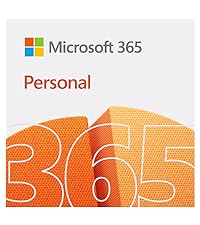 M365 Personal |  M365 Family |  M365 Business Standard |  M365 Home & Student |  M365 Home & Business | |
| Type of purchase | 12-month subscription | 12-month Subscription | 12-month subscription | One-time purchase | One-time purchase |
| Number of people | For 1 person | For up to 6 people | For 1 person | For 1 device | For 1 device |
| Use on more than one device | ✔ | ✔ | ✔ | ✘ | ✘ |
| 1TB Cloud storage | ✔ | ✔ | ✔ | ✘ | ✘ |
| Premium features and updates | ✔ | ✔ | ✔ | ✘ | ✘ |
| Data and device protection | ✔ | ✔ | ✔ | ✘ | ✘ |
| Includes Outlook | ✔ | ✔ | ✔ | ✘ | ✔ |

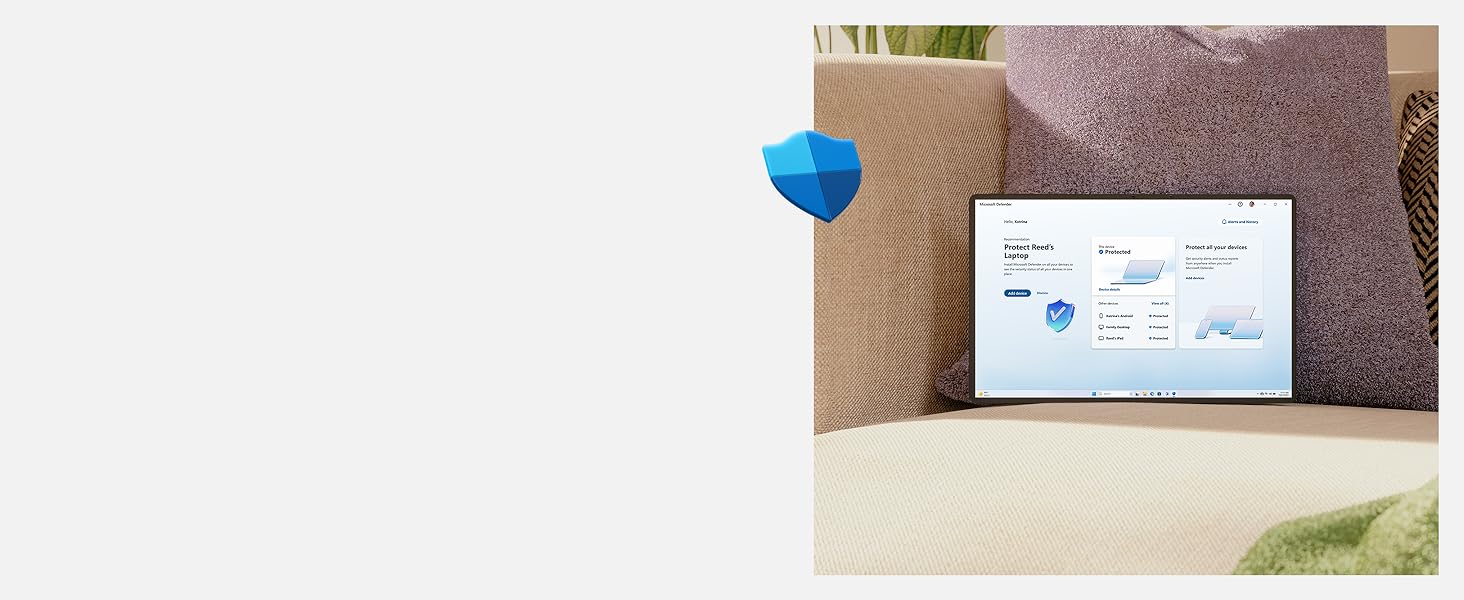
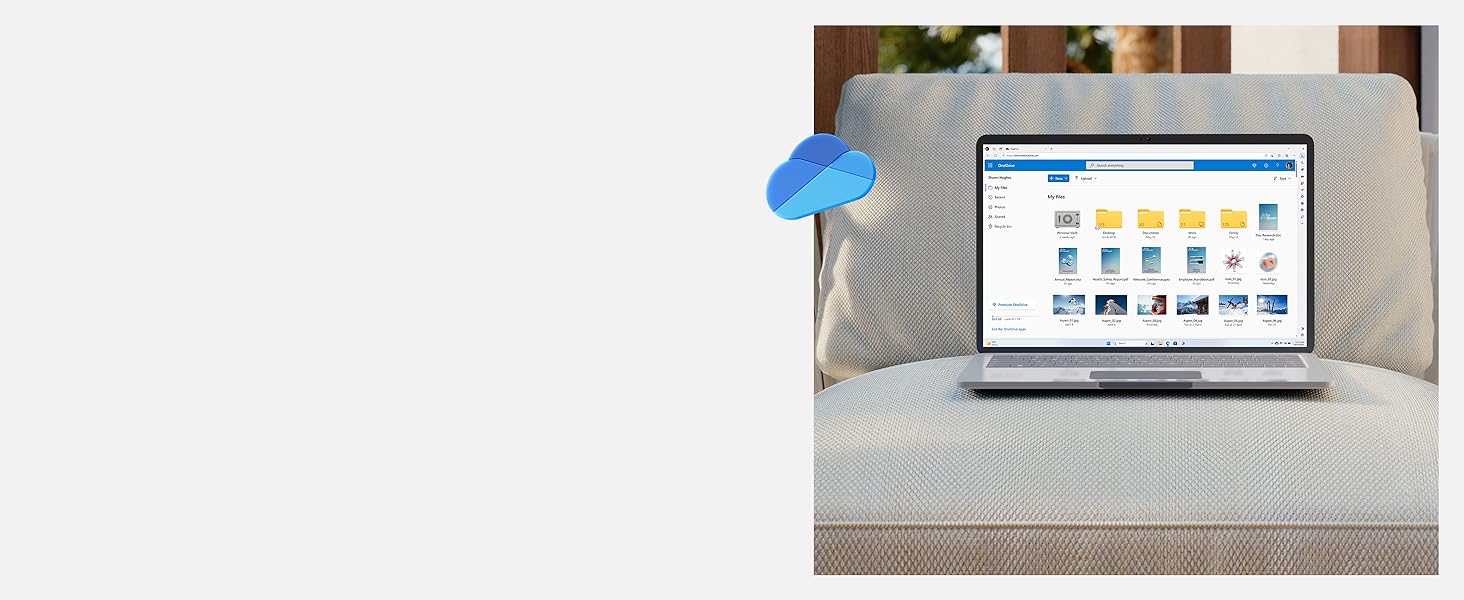


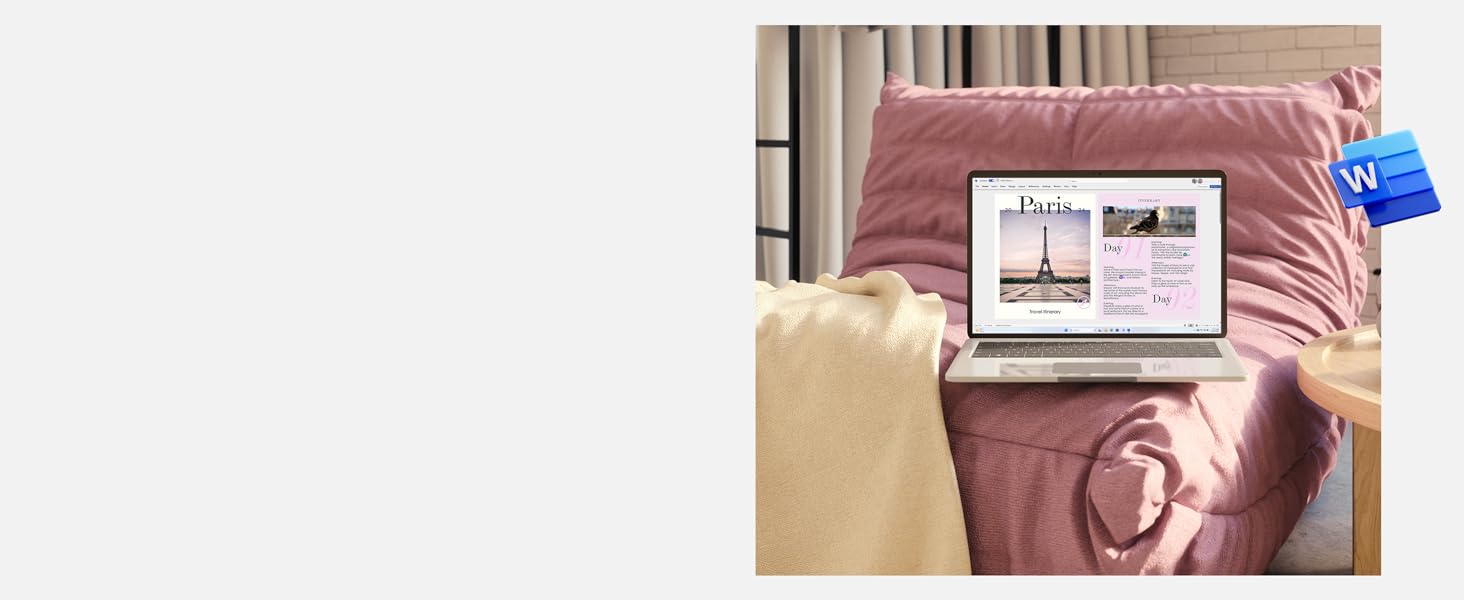


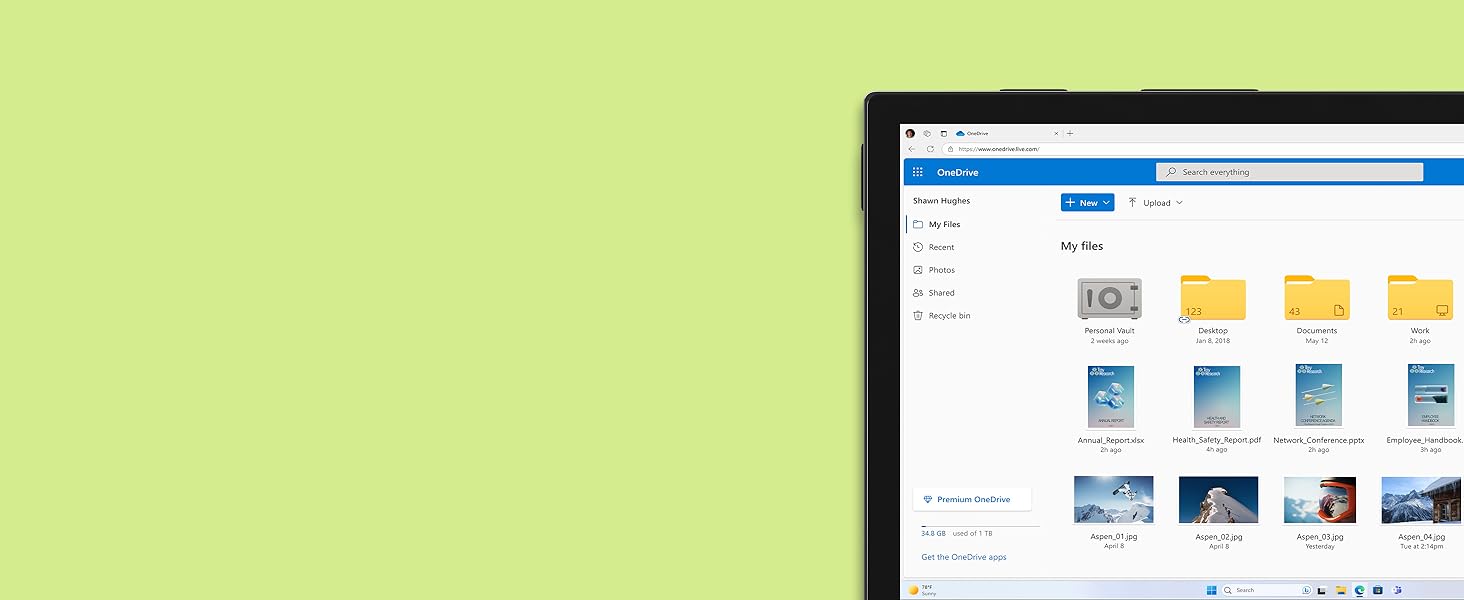
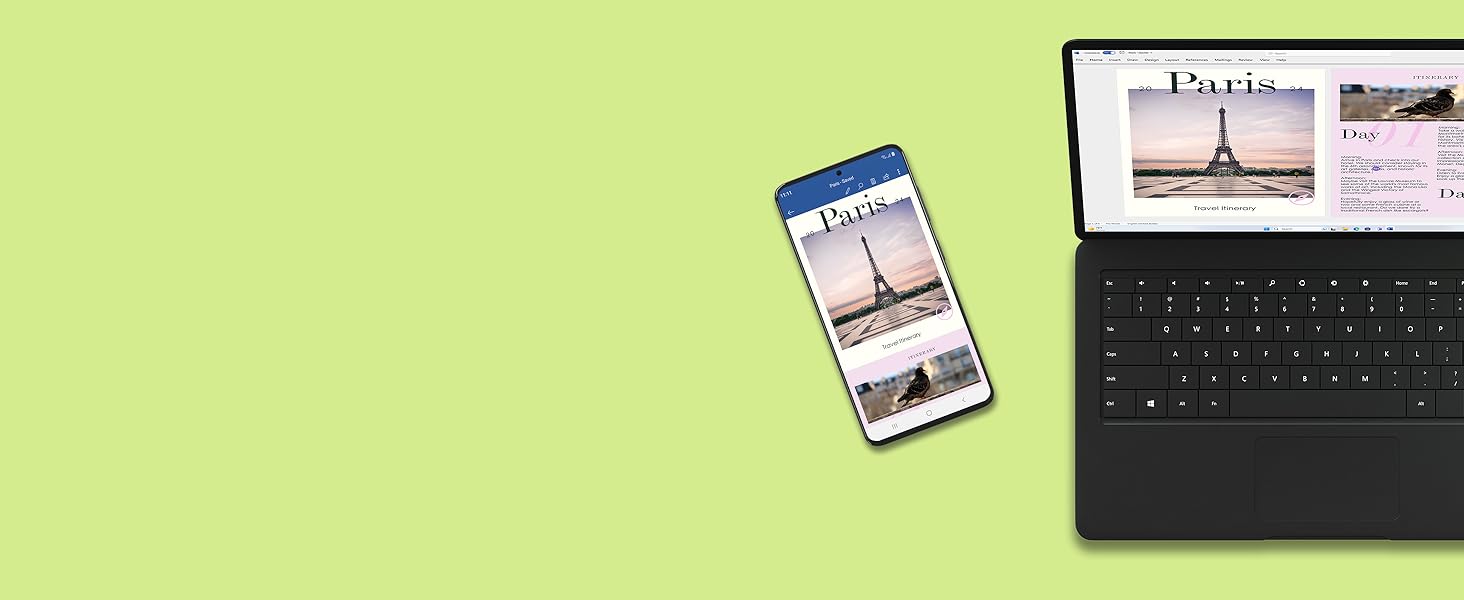
Microsoft 365 has so many added benefits. The one drive 1TB storage is perfect to store photos/videos and files and it works seemlessly with MacOS (which I use). Highly recommended!!!
Very comprehensive software suite. Much better value from amazon than buying from microsoft. Installation can be a little complex, particularly when replacing an existing installation.
I used the perpetual licence versions before, key benefits for me were the 1TB of one drive storage, and the ability to edit documents on my ipad once tab account had been added to the ipad.
I’ve been renewing my Microsoft 365 subscription from Amazon since 2014. I saved a lot of money so far. And I think everyone would benefit from Microsoft 365, or Google Workspace. If you hold any data in your computer, phone, tablet, etc and you don’t have a cloud solution, you are missing out. Unless you don’t trust the Internet at all, in which case I won’t try to convince you, as you are probably right anyway.
Bought this item and managed to set up both Office and Norton in about 15 minutes.
Just follow the instructions and log in via a browser.
Can get an extra month of Office if you auto-renewal too.
PROBLEM: When I tried to redeem this code from the “Subscriptions” section of my Microsoft Account home page, it was correctly recognising it as a 15-month subscription but the “subscription expires on” date was 15 months from the day of redemption and was ignoring the two months that were remaining on my account. So, I halted the redemption process.
Redeeming Microsoft 365 codes should extend your subscription time up to 5 years, as Microsoft Support pages confirm, and as I have successfully done many times before with 12-month subscriptions.
SOLUTION: Redeem the software using the link provided by Amazon, in the “Your Software Library” section… The same place as the key. Quite why it should work from the link and not by clicking on “Redeem a code or prepaid card” from within your Microsoft Account, I do not know.
RECOMMENDATIONS:
1) First try redeeming the code using the link provided by Amazon
2) If the date of renewal does not match what you are expecting, do not continue with the redemption process
3) Do not contact Microsoft Support. They suggested I request a refund from Amazon and buy directly from them.
4) Try redeeming the code via another method or wait until your existing subscription time has expired before trying again.
Things have come a long way however and I think it’s very likely that the pandemic and the push to working from home has been a driving force here. When I first considered the subscription model some years ago you were looking at a 9.99 monthly fee for a single user.
At its current pricing I’ve now gotten a 6-User family licence, for 15 months, each family user can install the applications on multiple devices, e.g. desktop, laptop, tablet and phone PLUS a 15 month Norton Antivirus family subscription… for the princely sum of 48.99. Considering all six family licences will actually be used this represents phenomenal value for money at the current time.
There’s not a great deal that needs to be said about Office itself. The core apps of Word, Excel & Powerpoint are the pinnacle of their respective genres. Extremely powerful, yet simple to use. If there’s something you’re struggling to do the built in help system is excellent and support via internet forums, youtube videos or even dedicated courses is widespread and often of very high quality.
It’s also worth mentioning that this package also includes 1 TB of Onedrive space – and I believe that’s per-user AND it includes the excellent full Outlook email application which for me, has been a pleasure to use as I have to manage 8 email accounts (I maintain different accounts for personal, professional, gaming, household use as well as need to manage elderly relatives’ accounts for them). You also get to use the excellent OneNote application – I sort of think of this as a “multimedia scrap-book” application, where you can maintain a notebook and create different sections and subsections then on each page you can embed various media – text, lists, sound clips, videos, pictures, links, etc etc etc. It’s surprisingly handy and frankly is something I wouldn’t want to be without since I discovered it some years ago.