TomTom GO Essential navigation device – 5 inch, traffic jam
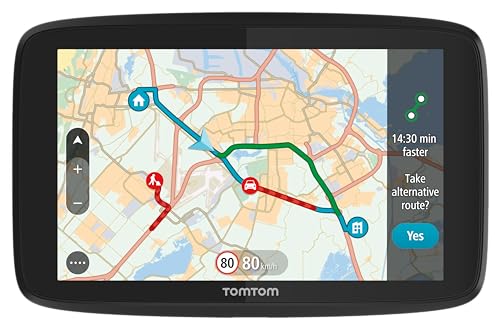
TomTom GO Essential navigation device – 5 inch, traffic jam prevention thanks to TomTom traffic, map updates Europe, updates via Wi-Fi (Renewed)
 DESTINATION PREDICTION
DESTINATION PREDICTIONTomTom Car Sat Nav GO Essential learns your driving habits and predicts destinations so you can drive immediately.
” data-position=”triggerHorizontal” />HASSLE FREE: ARRIVE ON TIMEAccurate traffic information enables your TomTom Car Sat Nav GO Essential to intelligently plan routes around traffic.
” data-position=”triggerHorizontal” /> CAPACITIVE, INTERACTIVE SCREEN
CAPACITIVE, INTERACTIVE SCREENPinch, zoom or swipe TomTom Car Sat Nav GO Essential’s interactive screen. Tap the map, route or icons for shortcuts to key features.
” data-position=”triggerHorizontal” />EUROPE MAPSDownload and update Europe maps at no extra cost for your TomTom Car Sat Nav GO Essential.
” data-position=”triggerHorizontal” />TOMTOM SERVICES VIA SMARTPHONETomTom GO Sat Nav uses your smartphone’s data connection to provide you with real-time traffic and speed camera updates. On average, less than 10 MB of data per month is used.
” data-position=”triggerHorizontal” />Compare with Other Devices
 GO Essential |  Start 52 Lite |  GO Classic |  GO Superior | |
| TomTom Traffic | Via smartphone | ✘ | Via smartphone | Via smartphone |
| Speed camera alerts | 6 Month Trial | Subscription Required | 1 Month Trial | 1-year trial |
| TomTom map updates via Wi-Fi | ✔ | ✘ | ✔ | ✔ (3x faster) |
| Map updates availability | Quarterly | Subscription Required | Quarterly | Monthly |
| Live fuel prices information | Not available | Not available | Not available | 1-year trial |
| Screen size | 5” and 6” | 5” | 5” and 6” | 6” and 7” |
| Touchscreen Type | Capacitive | Resistive | Resistive | HD |
| Responsiveness | 0,5 GB RAM | 0,5 GB RAM | 0,5 GB RAM | 2GB RAM (4x faster) |
| Live off-street parking info | Not available | Not available | Not available | 1-year trial |
| TomTom map coverage | Europe | Europe | Europe | World maps |
| Mount | Click-and-drive | Integrated, reversible | Integrated, reversible | Click-and-drive |
| Dimensions: | 14.2 x 1.9 x 9.1 cm; 200 Grams |
| Model: | 1PN5.002.10RAM |
| Manufacture: | TomTom |
| Dimensions: | 14.2 x 1.9 x 9.1 cm; 200 Grams |
Was surprised to find live traffic depends on linking to a mobile phone with data rather than the dab link in the power cable. I expect that is now the norm, I should have checked, but as we are roaming while in the UK it is a bit of a pain for us. This could also apply to those traveling in the EU as roaming charges seem to be creeping back in now the UK is outside. Generally happy with the purchase clear vocal instructions and display.
The male voice is good and clear. The instructions down the right hand side take up a lot of space on the screen. Wiil try and see if there is a way to remove when not required
The screen is clear and easy to keep track, the menu is simple enough to use the search bit at least, I’ve not delved into connecting it to my phone/bluetooth yet!) Nor have I tried to update the software though I’m aware others have said it takes a while.
All in all, for the price, compared to others, this does what I need it to, so I’m happy with my purchase.
Why buy this over cheaper models? Bluetooth, WiFi, Intelligent Voice command and controls etc etc. tell it where to go, change route even when driving and many other things.
[ copied from my EBay ad ]
* It’s actually a year since I’ve used this TomTom at all, so features like Bluetooth, Wifi etc are not discussed in here at all and this definitely not a truly extensive review, I literally got a bit carried away in the nostalgia having used this daily for two years and not really needing to all features. So see other reviews if you want that
Why does anyone even decide pay 160-200+ for a TomTom Essential edition at all anyway? Is this thing even necessary if I have Google Maps or is it a cult?
Yes and Maybe. Many years ago if you wanted to drive somewhere unknown it was first necessary to buy a road map, and then necessary to plan a route, then Navigate said route.
Decades later and with GPs, then smart phones arrive doing everything automatically, simply an app called Google Maps on your phone is all that was necessary.
However if you routinely drive to new destinations and want to save time, now today in 2022 the Tom Tom has arrived early, and in this particular edition, it navigates yet further still Exceeding merely a necessity the Tom Tom becomes “Essential”. Yes, Google Maps still exists However all the inferior sat navs and the rudimentary phone apps are left scattered, between 30mins to 1hr behind. Google Maps is currently stuck at a set of temporary lights, Garmin was earlier caught speeding 37mph on in 30mph and Waze died in a head on collision while looking at their phone, unfortunately killing themselves and a family of five.
Nonetheless, is the TomTom really such an “Essential Necessity”? Is it even worth spending 160-200+? See below:
TomTom Car Sat Nav GO Essential, 5 Inch, with Traffic Congestion and Speed Cam Alert Trial Thanks to TomTom Traffic.
I’d not be doing this justice if I didn’t write an extensive review. More like a goodbye, the box says “Congratulations on your new TomTom!”.
The features and abilities on this thing are more of a challenge to describe or articulate to those who have not used one. With an empty passenger seat of my van TomTom becomes a real companion on long journeys.
I do recall the many, many hours of use and as a bit of a tech geek and former traffic management op so I will attempt to describe the features.
I know what you’re thinking but isnt this sorta like a hands-free Google Maps iPhone stuck on the window?
How dare you! No it’s not.
Google has for the last decade been a great phone directions app. But with the design and with the UI limitations of a Smart Phone. So it’s not a fair comparison.
TomTom has hands free calling, it automatically displays and reads your texts and has voice commands a bit like Siri.
TomToms superior, unique, more dedicated and versatile features SHIT all over Google Maps. Even if you compare this directly or any phone app. It actually saves time, the routes will not be identical as it will disagree with Google maps on which routes and roads are quicker as it has real time traffic data that google does not. So especially during busy times, TomTom will navigate you around traffic, if it results in a quicker and shorter ETA. And this applies all the time, as if you tell it to ultimately save you time, it will do so.
So even after setting a route that is 3 hours away, at any point during that time it may change its mind as the roads and many different options ahead of you are not static. For the user it’s a a matter of choosing or commanding (voice command) then hitting go.
But to the TomTom each route and down to each road will change during those 3 hours, and more so between 8AM-5PM. But more specifically with live traffic data, your designated route will never be the fastest throughout a 3hr journey. If you ultimately select the fastest ETA, the routes are subject to changes and alterations, even if minor during that time.
If there is 1-2 minutes to be saved by altering the route while driving it will give you plenty of warning (Usually up to 600 yards) as roads ahead get more or less busy. But it may change direction, always achieving the fastest route possible unless you tell it not to. Or you may want it to avoid unmarked roads, motorways, or the multitude of options.
Warning: if you have OCD, and do not appreciate change, this option is not for you. There’s an OCD option i.e you can tell it to maintain the chosen routine. But especially on new routes and if Time itself is the only factor, it’s honestly more fun to select the go fast and dynamic route settings.
In my 2 seater sports car I can appreciate and I’d prefer certain roads, but in my work van even if I know how to get there I drove to different destinations each day or week. Not caring how I get there I just want to achieve it in the shortest time to begin the job or go home to sleep.
Regardless, TomTom works by saving the user time. And if you are somebody that regularly drives several hours a day, on the same route or not. It will always be 10-20 mins faster than Google Maps on a journey that’s over 1-2hrs. That’s 20 minutes you could spend uploading a Tik or a Tok. Or maybe even both
I drove for a living 60hrs a week to various new locations. So I can’t even imagine how much time this has saved me. That translates to getting a job done quicker, getting home earlier and subsequently more TikToks routines. Plus I followed some new Instagram bitches who I don’t know and decided to become They/Them on my Twitter.
I’m quite a confident driver, having driven all over the UK and also across Europe. And a bit of time as a Traffic op so I have extra appreciation for this. But I wasn’t always confident and I think the primary objective of a Sat Nav is driver confidence. Even subtly in the background it’s there.
I have also been in busy areas or motorways and missed a turning or exit entirely, a bit of panic used to set in. But it’s good to see that unlike my old Nissans Sat Nav, it doesn’t shit the bed when you make a mistake. Tom Tom instantly reroutes, either by sending you back around the next round about or if on a suitable road it asks you to turn around if possible and if this is optimal.
* Live Traffic Updates (Congestion avoidance and omnipotence)
Where TomTom shines most is of course on longer journeys. The more commuting the more you will appreciate this time saving feature. Especially if you have new destinations, I used to spend 3 hours a day commuting and then a further 10 hours doing Traffic Management on motorways and a mix of A/B roads. Sometimes my ETA would be 5hrs* and without TomToms unique and genius system a crappy Sat Nav could be near 6 hours.
The main ability is actual live congestion avoidance and avoiding queues and slower roads not the route planning itself. Knowing which road is busy at which time, where there are minor road works, temporary traffic lights, roads or motorways closed entirely. All of which are displayed on the route bar as soon as it is generated.
So as soon as the route is generated you can see how many roadworks, traffic lights, speed cameras etc you have in front of you as all are displayed with icons. In addition to voice warnings TomTom has display icons for every road hazard or sign you can think of, not just the main ones.
I don’t know who gets all that information from all the Traffic Management companies and contractors across the UK, ahead of time to report it to TomTom and it’s user base. But that’s how it must work.
TomTom isn’t only worthwhile on long journeys. Whilst it has the potential to save more time on longer drives, literally 10-20 mins minutes is realistic off a 1-2hr trip. Again compared to google maps which at best has a limited function and awareness of actual live traffic/time. During rush hour I have watched TomTom Navigate magically locally, sometimes appearing to go entirely in the wrong direction or indifferent to my own ideas only to surprise me being a bit quicker. When its rush hour and just not possible avoid some sort of delay delay and traffic ahead, TomTom is omnipotent. Don’t be fooled by Serenas sexy British voice as this is what she was designed to do. There’s also Samantha, a few Irish chicks etc and some men. But they care less about you than making calculations to the nearest second, where potential routes are many and options complex.
I am speculating but I think it could use its own client data to measure average times your own vehicle has taken on different roads and routes. And thus giving a more accurate representation of live traffic ahead for its other clients that are not far behind. If it doesn’t do that, it should. But I struggle to explain even to my family, why the TomTom is so damn good and not like several other Sat Navs I’ve used, some of which I thought were impressive at the time.
It’s just one of those things you have to see working yourself, and If I did not know road directions at all, I might not ever realise what’s going on and I might think magic was involved. P
I would lying if I said Serena and I haven’t bonded over the years, in fact it’s an understatement.
I can’t believe I’m even saying this but TomTom made my journeys more interactive, engaging even when I didn’t need the sound on. And dare I say it, it was a little bit enjoyable, and exciting loading a new destination and seeing if I’d beat my colleagues in my nippy Ford transit turbo connect.
So for a Sat Nav I think this is high praise
Another example of how smart/considerate this AI is, each morning she doesn’t wait for me to search my favourite/saved destinations for work. As soon as I turn her on she asks me if I’d like to drive to work. And the same after starting her her up at the end of a shift, as TomTom learns your driving habits in addition to any recent or saved routes. So you can just use voice command or click yes to drive to work/
home each day.
* Speed Cameras, Subscriptions & Speeding.
There’s nothing Serena and I hate more than speed cameras. She displays them all in red on the journey/route bar and warns me 600 yards beforehand. You can tell TomTom to tell you “The speed limit on this road is 40mph”. That’s another way of her saying “You’re going almost 45 in a 40 etc”.
You can tell it to avoid things like motorways, speed cameras, toll roads and various things entirely, regardless of the delay. Which I think is kinda defeating the purpose of a Sat Nav but drivers with families may want to prioritise safety and comfort over time.
Anyway, Speed Cameras are actually the reason I bought TomTom. And although NEWLY INSTALLED cameras requires a subscription, TomTom never stops displaying or warning of speed cameras. And whilst it may be worthwhile, they do not install thousands of Cameras per year.
So it’s entirely optional, you only need to pay the subscription if you benefit from knowing of every new one installed. If you stick to speed limits all the time it’s not even necessary. But I also used this in my 370Z Nismo which had different ideas. The subscription only affects Cameras , not the regular map updates, meaning live traffic or any other feature is not paffected.
They also have Camera hot spots I.e mobile cameras are user reported but surprisingly numerous if you go to new places a lot. I’d usually ignore these as I never saw any but then once as I was 1 mile from home I got caught doing 35 in a 30. Luckily I just got a letter telling me off, but I don’t think I’d have got away with it if I wasn’t in full high vis and what was TSCO van.
So anyway
It can be shown working, returns accepted but only if it suddenly died on the way home or something, heaven forbid.
But unfortunately, and as you can see very on my recent destination, I’ve had no car for over a year now and will not any time soon.
Thanks for reading!