ACEMAGICIAN AM06PRO Mini PC, AMD Ryzen 7 5700U (8C/16T

ACEMAGICIAN AM06PRO Mini PC, AMD Ryzen 7 5700U (8C/16T, up to 4.3 GHz), Pro Desktop Mini PC 32GB RAM DDR4 512GB M.2 2280 NVMe SSD, Dual Ethernet/WiFi6/4K Triple Display for Studio and Gaming



Small Mini PC
Compact and easy to carry MINI PC, which means you can take it anywhere, whether to the office, in hand luggage for plane travel, or in a backpack. Compared with traditional desktop PC, ACEMAGICIAN mini PC will be more in line with the needs of modern life, mini computers will be the best assistant in our life and work.
ACEMAGICIAN, MINI SPACE, BIG WORLD
 AMR5 Ryzen 7 5700U 32+512 |  T8PLUS N95 16+512 |  AMR5 Ryzen 7 5700U 16+512 |  T8PLUS N95 8+256 |  AK1 PRO N5105 12+256 | |
| Customer Reviews | 4.5 out of 5 stars 557 | 4.5 out of 5 stars 322 | 4.5 out of 5 stars 557 | 4.5 out of 5 stars 322 | 4.4 out of 5 stars 666 |
| Price | £559.99 | £239.99 | £459.99 | £179.80 | £169.99 |
| PROCESSOR | AMD Ryzen7 5700U | Intel Alder Lake-N N95 | AMD Ryzen7 5700U | Intel Alder Lake-N N95 | Intel Celeron N5105 |
| OPERATING SYSTEM | Windows 11 Pro | Windows 11 Pro | Windows 11 Pro | Windows 11 Pro | Windows 11 Pro |
| RAM | 32GB DDR4 | 16GB DDR4 | 16GB DDR4 | 8GB DDR4 | 12GB DDR4 |
| Dual Band WIFI | 2.4G/5G | 2.4G/5G | 2.4G/5G | 2.4G/5G | 2.4G/5G |
| Base/Burst Frequency | 1.80 Ghz/4.30 Ghz | 1.7Ghz/3.4 Ghz | 1.80 Ghz/4.30 Ghz | 1.7Ghz/3.4 Ghz | 2.9 GHz |
| VIDEO INTERFACE | HDMI+DP+Type-C (4K@60Hz) | 3X HDMI (4K@30Hz) | HDMI+DP+Type-C (4K@60Hz) | 3X HDMI (4K@30Hz) | 2X HDMI (4K@30Hz) |
| BLUETOOTH/WIFI | ✔ | ✔ | ✔ | ✔ | ✔ |
| AUTO POWER ON | ✔ | ✔ | ✔ | ✔ | ✔ |
| Weight: | 1.13 kg |
| Dimensions: | 23.9 x 18.6 x 7.4 cm; 1.13 Kilograms |
| Brand: | ACEMAGICIAN |
| Model: | AM06PRO |
| Manufacture: | ACEMAGICIAN |
| Dimensions: | 23.9 x 18.6 x 7.4 cm; 1.13 Kilograms |






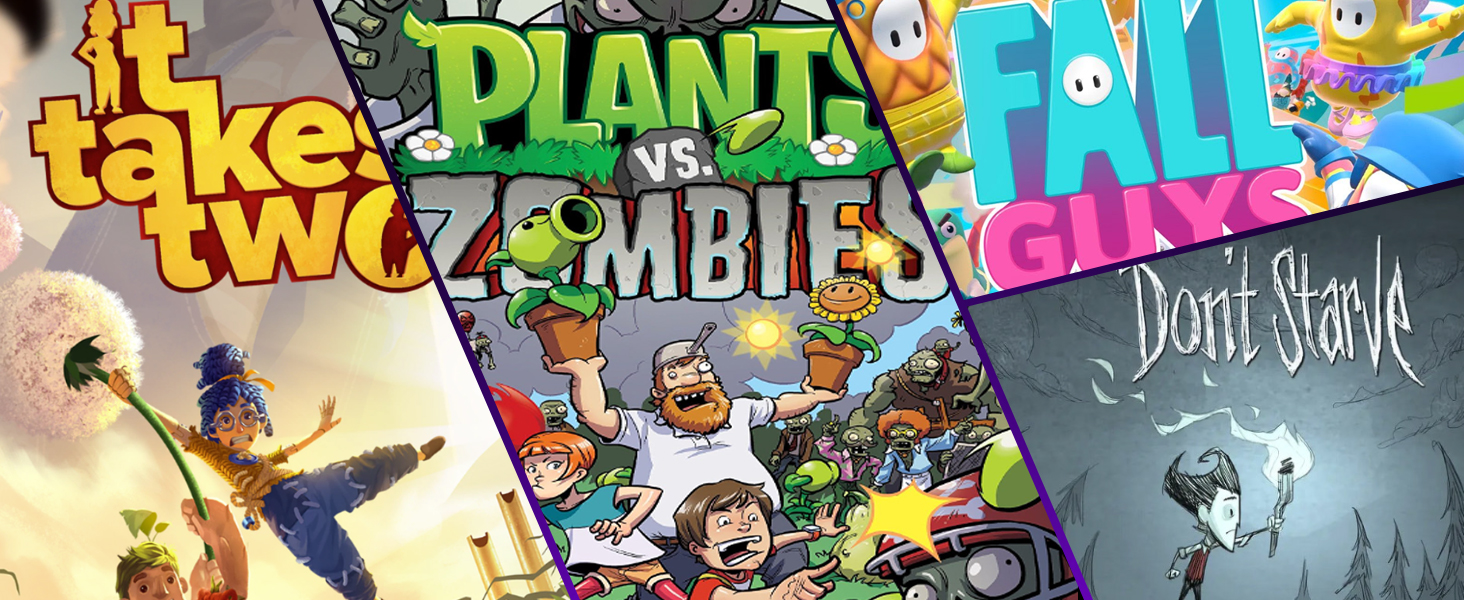
It works just like any other gaming pc half the noise and the size. I unfortunately broke my charger and I’m having a hard time finding a suitable replacement so if I could buy another one then I’d give it 5 stars!!
I had an issue with my new computer and once I contact Team MiniPC they help me to resolve it.
First by guiding me throughout troubleshooting and later on to return item to them.
All in all, positive experience and great customer support with satisfactory result.
What will you do with this machine? If you’re going to play yesterday’s bigger games, or today’s moderate ones, then this computer has everything you need. (Hopefully) No one is trying to get a gaming computer for under 300 that’s serious about gaming (because they know what price point it takes). At most I might do some light video and audio editing, as well as VTTRPG (Roll 20), and though these might take *some* juice to run, they don’t take a lot.
Pros (+) and Cons (-)
++ Firepower: As long as you’re not pushing for high end gaming, this thing is a powerhouse. Civ 6 (with an end game save – full world revealed and tons of units) ran so smoothly, it was impressive. A/V processing is going to be easy with this thing.
++ Size: It’s not a laptop but it’s HIGHLY portable, easy to take to a friend’s house or some friendly environment where you may have access to a display and electricity.
+ Easy to upgrade: I haven’t tried it yet, but one reviewer’s vid definitely makes it something I’ll attempt within the next month or two. I’m adding a 1 or 2 TB SSD.
= One reviewer said Windows 11 wasn’t the real deal, but when I clicked activate, it did just that. I was already signed into Microsoft, so that *may* have had something to do with it, but I just verified that (as far as Windows is reporting) it’s legit.
– Port layout: It’s not worth a deduction, but the Type C output is on the front and things are a little cramped; and some of us prefer an audio output on the back, but those are small knocks.
I’ve only had this 2 days, so may have to come back and update my review.
The setup was simple. Google chrome was already installed which leads me to believe they boot these from set images, which would make sense. My hope is the activation sticks, it has so far but at some point I’ll end up doing a clean install of my own and we’ll see how that goes.
For work:
This thing will get the job done, fast boot, multitasking, I’ve attached it to three monitors using the USBC for the third video source and it did not hiccup once with heavy excel spreadsheets calling to API queries and PowerBI, while simultaneously streaming a movie from my Plex server.
For Gaming/emulation:
I haven’t installed any current gen games on this. But…I have been able to accurately emulate the second generation of Sony without issue. In fact, I was able to upscale all the games played to 1080p and smooth when choosing the onboard AMD graphics for rendering. This includes all generations of Sega consoles, and the last generation of N*ntendo (the one with the screen on the controller, name not to be stated for obvious reasons). I have not attempted the third generation of Sony on here yet and don’t really plan to as I’ve got all that still hooked up, but for those wondering if it would run NFSU equivalent games from PS*2, it will.
This thing is great. Takes up no space and works like a champ. The performance is good enough for anything I will need to do and is better than the Intel i7 that I am retiring. If the quality of this machine is indicitive of the longevity then it should last long enough to live until Microsofts next scortched earth upgrade for the masses.
Based on my initial impression and the cost , i would recommend this. You can’t go wrong for general use and light gaming.
I’ve tried a few of these and there are slight but significant differences between the models despite fairly similar specifications. This one is most similar to the AM07 I tried, which was of similar square design and came with VESA mounting, making it either a great HTPC or seamless office PC. There is, however, a major difference: and that’s noise!!!! This one is dead silent even at 100% CPU utilization. It’s able to mine cubic at 28 it/s using just 20w and is only 36db loud (my desktop computer with a 360mm AIO is 50db).
It’s not a tool-less open like the AM5 but the four screws on the bottom are easy to remove. This model has the ability to add a 2.5″ drive (ribbon cable in the box) but only has one NVME slot.
Generally, if you are after one of these little PCs, you have something in mind in terms of its usage.
For me, I’ve been using it for a retro gaming machine and media centre.
Basically, I’m loading this little guy up with videos and with older games and then plugging it into my television via HDMI and using it to enjoy media. Because it’s so small, it’s easy to plug in when I need it and then put into a small storage box when I’ve finished with it. Via USB and Bluetooth, I’m able to use a range of controllers to either play my games or change channels.
That said, it’s possible usage is very broad. With an AMD Ryzen 5700U and Radeon RX Vega 8 Graphics, you are getting a mobile processor that is very capable. Whether you are wanting to create documents for work, watch movies or play pretty much any game on lower to medium settings – bar AAA titles – this PC should have you covered.
The storage space of 512GB is also pretty decent and means you don’t have to mess around too much with external storage.
Overall, I’m amazed at how much power such a small device can hold. Everything I’ve thrown at it has run great and I also appreciate how quiet it is whilst running.
Running World of Warcraft on the highest graphics settings is an absolute dream with minimal glitching – just a few blips here and there, hardly noticeable. Even tackling Escape From Tarkov is a breeze, with minimal performance issues.
The best part? This PC operates like a well-oiled machine, devoid of any annoying bloatware or unnecessary clutter. Plus, the ability to upgrade components as needed ensures longevity and adaptability to future gaming demands.
What’s more, I didn’t have to break the bank for one of those oversized, flashy RGB towers that would’ve cluttered up our space. This sleek, efficient setup fits perfectly into our lifestyle and budget. Needless to say, we’re absolutely thrilled with our purchase!
TLDR: Use this as a router. improved speeds by 10x. 1gig Fiber.
However I took the plunge and decided to buy this for 339.99 with – 200 discount.
I have not been disappointed, with 32GB of Lexar DDR4 RAM @3200Mhz (There is more than a field of them lol) it’s plenty.
An “AirData 512GB M.2 2280 NVMe SSD, boot time around 5.8secs…!
And there’s even room for a 2.5” sata 2.TB HDD / SSD (i’ve asked manufacturers if it can take more than 2.TB)
The Ryzen 7 5700U (The U suffix donates low power cpu) but with 8 cores and 16 logical cores with bursts of 4.3Ghz it displays HDR on my Philips 65 UHD 4k and the integrated AMD Radeon graphics plays 4k footage / games with ease.
You can connect 3 displays (2 is enough for me)
If your phaffing around with and oldish desktop I would recommend this, plus windows 11 Pro out the box (windows 10 support ends 2025)
&
Use in our showroom to display our products and show customers their kitchen, bedroom and bathroom plans. Small size and great connectivity means we can hide it in a wall unit and display on a 50″ TV.
This mini PC maybe small but it is a decent piece of technology for the price. Being able to use it on a 43 inch TV means not having to balance a 10 year old but capable laptop in my lap that weighs a ton and needs plugging in after a hour or two. It’s also seems more responsive and faster than my laptop despite not having an i3 core processor.
(using UT 16.4 – will try 17 as well later JIC it can recognize the 2.5 Gb NIC)
** IF ** i could have used this as my replacement gateway device it would have been very good as the CPU is decent, the RAM doesn’t seem to be crap and whilst the SSD was SATA, it was still faster than a traditional HD and easily replaceable (which i did for a Samsung 980 which is NVME, PCIe 3×4 M.2 2280 which was cheap and MUCH faster)and it uses only 65W – but I’m going to have to return it as it’s unusable for this purpose.
For a desktop PC replacement overall however, this is very good – i like the size, and there were lots of ports to simply swap my laptop out and plug everything else in and it all just worked (in Windows 11)
In terms of upgrade-ability, it’s fairly easy to get inside of the case and you can easily swap the SSD, RAM and even the wireless card (although i didn’t even notice what type or brand) but that’s all you could ever really want to do with this (and in it’s factory state I’d just upgrade the SSD and call it a day)
For a mini-pc usage replacing an older desktop PC – this is VERY GOOD and perfect for 95% of general users who don’t game on their work PC and just want to surf and using office with lots of CPU power to spare.
For my requirements this fell short but not because of hardware but rather a software shortcoming of Untangle and Debian with Intel 2.5GB nic’s.
For everyone else, using windows 11 – this rocks (as long as you don’t want to game) and the 65W total power usage is great for lowering the electric bill compared to a traditional PC, a good green choice and it takes up next to no space compared to a traditional PC.
Just don’t use it for Untangle.
I’ve only been using it for a few days but so far I’m very happy with it, honestly the computer exceeds my expectations. It’s small, fast and quiet.
I don’t think the 512GB SSD installed will be enough for me, so I installed an additional 2.5 SSD. I have to say there are no installation instructions and I had to contact support. They responded quickly and sent me a video with installation instructions. It turned out to be very simple and took no more than 5 minutes. Only an SSD drive is required for installation: the necessary cable is included with the computer.
The installed hardware meets my current requirements. Some reviewers have noted that the installed M2 drive is not very fast, and the RAM is only 16GB. I now have 437 GB of system disk space and 10 GB of physical memory free on my virtually “clean” computer (I have only installed a few favorite applications). If needed, the device can easily be upgraded to 64GB of memory and a faster, higher capacity SSD drive.
It was also mentioned that it is not possible to view the BIOS using only the HDMI output. This is true, and viewing the BIOS is somewhat difficult. You have to turn off the computer and press the DEL key. On the other hand, you can use a ‘DP to HDMI’ cable if the monitor does not have a DP input.
The computer has 2 LAN ports. To be honest, they are unlikely to be used by many people since Wi-Fi works fine. But these ports work fine as well.
It was also mentioned that the charging port can be used as an additional USB port if power is connected through the dock. I have tested this feature and it does work.
As for temperature. During normal office work, the surface temperature of the computer is just above 100 degrees Fahrenheit. The fan very rarely comes on during work, usually when booting up. It is quite noisy, but most of the time the computer is completely silent.
I decided to replace my Android media player with this and am very pleased with it. Mine was a return which I got a little cheaper. I think somebody didn’t like it – probably expecting too much on the gaming front I suspect. I have a lot of old TV series saved as only mediocre resolution video but with the K-Lite codec pack installed using the bundled video player in the Standard install download they are upscaled well and downloads with newer codecs all play perfectly on my 4K TV.
Mine came with Windows 11 Pro 21H1 but I force updated that to 22H2 using the upgrade assistant. The newest 23H1 wasn’t offered just the features try out optional patch but probably will come soon enough. The upgrade ran through smoothly enough once I sorted the annoying default power setting which put it into sleep mode and I thought it had hung. It took a while but this is a fairly low end machine. Mounted on the back of a monitor with the provided bracket it would make a nice all in one for most people imo. It is overkill for my use as a video player and browser but that just means it isn’t stressed and runs only warm not hot. I haven’t heard any fan noise.
Quite why it gets listed as 512GB ROM is a mystery. It has an internal 512GB SSD that performs adequately and room in it to add another SSD. I keep all my video on USB3 drives and it has 2 USB3 and 2 USB2 slots. I opted to use a small bluetooth keyboard which I already had and bought a cheap bluetooth mouse to go with that. Should anybody need to get into the BIOS settings then a USB based keyboard either wired or wireless will be needed.
Replacement PC for my old laptop as it was over 10 years old and very slow. PC is working well and Windows 11 is fine.
I had a minor problem with logging in after a few weeks. Contacted Ace Magician, who sent me a tutorial. Tried this and although steps followed exactly, it didn’t work. I was offered a new PC and all in, it took a week to send and return. The chap, Roy, was absolutely amazing help with me. A credit to the company. Thank you so much, Roy. Deserve a raise