Geekworm X1001 M.2 KEY-M NVMe SSD Shield for Raspberry Pi 5
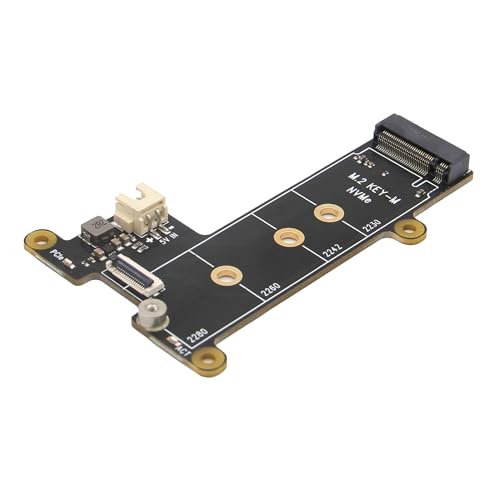
Geekworm X1001 M.2 KEY-M NVMe SSD Shield for Raspberry Pi 5

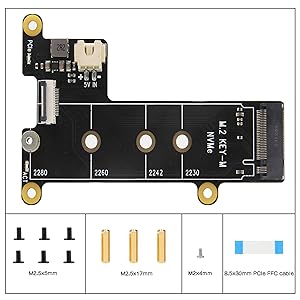
[Packing List]
- 1 x X1001 V1.1 NVMe SSD Shield
- 1 x PCIe FFC Cable(30mm length)
- 3 x M2.5x17mm F/F Spacers
- 6 x M2.5x5mm Screws
- 1 x M2x4mm Screws (to fix M2 SSD)
| Weight: | 22 g |
| Dimensions: | 9.5 x 6.5 x 2 cm; 22 Grams |
| Brand: | Geekworm |
| Model: | X1001 |
| Manufacture: | Geekworm |
| Dimensions: | 9.5 x 6.5 x 2 cm; 22 Grams |
Ce hat est parfait pour complter un RPI5 avec un SSD NVMe de n’importe quel format (2230 2280). L’alimentation du SSD Gen3x4 via le connecteur PCIe est suffisante, mais si besoin un connecteur d’alimentation 5v supplmentaire est disponible sur le PCB.
Il ne gne pas non plus le flux d’air d’un ventuel ventirad (version officiel) qui serait dj install. Bien que peu volumineux, j’ai tout de mme mont l’ensemble dans un boitier de la mme marque et compatible avec ce modle pour viter toute surprise.
Toute la quincaillerie ncessaire est fournie (vis, entretoises, vis de fixation du SSD).
Monterad p Raspberry Pi5 i lda. Drefter M.2 2280 1TB SSD med snygg extra kylare monterad ovanp. Lsningen r optimal och fast den lilla rackaren krs ganska hrt ligger temperaturen tillrckligt lgt fr att originalflkten inte startar.
Passar perfekt och bra med extra skruvar.
A little annoying that if you’re not using a “full length” M2 SSD you have to fiddle around with the rear retainer screw. Would it really have broke their profit margin to include one?
The cable was also a little difficult to fit until you realise the black part of the socket has to be pulled up. Also, put the cable in to the shield before screwing it on to the RasPi, believe me, you’ll thank me for it.
Habe dieses Shield zusammen mit dem Raspberry Pi 5 Case with Active Cooler for Raspberry Pi 5 Support Top PCIe M.2 NVMe Adapter X1001 / X1000 / X1003 bestellt. Zusammenbau ist einfach, passt auch wie beschrieben in das Gehuse.
Funktioniert soweit alles problemlos, auch wenn ich PCIe Gen 3.0 noch nicht ausprobiert habe…
I’m using the X1001 with my Pi 5 and a Crucial P3 Plus 500GB M.2 PCIe Gen4 NVMe Internal SSD. It combination works absolutely fine although I was expecting more of the data transfer rate, which is around 50 Gbps. It’s worth noting that the combination of the Pi 5 and X1001 may not work with some cases/enclosures because the tiny ribbon cable is up tight against the case side, making it pretty much impossible to put the Pi in the case then add the X1001 because there isn’t room to connect the ribbon cable. The Geekworm WiKi website does however list one of their cases as compatible.
Easy to fit and accommodates the stock Rpi fan and most cases. Didn’t work with my WD green Nvme drives, so choose your drive carefully. See their website for guidance
Ci sono varie possibilita’ di schede, io ho scelto quella con l’installazione superiore. il connettore gpio rimane accessibile. L’avvio da SSD non cosi immediato, ma fortunatamente ci sono varie recensioni che facilitano l’installazione el’avvio.
I originally bought a NVME adapter board that mounted under the Pi 5, but due to the way I am using my Pi, it was a pain in the rear. So I got this very tidy, super convenient board, instead. The official cooling unit mounts as normal, and the board gives sufficient space for it to suck in the air with minimal resistance. Fully recommend.
It comes with a full fitting kit, with long extenders from the PI board. A full Pi 5 heatsink and fan easilly fits under the board, the fan is only very slightly obscured, but there is enough room betwen fan and board for airflow. Wery easy to fit to PI and SSD card. Set up instructions could be better, but there are some good Youtube set up videos for Pi 5 and SSD’s. NB the M2 SSD MUST be formatted before trying to use. You might want to consider buying a USB C SSD M2 adapter/case for that, damn useful to have one of those around anyway.
Hierfr wird auch keine externe Stromversorgung bentigt.
Das schne ist, dass dieses HAT die Bauform 2280 aufnimmt, der original Lfter weiterverwendet werden kann sowie die GPIO Leiste fr weiter HAT / Erweiterungen zugnglich bleibt.
Preis-/ Leistung finde ich sehr gut.
Anbei zwei Screenshots wie der Datendurchsatz ist.
Einmal mit Standard NVMe Gen 2.0 speed (5 GT/sec) und einmal mit erzwungenem Gen 3.0 (10 GT/sec) .
Ich konnte mit Gen 3 bisher keine Instabilitt feststellen. Dies war einfach durch den folgenden Paramater zu aktivieren:
dtparam=pciex1_gen=3
Klare Kaufempfehlung.
Formattato in seguito in ext4, testato in lettura con hdparm, restituisce circa 460MB/s. Volendo si pu velocizzare portandolo quasi al doppio della velocit, utilizzando la guida di Jeff Geerling che forza l’uso di pcie 3. Poich per potrebbe dare instabilit, non l’ho testata. Anche perch, avendo come scopo principale l’uso tramite rete, il massimo trasferimento teorico su una LAN Gigabit sui 100MB/s. Implementando un server SMB, opportunamente configurato, riesco ad avere trasferimenti stabili su singolo file a circa 96MB/s in Ethernet.
ATTENZIONE! Il disco genera molta interferenza e il wifi integrato diventa praticamente inusabile, per lo meno in 2.4Ghz. Se si vuole continuare ad usare il wifi, avendo un disco nvme al di sopra della scheda, bisogna optare per un dongle usb.
Finde diese top HATs super da man darunter ein aktiven Khler haben kann, theoretisch von oben mit einem weiteren Lfter oder Khlkrper die NVME noch khlen knnte und eben alles schn kompakt in ein Aluminium Case passt.
Pi OS Installation war ebenfalls super easy:
1. Pi OS auf SD Karte via Raspberry Imager. Via “sudo raspi-config” -> Advanced… -> die Boot Order auf NVME/USB -> Pi herunterfahren
2. Pi OS auf die NVME via Raspberry Imager
3. Nvme einbauen, SD Karte raus und Pi 5 booten. Sollte dann von NVME booten fertig 🙂
P.S.:
Ich habe brigens PCIe 3.0 am Pi aktiviert, funktioniert bei mir bestens. Der Pi luft aktuell 24/7 durch.