HP Colour Laser 150nw Wireless Printer, White
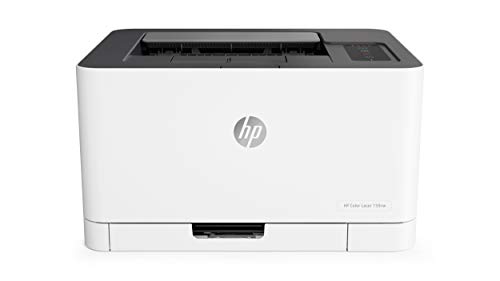
HP Colour Laser 150nw Wireless Printer, White






Highlights
- The world’s smallest colour laser in its class
- Crisp black and vibrant colour with HP toner
- Speeds up to 18/4 ppm (black/colour) in A4
- USB 2.0 high speed connectivity
- Wireless/Ethernet-network printing (150nw only)
- In box 700/500 pages initial (black/colour)
- Easy mobile printing with the HP Smart app (150nw only)
- Apple AirPrint, Mopria-certified, Google Cloud Print certified
- Compact design at only 211 x 382 x 309mm
| Weight: | 10 kg |
| Dimensions: | 1.61 x 1.83 x 1.15 cm; 10 Kilograms |
| Brand: | HP |
| Model: | 4ZB95A#B19 |
| Colour: | White |
| Batteries Included: | No |
| Manufacture: | HP |
| Dimensions: | 1.61 x 1.83 x 1.15 cm; 10 Kilograms |
It is easy to setup and works with home WiFi, so no USB cable is required. The only bonw side is the color is not vivid campare with other color printers I have used before, hence 4 star.
The print quality is excellent. WiFi connection to computer very easy. Unlike my pevious HP laser if it is left in standby mode (power light flashing) you have to remember to hold that down for a few seconds to for it to fully illuminate and run through a fairly brief warm up procedure. I don’t think that is in the instructions so can be confusing when first using it. The paper tray is definitely on the flimsy side and a bit fiddly but works OK once you get used to it but it would not put up with rough handling I think. Overall a very satisfactory home printer.
Incidentally the first printer I received had a paper jam very shortly afterwards and although the jam was cleared the fault light and message could not be cleared so it was returned (pick-up by Royal Mail from home) and a replacement arrived the following day so good work by Amazon.
Looked around and found this
Got it ordered and once unpacked realised it was identical to the Samsung only re badged HP. Even down to the toner its identical.
So at least I have replacement stock when toner runs out
Simple setup for WiFi or cat 5 or standard USB.
Works great in home WiFi with all devices able to print including phones and tablets.
This was an upgrade for me from b&w HP laser printer. Connected quickly via mobile and print quality is good. Came with cartridges installed but didn’t last. Less than 3 wks with nominal usage. Replacement cartridges are very expensive.
Its slow on uptake from laptop/mobile to actual print and cannot cope with more than 1 job at time. Printing is slow too. Much slower than B&W laser from HP.
If needing again, I would not chose this model as it cannot print card thicker than 230gsm, one of reasons I bought was to print my labels and tabs.
Itll do for now. Purchased via the pay monthly thing so don’t notice the payment too much.
Having done some research and finding that this printer works with Macs I made the purchase. Receiving the printer, the paperwork only mentions Windows. Online, the website states that the printer’s not compatible with my OS. Having seen that someone mentioned airprint in the reviews, I went to System Preferences/Printers & Scanners and added it there.
Adding the app to my phone I assumed I would be able to change the printer settings however, they are nowhere to be found. I tried searching for connecting to the printer via a browser using 192.1.etc and again nothing. In the end I stumbled accross something that worked, so:
FOR MAC USERS WHO WANT TO CHANGE THE PRINTER’S SETTINGS
1. Go to ‘System Preferences’.
2. Click on ‘Printers & Scanners’.
3. Select your HP Printer.
4. Click on ‘Options & Supplies’.
5. Under the ‘General’ Tab, click ‘Show Printer Webpage…’
6. Here you will see all the available options but you will not be able to edit them until you log in with ID:admin and leave the password field blank.
Great printer, terrible printed and online Mac support. Hence the loss of 1 star.