MeLE Silent Mini PC Quieter 4C Windows 11 Pro N100(up
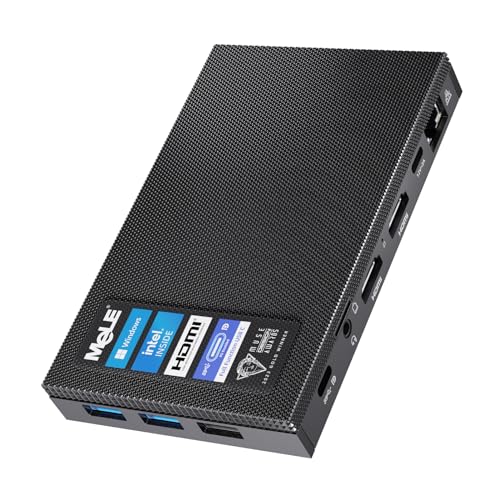
MeLE Silent Mini PC Quieter 4C Windows 11 Pro N100(up to 3.4GHz) 12th Alder-Lake 16GB RAM 512GB Micro Computer Triple 4K Display HDMI Full-Functioned USB-C WiFi5 BT5.1 Gigabit Ethernet for IOT Office
From the brand





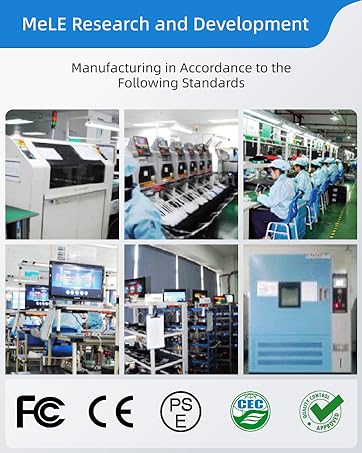




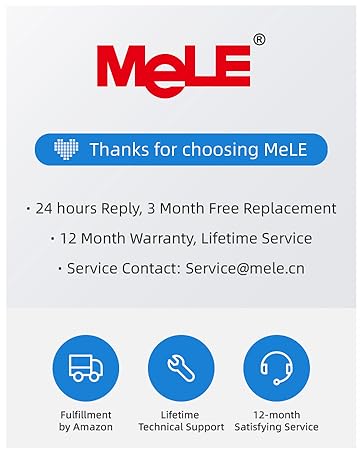


MeLE is an authorized OEM partner with Microsoft.
On Auguest 1,2018 MeLE and Microsoft signed the Global Partner Agreentments with the documents ID 5200002886.
MeLE promises that all the Windows OS Key are legally licsensed by Microsoft.
Who is MeLE?
MeLE Technologies is a high-tech company dedicated to the research and development, manufacturing, marketing, and branding of mini computers.
What are MeLE Mini PC Applications?
MeLE Mini PC applications cover a wide range of areas, including office, business, IoT, and Smart Home.
What are MeLE Mini PC Featured?
The featured characteristics of MeLE Mini PCs include their portable size, low power consumption, and reliable 24/7 stable performance.
| Weight: | 550 g |
| Dimensions: | 13.21 x 8.13 x 1.78 cm; 550 Grams |
| Brand: | MeLE |
| Model: | Quieter 4C |
| Colour: | Black |
| Batteries Included: | No |
| Manufacture: | MeLE Technologies (Shenzhen) Co., Ltd. |
| Dimensions: | 13.21 x 8.13 x 1.78 cm; 550 Grams |
There are a few minor quibbles hence a 4 stars, although it’s more of a 4 stars at this price to be fair and the price has dropped a further 5 since buying it. I’ve also mentioned and compared against the Q3C I have in this review that uses the slower intel chip.
Let’s get the quibbles out the way early and why not 5 stars. Mele – why not sell a 16GB option without the additional 256GB SSD that I’ll replace anyway and simply collect dust? Not sure if the power envelope of keeping it below a max 24 watts power draw has resulted in one of the USB ports being downgraded to USB2 but it’s annoying, but nice to find one of the USB3 ports having 10GB transfer rates and 2 proper HDMI ports on the back this time around so a more balanced unit in terms of ports. Another possibility is double the hight of the heatsink on top to help passive cooling. And finally couldn’t you have also given both USB C ports the same ability, or at the very least allowed a USBC hard drive to attach to one while the other is getting power from and displaying to a monitor and ditch that USB2 port if you must, or just ditch the second USBC charge only port and give 3 USB ports able to give 10GB/sec transfer rates.
As I say minor quibbles and a big improvement over the 3QC even so.
While I like the Quieter 3C, there was 2 big issues I had with it.
It gets hot (and I mean significantly hot although it still worked when the room temp was averaging 25 degrees over the summer) but would be seriously thermal throttling and running under 2Ghz when pushed. Happy to report both using the microSD card reader and an added SSD didn’t suffer as a consequence when the unit gets hot and I’m sure the QC4 will be no different. The other was performance it was no better than a 2 core 4 threaded intel 5th gen i5 laptop at best, dropping to a 3rd gen i5 modelled laptop when seriously thermal throttled, becoming painfully slow, even if does have more graphics grunt.
The QC4, by comparison, should be no worse than 5th gen i5 laptop when seriously thermal throttled in a 30 degree C environment I’d guess, keep the room temp in check and you have something significantly better if your happy to tweak the CPU power setting and run a USB fan across it to keep it cool — 4th Gen intel i5 35W desktop power with more graphics performance.
Happy to report at default optimised BIOS settings the newer Q4C is 20% faster than the Q3C, while using slightly less power and above generates much less heat so more headroom before thermal throttling — Running Cinebench R20 had the unit very slightly warm scoring an average of 780 on 3 runs, the older unit scored 550 and becomes a nice handwarmer for several minutes afterwards on just a single run. Change the BIOS settings and increase the CPU wattage to 12.5W (see https://www.youtube.com/watch?v=56VG5RqF5tQ by RobTech for details how and how the more expensive unit fairs) and it’s scoring 1090 on the same benchmark (I had a standard N100 with DDR5 RAM, fan cooled, pulling far more wattage, significant BIOS tweaking to get it there — and that maxed at about 1070, typically scoring 1040 on average with the same benchmarking software!), but boy CPU temp for this Q4C model was in the mid 80 degrees C on a single run of Cinebench R20 at that setting you’d need oven gloves to handle it afterwards – never had the Q3C run that hot in a far warmer room than last night. Personally I’m going to run it at the default optimised settings myself I was just curious, although I may try tinkering wattage settings to the CPU to get an extra 5-10% more performance at the expense of heat in the cooler months of the year.
One thing I did notice using the same 30W folding USB C plug I have, is that the QC4 used 12Volts, rather than a much higher 20Volts that the QC3 pulled although it does have an SSD installed, but I have windows running from the eMMC chip, with the SSD used for storage which may have exacerbated the heat issue a bit and wattage usage. I’m a bit wary of using the supplied power supply for it (but I’m sure it’s fine — I just like a more compact folding charger) and being USBC powered you can choose something else or run of a power bank that can deliver 30Watts to be on the safe side.
Use cases:
You need a bit of general “windows” computing power on say a boat, tent, hill side with a portal monitor all charged through a power bank and 2 capable USBC cables. Not all Intel N100 power micro PCs can power of USBC, it’s a rare exception and certainly not this small; backing up photos & video from your phone and/or camera while on holiday where you have an HDMI input on a TV you can use (or brought with you along with a games console, TV stick to entertain the kids in an evening and the bigger kid and don’t want also a laptop) and are happy to taking a wireless keyboard and touchpad combo with you as well; something that can reliably run days on very low power acting as a file server (this can take an extra 4TB SSD, I’d recommend the Crucial P4 plus 4TB model if interested ) — mele are industry leaders in this regard for low power 24 hour computing – I had the 3QC running almost 4 days solid wiping numerous external SATA SSDs throughout the day and night without issue, the 4QC will be the same; as an emulation box, or running virtual machines (although I’d strongly recommend the 16GB model for that) I couldn’t run the original doom on a windows 2000 Pro VM Box with flawless sound on the Q3C it had garbled the sound and stuttered badly with slow frame rates, the Q4C I’m hopeful should be able to do that task flawless (I need to check). Will happily playback 4K 60Hz video without dropping frames and allow you to do something else on another screen within reason, compose an email, make notes. The QC3 is at its limit just managing the video playback aspect, don’t even think of adding an extra screen FHD on top of a 4K screen with a Q3C as it will drop a couple of frames with just that second FHD screen attached more so if you do anything else.
If you’re not sure whether to get the QC3 or QC4 — for an extra 20-40 it’s more than worth the extra.
I’d ignore the overclock 3C, the QC4 has far more advantages, including much faster and smaller, unless you need to use over 16GB of RAM in which case get the overclock 4C instead
The final option you may be given is the overclock 4C — I’m not sure I can recommend on paper except if you need 32Gb of RAM or have an existing 32GB 3200Ghz DDR4 RAM chip that you want to use instead of the supplied RAM for the 8GB model and save a bit of cash, and above all need a little bit more performance, use a lot more power and fan noise to boot.
Alas, why did you do it Mele, you opted for the higher wattage intel N95 chip option, given it a slower DDR4 RAM slot and limited the CPU temp to 18W due to the fan capacity. Personally a missed opportunity if you ask me, as I’m sure an N100 chip ran at 12.5W with a DDR5 RAM slot would have given slightly higher performance to make no odds with much lower fan noise and allowed the device to work better fanless as an extra option, although at a slower performance to the 4QC owing to that model having better passive heatsink capabilities. Alternatively Mele why didn’t you use the intel N97 or N200 chip instead for the overclock 4C and provided a bit more tangible performance difference (justifiably charging us an extra 30 for an N200 chip option), or is there an overclock 5C, even Q5C in the works with an N200 chip I wonder (just to slightly annoy me) and say 5 USB3 ports? It needs the 5 USB3 ports (2 being USBC variety).
Mele have listened and provided 2 different 4C options — silent and overclocked, and spent the time getting the product right rather than rushing it to market with poorly optimised BIOS settings that other manufacturers have done, in a far more pocketable device, with USBC power delivery, lower wattage and a full sized NVMe or SATA if you must SSD. Yes they cost a little more than the competition but also provide a far more compelling option rather than a rebadged OEM model that all behave and look the same.
I bought the 512GB model – I say 512GB, but it’s actually a 250GB (eMMC) + 256GB SSD. This is fine – the overall capacity is basically what’s promised, it just isn’t in a single lump. What I found surprising is that the Windows 11 installation was to the eMMC and not the SSD – slowing the device down considerably. I would guess this is to save setup costs for Mele – the setup can be identical for all models, with SSD models simply having a formatted drive installed, lowering overall setup costs. The only downside to this is that considerable performance is being left on the table for the SSD models. If the Windows install had been to the SSD this would have received a five star review – given that I had to set it up from scratch again, changed it to four stars. Would still buy another though!
I love the size, no more massive desktops for me, best selection of connection ports that I have found on a mini, completely silent, only slightly warm underneath, top becomes hot but that is why it has all those mini fins on top so that it does not overheat.
I converted mine to run Linux Mint Mate, easy to install and set-up, delighted with the result
All Pros no Cons, could not find any fault, absolutely delighted 🙂
I bought this to use as a mini server for my home theatre setup and it’s brilliant. I have a large external HD connected and it’s running Ubuntu server perfectly. More than capable of serving 4K video across a network, and even copes with transcoding on the fly, which I didn’t expect. Not sure if I had to do this, but I plugged in a hdmi faker dongle and it runs headless just fine. I access it with ssh if I need to do any admin. Really nice bit of kit, which has taken the load off my main PC and improved the home theatre experience at the same time.
It appears to do this effectively in test conditions. This is an amazing device and runs Windows 11 very well, supports updates etc. However, it is not super fast. Great value for money. Cover is used to dissipate heat and can become very warm after prolonged use.
Note that the W11 install on my device was over a year old so it’s likely you will need to update as soon as you run it. But W11 has moved on a bit since then and I had to make use of the Microsoft remote help (link at bottom of update page) because the updating just hung. Turns out there’s a whole bunch of old install files that needed to be cleared out. Eventually a clean download of the W11 ISO was required but that worked a treat and after a couple of hours the machine was good to go. The online MS agent was from Mumbai. He was brilliant – don’t you just love the Internet!
If you want a miniPC this is a good choice. It runs hot, but that is by design. I was on a tight budget but if you can stretch to more memory and storage it’s probably worth it.
Update: added a Crucial 1TB nvme ssd at the knock down price of 37 (from Amazon) and installed Ubuntu on a partition. That took some doing (I’m a novice) but finally got it going. Mele have been very helpful and responsive through the product support pages.
I repeat, this is a great little computer, already available with different specs, and does everything I need at a price and at a computing speed that is more than enough.
This is a long review, party because I have noticed there is very little independent reviews on this particular version of the device on the broader internet (There are plenty for its earlier brother the Quieter 3Q, but very little for the Quieter 3C, which is the model I have). The 3C swaps one of the full size USB ports for a USB-C port ( 3.1/3.2 Gen 1 5Mbs) with DP and Power Delivery (can be powered by a PD USB power supply, power bank, or monitor/hub), and replaces one of the HMDI with a mini DP port. It can also drive three screens at the same time(HDMI, DP and USB-C) unlike the 3Q which can only drive 2 with its two HDMI ports.
Firstly, one of the very few external interviews suggest that their version of the 3C is slower than the 3Q (though they did have a pre release version). In my tests, and comparing with a friends 3Q, I didn’t see any difference in performance between the two practically (caveats later).
I purchased this device as a “second low power mini – PC” to use as an alternative to my Main Ryzen based PC, which whilst extremely powerful for gaming and productivity, uses a heap of power even when idle, or just browsing the web, and sometimes doubles up as a space heater.
I needed something small yet not a laptop for space reasons. It needed to be able to do Web browsing, watch You Tube, run office, and other “Home admin” tasks, yet still be capable enough to run some offline astronomy related analysis overnight.
Physical:
The device is small and very sleek, as can be seen from the description, its shape is a smaller than a large smartphone (such as the Note 10, or iPhone pro) and about as thick as a Tape Cassette case. Although the outer case is plastic, rather than metal (there is a steel frame inside) the “plastic seems to be made of a material that can dissipate heat well, far better than it looks on paper, though probably not as good as metal, however, the plastic does allow the internal antennae to work well. The top surface is ridged (it doesn’t have any holes, despite what it looks like in pictures) which does increase the surface area.
CPU:
The 4 core Celeron N5105 is not going to win any performance crowns, but it’s definitely more than ample for running Office, Chrome, Firefox and the usual medley of non-demanding apps, and even some less demanding games. It doesn’t feel sluggish in normal use. It’s definitely more powerful and yet more efficient overall than the J4125 usually found on these mini PCS. It handles 1080p videos extremely well. 4k can vary depending on the source, and I find most 30fps SDR streams play fine, but when you hit 60fps and HDR, some sources such as YouTube struggle, whilst many of my 4k HDR demo files in H265 seems to be fine.
Internal eMMC Storage:
Its internal eMMC is no way near as fast as an NVMe drive, and benchmarks slower than a SATA 3 SSD (more closer to a SATA2 interface I would suspect), but it is very power efficient, and in practise, with most applications its snappy enough. You CAN fit an NVMe drive into it (though bear in mind its PCIe 3, and only 2 channel, so no point putting in a super-fast super power hungry and super expensive PCIe 4 inside), and bear in mind that it will slightly increase the power usage.
Memory
It’s has 8GB Single Channel 2900 Mhz LPDDR4, soldered in and not upgradable. Not a lot, and may not benchmark highly but more than enough for its use case.
OS:
It comes with a very clean full version of Windows 11 Professional (not home), that does not have any bloatware installed just plain Windows, and surprisingly comes with a sensible OOBE experience with a lot of “default” windows phone home stuff disabled, including the requirement for a Microsoft account! It certainly does seem quite clean, with no “value added store apps”, I have checked for malware as well as any unusual network connections). I did blank and reinstall Windows as I wanted a clean H22 install, and found the “default” Microsoft experience as slightly worse in terms of the requirement for a Microsoft account, and additional MS store apps added like Microsoft Solitaire! The BIOS correctly contained the OEM license for Windows 11 Professional, and therefore the installer did not ask for the product key.
I have installed Linux MINT in a dual boot config with GRUB and it worked fine. It doesn’t default to Secure Boot (though can be enabled if desired)
BIOS:
Biggest Surprise, it’s a fully featured Bios with almost everything but the Kitchen sink in terms of settings and configuration. You could tweak this a lot, though the CPU does not offer much overclocking capabilities, and the hardware does have some protection to avoid some settings. Be very careful, as I don’t see any way of clearing the CMOS easily if a wrong setting locks up the POST.
Cooling:
This is passively cooled. As such it does get quite warm and under load can get very warm, though not too hot to touch. Under normal use (streaming, web, office). I have not seen any Thermal throttling from the CPU (using HWInfo). Under continuous sustained and heavy load the CPU package can reach 73+, which is still below the CPU thermal throttling, but the hardware may induce some power Throttling at this point as I see the CPU switch from boost 10W to 8W a little quicker (about 20 seconds) under sustained load than some other computers with the same CPU, regardless of thermals. However, I have not observed any runaway heat. I have tried placing a large finned aluminium heatsink and fan on top of the unit, and that did drop the temps significantly under heavy continuous load, but I don’t think it’s necessary for normal use cases. Also note it is possible to play around with PL1/PL2 and boost times in the BIOS, which you might want to try at your own risk as long as you have adequate cooling.
Power Usage:
Using my Macbook Pro USB C power supply, I have a USB Ccable that can tell you the current power consumption via a small LED display on the Cable. It measured 3 Watts on idle, and 13 Watts under load, very respectable figures and is perfect for my use cases This is with 2 screens and the built in eMMC drive (no NVMe installed)
Conclusion:
A surprisingly good, reliable Mini Computer that is quiet and sleek, with Windows 11 Professional and no bloatware! Not the most powerful and not the most featured, but great for many people who need a PC for web/office/streaming, to hide out of sight.
I would have given it 5 stars, but I do feel it’s a little expensive for what it is, so giving it four stars, though its really more of a 4 and a half stars.
I’ve only had this a few days … but as I was confused from reviews and product descriptions about what SSD it can take, I wanted to say here I can use a 2TB NVMe drive … the socket’s keyed for NVMe … not SATA. On the model I bought anyhow.
I just wanted a “back-up” + “ancillary” machine. I tend to RDP Virtual machines running on slightly heftier though mobile-CPU based servers … I like small powerful devices that sip energy rather than gulp it. So as an “ancillary” machine, I have it plugged into a 13″ 1080p USB C powered touch screen … powering the screen from this PC via USB A port to USB C, which is also the “touch” connection, and using a full HDMI cable. I RDP my general VM for email etc. But I also have the Spotify App on there, and Plex client as I have a Plex server (I have a lot of personal “server” services running on other small machines in VMs/containers etc.). I can KVM to it with my mouse/keyboard, although I also use Microsoft’s “Mouse Without Borders” which works really well in Windows 10. I checked compatibility for Windows 11 before purchasing … I think this machine looks OK for that. Using Web browsers is fine too … and fine for other video streaming etc.
I’m an Office 365 account holder so I wanted to be able to store up to 1TB of OneDrive data on here too. I’m running Windows from the built-in eMMC though … it seems fast enough for that, but I have created a Windows page file partition on the NVMe SSD. And I wanted dual boot – though still to set that up, though left some space free for it. I leave some space … made some space on the eMMC, as I’m not sure how wear algorithms work on these chips and whether leaving some space might be helpful. I don’t know. Just belt & braces approach. Bitlocker runs just fine on it. I chose to bitlock the entire partitions in one go though … as I preferred to let it do it rather than possibly slow the CPU down a little more during operation later. I fitted a WD Blue SN550 2TB High-Performance M.2 PCIe NVME SSD from Amazon for 175 at time of writing which seemed the best bang for my buck from a reliable vendor, as far as I could see. This machine is unlikely to benefit from performance pedigree per se, but it’s the reliability and running cooler when maxing-out the data transfer rates, at a competitive cost, that interests me.
I’m using wired internet – not tested the WiFi or bluetooth yet. With the NVMe in, it gets a little warm if using the Plex client, but not hot. It goes to sleep nicely with a push of the front button. The sound is OK – using the wired socket. I use a USB powered Hart Just Mixer – mixer which is another product that I really like. (Though I use anti-ground loop thingies on a couple of the audio leads to get rid of hum/noise if powering the mixer, especially, from a USB source sharing a ground-plane with any of the audio inputs/outputs).
In every day use the machine, including web browsers, feels fast/responsive, even with multiple tabs and apps open.
—
As a back-up machine, I wanted the dual 4K option, because I like using at least 2x monitors for software development. One only 1080p landscape, but the other, a very wide screen, in flipped-portrait mode. And then I RDP my work VM. It’s a backup to my Dell XPS that’s my everyday driver, though it’s nice having an ancillary machine while my XPS focuses on work. This machine is plenty fast enough to not notice much difference for everyday tasks.
For back-up purposes, I can plug it into my “admin” vlan at home … and I also have edge, chrome and firefox installed with no issues and running well. I’m saying all this to highlight how versatile this machine is … as everyday computer, but also a handy thin-client and administrative machine. It uses so little power it could run on a decent UPS for ages! It doesn’t give off much heat.
I haven’t tried anything heavier on it … e.g. any Development / creative stuff. I’m sure it’ll run vscode … but I don’t expect it to be a great experience though perhaps adequate for light Dev tasks, and I don’t expect it to compile very fast. I don’t expect it to play games unless streamed games which I expect will run quite well on it (ToDo). Maybe if I had no choice but to run a Dev environment on it, my impression is that I could maybe get by very slowly (e.g. running Web API servers with debugger attached and maybe Node proxy / front end React server, refreshing (recompiling) the Node stuff on save etc. and maybe running a heavy-database like SQL Server … this sort of meatier load probably won’t run too well on this machine, and might even knock it over, but using vscode or similar (I’m mostly Microsoft based and creature of habit though migrating a lot of stuff to Linux actually) … anyway … using something like VScode … it could probably get by. If you’re a front-end Dev maybe and the backend/database is running somewhere else. Occasional Photoshop etc. might be OK if not doing any crazy rendering. It is a 4x processor machine so I imagine multi-threaded work will benefit from that … the J4125 does support VT-D … Hyper-V etc. if you want Microsoft’s Sub System for Linux and Docker desktop running etc. … I’m pretty sure it will be OK for light tasks using those sorts of technologies. I do actually have a J5005 based NuC running Open Media Vault (including with LUKs encrypted drives), Plex Server in a docker container, and quite a few other services in Docker containers including IoT etc. and OpenVPN in case my main router goes down etc. … and I have actually used an Ubuntu based container with a desktop, in the container, that I could RDP before too … so I suppose I shouldn’t be surprised at just how pleasantly powerful Intel’s more modern Celeron chips are.
This machine is a light duty machine. What’s amazing about it is just how good it is, for such little volume, and such little energy. And a reasonable price.
—
I had no issues finishing the Windows set-up and updating it to a more recent version. You can set it up with a local account if you like (while Windows 10 anyway … not 11). If you want bitlocker, you have to enable it. (It is Windows 10 Pro).
No crashes or freezes or anything so far.
The only caution I have is that the USB C power socket isn’t a Power Delivery one. There’s a sticker on the device warning you of this, advising a 26V max input limit, and advising to use the included 12V 2A plug. The plug doesn’t seem too cheap … happy with that. And I’m powering a monitor from it too, via USB on this machine. But still … I took the sticker off the heat sink facing, and I hope I don’t forget in the future. I wish it was a Power Delivery socket.
I’ve probably forgotten key things I meant to say that’s actually relevant lol. Oh well. My impression at least, is that machine is a very decent every day (modern Windows / Web / Streaming) PC that could hide behind your monitor and add maybe 25 per year to your electricity bill if maxing it out 24/7 all year. Or something like that. Maybe less if you have “economy 7” equivalents etc. It’s just amazing. Amazing.