TP-Link AX1800 Dual Band Wi-Fi 6 Range Extender

TP-Link AX1800 Dual Band Wi-Fi 6 Range Extender, Broadband/Wi-Fi Extender, Wi-Fi Booster/Hotspot with 1 Gigabit Port, Built-In Access Point Mode, Easy Setup, UK Plug (RE600X)
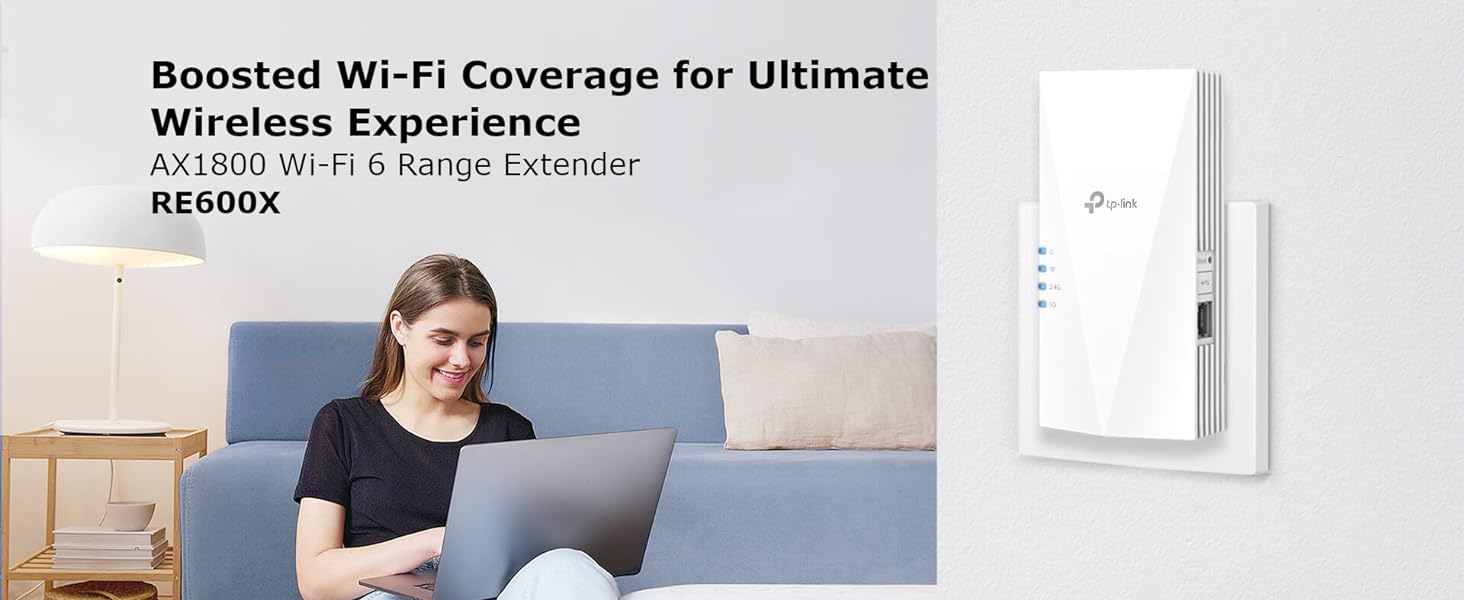
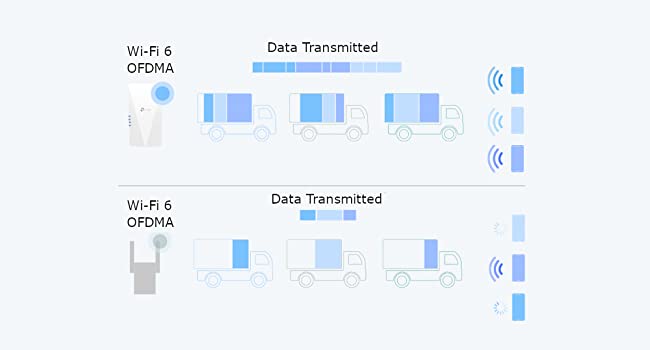

Gigabit Ethernet for Reliable Connections
One Gigabit Ethernet port provides warp-speed wired connections for 4K HD streaming, lag-free gaming, and more.

Adaptive Path Selection
Keeps your network running at top speed by automatically choosing the fastest connection path to the router.

Built-In Access Point Mode
RE600X is more than a wireless range extender. Simply plug an Ethernet cable into its Ethernet port, and easily turn your wired internet connection into a 2×2 MIMO dual band wireless access point.

OneMesh Roaming Redefined
Stop searching around for full bars. OneMesh is a simple way to form a Mesh network with a single Wi-Fi name for seamless whole-home coverage. Just connect RE700X to an OneMesh router.

Wide. Wider. Widest.
Keep your internet focused on a single room or blanket an entire floor with Wi-Fi by picking between 3 strength levels on the Tether app.

Control at Your Fingertips
Set up and manage your Wi-Fi through the TP-Link Tether app from your phone (Android, iOS), including TP-Link routers and range extenders.
Note: Maximum wireless signal rates are the physical rates derived from IEEE Standard 802.11 specifications. Actual wireless data throughput and wireless coverage per ft² will vary as a result of network conditions, client limitations, and environmental factors.

Enjoy 4K streaming and gaming in whatever room you’re in thanks to RE600X’s 4 high-performance amplifiers. Whether you’re sharing a pad with friends or living in your forever home, RE760X sends out strong signals to those hard-to-cover areas.
RE600XAX1800 | Wireless Standard | AXE5400 |
1 Gigabit Port | Ports | 1 Gigabit Port |
1800Mbps Dual-Band | Maximun Wi-Fi Speeds | 5400Mbps Tri-Band |
Mesh Wi-Fi 6 | ||
2 Internal Antennas | Antenna | 4 External Antennas |
78×36×149 mm | Dimensions (WxDxH) | 106.6×39.7×348.2 mm |
10.8W | Power Consumption | 23W |
AX1800 | Wireless Standard | AX3000 |
1 Gigabit Port | Ports | 1 Gigabit Port |
1800Mbps Dual-Band | Maximun Wi-Fi Speeds | 3000Mbps Dual-Band |
Mesh Wi-Fi 6 | ||
2 Internal Antennas | Antenna | 2 Internal Antennas |
78×36×149 mm | Dimensions (WxDxH) | 74.0×46×124.8 mm |
10.8W | Power Consumption | 11.2W |
AX1800 | Wireless Standard | AX1500 |
1 Gigabit Port | Ports | 1 Gigabit Port |
1800Mbps Dual-Band | Maximun Wi-Fi Speeds | 1500Mbps Dual-Band |
Mesh Wi-Fi 6 | ||
2 Internal Antennas | Antenna | 2 Internal Antennas |
78×36×149 mm | Dimensions (WxDxH) | 78×36×149 mm |
10.8W | Power Consumption | 10W |
- RE815XE

- RE700X

- RE500X

| Weight: | 381 g |
| Dimensions: | 15.9 x 7.8 x 6.58 cm; 381 Grams |
| Brand: | TP-Link |
| Model: | RE600X |
| Colour: | White |
| Batteries Included: | No |
| Manufacture: | TP-Link |
| Dimensions: | 15.9 x 7.8 x 6.58 cm; 381 Grams |
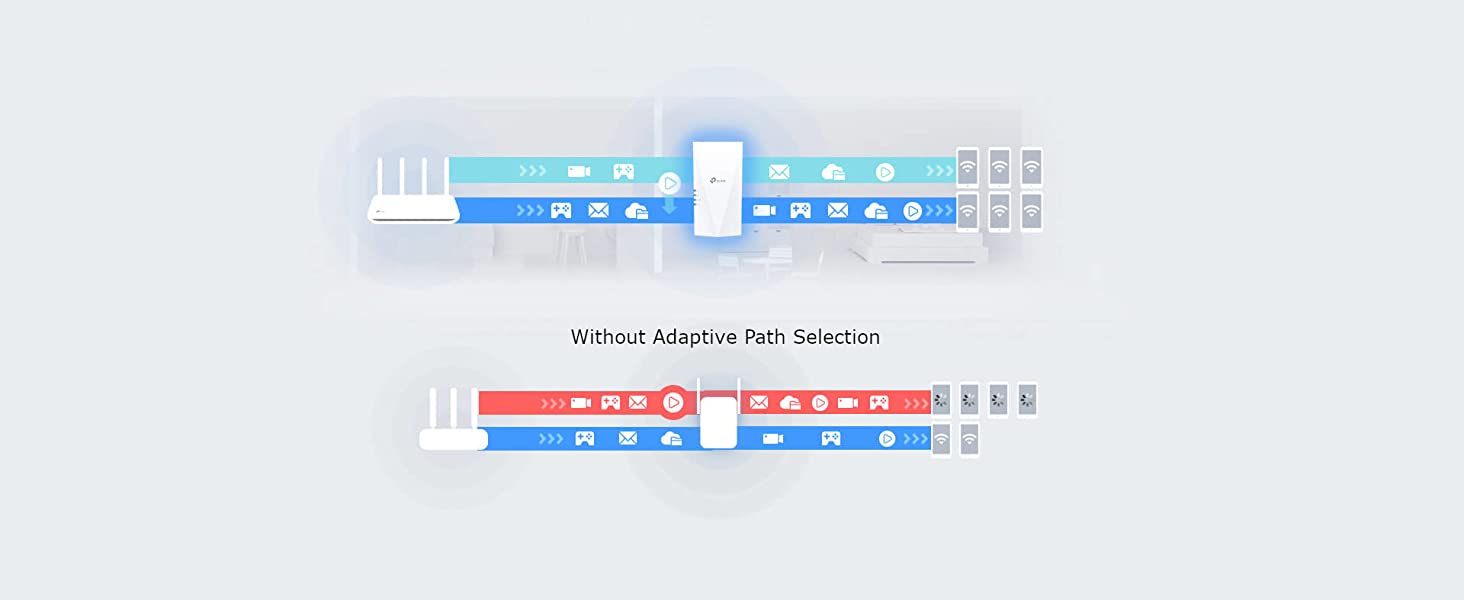
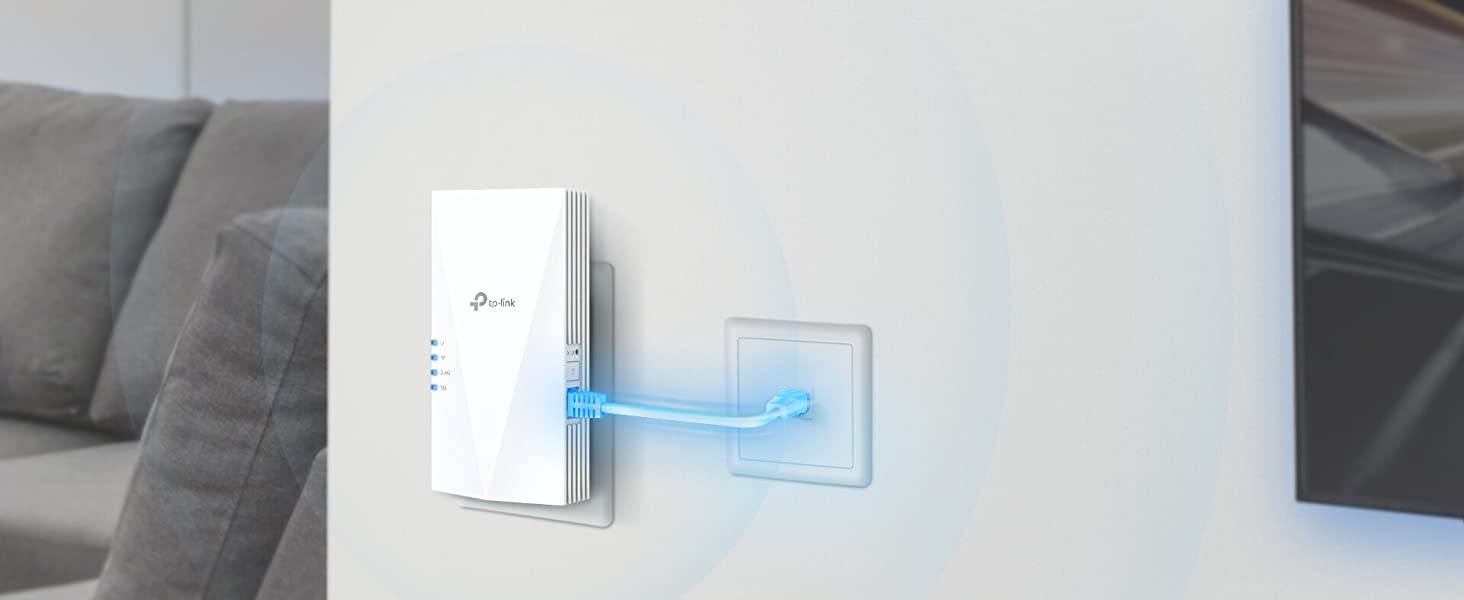
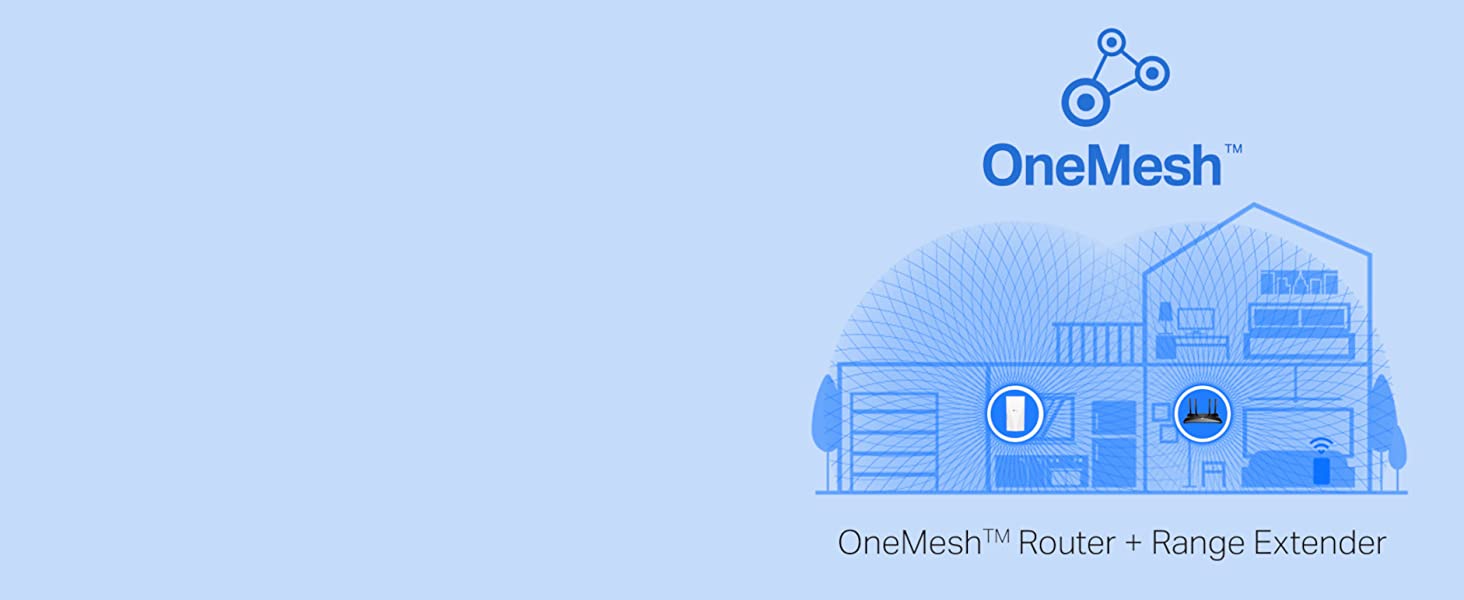





A doddle to set up and my real life experience should give you a good idea of how great it is.
We had absolutely no signal in our conservatory and garden, at least 9 or 10 metres away from the router and naturally, the house thick brick wall separating. Once installed and running we instantly attained a 13 meg connection out there, browsing, games, emails – even watching live broadcasts on something like iplayer is absolutely perfect! It’s unbelievable, I promise you – this is the one that you want, I can’t stress that enough!
Bought 2 of these to extend the WiFi 6 signal from the main TP-Link Next-Gen Wi-Fi 6 AX5400 router.
Very easy to setup in Mesh mode and works very well. I now have good signal in areas where I had none.
The repeaters are sited about 15 feet from the router but there are 2 internal brick walls between router and repeaters.
The Mesh system works seamlessly. Would happily buy them again.
I couldn’t get Wi-Fi in my bedroom as too far from living room. This works perfect plugged into socket in my hall and now get full Wi-Fi would definitely recommend and only took 2 days to arrive.
Only issue is, that the instructions are a bit lacking, and they’re keen to get you to install their app and register an account. But if you read to the end, there is an option to connect using the WiFi button on the extender itself. Dead easy, just press the WiFi button on your router so it’s findable, and then press and hold the WiFi button on the extender untill it starts to flash, it will then just connect automatically. The extender shows up as the same name as your router, just with -ext at the end. Use the same password to connect
your all set.
Great product,would recommend.
Like: does what it is intended to do – boosts signal in an otherwise dead spot in the house.
Don’t like: it has to be linked to the manufacturer website, don’t know why but it’s the first step in the set up process and it makes me highly nervous, almost as if I’ve linked a third party into my home network; the indicator lights are blue and very bright, so I did have to move this from the original socket in the hallway, midway between router and office because the hallway was glowing blue throughout the night! It’s under the desk now, and the office door closes while the desk glows….
Purchased the AC 1200 range extender and was having difficulties connecting it to my router via the app. Contacted TP Link tech support and the nice, friendly and helpful young lady I spoke to helped me connect my range extender to my router!
Purpose for purchasing this was for my external WiFi security camera which was having difficulties picking up a WiFi signal. So far so good, it is now working fine with a strong signal.
Giving 4* because it is too early to say how reliable it is as have only been using it for a couple of hours but it appears to be doing a good job!
As we have had an extension to our house we have a dead spot which has low WiFi signal. This sorts it perfectly. Extends the signal to the area but you have to swap to a new signal to get coverage. Think this is due to the router not being mesh compatible. Does what we need it to do great.
Bought two of these, one to use as a range extender and one to use as an access point on the end of a network cable.
Both modes were easy to setup and in extender mode it creates a seamless wifi network with an existing tplink router.
Using the TP Link AC2600, my speeds now range between 37mbps to 45mbps – a remarkable upgrade from my previous speeds. I am genuinely impressed by the performance of this device and would highly recommend it to anyone looking to enhance their broadband speeds, especially in areas with limited connectivity options like mine.
The setup process was seamless, involving straightforward instructions and minimal effort. The unit itself is compact and easily fits into any space without causing obstructions. I also appreciate that the TP Link AC2600 comes with adjustable antennas, allowing me to fine-tune the signal for optimal performance.
Additionally, the extender consistently delivers a stable connection without any noticeable interruptions or drops. The reliable signal has significantly improved my overall internet experience, enabling smoother streaming, faster downloads, and uninterrupted browsing.
The TP Link AC2600 not only provides a speed boost but also offers handy features to enhance the user experience. The intuitive web-based interface allows for easy management of settings, including guest networks, parental controls, and prioritization of connected devices.
Overall, I am highly satisfied with the TP Link AC2600. It has effectively resolved my slow broadband issues, and now I can enjoy seamless online activities, whether it be streaming movies, gaming, or browsing the web. If you are in a similar situation and seeking to improve your broadband speeds, I wholeheartedly recommend giving the TP Link AC2600 a try. You won’t be disappointed!
I didnt want a mesh system which requires a specific router so now just login wirelessly to the booster. It shares the same password as the router and is identified with -EXT at the end. I dont need to connect to my actual router as all of my devices now connect wirelessly to the booster.
Finally as regards setting it up in the first place. Unless you want to start downloading apps and messing with the settings, providing you have a WPS button on your router you just plug the booster in close to the router. Press the big round button on the front then the WPS button on the router. It links very quickly and starts to share the routers password. Its then just a case of finding the best place to site it. I tried various spots using a speedchecker on my ipad before settling on the upstairs landing.
Unless your house is huge one of these should suffice.
I am very happy with i
Comes with instructions for setting up as a Range Extender.
When setting up as an Access Point, you’ll need to download the TP-Link app on your phone and log on to the device using the ip address assigned by your network.
Full instructions, which are short and easy to follow are on the support FAQ section of the TP-Link website. (Address provided on instruction sheet) Search for “Access Point”.
Coverage & Speed are a vast improvement over the eir.com fibre box (F3000?) by Sagemcom (CS 50001) which is awful and regularly requires rebooting to fix frozen wifi and even now, with wifi switched off, it insists that 3 devices are connected on wifi.
Speed improvement is HUGE!
For example, in a room approx 10m from the existing box, speed was often in kbps, maxing out at 2Mbps. Now running at 200Mbps+.
In same room as router/access point, existing speed was around 140Mbps, now at 540Mbps.
It’s only been a few days but so far no problems with freezing or signal strength.
Wish I’d bought this long ago!
So this is nearly perfect, it does however no different signal pick up to my older model even thou it features to huge antenna, still that being said it does give a better signal speed, on my occulus im getting 128mbps, previously its only got 70-80mbps, design wise it is big, it will take over two plug sockets and block usb ports, so factor space in, no noise, can be controlled via tp links simple to use app, so setting up is very easy, simply, plug in, wait for solid lights, use app, add new device, it will search, click on both channels 2ghz and 5ghz that has your wi fi hubs name, for virgin media it will start with vm, bt – bt… All your wi fi info will be on a card or at the back or bottom of the hub, once you selected your hub you want extended enter the wi fi password, located in the places i mentioned and it will configure the link, once done it will let you know via the app if the extender is in a good spot or a bad one, also the device led will be green for good, red for bad, usually i find this is affected by walls, doors, so placing in a corridor or middle of the house the best spot. Overall 9/10
Yes, it is an expensive investment but the price I paid on Amazon was much cheaper than other suppliers. It’s also saved me a fortune in the long haul as I had two separate routers to service my WiFi needs. Now with the TP-Link 650, I only need one main router. That’s quite an annual saving of at least 180 on an additional router!
Please be advised, as another Amazon reviewer has pointed out, their is not much point investing in this 650 model if you don’t have a dual router that has 2.4ghz and 5ghz choice. Single routers should opt for a cheaper TP-Link extender or alternative.
My router is a dual band Huawei B525 positioned in the lounge. Perfect fast connection in most rooms but starts dropping out and occasionally loses connection at furthest point. Hence I needed a second router meaning another monthly or annual contract with my network provider. With regards to the router, I also have an internal Ariel fitted which improved speed rapidly. I carried out several speed tests, with and without internal Ariel and router is greatly improved with internal Ariel. Best positioned near a window. Make sure to alter your Huawei router settings on the portal website to change Ariel option.
But the TP-Link 650 resolved this problem. Once set up, I now have perfect connections throughout every room. No drop outs or disconnections. This will serve up to 4 devices at one time through the 650. (Adding to my router which serve up 64 devices direct). For example, I tested watching a HD movie through 650 whilst listening to my HomePod on a separate connection through router. Perfect.
I could have saved myself a lot of time, effort and frustration if I set up the 650 using the tethering app through iPad or iPhone. The supplied instructions guide you though starting set up by web, manually or tethering. It may work differently for you whichever way you try to set up. But most reviews, as I would agree, opt for setting up through the tethering app on your phone or pad. The app, easily downloaded by scanning the Q-link or direct link for IOS or Android. Once downloaded, set up is a breeze following the step by step instructions. Create an account with the tethering app, so you can easily manage the 650 and be kept updated on latest software updates.
Once your set up and want to connect the 650 extended WiFi connection, don’t get confused as I did, as to which WiFi signal to log into. My Huawei router has dual bands for 2.4ghz and 5ghz. The signal connections you should be looking for on the WiFi list, are the same as your original name but have EXT on the end. These are the WiFi connections through the 650. Unless you change the names.
My 650 couldn’t pick up the 5ghz band, as the further away it is situated from the router, the 650 will choose the 2.4ghz band. That is not a problem as the signal is 100% connection and no buffering or drop outs. I don’t see the point in positioning the 650 too close to the router as you want to have WiFi access throughout the home, the 650 should be best placed mid way. I still get 5ghz on my router direct regardless of wether I’m using the 650 in other rooms or not.
In short
1. The TP-Link 650 is an excellent well built extended router, but best if you have a dual band router for 2.4ghz and 5ghz
2. Set up through tethering app works best, faster set up (for me anyway)
3. The tethering app allows you to manage your devices and 650. Timer to turn off/on the led lights on the 650. Handy for night times.
4. Saves you money in long run by not having to sign up with network provider on extra routers
5. Three year warranty!
6. Highly recommended in many reviews both on Amazon and other sites