TP-Link AX1800 Dual Band Wi-Fi 6 Range Extender

TP-Link AX1800 Dual Band Wi-Fi 6 Range Extender, Broadband/Wi-Fi Extender, Wi-Fi Booster/Hotspot with 1 Gigabit Port, Built-In Access Point Mode, Easy Setup, UK Plug (RE600X)
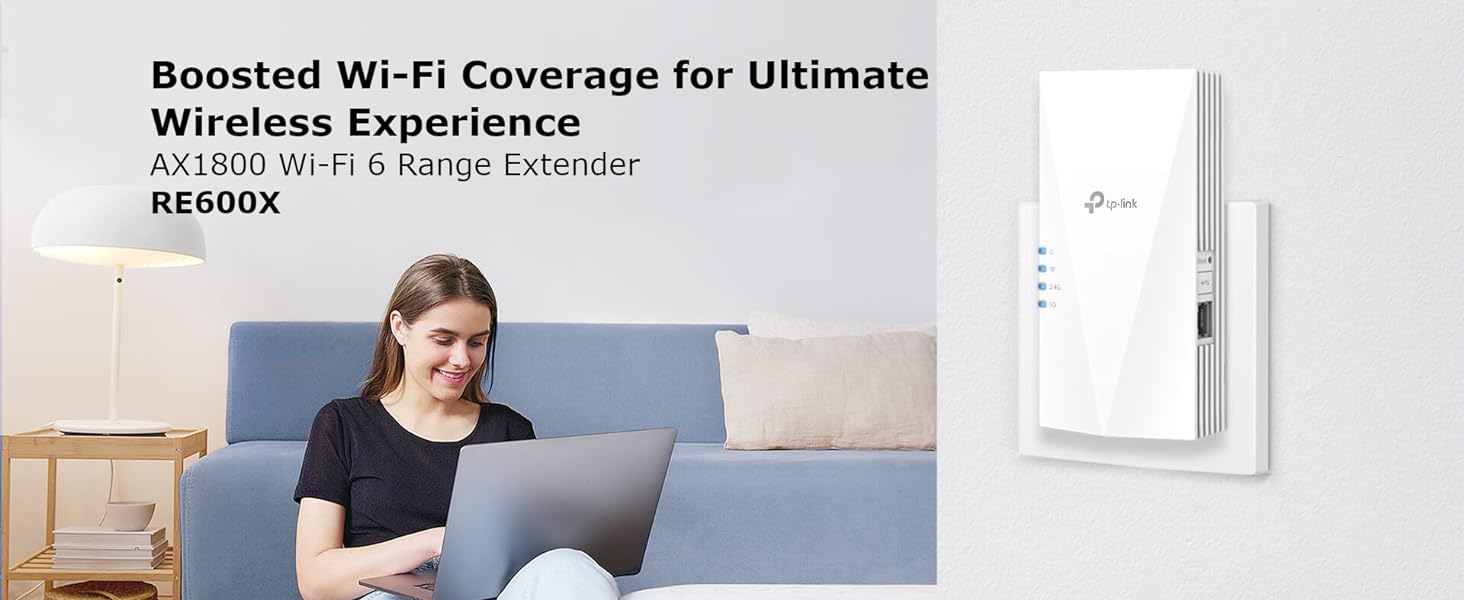
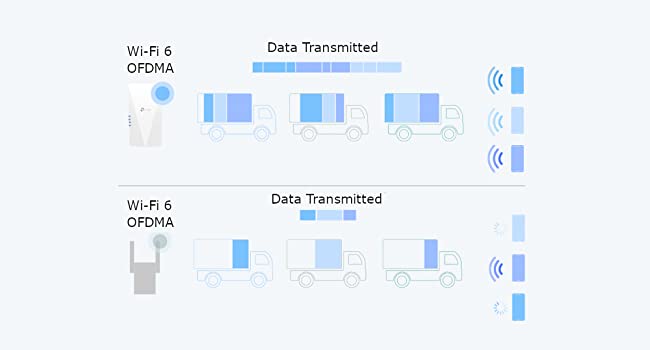

Gigabit Ethernet for Reliable Connections
One Gigabit Ethernet port provides warp-speed wired connections for 4K HD streaming, lag-free gaming, and more.

Adaptive Path Selection
Keeps your network running at top speed by automatically choosing the fastest connection path to the router.

Built-In Access Point Mode
RE600X is more than a wireless range extender. Simply plug an Ethernet cable into its Ethernet port, and easily turn your wired internet connection into a 2×2 MIMO dual band wireless access point.

OneMesh Roaming Redefined
Stop searching around for full bars. OneMesh is a simple way to form a Mesh network with a single Wi-Fi name for seamless whole-home coverage. Just connect RE700X to an OneMesh router.

Wide. Wider. Widest.
Keep your internet focused on a single room or blanket an entire floor with Wi-Fi by picking between 3 strength levels on the Tether app.

Control at Your Fingertips
Set up and manage your Wi-Fi through the TP-Link Tether app from your phone (Android, iOS), including TP-Link routers and range extenders.
Note: Maximum wireless signal rates are the physical rates derived from IEEE Standard 802.11 specifications. Actual wireless data throughput and wireless coverage per ft² will vary as a result of network conditions, client limitations, and environmental factors.

Enjoy 4K streaming and gaming in whatever room you’re in thanks to RE600X’s 4 high-performance amplifiers. Whether you’re sharing a pad with friends or living in your forever home, RE760X sends out strong signals to those hard-to-cover areas.
RE600XAX1800 | Wireless Standard | AXE5400 |
1 Gigabit Port | Ports | 1 Gigabit Port |
1800Mbps Dual-Band | Maximun Wi-Fi Speeds | 5400Mbps Tri-Band |
Mesh Wi-Fi 6 | ||
2 Internal Antennas | Antenna | 4 External Antennas |
78×36×149 mm | Dimensions (WxDxH) | 106.6×39.7×348.2 mm |
10.8W | Power Consumption | 23W |
AX1800 | Wireless Standard | AX3000 |
1 Gigabit Port | Ports | 1 Gigabit Port |
1800Mbps Dual-Band | Maximun Wi-Fi Speeds | 3000Mbps Dual-Band |
Mesh Wi-Fi 6 | ||
2 Internal Antennas | Antenna | 2 Internal Antennas |
78×36×149 mm | Dimensions (WxDxH) | 74.0×46×124.8 mm |
10.8W | Power Consumption | 11.2W |
AX1800 | Wireless Standard | AX1500 |
1 Gigabit Port | Ports | 1 Gigabit Port |
1800Mbps Dual-Band | Maximun Wi-Fi Speeds | 1500Mbps Dual-Band |
Mesh Wi-Fi 6 | ||
2 Internal Antennas | Antenna | 2 Internal Antennas |
78×36×149 mm | Dimensions (WxDxH) | 78×36×149 mm |
10.8W | Power Consumption | 10W |
- RE815XE

- RE700X

- RE500X

| Weight: | 381 g |
| Dimensions: | 15.9 x 7.8 x 6.58 cm; 381 Grams |
| Brand: | TP-Link |
| Model: | RE600X |
| Colour: | White |
| Batteries Included: | No |
| Manufacture: | TP-Link |
| Dimensions: | 15.9 x 7.8 x 6.58 cm; 381 Grams |
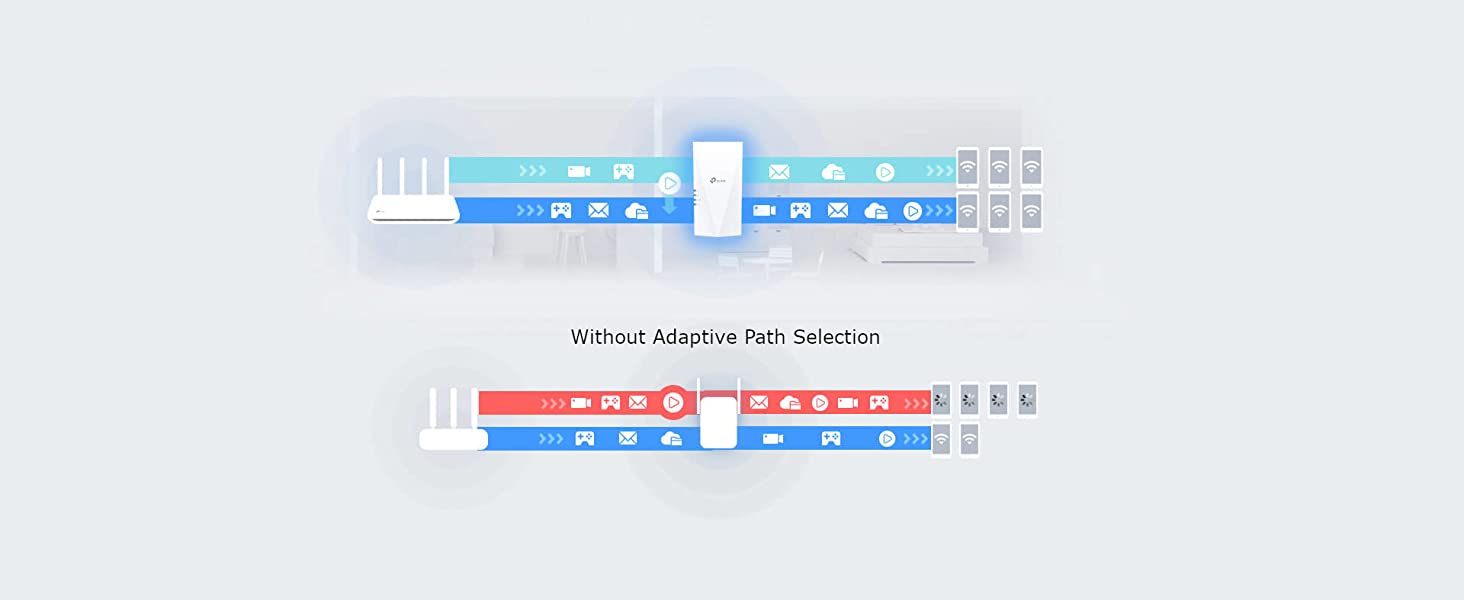
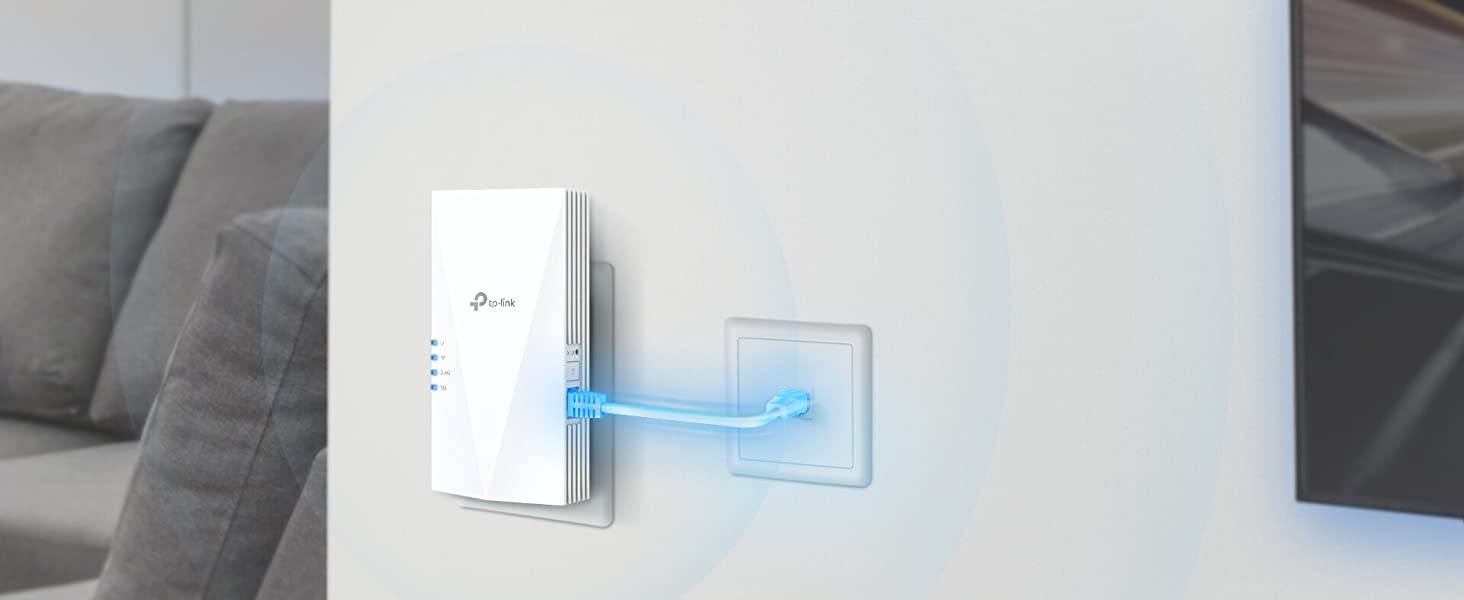
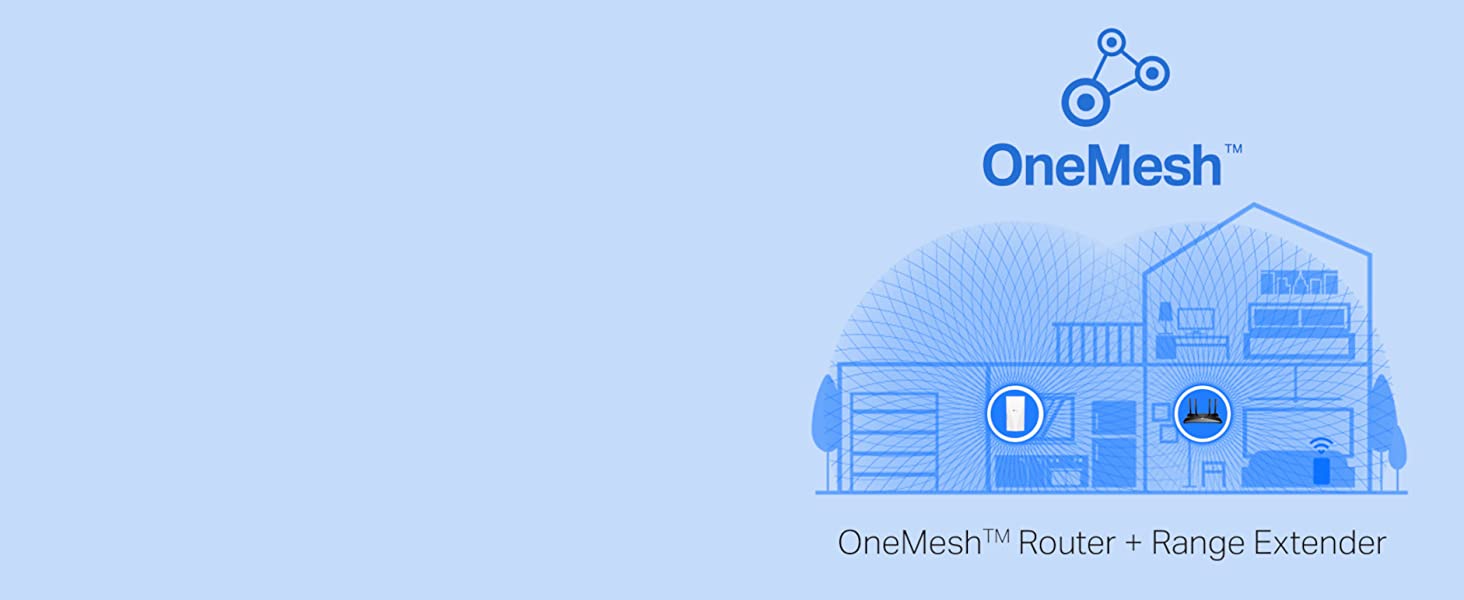





I couldn’t get Wi-Fi in my bedroom as too far from living room. This works perfect plugged into socket in my hall and now get full Wi-Fi would definitely recommend and only took 2 days to arrive.
Purchased the AC 1200 range extender and was having difficulties connecting it to my router via the app. Contacted TP Link tech support and the nice, friendly and helpful young lady I spoke to helped me connect my range extender to my router!
Purpose for purchasing this was for my external WiFi security camera which was having difficulties picking up a WiFi signal. So far so good, it is now working fine with a strong signal.
Giving 4* because it is too early to say how reliable it is as have only been using it for a couple of hours but it appears to be doing a good job!
As we have had an extension to our house we have a dead spot which has low WiFi signal. This sorts it perfectly. Extends the signal to the area but you have to swap to a new signal to get coverage. Think this is due to the router not being mesh compatible. Does what we need it to do great.
Bought two of these, one to use as a range extender and one to use as an access point on the end of a network cable.
Both modes were easy to setup and in extender mode it creates a seamless wifi network with an existing tplink router.
Comes with instructions for setting up as a Range Extender.
When setting up as an Access Point, you’ll need to download the TP-Link app on your phone and log on to the device using the ip address assigned by your network.
Full instructions, which are short and easy to follow are on the support FAQ section of the TP-Link website. (Address provided on instruction sheet) Search for “Access Point”.
Coverage & Speed are a vast improvement over the eir.com fibre box (F3000?) by Sagemcom (CS 50001) which is awful and regularly requires rebooting to fix frozen wifi and even now, with wifi switched off, it insists that 3 devices are connected on wifi.
Speed improvement is HUGE!
For example, in a room approx 10m from the existing box, speed was often in kbps, maxing out at 2Mbps. Now running at 200Mbps+.
In same room as router/access point, existing speed was around 140Mbps, now at 540Mbps.
It’s only been a few days but so far no problems with freezing or signal strength.
Wish I’d bought this long ago!
So this is nearly perfect, it does however no different signal pick up to my older model even thou it features to huge antenna, still that being said it does give a better signal speed, on my occulus im getting 128mbps, previously its only got 70-80mbps, design wise it is big, it will take over two plug sockets and block usb ports, so factor space in, no noise, can be controlled via tp links simple to use app, so setting up is very easy, simply, plug in, wait for solid lights, use app, add new device, it will search, click on both channels 2ghz and 5ghz that has your wi fi hubs name, for virgin media it will start with vm, bt – bt… All your wi fi info will be on a card or at the back or bottom of the hub, once you selected your hub you want extended enter the wi fi password, located in the places i mentioned and it will configure the link, once done it will let you know via the app if the extender is in a good spot or a bad one, also the device led will be green for good, red for bad, usually i find this is affected by walls, doors, so placing in a corridor or middle of the house the best spot. Overall 9/10